

Unclaimed: Are are working at Zoho Cliq ?
Zoho Cliq Reviews & Product Details
Zoho Cliq is a team communication and collaboration tool that allows you to chat, share files, and track tasks in real time. Its integration with other Zoho applications and its AI-powered search feature give it a significant advantage over the competition. Other great features include audio and video conferencing, a mobile app, and customizable workflows for streamlining team processes.
| Company | Zoho Corporation |
|---|---|
| Year founded | 2000 |
| Company size | 10,001+ employees |
| Headquarters | Chennai, Tamil Nadu |
| Social Media |


| Capabilities |
|
|---|---|
| Segment |
|
| Deployment | Cloud / SaaS / Web-Based, Desktop Mac, Desktop Windows, Mobile Android, Mobile iPhone, On-Premise Linux |
| Training | Documentation |
| Languages | English |

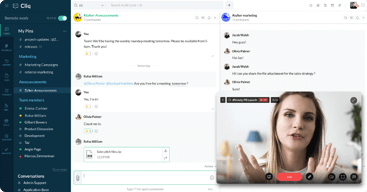
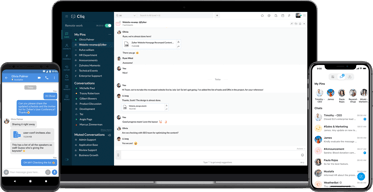
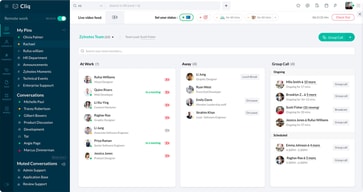
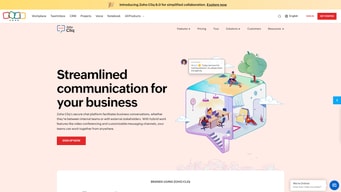
Compare Zoho Cliq with other popular tools in the same category.

Not provided
Not provided
Not provided
Zoho Cliq has a simple but powerful user interface of a cloud-based office suite that has made our internal communication easy and quick among the teams in our organization.
As of now, I didn't find any issues while using the suite that is annoying, but sometimes the call drops suddenly, and I had to refresh the app to reconnect again.
I am using Zoho Cliq basically for internal communication in our organization. With Zoho Cliq, there is no need to send separate emails to my team workers anymore. Zoho Cliq has turned out to be a perfect and quick communications platform for sure.
My favorite part is that we can share screen recording during phone call.
93 / 5000 Çeviri sonuçları I don't like the slowdown in the transitions between chats when the process is done for a long time.
As the service team, we can hold meetings and take quick action with our teammates from the chat area.
I love the fact that Zoho Cliq is so accessible and yet so pocket friendly. Its calendar syncing features are awesome too, and I could not find these in the previous chat messengers I have used. Long messages also get converted to notepad type files, which is quote handy.
It should definitely have a feature of recurring reminders, it currently has only one at a time feature for reminders, which is cumbersome. It should also allow a lot more app integrations to make it a wholesome tool. Sometimes I face loading and sending issues, which is not related to my internet connectivity.
Benefits of having Zoho Cliq include better channel organization, no limit on user addition, and ability to add external team members for discussions. It has also helped us organize communication through different options.
It makes collaboration very easy. From instant messaging, creating channels for projects, adding reminders, sharing meeting invites -- everything is made easy with Cliq.
Sometimes message notifications are not triggered and the recipient may not come to know about an incoming message.
It is a great tool for collaborating with remote offices across continents as it works great for sharing media, messages and getting on conference calls.
The Feature and unique Layout is amazing.
Nothing as such. Im having a great experience using it.
Zoho Cliq makes makes team messaging a lot better. It has reduced the burden and has made communicating a lot easier
The user interface is so well designed to include all that a user needs - just login to experience.
Some modules take a slightly more time to load but it's okay as those are not the key ones.
Helping teams find all info in one place.
We have access to all users of the company. In addition, by following all users' processes, we can contact them quickly by following their availability. In addition, we can soon make group conversations in sudden situations. We can also use it on mobile with a simple interface.
The only problem I have with Cliq is that when the user session is active on the browser and on the mobile simultaneously, in some cases, calls do not come. This needs to be developed.
We can set up quick meetings for sudden, developing situations in terms of fast communication between teams. We can give short answers to the questions asked by sharing the screen instantly while in a meeting or talking. In addition, we can perform transactions simply and quickly with all Zoho applications.
In desktop and web versions there is an opportunity that allows you to have multiple chat sessions right on the screen. Adio and video calls. Ability to set reminders. Zoho Calendar integration. Even, if you type for example "tomorrow", Cliq suggests you set an event in the calendar for "tomorrow". Several configurable statuses. Work tracking feature in Web and Desktop versions. Ability to have several channels. Ability to mention someone in the channels with @ symbol. Ease of use.
If you are online in web or desktop version and someone writes to you through chat, you are receiving mobile push notification with sound. Sometimes it's annoying. Why I'm receiving notifications on the mobile phone while I'm online in the web or desktop version?
In general, we are solving team communication problems. With Zogo Cliq communication has become softer and more pleasant

