

Unclaimed: Are are working at Zoho Creator ?
Zoho Creator Reviews & Product Details
Zoho Creator is a low-code platform for building custom web and mobile applications for businesses with an intuitive drag-and-drop interface, making it easy for non-technical users to create and manage their own applications. Some great features of Zoho Creator include a wide range of customizable templates, integration with other Zoho products, and a robust analytics platform to help users track their application's performance.
| Company | Zoho Corporation |
|---|---|
| Year founded | 2000 |
| Company size | 10,001+ employees |
| Headquarters | Chennai, Tamil Nadu |
| Social Media |


| Capabilities |
|
|---|---|
| Segment |
|
| Deployment | Cloud / SaaS / Web-Based, Mobile Android, Mobile iPad, Mobile iPhone |
| Training | Documentation |
| Languages | English |
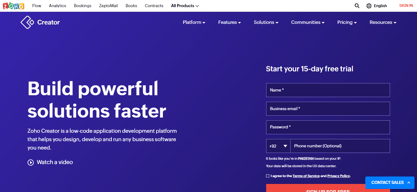
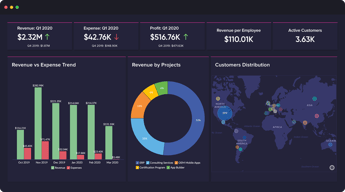

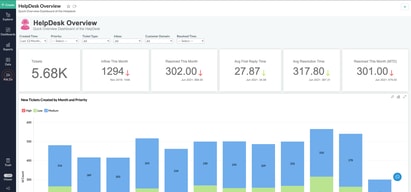
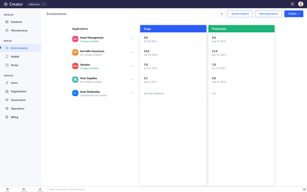
Compare Zoho Creator with other popular tools in the same category.

It is a very easy to use application, its interface is very simple and friendly so its learning curve is null, can be used even by the least experienced person, we worked on the basis of a pre-existing template in the system as it fitted very well to meet our needs as a business, through Zoho Creator we were allowed to perform billing as well as employee management, tracking of built-in accounting, monitoring and inventory management, kitchen and menu management. In addition to its great integration with it integrates very well with other Zoho applications (for Zoho One users) such as Zoho CRM and Zoho Books.
I would like a modernization of the interface, since it is something basic, as well as expand a little customization of the board as for example have the ability to enter the logo of our business as background program, in addition to the lack of history storage so it would be of great help when making the accounting reports that we could have at least a history of the last three months and make balance sheet accounting to cite an example.
We have had this tool since the opening of our restaurant so it mainly helped us to organize, in the first instance with the creation and control of inventory of inputs and food, in addition to the design and implementation of the menu, in addition to the allocation and distribution of tables in the local, has been of great help so we have been growing as a business by the hand of Zoho Creator, we are pleasantly satisfied with its performance and efficiency so we will continue to use this program as it enjoys great reliability.
My favorite tool for creating simple and easy to manage apps is Zoho Creator. I like this tool very much because it provides less complicated tools that enables me to create good-looking and helpful business and personal apps even if I am not a talented programmer. The tool is excellent.
No dislikes because Zoho Creator has been very reliable. Through Zoho Creator, I have learnt many things about app building and I am ready to continue using it.
This cloud based tool has been very helpful to me because I have learnt a lot from it. It has simple tools that creating apps using them is very easy. They are self-explanatory. Things or apps created using Zoho Creator are perfect and simple to run.
Thanks to Zoho creator we can create all kinds of applications for our company, and then offer them to our clients, without spending large amounts of money, paying for platforms such as google, where only companies with large investment capital can access, I can create in a way quick and easy applications, for shops, restaurants, schools and much more, with predefined templates, where the creation process is done very fast, with only a basic knowledge, in programming.
The programming code used in Zoho Creator is a little-known programming language, there is not much information on the internet, the documentation is very small, you must have basic knowledge in different programming languages, in order to use this language in a simple and uncomplicated way, but for novice developers, it can be a little difficult, to create the different sequences of applications, you must practice a lot, to understand the language deeply.
We can create applications of all kinds, without major expenses, you should only have a basic knowledge of programming to develop all kinds of applications, thanks to this we can offer applications, almost for any use, to the different institutions and people that require our services, we can offer you a fair price, since we work expenses, are quite minimal.
Zoho Creator is my favorite system when it comes to the building of simple but essential mobile apps. It provides a great and easy to understand user interface that enables the users to build powerful mobile applications for their businesses or for using personally. It is not an expensive app builder. It is fast to use and easy to understand.
I use the apps the mobile apps that were built using Zoho Creator to date and I have not found any problem with them. The process of building them was also incredible. Therefore, I do not anything negative about it.
Creating mobile apps without programming skills is now a reality with the aid of Zoho Creator. Although the apps may look simple, I see them as beneficial because they assist us a lot in running our business operations.
Zoho Creator is a great tool that we used to create mobile applications in our organization. Zoho Creator was easy to install, customize and also to use. It had great features that enabled us to create the best mobile applications for our firm.
The only disappointing thing that I experienced about Zoho Creator was the customer care team, which was somehow inconvenient and slow.
This is a great mobile application development tool that made it easy for us to build our favorite applications. It is an essential tool that I can urge other to start using it.
I like using Zoho Creator because it allows me to create all sorts of applications that allows us to run our business smoothly. Zoho Creator is an easy to use and inexpensive software. It works very well for us. Therefore, it has made me like the idea of creating applications, which is fun.
I do not dislike the app but I do not like how slow the technical team is. They should improve to enhance efficiency.
Zoho Creator is the best tool for creating business applications. I like and enjoy all the mobile applications created using Zoho Creator. The tool has a user-friendly interface. It has solved all our needs of creating business apps.
This application works to carry out those ideas of simple applications that we want to develop and translate, through a desktop that shows the various topics to select, the taskbar is well explained to perform any application that in some way or another provides us our labor activities saving time and hiring staff unnecessarily, especially when it can be done by ourselves without having experience in systems providing the necessary tools to achieve what we propose.
For companies that start if they do not have the capital is more difficult to use, for many people it would be complicated to believe in an application that could carry out that program that we have in mind that would be the first barrier, with the use will be given how easy it is also has a technical support chat attentive to any question or comment that is required to make in order to resolve any questions.
It is not necessary to be a computer specialist in order to carry out an application that fits our needs and help make our activities easier by saving unnecessary expenses on something that with some help we can create ourselves.
The best part of Zoho Creator is to crack the taboo among the people that only developers or techies can build an app. The customized buttons and process which Zoho creator builds is the amazing feature which motivates any user to create the app on their own for their requirements.
The mobile app can be worked with better UI and user-friendly which will help the people to go for the mobile usage compare to web app usage.
Initially, we used to work with excels in data management and other cloud source platforms to save the data. Later we got to know about the Zoho platform which helped us to create our own customized apps and save the data into the Zoho forms. This will save time and efforts. The beauty of Zoho creator is that we can generate many reports using these data and connect to other Zoho applications.
Customization capabilities, easy to use, easy to exchange information and organize information.
It is not very aesthetically pleasing.
Allows co-workers to collaborate on the same products, leave comments and alter formulas based on these comments.
You can make a business web app easily with a drag and drop interface.
It is still a little complicated if you are not a programmer.
An internal documentation system on customer contacts.





