

Unclaimed: Are are working at Zoho Projects ?
Zoho Projects Reviews & Product Details
A PCMag.com Editors’ Choice Winner, Zoho Projects is a cloud-based project management platform that helps businesses plan projects, efficiently monitor progress, and foster collaboration among team members. Fundamental project management functionalities such as Gantt Charts, routine tasks automation, billable and non-billable hours time log and invoice generation, and robust customizations are all presented in an easy-to-use, intuitive user interface. It has built-in integrations with commonly used business apps while an equivalent mobile app allows project management portability, ideal for today’s highly mobile workforce.
| Company | Zoho Corporation |
|---|---|
| Year founded | 2000 |
| Company size | 10,001+ employees |
| Headquarters | Chennai, Tamil Nadu |
| Social Media |


| Capabilities |
API
|
|---|---|
| Segment |
Small Business
Mid Market
Enterprise
|
| Deployment | Cloud / SaaS / Web-Based, Mobile Android, Mobile iPad, Mobile iPhone |
| Support | 24/7 (Live rep), Chat, Email/Help Desk, FAQs/Forum, Knowledge Base, Phone Support |
| Training | Documentation |
| Languages | English |
Zoho Projects Pros and Cons
- Generally easy to set up and navigate
- Multiple ways to communicate in app
- Deep configuration options
- Strong time-tracking tools
- Great pricing tiers given available features per plan
- Does not include premade templates
- Slightly unusual resource management view
- UI for task searches needs improvement
- Frequent reports of dashboard bugs
- Risk management is unavailable

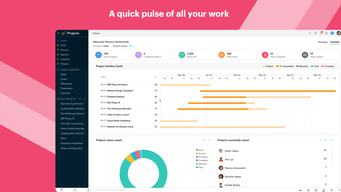
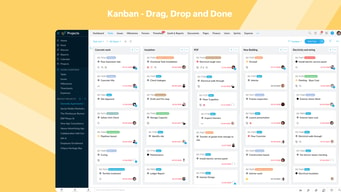
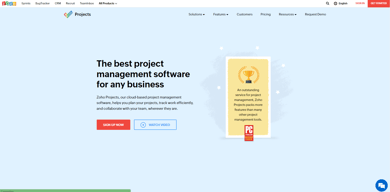

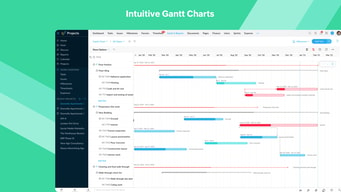
Compare Zoho Projects with other popular tools in the same category.

the track of the information on the jobs, that we can add comments on the jobs and tell if they started or finished
some times my display screen put larges spaces but i only need to refresh my page
more structured in the team, dont lose track of any jobs
I like the way we can cooperate and organize activities between teams in the company and outside the company
I will like a little more integration with dropbox
sampling, projects and complicated customer supports.
Zoho Projects, provides its users with a very easy process to keep each project organized, whether you are uploading documents, uploading comments in a task, have one or multiple people assigned to the project it is fantastic. Customer Support is what I like best. If I am stuck I click chat on the b bottom and I have a technical support rep from ZOHO, right there at my fingertips. No having to call 800 numbers or wait for a response.
Sometimes when you create a task in the Project, and that task is completed, it doesn't always close and re-pops up, which is frustrating.. Sometimes it is very slow, especially using it from a mobile device or at a certain time of day.
In my line of work we have to have time / date stamp notes, so when we create a project, and a task inside that project, we are solving the issue of having to manually enter the time/date stamp. the benefits that we have by using ZOHO, is you can use it from your mobile device, while your out in the field (away from the office), you can use from your cellular or a computer.
Easy to manage all information throughout the project and easily accessible to everyone on the team. Everyone has a great ease of knowing what to do as soon as any job is done, it's all there and online. Crucial tool for managing jobs and people!! I believe this tool is important for any company that works with projects like Pimentel 3D.
Gantt chart could be little more detailed. But I don't think it's bad. I like the tool as a whole and have no intention of looking for another. Zoho Project is the best for us.
Zoho Project helped me manage and track about ten agile projects simultaneously. It takes work from someone who takes part of the time to enter the information in Zoho, but this work has greatly reduced communication problems within the Pimentel 3D organization. Problems that cause the company burden due to communication failures, item that makes projects in any segment more unfeasible, not having the right and functional tool in the communication of projects. I have been using the tool since 2012!
so easy and effective for organize our works and teammate, the daily routine efficient with zoho
just one little problem there is. I need to add more items to custom fields but it let just 100 items add
it organize our daily process
Zoho projects is lifeline of our company, we manage each and every project/tasks/communication/issues on zoho itself. It is very easy to use and provide detail status and reports of each task.
It logs out in 1-2 days, I want to keep it login all the time.
We measure our overall team performance via Zoho itself.
1.This helps me to track issues and coordinate with developement for quick closure of issue 2.One can export issues i excel and thereby it is easy for us circulate offline 3.Graph structure give a complete status of the issue 4.Time is saved
1.Zoho can be enhanced with few features like sending a reminder notification to the resource who is been assigned so that it helps the team to close the issue on time
With the help of zoho , i dont required to intimate the development team or follow up on the issue status . 2.Email communication is reduced
The ease of navigation across the platform with the ease of tracking and creating issues is awesome. It also sends notification regarding the updates regarding the projects you are part of. It helps in efficienty tracking the day to day work with the option of attaching the completed work log there itself.
The product has the potential to further enhance with new and modified features. An option can be given in which the assignee of the issue will only be able to close the bug to the assigned which helps the managers to have control over a task in a better way. The system sometimes hangs and does not respond to immediate changes although its a minor bug.
I am managing a team of people involved with various projects. As a project manager it helps me to keep track of the work done in the project in a clear and efficient way.
Zoho Projects is a simple to use software development software that offers all of the features required for project planning. It is easy to customize, without implementing an unnecessary variability level to complicate the management. It offers a searchable update record which helps us to determine exactly if changes were made and why. Also, we have the opportunity to exchange tasks with other company members and enhance project management's teamwork. But the greatest thing I like about Zoho project is the capacity to switch among Kanban style and list method.
Zoho Projects GUI is staggered, which to be a bit complicated for me. It needs some adaptation in order to make a real quick work process.
Zoho Projects is used by many departments of my company to handle projects and initiatives. It offers an online workplace environment in which we can stay aligned with our objectives. Public transparency studies have been used and general leadership has also been supported with Zoho Projects. My company has already made great technology choices, so I already have a degree of confidence that the work conducted with Zoho is really the best solution to our sector.
Analytics & data-driven process Dashboard of users Dynamic and customizable as per need of a user Easy tracking of tasks and projects Data sharing at the company level Improved and organized interaction and collaboration among team members Gantt Charts to improve project management A user-friendly platform that enables you to work on your tasks from just one page Easy documentation and logging of bugs
Zoho docs Not able to set start & end dates for tasklist
Monitoring and control over projects Timely alert on due todo list





