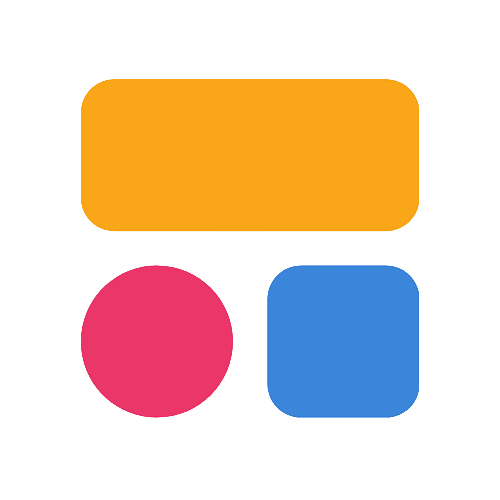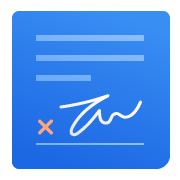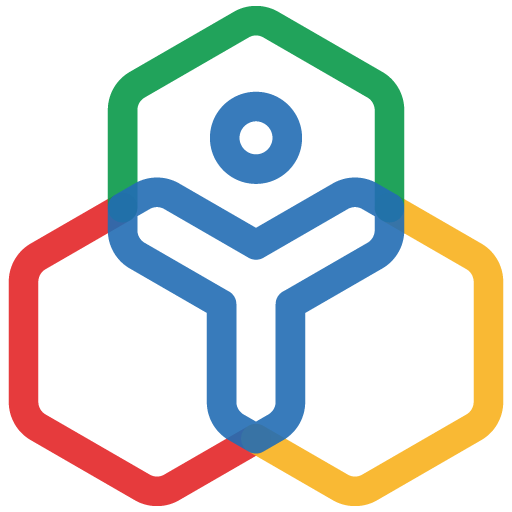Zoho Recruit Reviews & Product Details
Zoho Recruit is a powerful recruitment management system for HR teams and recruiters. It offers a comprehensive set of tools for managing job postings, resumes, and candidate communications. It's an intuitive interface, advanced search capabilities, and seamless integration with other Zoho products give it a great advantage over similar software options. Additionally, its strong reporting and analytics features, robust candidate database, and built-in collaboration tools make it a standout choice for businesses looking to streamline and improve their recruitment process


| Capabilities |
|
|---|---|
| Segment |
|
| Deployment | Cloud / SaaS / Web-Based, Mobile Android, Mobile iPad, Mobile iPhone |
| Training | Documentation |
| Languages | English |

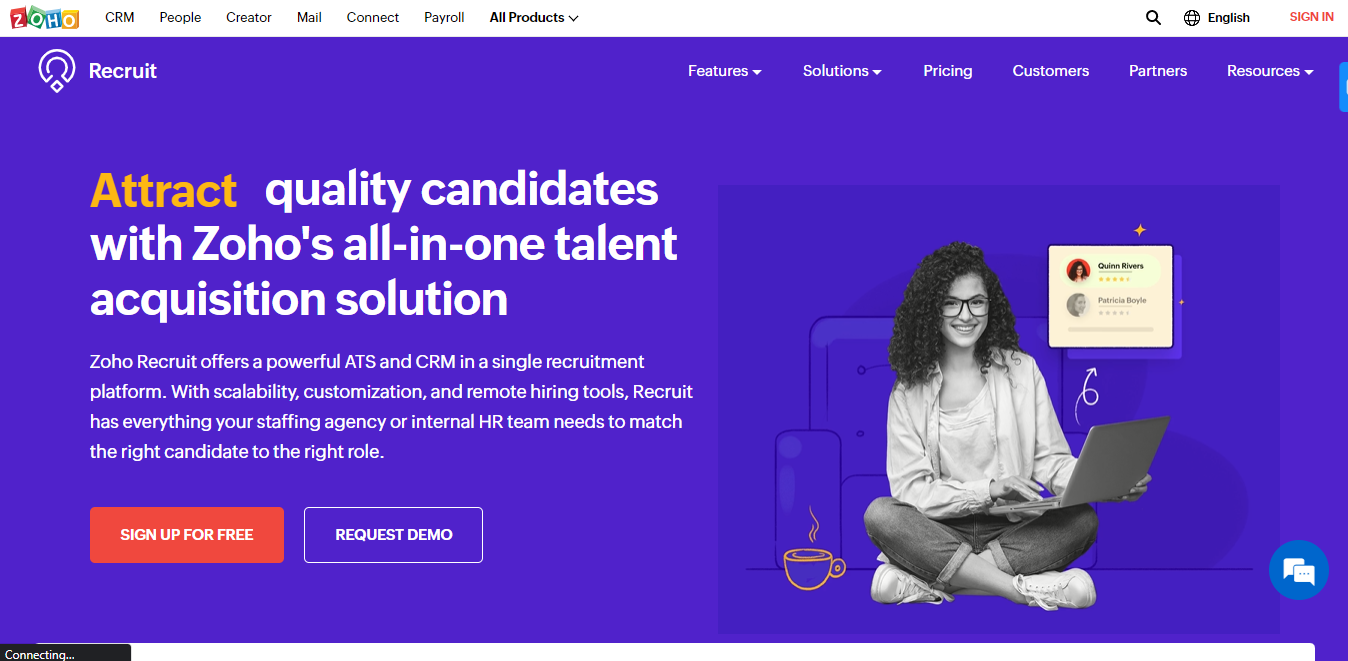
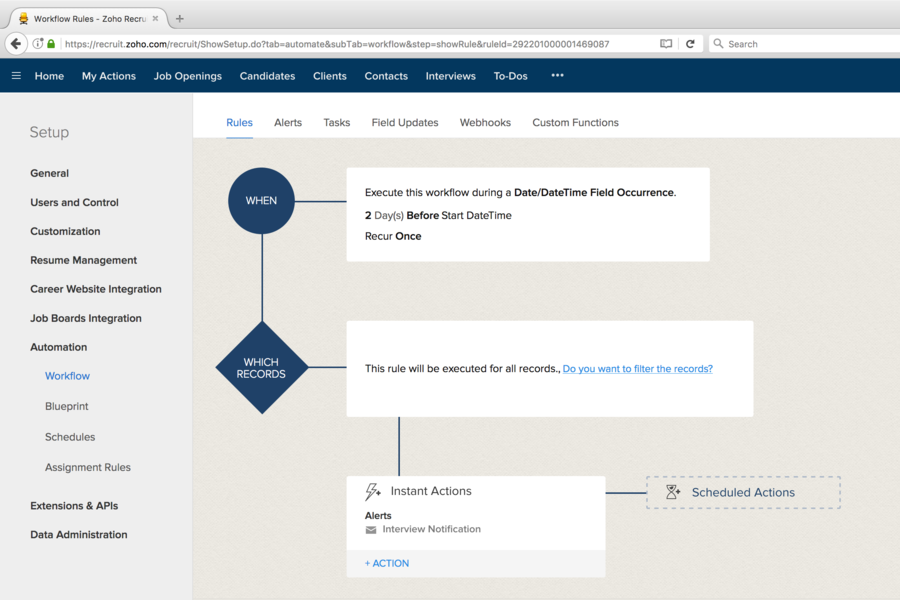
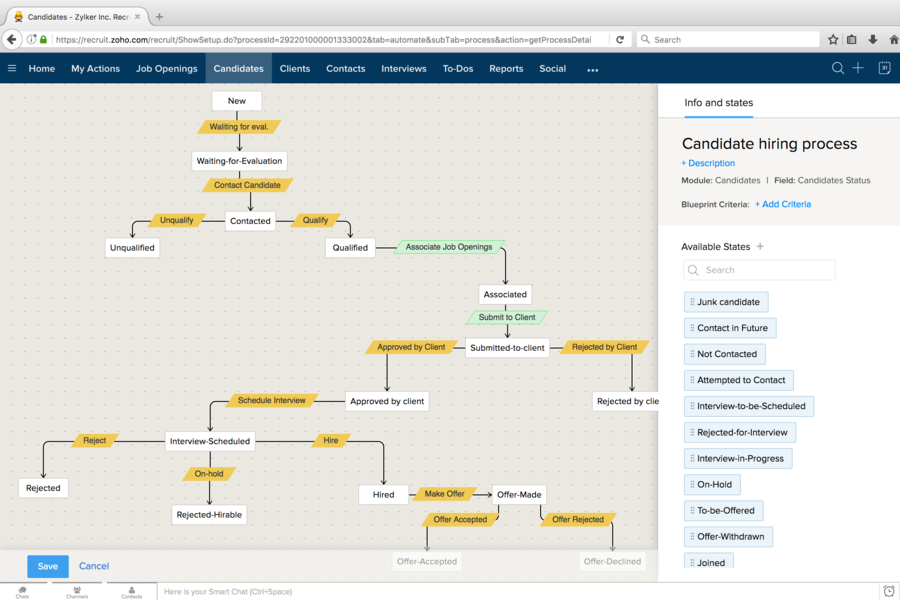
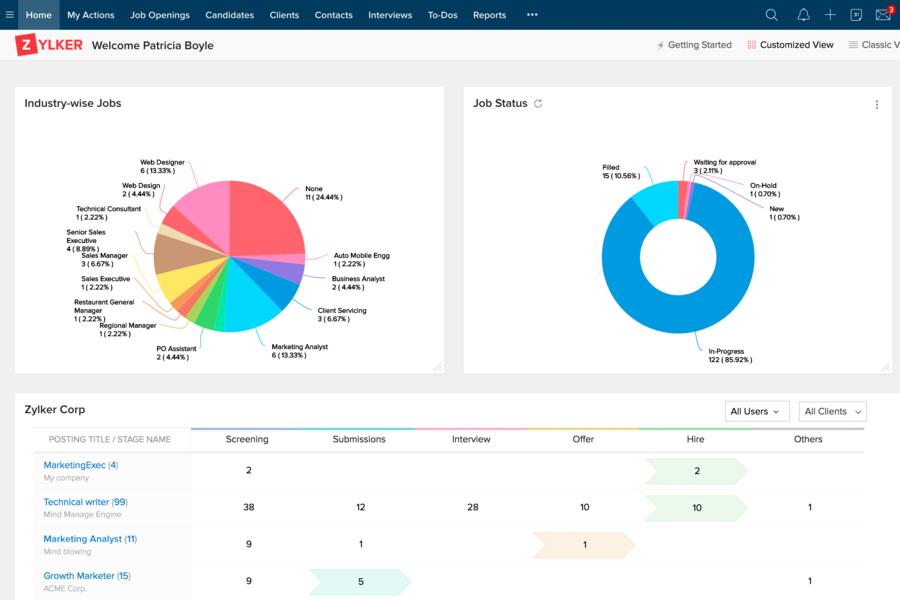
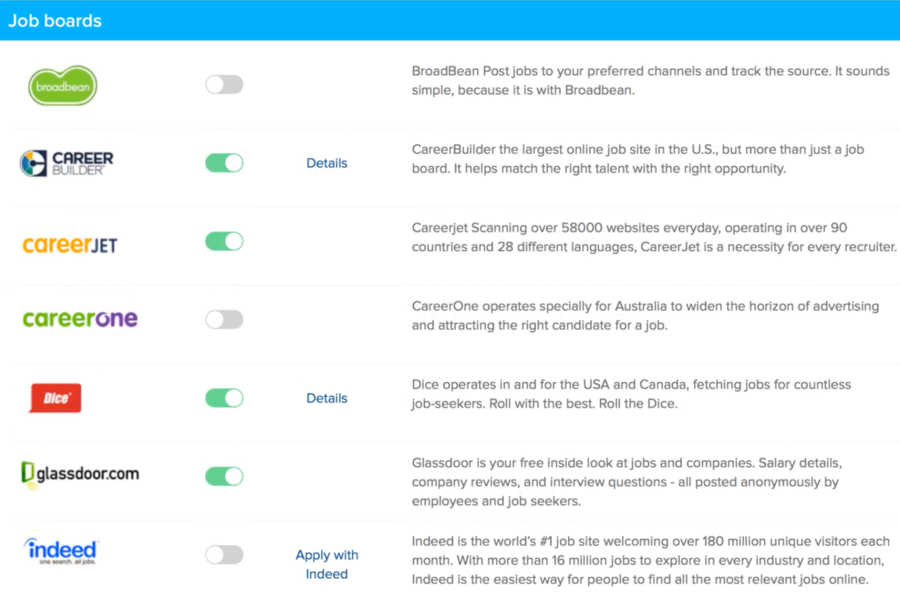

Schedule Interviews with candidates who have applied for the job openings is the best
The trial was too short and i need a longer one
I dont need a HR person if I use Zoho Recruit
Zoho Recruit is quite easy to use. Intuitive configuration options.
I am not far enough into the trial to have found anything that I dislike. Couldn't find option to configure SAML based SSO. I'd like to see better security controls for data security at rest. Similar to Zoho CRM, it would be beneficial if there is Box.com connector with two-way sync, to store and share documents in a secure manner. It appears Zoho Recruit allows to configure only 1 recruitment pipeline. It may be adequate, but if there is a need for multiple pipelines, this would be limiting.
We are looking for consistent recording and tracking of recruitment activities by our staffs.
I like the fast results of the inquiries. Put in the job title, and city and BOOM you have a huge list. I have tried two others and its a timing results.
That for the free trial there is less information about the applicant. For a free trial you should be able to see everything so that you have a feel of what you are getting.
I am solving simpler way of finding applicants. I have finalized the right applicant ,sometimes more than Im looking for but more than i need.
As an off the shelf product, it does allow for extensive customisation, which is relatively straight forward.
Compared to other products I've used in the past it does lack functionality and doesn't flow particularly well through the recruitment process. The support isn't great either.
N/A
The Recruit functionality is very nice.
Status of Candidate can be misleading, since it does not update to most recent status
ATS easy tracking
Clean UI that is pretty well mapped and buttons in plac
Tedious application upload. Should be automated at least so as to allow for ease and short times. Also there should be a Kanban and list view and also bulk reject option with preset templates
One repository for hiring. End to end hiring from sourcing Back ground checks
I have gone through the Zoho Recruit application as part of my evaluation of different HR, Payroll cum Recruitment applications. I found Zoho recruit very helpful.
Since I have only got a trial version, I was not able to get a full view of the application. Hence I am not in a position to correctly provide feedback on any negative points in the application
We were looking for a robust recruitment application which takes care activities such as creating and publishing job opportunities, biodata bank etc:-. To that extend it is found useful. I have checked only the test application. Plan to evaluate the enterprise version at a later stage
you can customize your job board to include company logo, you can customize application form
hard to download applicants profile picture. not easy to download everyone's information in a form
recruiting candidates
What do you like best? We spent good amount time searching for a suitable CRM for our startup recruitment agency. We looked at a number of the big players but were put off by the cost. Our experience with Zoho is one which has proved to excellent value for money. T
What do you dislike? It appears that you can send out multiple candidate cvs to multiple clients and have them associate with the candidate. We may have just not managed to work it out properly yet!
We are looking to have a good cycle from recruiters to recruites
I don't know yet. The verification process has been a nightmare. We are a recruiter for another company. So I've gone through chat and email several times to get clearer instructions.
No clear, personalized customer service. My question doesn't require much, just a personal, customized answer. It seems a little ridiculous and makes me want to cut my loses and switch to another platform.
None, currently. We use Zoho CRM and I would say it's not the most user friendly platform but after a year, we pretty much have it down. But with recruiting I don't have a year to make it work.
The enterprise software is easy to navigate
The software is not efficient for recruiting firms, jobs don't post to any job board and you must purchase Indeed, Monster, or Careerbuilder to have access to post jobs or access candidate information.
Haven't solved any recruiting problems with this software, no benefits have been realized.
Absolutely little to like about this platform as you can't get any kind of credible support for the platform.
The support and customer service process is an absolute nightmare to deal with.
HR recruitment
It has a good workflow engine. Modules are nicely designed to meet ATS needs
Integrations. The integrations are horrendous. The tool does not integrate with my wordpress website. We used Zoho Workerly as well. It does not integrate with its own product as well.
ATS
The Delete my Account button on the account.
Their service is non-existent. The only dept that seems to work is their billing team.
It's so much easier to handle high volume recruitment
Like that I can post to multiple job boards directly through zozo
Of all the job boards included, we only receive candidates from ziprecruiter - was told that I'd have to call each of the other job boards directly to figure out why we're not getting applicants. This was supposed to be a solution to dealing with a bunch of job boards separately. Doesn't include some features that I feel are super basic for ANY ATS, particularly one that's supposedly designed for large organizations - - can't separate job applications by location, so they all come into one inbox - aside from "resume inbox," can't specify a source for any job boards outside of the ones zoho posts to, so I still have to run reports manually - applications that come in through the resume inbox have no location attached. Can't even tell which email template to use, location/owner to assign them to - Only one interview calendar - no ability to create a calendar for each location
Can't really say that the recruit feature in Zoho has solved any problems - it's very difficult to use/customize, and I'm still having to do a lot of things manually that a software like this should be able to automate
the software is not user friendly but the best features is that you can change the interface and adjust it according to your requirements. but when it comes to use the Zoho Recruit in actual situation or live scenario it doesn't work well. for example attaching candidate's documents and sending it to a client is more of a kind of hassle. suppose you received passport and other certificates after selection of a candidate and you have attached it to a candidate's profile. there is no option to select and attach the requested documents by the client. there are other features which don't work properly such as Resume Inbox, Resume Parser, Formatted Resumes.
it is not user Friendly and I have pointed out to the Support Staff of Zoho Recruit, it seems they are more interested and feel proud training on making changes in the software and moulding it to your requirements but they don't have enough knowledge in training on actual live situation, such as functionality of the recruitment process, which includes clients, recruiter and candidates coordination and synchronization.
Recruitment agency candidate and application tracking. the only benefit is that you can change the software according to your requirements such as changing the field names adding or removing the fields, such as if there is a field of Province, you can change it to State or County.