

Unclaimed: Are are working at Zoho Survey ?
Zoho Survey Reviews & Product Details
Zoho Survey is an online survey tool that helps businesses and organizations gather feedback from their customers, employees, and stakeholders. It has an extensive range of customization options, including question types, survey themes, and branding options. It also includes real-time reporting, integration with Zoho CRM, and the ability to conduct surveys in multiple languages. Additionally, it offers robust collaboration and sharing tools, making it easier for teams to work together and get the feedback they need.
| Company | Zoho Corporation |
|---|---|
| Year founded | 2000 |
| Company size | 10,001+ employees |
| Headquarters | Chennai, Tamil Nadu |
| Social Media |


| Capabilities |
API
|
|---|---|
| Segment |
Small Business
Mid Market
Enterprise
|
| Deployment | Cloud / SaaS / Web-Based, Mobile Android, Mobile iPad, Mobile iPhone |
| Training | Documentation |
| Languages | English |

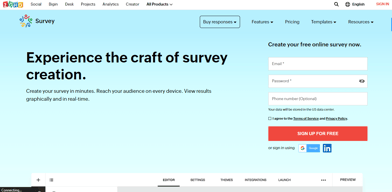
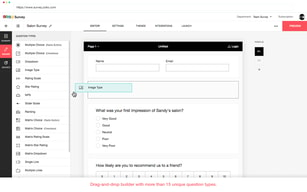
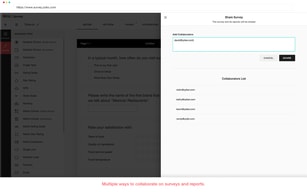
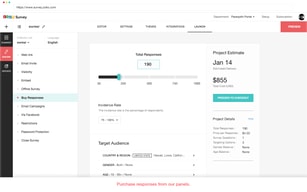
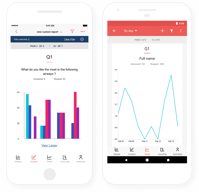
Compare Zoho Survey with other popular tools in the same category.

Zoho survey I must confess that it is one of the best platforms to conduct surveys to me personally, I really like our company has worked 100% since it is very important to know what you think our customers and users who travel daily do about our services and promotions is such a complete tool that she offers us an endless number of colorful templates and the model that they most want for greater time savings, for all tastes, it gives you a variety of simple questions that you can use to complete your questionnaire . The interface is simple and easy to navigate. It was perfect for what I needed. Thanks to the Zoho Survey, I can do open and closed question surveys, completing development or simple selection fields, which are very useful for collecting information about our clients' observations..
Each of the tools that Zoho Survey offers me are very good, practical and useful to meet my work objectives. I feel comfortable with this software, since it has everything I need to complete my work activities. I have no complaints about this software..
My experience with this sensational tools is unique and incomparable. It is gratifying to be able to carry out surveys with such complete platforms as is the zoho survey, grateful for everything that has allowed us to do daily and to reach all people in a very dynamic way in a Wide variety of languages..
The best of this platform for conducting surveys, is the working environment as designed, brings pre-designed templates that facilitate the conduct of questions, the survey as such can be sent by mail to as many people as you want, and upload to the cloud, the responses are displayed in real time
So far I have not presented any problems with this platform, customer service answers my questions quickly and easily and has guided me to the use of it.
In the company where I work these surveys serve to interact people who use the services of Associa, especially communities of older adults, I can see through the creation of surveys tailored to the needs of the cumulus of people I want to reach and the sectors I need to study, to get the right answers and power together with my company make decisions relevant to how it will be the methodology to work.that needs to be covered and solved
Zoho is one of my favorite tools allows the creation of surveys in just seconds and thus reach those people we want. I am going to tell you that this application is super useful and very practical to start this very good one, it offers me 25 types of questions which we can use if it is our first time we conducted a survey, the interface is very sensitive which facilitates the creation of questions. It is also very safe we can use it from our computer and cell phones. Another of the features that zoho survey has is the creations surveys in different languages we can translate and edit our surveys to more than 30 different languages and finally one thing that is very good and colorful is the range of 200 templates that we can offer which we can use and take advantage to personalize the surveys to our liking.
As a disadvantage I can make the remark that if we do not have a stable internet connection it will be impossible to work on the platform as we wish..
This software gave me the best features and strategies to perform a quick survey with the best quality standards and above all security and privacy that is what our customers ask us. Thanks to her we can know what are the concerns of customers and thus achieve improvement to continue offering a better service..
This is one of the best survey tools that I have ever used. This is a really good app for a developer like me who are currently using some tools that need user review. That's for this useful platform.
The charge a lot, which need to be reduced.
I'm using it for collecting email from customer.
I like that the solution is easy to use and very powerful. The tool looks easy on the eyes but very effective when it comes to using it.
Nothing at all. Zoho Survey is not only useful but also affordable.
Surveys are now easy.
Link to Zoho CRM is very usefull. With this application you van easy do surveys.
The layout could be more 'modern looking'.
To have one application tot all my surveys
I like the way this software provides simple cut and paste code making it easy to cast on website.
So far i have no complaints for this software. This software offers us good practical support to complete our work objectives.
We have been using this tool to do surveys online. It has enabled to do surveys related to our work enviroment and the performance of our projects.
The simple interface is great. This is a great product that does the job simply but effectively.
There isn't much to dislike about this great software.
Understanding what our clients like.
I loved to use this one because it is directly integrated with the ZOHO Customer relation management. I would like to use all the Zoho product at single account access.we have the option to pick a work environment on the tremendous set of tools support. It is more user-friendly. Easy to use. We can customize the form as per our need.so we can get so many responses. Forms are simple and you can add tags and prepopulate a name field also.
Sometimes, facing difficulty in formatting text. I felt that in the basic system there is question limitation for using this tool. I have faced an issue with integration with google sheets. Helps to collect data and stratifying it very much. I especially like to say about the integration with Google Spreadsheets. I loved most.
Good analytics and lots of help files are there. It helps to understand the areas of the problem easily. It has plenty of themes. Also, have a customized one. The user interface is simple and flexible and even a layman can work easily with this one. Our primary goal here is to have the responses integrated with the leads module that we have on CRM.
Zoho Survey is exceptional,it has wonderful interfaces that are easy to customize for different uses.This helps us create a survey very fast and safe on time. Zoho survey is great.
The software is very independent such that you can not integrate with other software's like most of the survey tool available in market today.If this feature was added, then Zoho survey will be just a go to survey tool.
We use it to monitor user experience of our products and also gain user feedback




