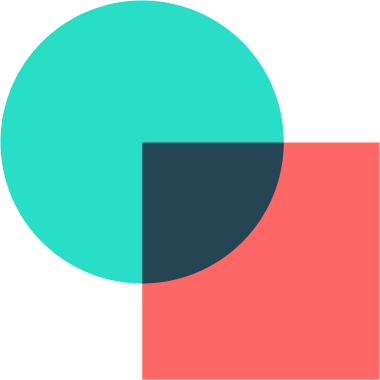Zoho Survey Reviews & Product Details
Zoho Survey is an online survey tool that helps businesses and organizations gather feedback from their customers, employees, and stakeholders. It has an extensive range of customization options, including question types, survey themes, and branding options. It also includes real-time reporting, integration with Zoho CRM, and the ability to conduct surveys in multiple languages. Additionally, it offers robust collaboration and sharing tools, making it easier for teams to work together and get the feedback they need.


| Capabilities |
|
|---|---|
| Segment |
|
| Deployment | Cloud / SaaS / Web-Based, Mobile Android, Mobile iPad, Mobile iPhone |
| Training | Documentation |
| Languages | English |

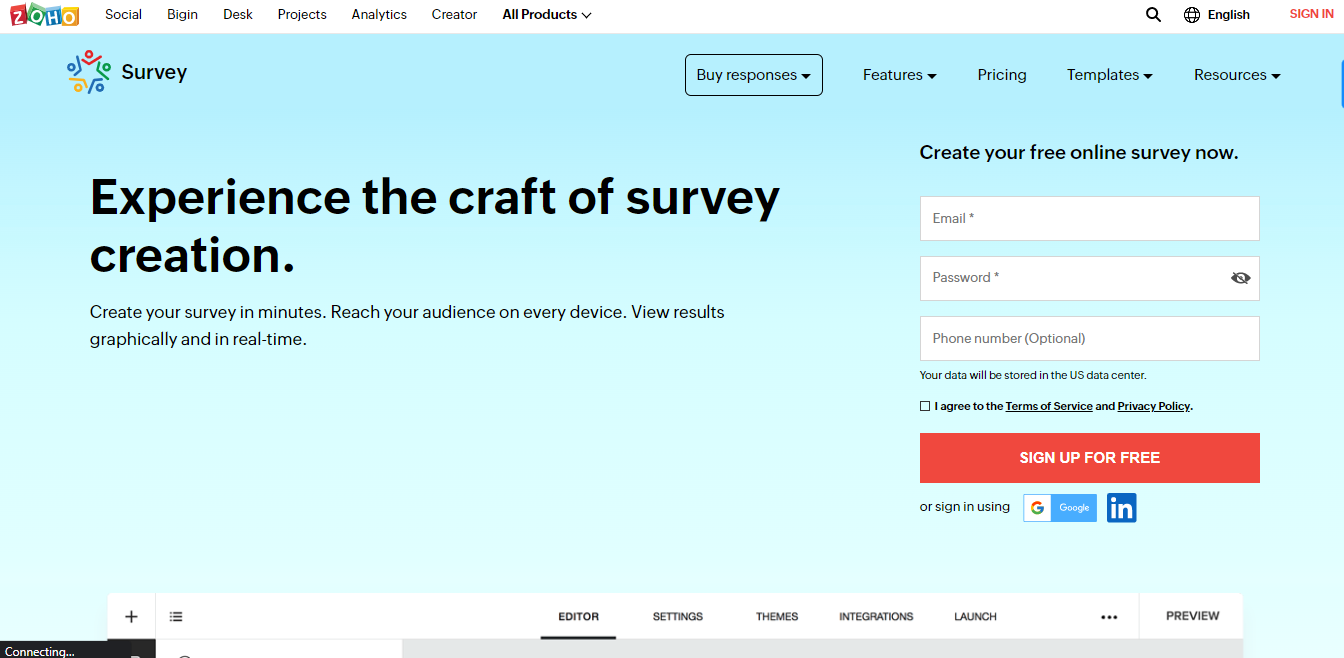
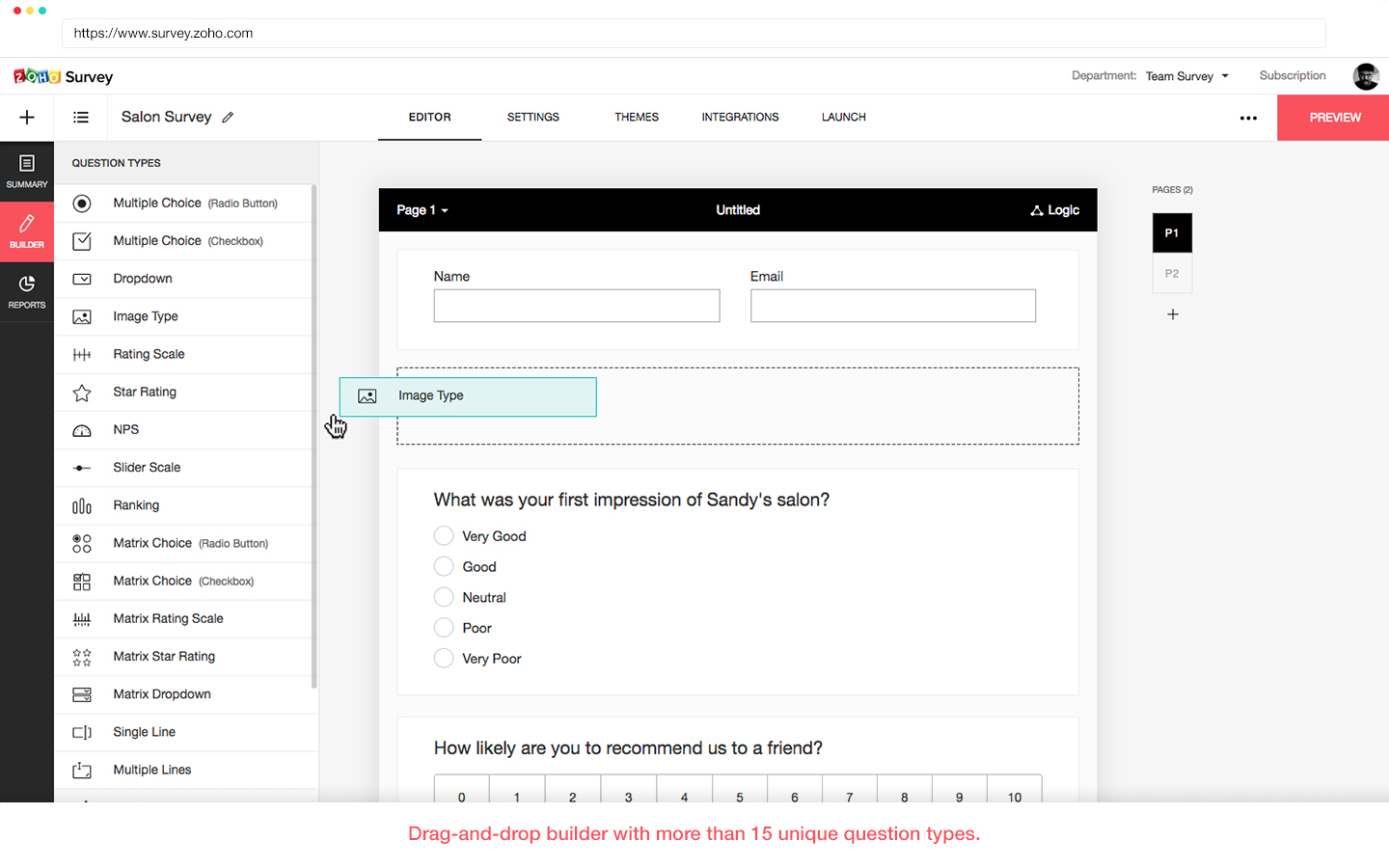
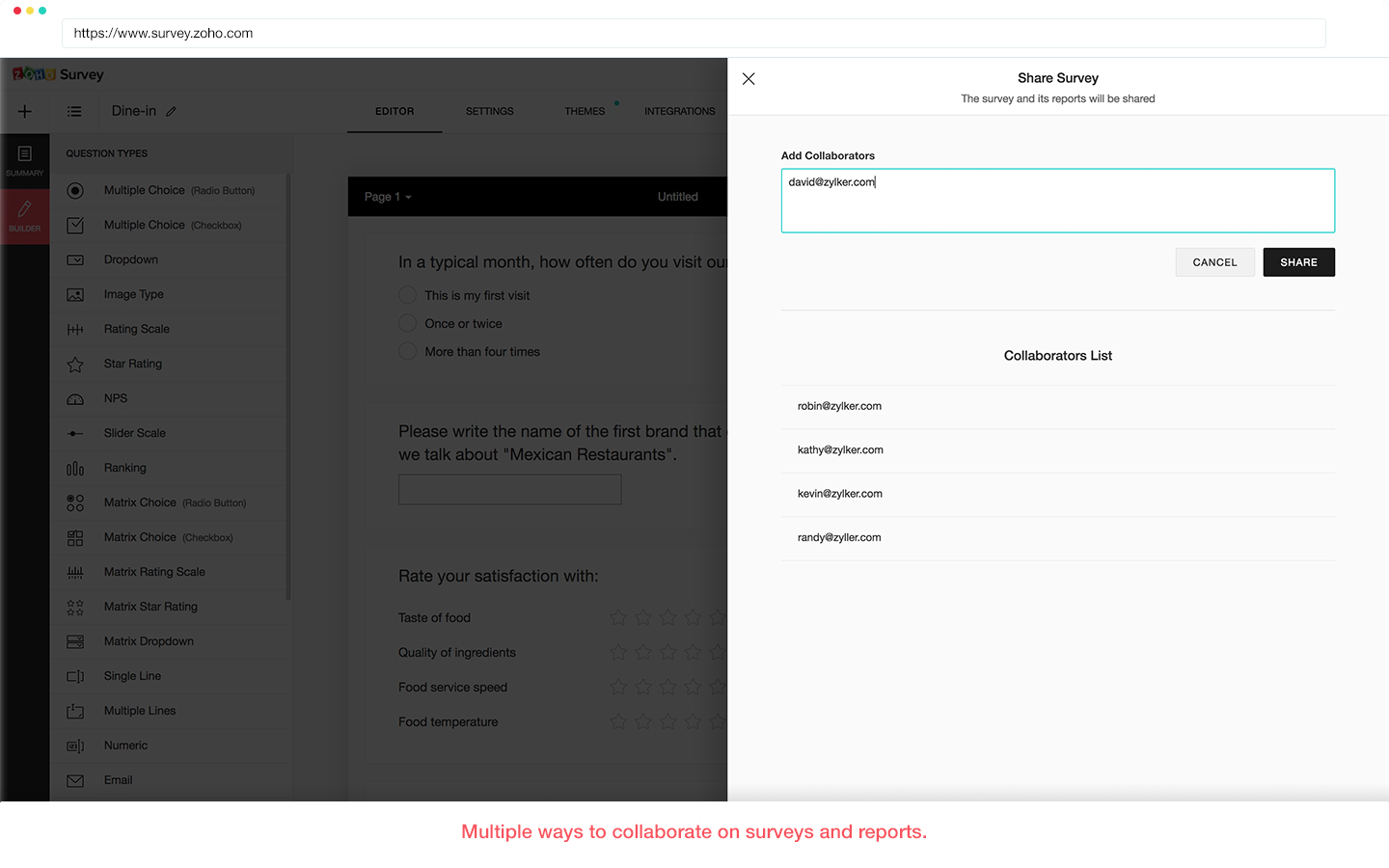
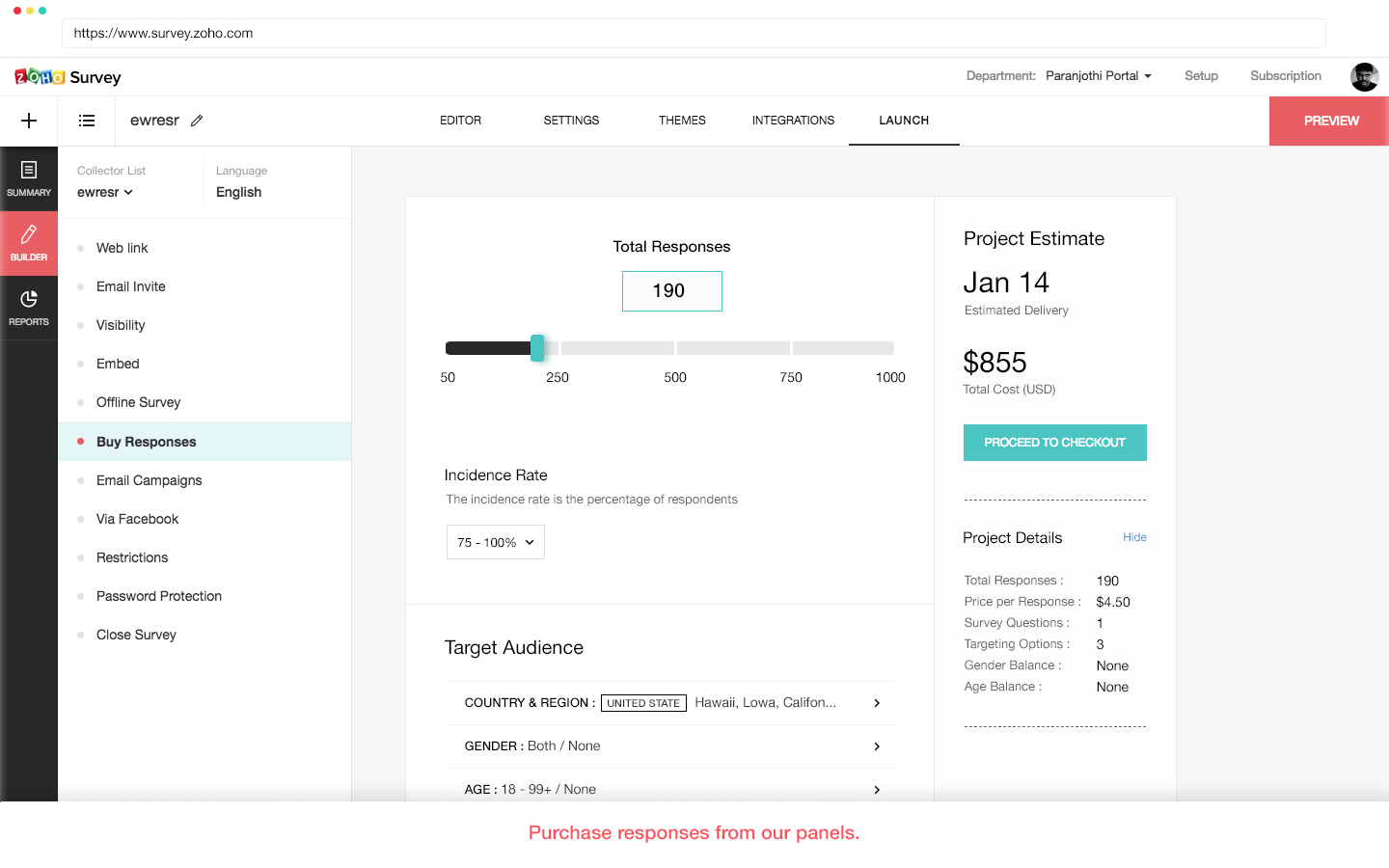
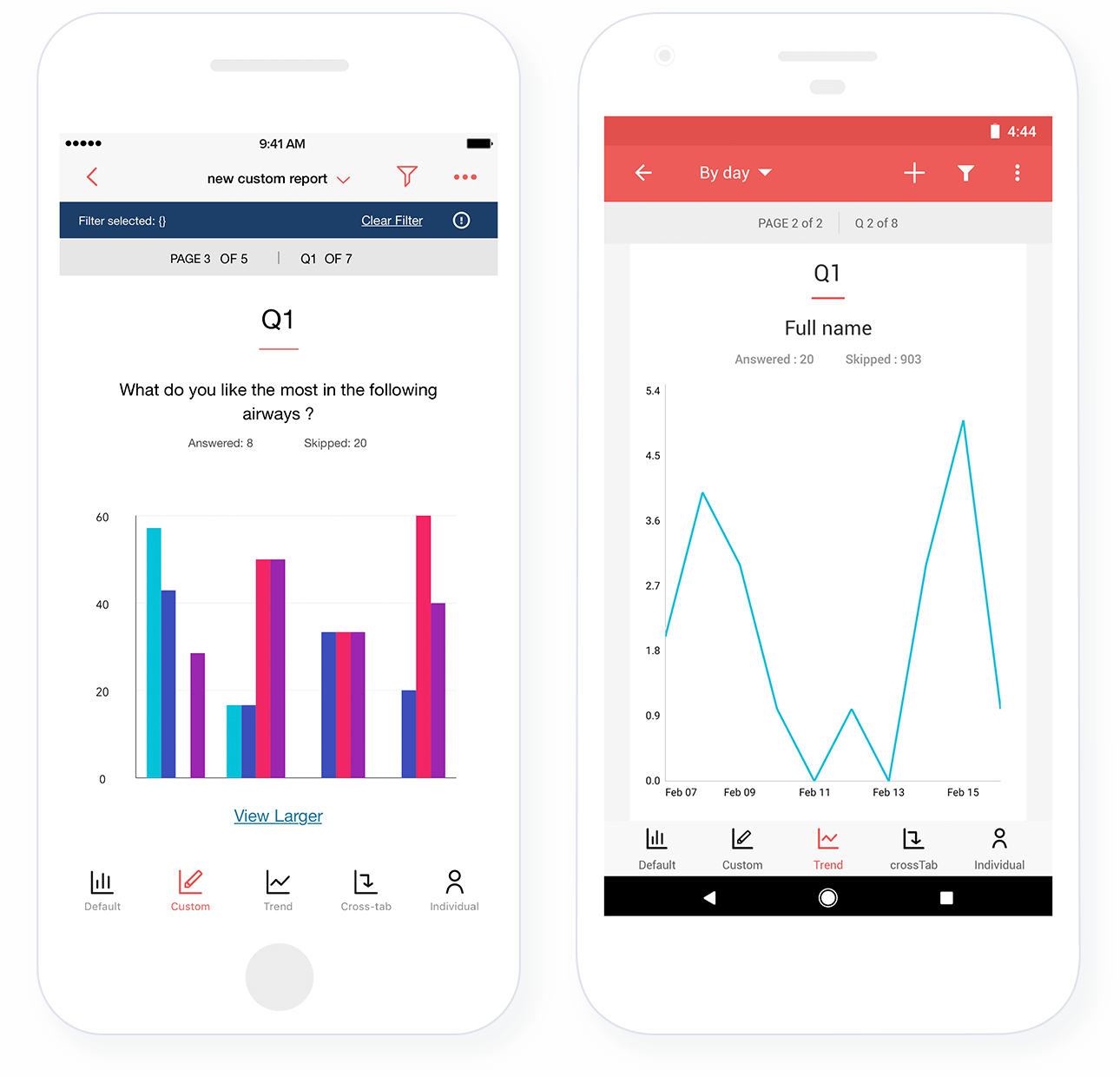

It doesn't breaks connection and gives full rewards and it's very reliable.
Redemption time is late and the rewards are very low.
No problems so big till now but most if surveys are not eligable or closes or doesn't let you compete.
I like how you can ask what questions you want to get the information you need to improve things that need improvement.
Not a whole lot that I can say about not liking it. I would say it could add a bit of color to the layout
It is helping people get answers to things so that they can better improving on things if it is needed.
I genuinely like using Zoho Survey against, say, Typeform or Google Forms. Because it makes taking in customer feedback, so, SO easy! Additionally, collaboration features make it easy to work with colleagues on survey design and analysis. 10/10 to Zoho for developing such a wonderful suite of products.
Honestly nothing! I just wish they lowered prices a bit (1700/month is a bit too much to pay for a survey tool). On the other hand, better integration with mailing tools such as Mailchimp would be a plus.
The alternatives are either too expensive or not worth using at all. Typeform is fine but it's too, minimalist. Google Forms is good but it's too basic. Zoho Survey solves this problem plus offers a wider range of integration.
It's easy to setup and use. Our team got used to it very fast.
It's not a problem now but it did not have a free trial.. we would have liked that.
Our main business is web development and graphics, but we also provie digital marketing and seo services, this is were surveys come handy.
Many question types which is based on real time and has an option to share it online view the response with reports accordingly.
I don't think anything to dislike about this product
1.Affordable pricing that anyone could purchase 2.Integration with Zoho CRM 3.Analysing reports with interactive charts.
* Customize our templates * Set selective user-set/audiance * Easy to configure with our support tools
* Few features like file sharing sometimes doesn't work * Better user-friendly pre-defined questions
Helps understand our product market fit based on feedback from users
Simplicity, it very simple and handy. If you use this you feel it is very simple and usefull product.
I like it's most of the part but only one cons it works sometime very slowly. Other than this all is good. Best in market.
In you Crete a survey for society. Just like a Google form. This aso provide all the analysis. And data which you can analyse accordingly also
Another great app from Zoho. Easy to build surveys with excellent reporting
I like everything about Zoho Survey, especially that we can use/pay it monthly
When we need to survey either our internal or external customers, Zoho Survey is an essay to use application
Zoho survey offers a lot of features and options to make survey more interactive and give diverse options to user to fill a form. It also is very easy to use and can be used for almost anything related to survey.
UI can be improved, and it can be made more appealing to ensure that customers are filling the form because of its "coolness". Also, it can be integrated effectively with google sheets to make the experience even better for startups relying on Google suite.
I am taking all my surveys through the Zoho Survey to ensure standardization and also give our customers the same experience every time. I have started getting more reviews and responses after implementing Zoho Survey.
How fast and user-friendly it can be. I have a lot of responsibility and the survey takes very little time.
Nothing I have to say in a negative way.
Our company uses this survey to collect data from each employee on their preferences in meeting locations, meeting times and other important data
It is very simple and easy to use. The platform is very intuitive. You can have the survey private and password protected. The data and reports for the collective and individual responses is beneficial for business. You can add your company logo, customize or create your own theme, you can add integrations from other platforms like Google sheets and Zoho CRM, and it's easy to track with Google Analytics or Facebook Pixels.
The plus plan comes with basically everything you need but in order to have user management and adding additional users, you'd have to get the enterprise plan which ultimately isn't beneficial for small business budgets.
Zoho Survey allows you to retrieve important feedback anonymously from consumers and employees. The data you can collect helps business improves any aspect of your business that you are trying to improve whether it's a product, customer service, employee rentention, and more.
The best tool to create surveys with amazing GUI Easy to understand, set up, and use and customize Highly secured and easy to integrate with Mailchimp and Google sheets Improves the quality of the responses Facilitates the users in exporting the survey data in .xls or .cvs With the help of Zoho surveys, it has become very easy to target thousands of respondents in no time Offers a vast range of template designs An ideal choice for the companies looking to collect information through surveys without any hassles Very professional customer & technical team with support in multiple languages
Challenges in copying two or more surveys together. This involves a lot of manual work in adding every element to take a look at the answers to open-ended questions. Forces the user to buy premium subscription by not offering all the features in the lower packages Very expensive for the students who want to create surveys for their projects It is no possible to capture responses when the administrator is performing upgrades. I face this challenge often while collecting details on Zoho surveys through telephonic conversations.
I use Zoho surveys to conduct surveys related to client satisfaction, employee satisfaction, research study etc. The best part of Zoho surveys is they are highly mobile optimized. Respondents can answers the survey questions on their mobile phones with ease. This increases the response rate as well as the quality of the research
It helps in gathering feedback once we've completed a customer project
Sometimes layout and theme lacks. Need to improve that
Interface should be more creatinve
The software is really user friendly. The customization features are much more flexible than other online forms
The UI can be better. At present the UI is simple
I used this to conduct multiple surveys for my work
zoho survey gives quality consumer opinion in midsize budget to companies to help them increase topline and bottomline and market share market penetration and quality data which is genuine and affordable
nothing new features and new industries need to be introduced by zoho survey
zoho surveys give quality consumer opinion through genuine feedback and helped my clients improve market share and penetration and improve topline and growth at a affordable price
I like a good variety of question types: scale, multiple answers, stars, ranking, etc. Also, you can export data immediately to SPSS format. It is a huge benefit for all who analyse data in SPSS. And you can randomize questions within a survey page in order to eliminate the order bias.
Design is not the best, quite difficult to start using this tool. I will need to spend some time to get familiar with all functions. Also, it is not comfortable to move questions.
I use Zoho Survey to collect data for social research and for the commercial company. Benefits - integration with other tools, google sheets, fast export into SPSS.
i love how zoho survey allows me to send beautiful surveys to get their feedback on my services and learn how to improve customer satisfaction
there’s nothing to dislike about it, all the features that i needed are available at my disposal thanks to zoho survey
i’m getting feedback from my customers to learn how to improve customer satisfaction in my service business
We can easily share materials from wherever we want,Administration is also made easy there is no need for internet connection in order to collect responses
It is somewhat expensive for small organizations and interface looks clumsy
Easy to create surveys and built-in reports, as well as interactive charts it is also integrated with other popular business apps.
The system can still acquire the survey responses even if it is offline or down and lets you upload it when the internet connection is back.
Cannot open any number of surveys for same app using different survey templates
Zoho's easy sharing capability is very useful and export and import as well as maintenance of data in any format makes zoho different from any other survey apps
Generating Payroll and maintaining historical data in CRM is awesome
Beginner cannot understand the ZOHO ERP solution very quickly
Maintaining attendance of users and genarting monthly payroll of users