Adobe Bridge Reviews & Product Details
Adobe Bridge is a digital asset management solution that helps with exporting finished work, managing and organizing creative assets, and image editing. The main features of Adobe Bridge include an asset library, real-time editing, tagging, metadata management, batch processing, content import/export, collaboration tools, and more.


| Segment |
|
|---|---|
| Deployment | Cloud / SaaS / Web-Based, Desktop Mac, Desktop Windows |
| Support | 24/7 (Live rep), Chat, Email/Help Desk, FAQs/Forum, Knowledge Base, Phone Support |
| Training | Documentation |
| Languages | English |
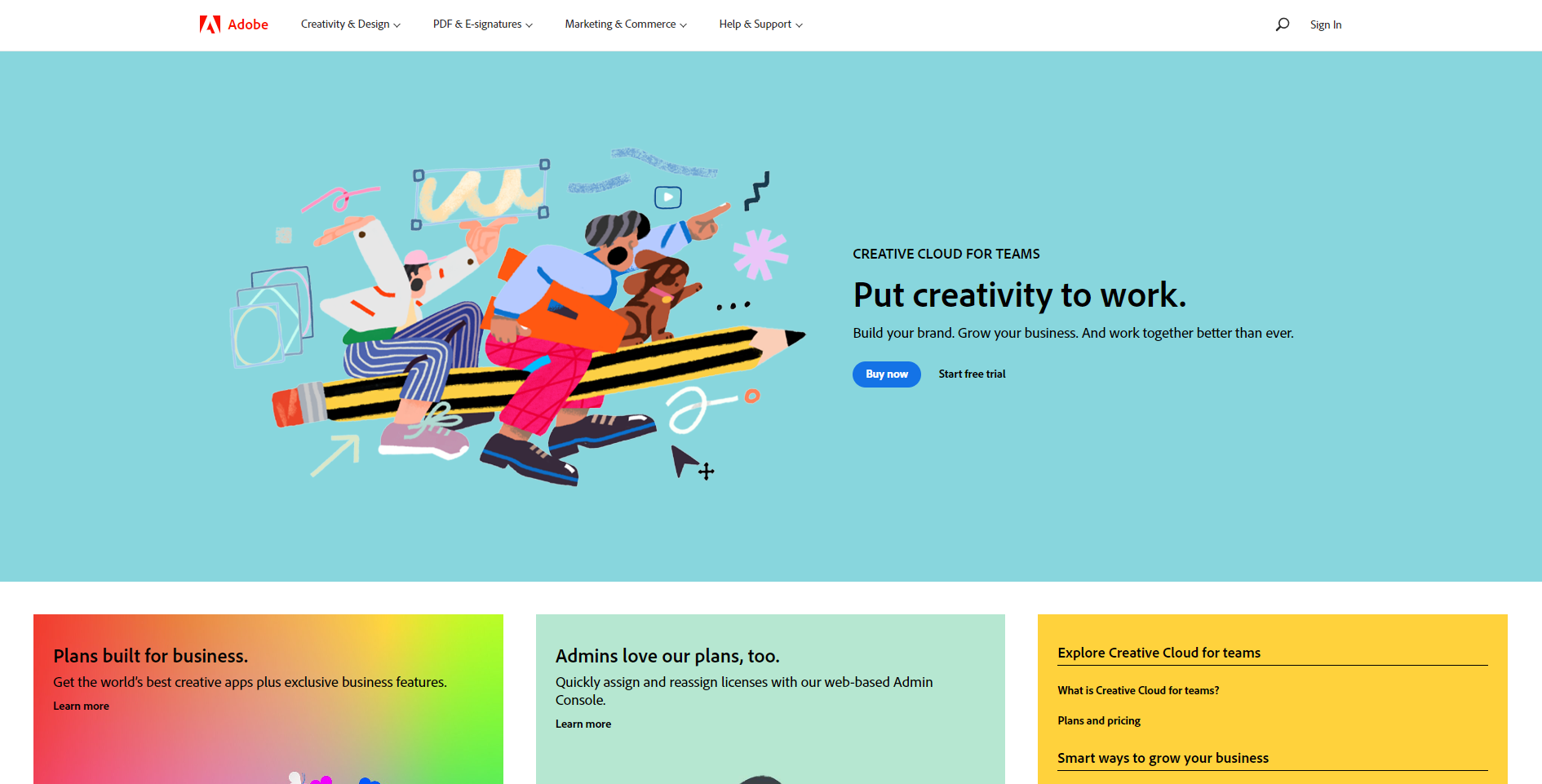
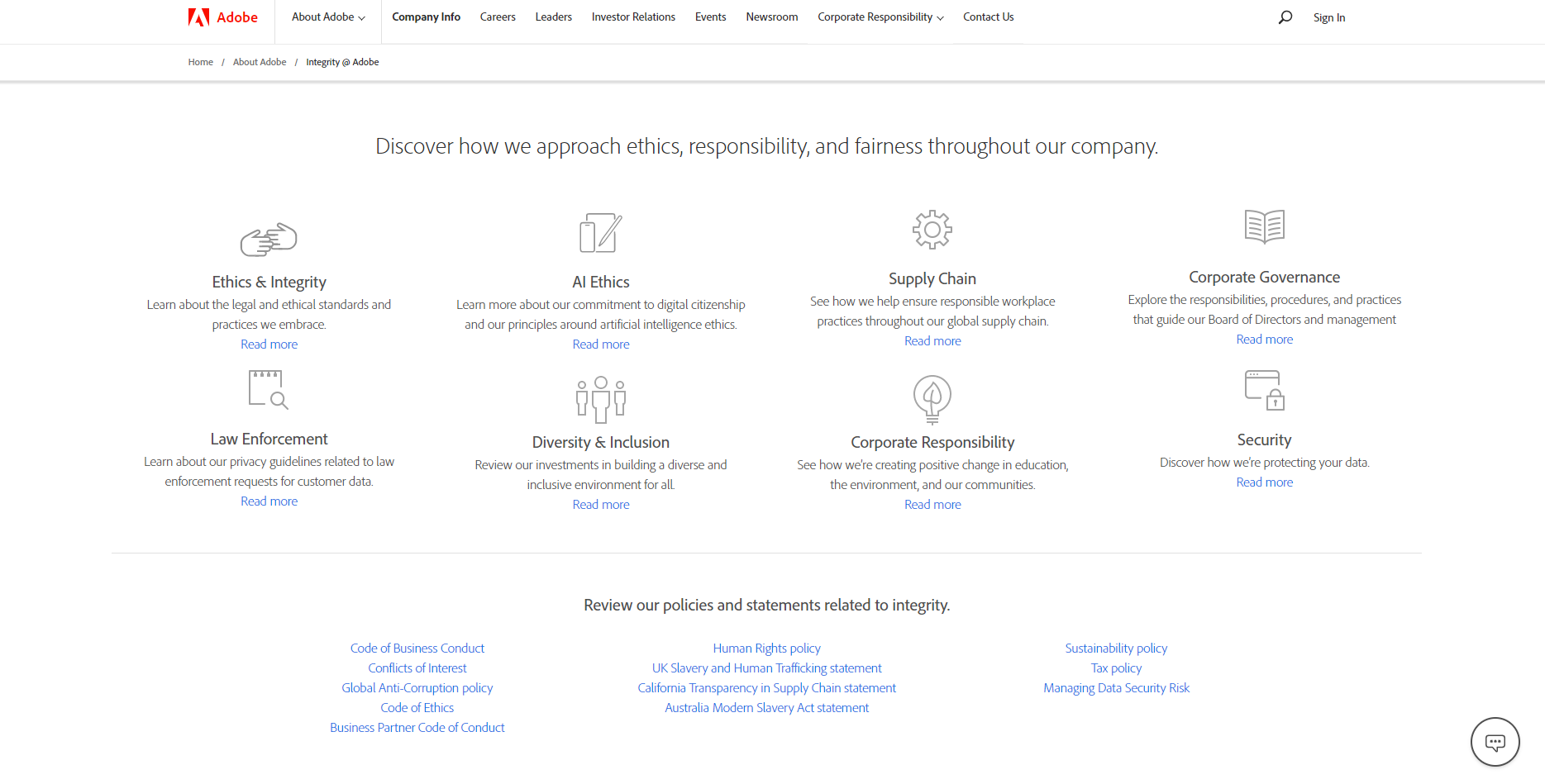
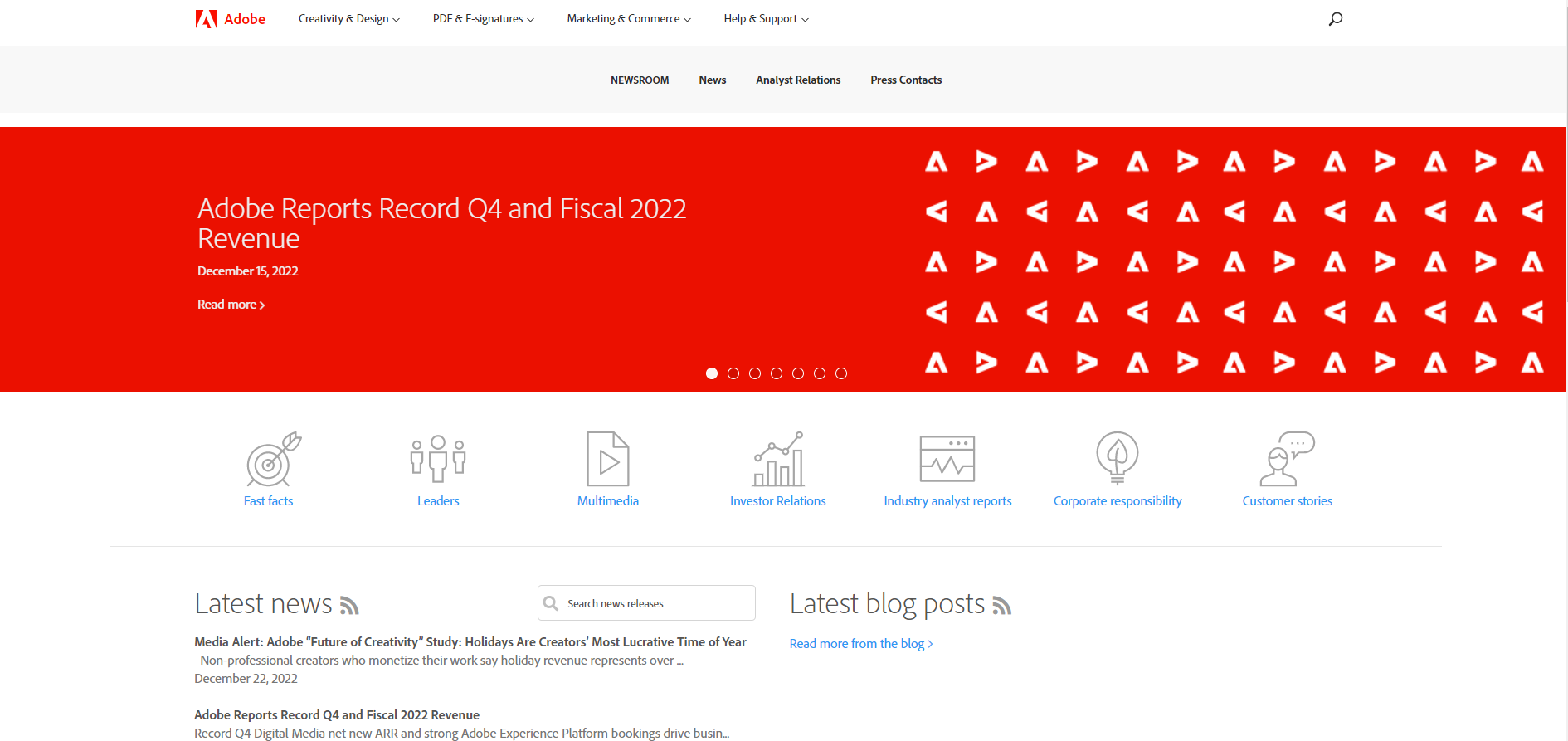
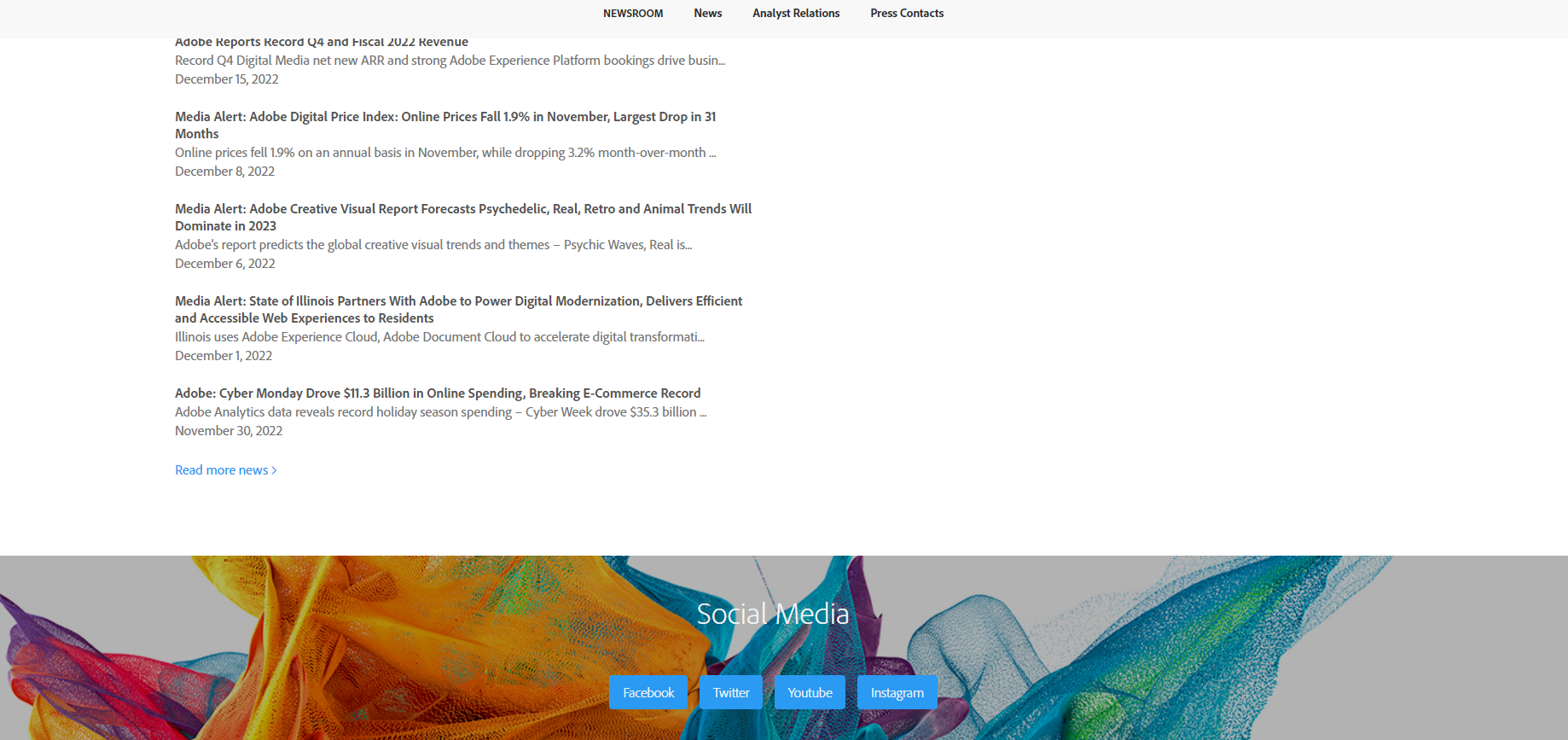
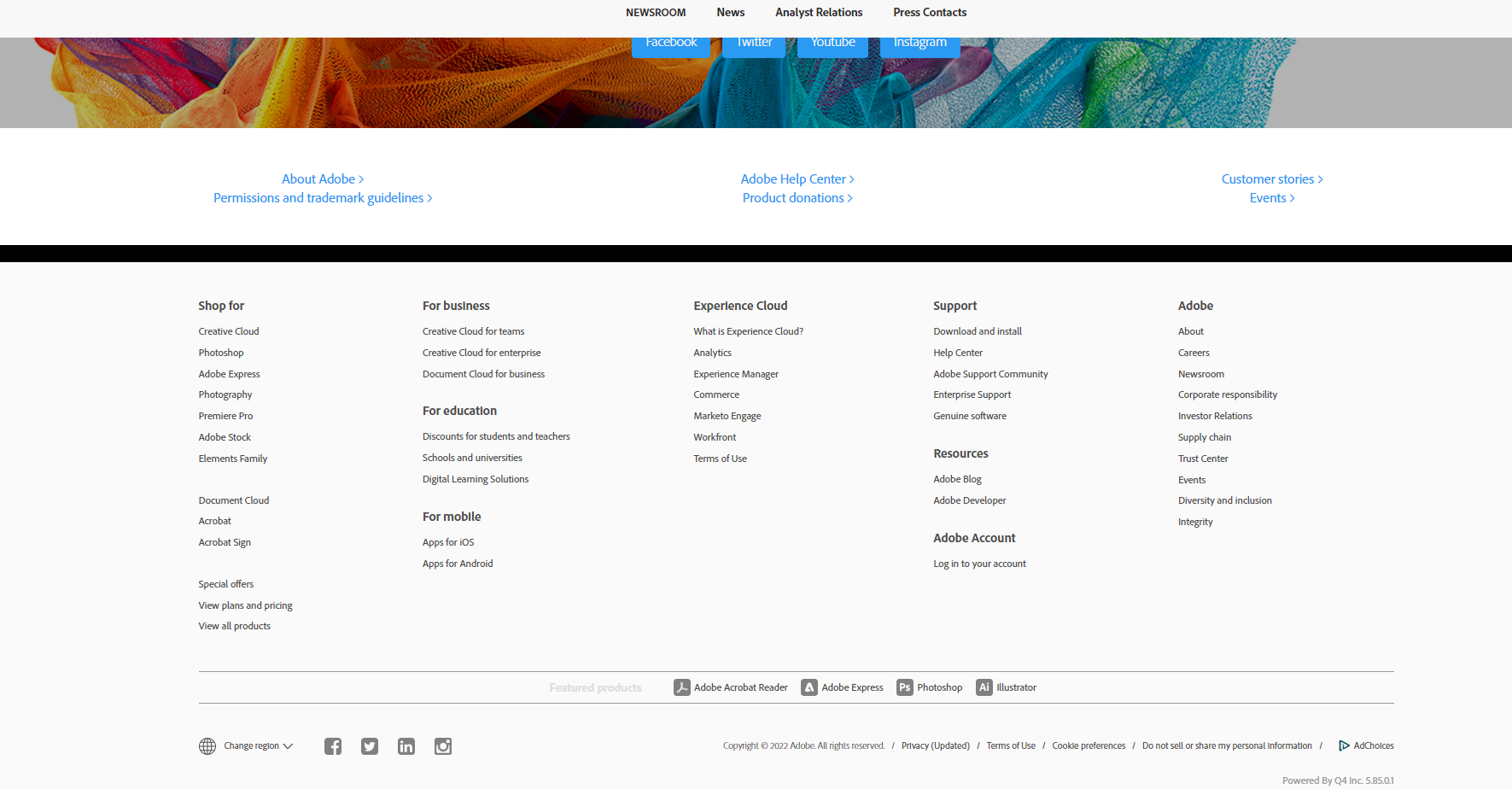

I love that Adobe Bridge can manage your photo files for you. It's an awesome resource when you need to view a certain library all at once. I'm an amateur at using Adobe Bridge. I only use Bridge for 2 reasons: viewing photo libraries and using the camera raw editing options. Both of these features sound small, but are really great. The camera raw editing is very simple and easy to use and gives you some very awesome results that might have taken you longer in photoshop. And when you view a large image library, bridge can load the image thumbnails much quicker than your computer's Finder or Windows Explorer.
I admit I am not that familiar with Bridge to even discuss what I dislike. The 2 features that I like, I really like. I don't like that Bridge seems confusing at first. When you open the program, all it does is show you your files that you could already view in your Finder or Windows Explorer, so you question what the program is really for.
I work at an ad agency as a graphic designer, so I am constantly dealing with image files and needing to search my office's server for image files. This is when Bridge really comes in handy. I can search through large folders quickly and view all of the images at one time. This helps me be more productive and work more efficiently.
I love how you can organize your files on here and work seamlessly thorough other adobe programs
It is a very slow program to use sometimes.
The problems that are solved is that my files and images are organized!
ability to look at a lot of photos quickly and tag photos
another program to open -- i can do this to some extent IN finder
I don't do photo selects too often, but if I did I would use bridge more frequently. it is great for photoshoots where there are a LARGE number of photos that arent labeled yet.
I LOVE how on my PC I can see thumbnails of documents without having to open them in AI or PS.
navigation on side is very small and a little tricky to navigate
Not wasting time opening incorrect documents and easily navigating files
Ability to quickly rename large amounts of files.
Cannot get mini bridge to work in compatible applications. It also used to be much easier to create contact sheets and to define rows and columns. Now it exports everything to PSD for contact sheets, making it much less intuitive and the resulting PDF files too large.
We rename large amounts of files we receive from a printing press. Being able to view them all in Bridge and tab from one file to the next all without ever having to use a mouse is extremely beneficial and tim efficient for us.
I like that Adobe Bridge shows all of you files vector or not, it sometimes makes it easier to find what you are looking for. I like the comparison features as well, especially when working on photography. I find it helpful to be able to look at the RAW and photo-shopped images together.
The amount of RAM it uses to open, I can only have one other Adobe program open while I'm using it, and as a designer I almost never have only one program open, so it limits the amount I use it.
Not many, it helps find certain files when you are not sure if they are in our massive library of Downloads. I am learning to use more of the features and as I said before it doesn't help when it uses so much RAM.
It's great for reviewing and rating a lot of photos at once, and it's free with any Adobe CC account.
Clunky user interface, quite slow and leads to a lot of crashes. It doesn't have a lot of features, so I'd almost always recommend Adobe Lightroom, which has the same basic features but allows you to do a lot of editing right in the software.
Adobe Bridge is great for sorting and rating large batches of photos. If you need to sort photos and plan to do all of your editing work elsewhere, Bridge is a good choice.
Bridge allows for great image processing especially in large batch quantities, however I feel some what similarly about Bridge as I do about a number of other Adobe programs. It's slowly losing it's touch / necessity due to a number of other third party programs building sleeker, faster and lighter apps.
Sometimes the interface is a bit of a navigation. By no means to the extent as many other programs Adobe makes, however enough to slow down even an experienced user at times.
Large batch processing and photo editing is an extensive part of my work. It would probably be near impossible to get anywhere near the amount of work done without Bridge, however I still stand behind the idea that a number of smaller lightweight processing apps that each perform different tasks might be more effective. The weight of Bridge allows for the user to do so much, however if I were to guess – The average and most common user only ever uses less than 50%.
I love the fact that Bridge allows one to quickly sort through a large number of photos and cull/rate them. It is great at this, and I can see how it can be a real time-saver. The ability to rate and filter photos is fantastic, and what I think Bridge does best.
Here's where I feel like a minority: I've never liked using Bridge. It's always felt a little too laggy for my use. I currently use Lightroom for previewing, sorting, rating and culling images and I feel like it does that so much faster than Bridge. Bridge seems to get sluggish when displaying a folder of images, and it has always been that way for me; I usually keep up with Apple computers and have a rather high-end iMac, which handles 4k video remarkably well, yet Bridge seems to slow down the machine.
I don't use Bridge regularly, as it just doesn't work smoothly enough for my personal workflow.
It's great for organizing files, especially if you have like a lot of photos that you took on a trip.
I never understood what the point of this was.
A leader suggested I use this as an aide or tool to my regular Photoshop work. It helped somewhat when organizing files.
I'm not a fan of using the Bridge for my workflow. I find it to be an unnecessary step and isn't something that I consider a streamlining application.
With Illustrator and Photoshop, I can drag the image from one application to the next, so I don't really have a use for the Bridge. Waiting for the Bridge to load and launch means a slower workflow for me.
I do not really see any benefits or problem solving perks to using the Bridge, so I have stopped utilizing it.
I like the software itself although older versions of the software were actually better in some ways.
customer support- I was promised that I could keep my stock images from adobe stock when I upgraded my produyct plan, but after hours on the phone trying to recover my images and account I lost access to over 500 images I had already paid for.
photo editing, creating graphics, and altering and optimizing images and metadata for webformats
the integreation of fonts, softwares and upgradability
User UI, the loading page and main screen is a bit dated
Keeping all my updates in one location, linking fonts, and transferring bewteen programs
It offers a wide range of applications that can be used for different (creative) purposes and needs.
It requires a monthly subscription and constant program updates.
Creative problems like designing images, and layouts, creating videos, editing photos, modifying PDFs. It's so easy to work in this program after taking proper training.
I like how professional and capable it is. I have every program I need to do whatever my job requires. I mostly use InDesign, Illustrator, and Photoshop, and it's always a joy to get in there and work!
There isn't anything to dislike. I love this program more than any others I use! Like with any software, sometimes there are bugs and needed updates, but Adobe is great about keeping up with that stuff!
Adobe helps me to create the most professional marketing material for our customers. It is highly capable due to all of the features and options that each application offers. It is a one-stop-shop for a marketer or designer.
I am an amateur photographer who does use lightroom and lightroom Classic quite frequently. Lightroom i use on my mobile devices and it syncs with the cloud without issues. Best thing about the lightroom classic is its use as a tool integration platform for photographers. I can move my images between several tools based on need yet can catalog the original raws.
The integration between lightroom Classic and lightroom cloud version is buggy and slow. Moreover, the cataloguing structure between two is different. Both of these tools should provide a same view on the structure of images in the cloud and on the device.
It is providing a cataloging function to all my photos; especially the raw images. The Lightroom (cloud) version helps me retouch my images on the go and the changes are synced quite seamlessly when i switch between devices.
I love all the apps like Photoshop, InDesign, Illustrator, and so much more under one roof and the ability to share with my marketing team. We use all the apps and are really impressed by the price we pay. I love that you can access it from anywhere, too.
The only things that I dislike are that some of the apps are sometimes not updated at the same time as others and that the price is not always locked in. We experienced a price increase mid-year. Although it was only a couple of dollars more a month, they can increase at any time during a subscription.
Our marketing team can collaborate on projects and get feedback from each other. The fact that we can access it from anywhere while we travel is excellent. We can keep up with our projects no matter where we are as long as we have a good internet connection.
different views for sorting and filtering images and assets
uses lots of ram- but I hardly notice it these days
organizing images
Bridge is a sophisticated software with the ability to use metadata and other tools to organize files. It improves your speed, efficiency, searching, and general storage of files.
The interface is not as intuitive or user-friendly compared to other Adobe products. Also, education is a barrier. It requires some training to best utilize the software.
I am improving organization, especially of photos, in terms of storage of the files and also the management of metadata. Photo metadata is easily viewed and edited.
add metadata to photos in embedded to the actual photo jpg, not a separate file.
There is a bit of a learning curve. You can catch on quickly if you have a Photoshop background. But with few guides out there you need to figure it out on your own.
I wanted to add metadata, change file names and organize a huge library of photos by group in addition to adding tags and removing duplicates being able to visualize the entire library at once for comparison.










