Adobe Photoshop Reviews & Product Details
Arguably one of the best-known graphic design software tools used today, Adobe Photoshop is currently the go-to tool of many creative professionals. The software offers feature-rich tools for photo retouching, editing, and manipulation; and gives access to numerous brushes and textures. The platform is well known for having an ever-improving interface, supported by an extensive selection of tools, high customizable dashboards, collaboration options, and efficient file management options.
Adobe Photoshop is also often used as Photo Editing of choice in Marketing and UI/UX Design tech stacks.


| Capabilities |
|
|---|---|
| Segment |
|
| Deployment | Cloud / SaaS / Web-Based, Desktop Mac, Desktop Windows, Mobile iPad, Mobile iPhone |
| Support | 24/7 (Live rep), Chat, Email/Help Desk, FAQs/Forum, Knowledge Base, Phone Support |
| Training | Documentation |
| Languages | English |
Adobe Photoshop Pros and Cons
- Comprehensive set of tools for touch-up and retouching
- Extensive filters, brushes, and pre-sets
- Advanced color and background manipulation
- Extensive organization and image management tools
- Highly customizable
- Might present a steep learning curve for beginners
- Limited support for vector graphics

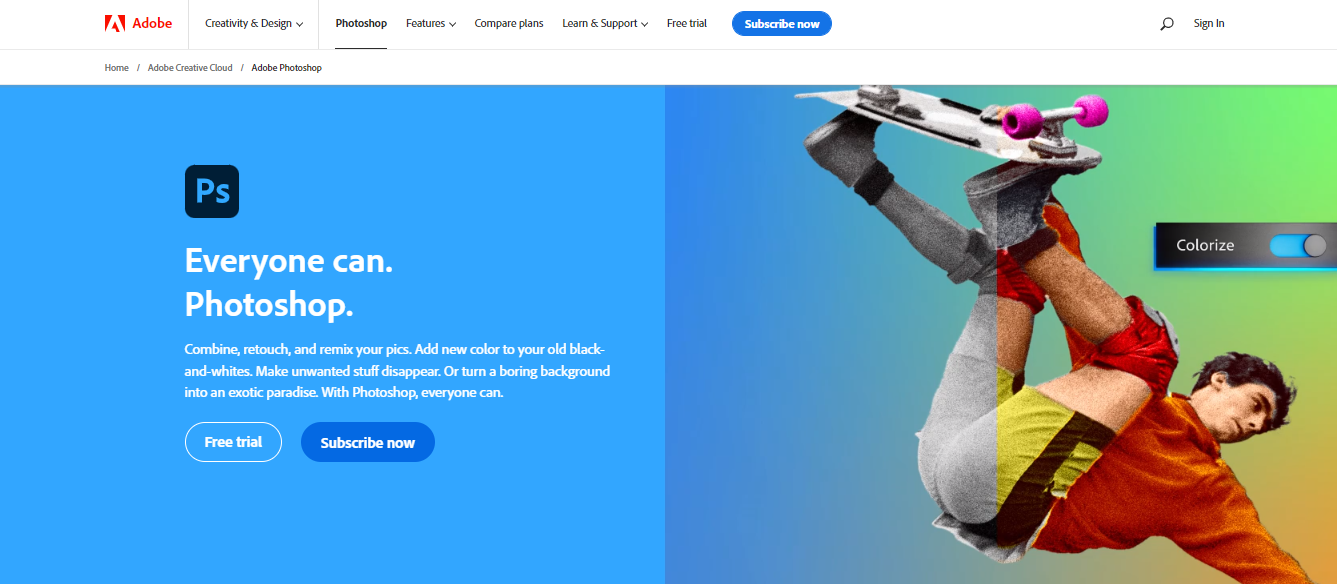
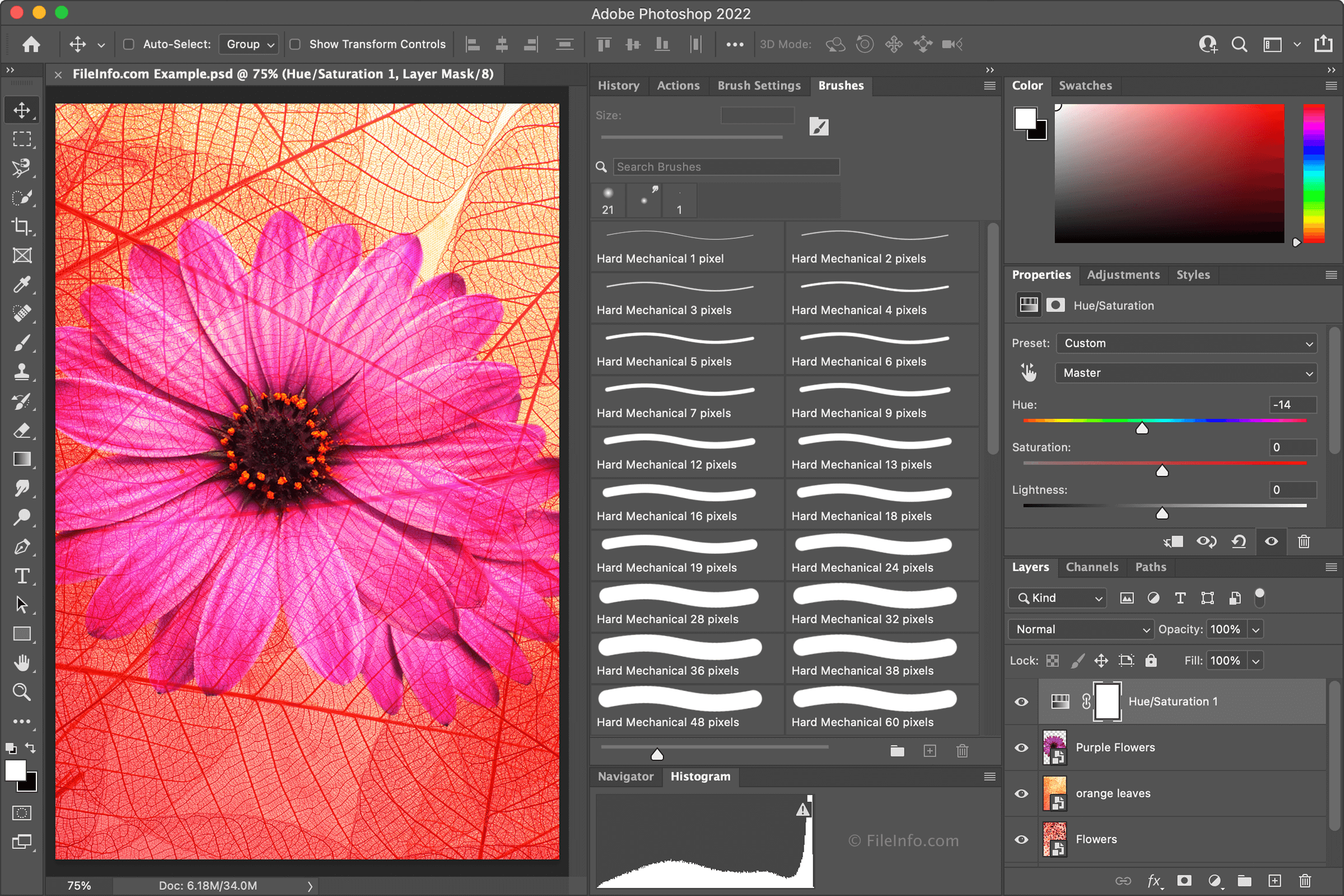
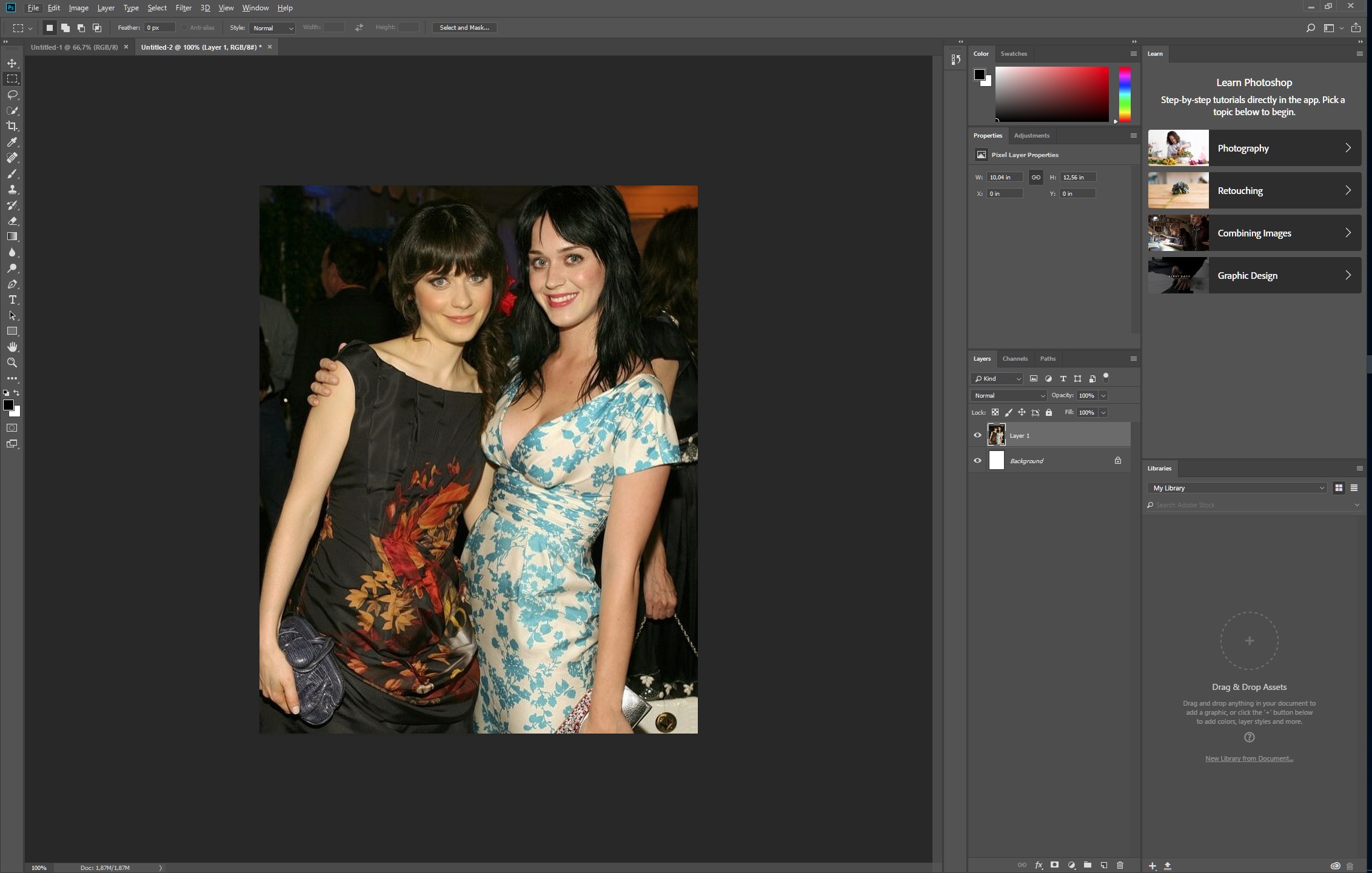
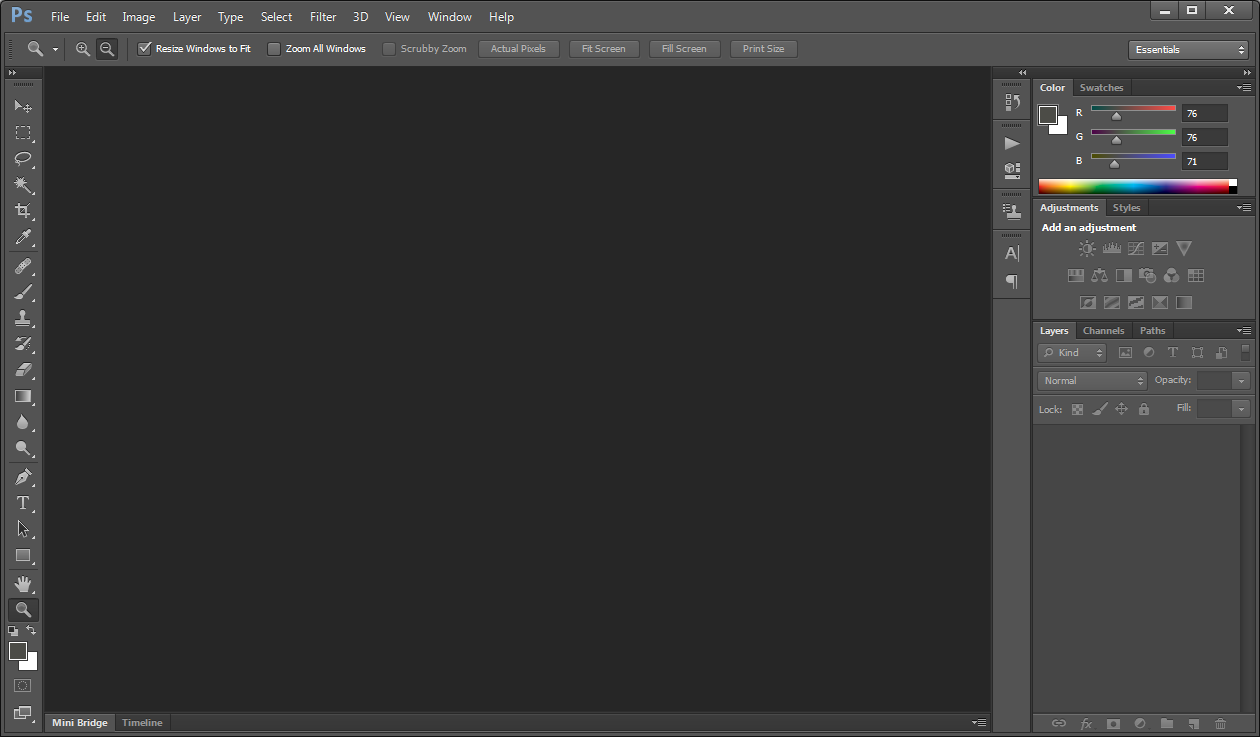
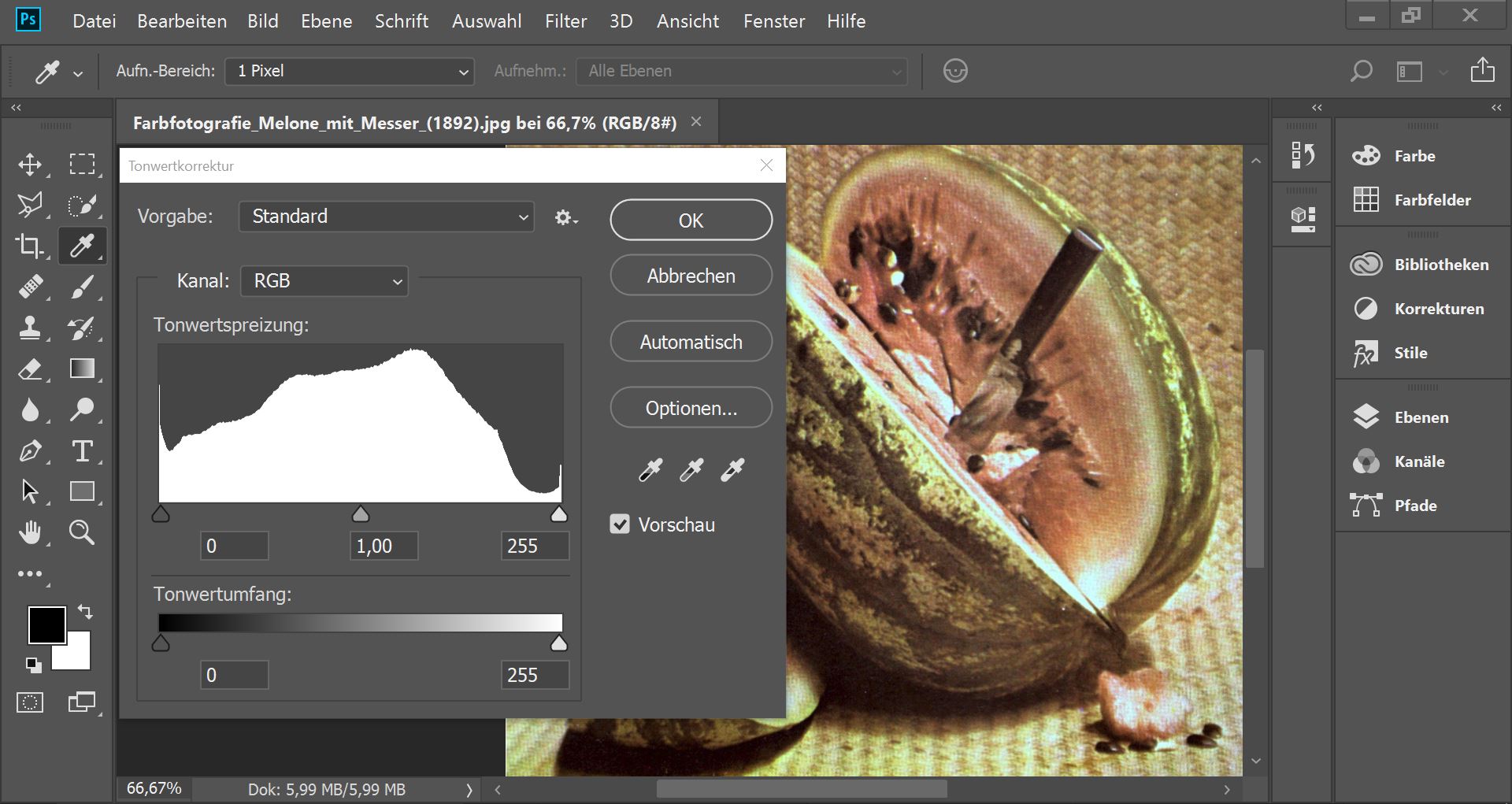

Probably one of my favorite aspects of Adobe products is that once you learn how to use one, you can easily navigate other programs. Photoshop is probably the easiest and it's great for professional designers and anyone who is just starting out. You can make small edits or you can do a complete overhaul on photos or newly designed items.
If you're new, it might be hard to find all the functionalities to do the more complicated things in Photoshop. But once you do a few projects and take a few lessons, it's easy enough to figure out. But without instruction or knowing exactly what you want to do - it could take some time to figure out.
We have 1 designer, but a lot of work that needs to be done. We have Photoshop on hand for a few staff to make changes or to create smaller pieces in-house that don't require professional printing.
With an idea in mind and a knowledge of the software you can easily do any graphic stuff. Not only photoshop but entirely adobe suite is a must have to designers and enthustiastics.
Well, this software is not friendly to beginners. The learning curve should be easier.
As designer, i do all my stuff with photoshop and illustrator. Those softwares provide my earnings.
easily make multiple photos into one make things easily collages make photos look better. more design features help with photos colors and how you can make them look professionally designed.
lots of features hard to find what you need simple ease of use navigation.
helps reduce size photos helps make transparent photos crop photos look professional on website designs that I make for my clients.
Intuitive and intelligent program. Any individual (non-batch) edit I make happens in Photoshop.
Does not handle text well, and I find the Adobe subscription to be cost prohibitive.
Photoshop allows me to offer precise, clean work in publications and online.
I like the quality of work that it produces, I love that I can easily import my illustrations from Ai files to fill with texture. Although it is a difficult program to master I know there is so much I could do but have yet to learn using this program.
I don't like that it has so many extras and different formatting than other Adobe creative applications. I think it could be simplified and be almost the same in terms of layers and clicks as Ai but have all the additional features of Photoshop. I also have an issue with the user friendliness. I find myself forgetting aspects and having to stop work and research. I use Illustrator much more and find that it is much eaiser to get the swing of.
It is so easy for me to take a photo of a fabric and then put that fabric directly into a fashion flat of a garment for a presentation. This has been a game changer for working with a buying team for showing the detail we will have for a garment once it goes into production rather than just filling it in with a color. It is also very helpful when creating graphics for shirts and handbags.
It is easy to use with lots of functions. Also it is very easy to find free tutorials online since a lot of people use it. In my experience, no other software has been able to compete with what photoshop offers.
There is really nothing that I dislike about photoshop. However, I wished there was a lighter version of photoshop for beginners or those who wish to use some standards functions of the photoshop on their tablet or phone. Also, the price of the software is another thing that I dislike.
We publish a lot of peer reviewed journal article, and most of our figures and picture require to be high quality with some improvements for publications. Using adobe photoshop has made our job very easy.
I love how you can manipulate photos! It’s easy to learn and use
The ability to change the layout. Other than that nothing
The ability to edit photos
The best part about photoshop is the support for all of the 3rd party plugins and all the variety of plugins there are.
I think color selection could greatly improve and have ver color recognition.
I edit my furniture collection and architecture renders.
Photoshop is known for its photo and image editing capabilities, which is what I like best about it. The features mostly straightforward to use after an initial learning curve.
Photoshop, like all Adobe software, eats up a lot of memory, which slows other programs down.
Basic image and photo editing; very quick and easy to use if you know what you're doing. As an every day user with skill levels between novice and expert, I'm able to save time editing what I need to without having to reach out to Design for relatively quick changes.
I started to use Photoshop back in 1996 for photo editing and manipulation but since 2009 I’m using it a lot for digital painting and illustrations. This is THE software for that, specially if you have a Wacon Tablet. You can use creative brushes to draw the best illustrations
It should have a complete version for iPad Pro
Fixing image colors, deffects and painting characters in a super realistic way
The interface seems complicated at first, but after accumulating experience with the program, you pick up on the tools and functionality easily and quickly. There are many tutorials available via Photoshop's help center, as well as online platforms such as YouTube.
Some functions still do need improvement. But in most cases, it is your hardware that cannot keep up with Photoshop software.
When loading too many images at once from RAW into Photoshop, it can be slow. Which is an issue if I am on a time crunch. There doesn't seem to be a way to manage or manipulate it's performance speed. Otherwise, the benefits are immeasurable. I have used this program for over 15 years, and it has been my canvas for the the career path I have created since then.
Most elements are easy to use and are user friendly. There are quite a few options for not only manipulating pictures but type and design as well.
Certain aspects are difficult to use and people think that if you know how to use Photoshop you can call yourself a graphic designer.
You can design almost anything in photoshop. It's not just for photo manipulation. It's much more user friendly than other Adobe programs.
My photos don’t look edited after I use photoshop. It allows me to fix tiny imperfections on my photos.
Photoshop does have quite the learning curve.
Photoshop helps to make my photos look flawless but real.
Photoshop's ability to select, isolate, and remove specific items from a design mockup is amazing. It allows conpanies to send 1 item, while allowing me to provide them with the design they need. Photoshop's functionality and ability to isolate parts of an image within the whole without always needing direct and focused editing on my end (it will automatically read the background and fill in the gaps) is a huge benefit, time saver, and makes the end product look amazing.
It had a big learning curve and provides a challenge to a new editor who uses it. It requires a lot of research and teaching to learn all the ins and outs. When it comes time to work on a new project I either have to do a fair amount of research and looking at forums in order to figure out what I need to get done, or I have to hunt down a co-worker or friend who uses Photoshop and has for years to figure things out. I think a tutorial that would walk you through things in the program would be of a huge benefit.
Providing clients with a full package when it comes to designing their website. Being able to obtain a client's images for a website using their mockup and not making them provide several documents is always a time saver, both for the client and for myself as a developer. The more time spent sending files, searching through them, and comparing them to the mockup to determine where they go is easily remedied by cutting the images out of the mockup myself.
I love how well it handles photographs, and can manipulate just about anything to make it look seemless.
I dislike it's interface when printing directly out of Photoshop, and exporting PDFs. I feel like these are missing the mark in terms of cross-suite consistency.
I am able to edit, enhance, and compress photos to the best resolution. I also create web ads, animated gifs and banners. My most underutilized, but favorite function within Photoshop, is the animation timeline for video.
I use Photoshop in conjunction with Illustrator and Gerber Omega to create some amazing graphics for walls, windows and vehicle graphics as well as print products. I have used Photoshop for over 10+ years for my job and have learned many tricks and shortcuts and have tried other programs, 3 times the cost of PS and the Adobe Suite and will never switch.
Not much, works well if you have the right computer and if you take the time to learn how to use the tools and shortcuts. Some of the new features are aimed at photographers and not designers.
I have used Photoshop to solve design issues where I need to combine vector graphics with pictures for print and display graphics
Software is always flawless, never lags, even when I am working with very large projects.
wish there were more shortcut keys for macs
I have designed all my own advertising, saving me hundreds. I designed my own logo, and edit my own photos. It allows me to achieve my marketing goals.
The options are endless. You can touch up old or new photos or create stunning illustrated or surreal graphics and photos. It is user friendly for beginners but has enough features for experts.
Some times it takes a few tries to get a color perfected when editing. Editing in camera raw (from what I have experienced thus far) you have to edit one by one and you cannot save settings to edit a batch together.
My company prints large photos/prints sometimes and the color is different per batch so it is helpful to be able to change the color settings slightly on many different squares of the print to get the color matched to the previous batch printed. I have also been able to learn the puppet warp tool which is so helpful in molding different items into another picture to showcase our product on our website.
It has flexibility and more non-destructive editing and time-saving tools with each update. The new background Save and Auto-Recovery features it helps me to avoid chaotic data loss and waste of my time, I really love this feature, it was a lifesaver for me. I like that I can use a lot of brushes and filters, also I can explot my creativity as I want. It is very versatile I can use it to create a banner, poster, for web design, video production, editorial, app interface design, photograpy, 3D, animated gif and much more. Photoshop is always adding enhancements to help me to get the job done faster and with less frustration. I really love it!
Well the price is very high, and with each new version some of the menus are move or change or dissappear so I have to apply a learning curve.
I am working on app design and this is a great tool because it has the correct sizes for many devices, so It has been very easy to work with this software to create the interface of my apps.
I think for image/photo retouching and manipulation is an incredible tool. For photography is the best. Many tools are quite simple to master and despite the investment you need to put on learning the tool you won't need or want to change to any other. Since it's around for so long and has a wide user base, you can find lot's of tutorials to learn from. I really think the Camera Raw tools are quite good. And I think Adobe has always been aware enough too give support for a bunch of different image formats.
I think that for creating some simpler things it sometimes can be cumbersome. It's not simple to learn and use. You really need to invest into learning the software to take advantage of all the big features. For digital painting it could still make some improvements. I don't like the video tools. I actually don't think they are needed in Photoshop. Font preview and organisation could be better.
Image and photo retouching, matte painting, web design and website preparation, graphic design, motion design... the list goes on. The possibility to create actions can vastly improve the time I spend in some image transformation tasks. Also the ability to jump between Adobe Illustrator and Adobe After Effects is great when doing graphic design (still or motion)













