

Unclaimed: Are are working at Adobe Photoshop ?
Adobe Photoshop Reviews & Product Details
Arguably one of the best-known graphic design software tools used today, Adobe Photoshop is currently the go-to tool of many creative professionals. The software offers feature-rich tools for photo retouching, editing, and manipulation; and gives access to numerous brushes and textures. The platform is well known for having an ever-improving interface, supported by an extensive selection of tools, high customizable dashboards, collaboration options, and efficient file management options.
Adobe Photoshop is also often used as Photo Editing of choice in Marketing and UI/UX Design tech stacks.


| Capabilities |
|
|---|---|
| Segment |
|
| Deployment | Cloud / SaaS / Web-Based, Desktop Mac, Desktop Windows, Mobile iPad, Mobile iPhone |
| Support | 24/7 (Live rep), Chat, Email/Help Desk, FAQs/Forum, Knowledge Base, Phone Support |
| Training | Documentation |
| Languages | English |
Adobe Photoshop Pros and Cons
- Comprehensive set of tools for touch-up and retouching
- Extensive filters, brushes, and pre-sets
- Advanced color and background manipulation
- Extensive organization and image management tools
- Highly customizable
- Might present a steep learning curve for beginners
- Limited support for vector graphics

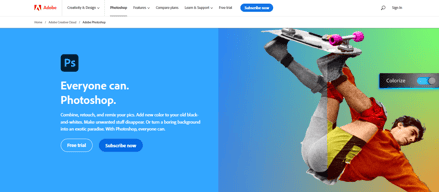
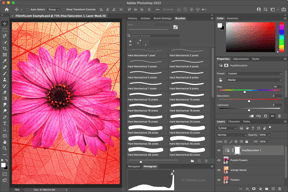
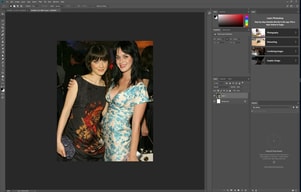
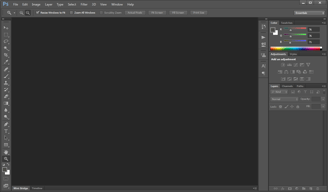
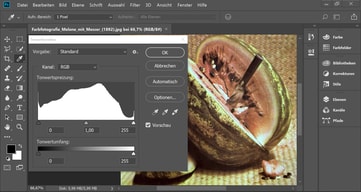
Compare Adobe Photoshop with other popular tools in the same category.

I earn money thanks to this application, which has a magnificent interface that Graphic Designers can use. An app that every designer should definitely use. It is the first of the best applications for photo editing.
Frankly, I love this application too much to have a negative transformation. You just need to have good ram performance on the computer. I wish it used less ram and better performance.
It allows me to design all kinds of photo editing and posters. I can do all kinds of effects and manipulations with Photoshop. If it weren't for Photoshop, my job could have been much longer and tiring.
I've been using Adobe Photoshop for about a decade now, and I have to say that this software built my graphic design career. Doing creative photo manipulation and invitations here we're a breeze. It took me a day to learn the basics and a week to learn all the tools in Photoshop. My first use of Pen Tool was terrific, and up until now, I think it's a blessing for us as graphic designers to have this tool making photo editing with messy backgrounds or objects easier to manipulate.
Nothing much besides a rare app crash, but it may vary from the device, and they always fix it from the next patch. But everything is smooth to use. I'd recommend it overall.
Adobe Photoshop assisted me in being artistic and creative as I transitioned from conventional to digital art. And the support for drawing tablets was a real treat. You can even use Photoshop to create assets or objects that can be used for Premiere Pro.
Image manipulations, image enhancement, best tool for editing & the layers hierarchy, the new features in that neural filters & every tool is labeled correctly & the best part is when you hover on that particular tool it shows you a little tutorial.
There are a few bugs, but I thought adobe will be solved soon. some times the app get slow & i feel pricing is little high, the complexity of the photoshop for beginer is too headache.
I am working as UI UX Designer and in daily time i use photoshop for photo editing & vectors objects manipulations & sometimes it use for shows product mock ups
I love how versatile the program is- using it for marketing as well as regular photo editing. It is a staple in my position, as the director of marketing in my firm.
Some processes are tough to master but there are so many tutorials out there that help to navigate you through them.
I am able to edit and manipulate photos/documents with ease using Photoshop- it is a great tool to be able to personalize our advertisements.
Adobe Photoshop is excellent software that allows you to edit and manipulate images in an easy manner.
There is nothing to dislike about the software. It is user friendly and offers ease of use.
I utilize the software to help fix the images that others take for marketing brochures. This allows me to utilize the photos and not have to wait for new ones.
Its ability for tools to interact smart with your desired work, the availability of numerous helpful tools
selection tools at times fail to recognise the intended work
helps creating realistic images for intended projects
The best software for graphic designing and digital art. It works perfectly and is simply amazing. We can easily edit videos or animation layers. Provide tremendous support to design an effective website. The layer function in Photoshop enables users to make distinct levels on which they can modify photos or add text, shapes, or other design components. My overall experience with Adobe Photoshop has been remarkable.
Less-detailed toolbar. Training is essential to understand all its features. Otherwise, one may get confused. I don’t know since it fulfills all my requirements
I've been using Adobe Photoshop for over three years in my organization. It is the best photo-editing program. Several tools in it provide colossal support to design an effective website. We have various options for changing the background of our edited photo. Additionally, it has a well-built auto-leveling mechanism. Only get Adobe Photoshop if you're looking to buy any editing software. It is a good investment if you decide to buy it; you won't lose money. It is simply perfect and unique.
With the help of Photoshop, we can get full control of the photograph we work with. We can do any minute to minute changes we wanted to do like teeth whitening, changing the skin tone, removing small wrinkle or blemish and many more. The software has one important tool which is Camera RAW plug-in. This tool keeps the original image intact. It has many familiar options likes saturation, HSL, explosure etc. The software provides different layers, some of them are, smart object, smart filter, layer mask, adjustment layer, layer styles, shape layer, image layer and background layer. With the help of these layers we can do variety of manipulations and each layer can be edited separately. We can use different menu styles or can set up our own sizes. We can also save our styles and re-use them for future projects. Adobe Photoshop also offers a function of video and animation editing. Here, we may also work with separate frames or animation layers. The key advantage is that while editing the videos we can use the same tool which we used for fixing our photos.
We should have to spend much time on mastering all tools to understand how they work especially the learning curve is more difficult than any other program for creative.It’s hard to learn because it’s very deep. You could spend years trying and still not be competent in every area of Photoshop. We can access Adobe Photoshop only by paying a monthly subscription of $9.99. Such a price can be problem for us if we are not earning profit by using the software.
Learning Photoshop can be a powerful tool in our arsenal, as well as a great line on your resume. In day to day use, I can retouch scanned or digital photographs of mine. I can also improve color tone and brightness of the picture. As a student, I find it more useful when it comes to making posters and magazines for college fest or activities. It creates graphics and layouts in very less and effective time. I also built some of the website designs and their logos with the help of Photoshop. Learning skills in Photoshop can help to begin a professional web design career for me in future.
easy to use, has lots of features, supports almost all image formats, is available on many platforms, good quality of image, user friendly, fast editing, and saves time.
is a paid application, the subscription system is quite draining, the vector needs to be developed, the performance is not good, and it is confusing for beginners.
The development of features that make it easier for me to be creative using Adobe Photoshop more often. Lots of valuable experience using Adobe Photoshop daily in my work.
Adobe Photoshop is widely considered one of the world's best photo editing software applications because of its vast array of features and capabilities. Some of the things users like best about Photoshop include its ability to create and edit images with high levels of detail, its powerful selection tools, its vast collection of filters and special effects, and its compatibility with other Adobe applications. Additionally, Photoshop has been around for over three decades, and its longevity has allowed it to build up a massive user community that has contributed a wealth of resources and tutorials to help users get the most out of the software.
We does not have any dislike right know becuase its working perfactly but its a little bit tought to use and complex but it has alot of more features over other softwares
Adobe Photoshop is designed to solve the problem of image editing and manipulation. It provides users with a range of tools and features that make it possible to correct and enhance photos and other images, as well as create original digital art.





