

Copper Reviews & Product Details
Formerly known as ProsperWorks CRM, Copper CRM is a software that’s best known for its ability to seamlessly integrate with Google’s collection of cloud applications. To date, it’s recognized as the only sales automation solution that’s endorsed by Google, which makes the platform a top choice for many businesses whose work systems are already operating using tools in the Google ecosystem. Preferred by small to medium enterprises, Copper CRM also boasts streamlined features with a user-friendly interface.


| Capabilities |
|
|---|---|
| Segment |
|
| Deployment | Cloud / SaaS / Web-Based, Mobile Android, Mobile iPad, Mobile iPhone |
| Support | 24/7 (Live rep), Chat, Email/Help Desk, FAQs/Forum, Knowledge Base, Phone Support |
| Training | Documentation |
| Languages | English |

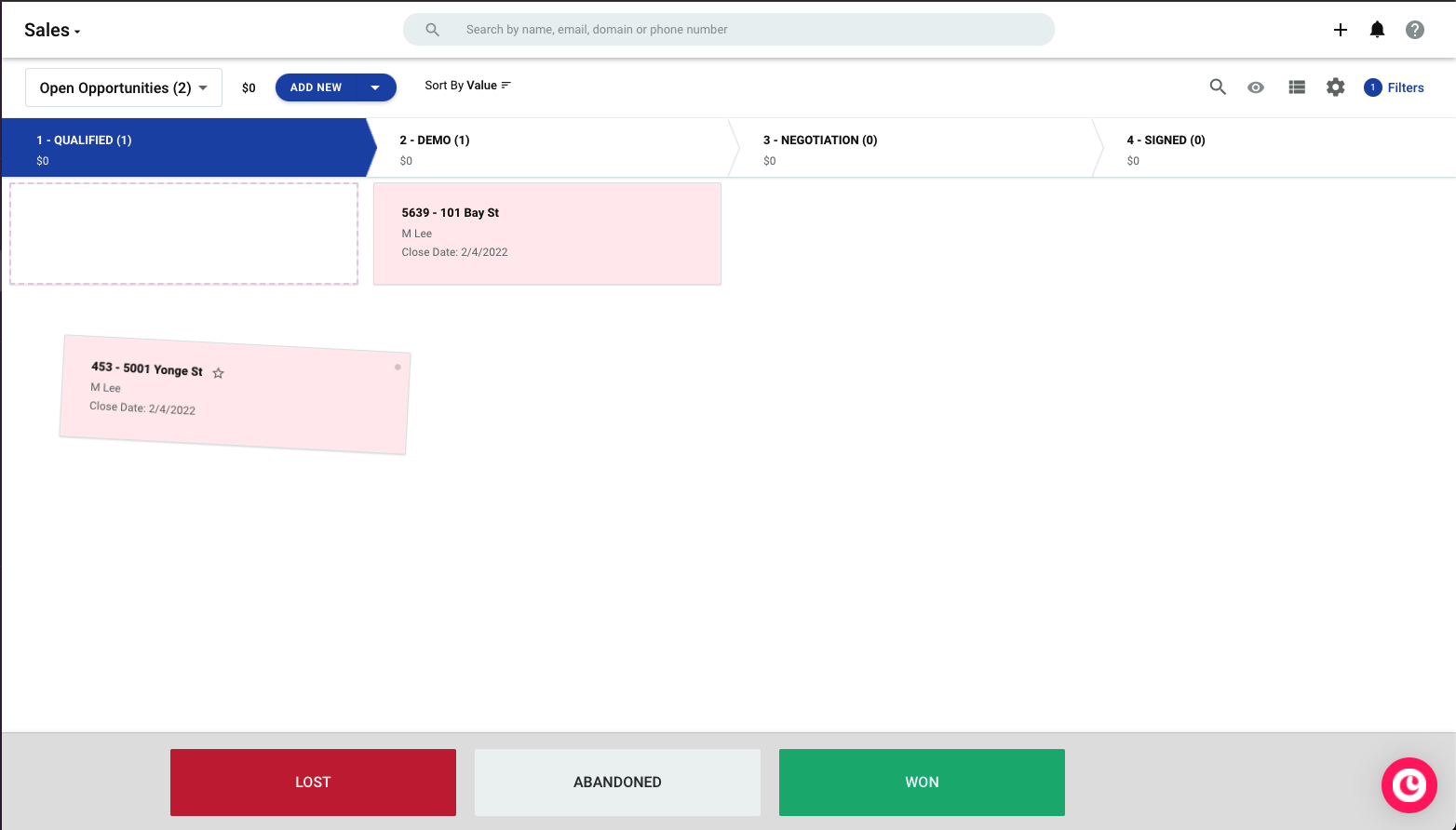
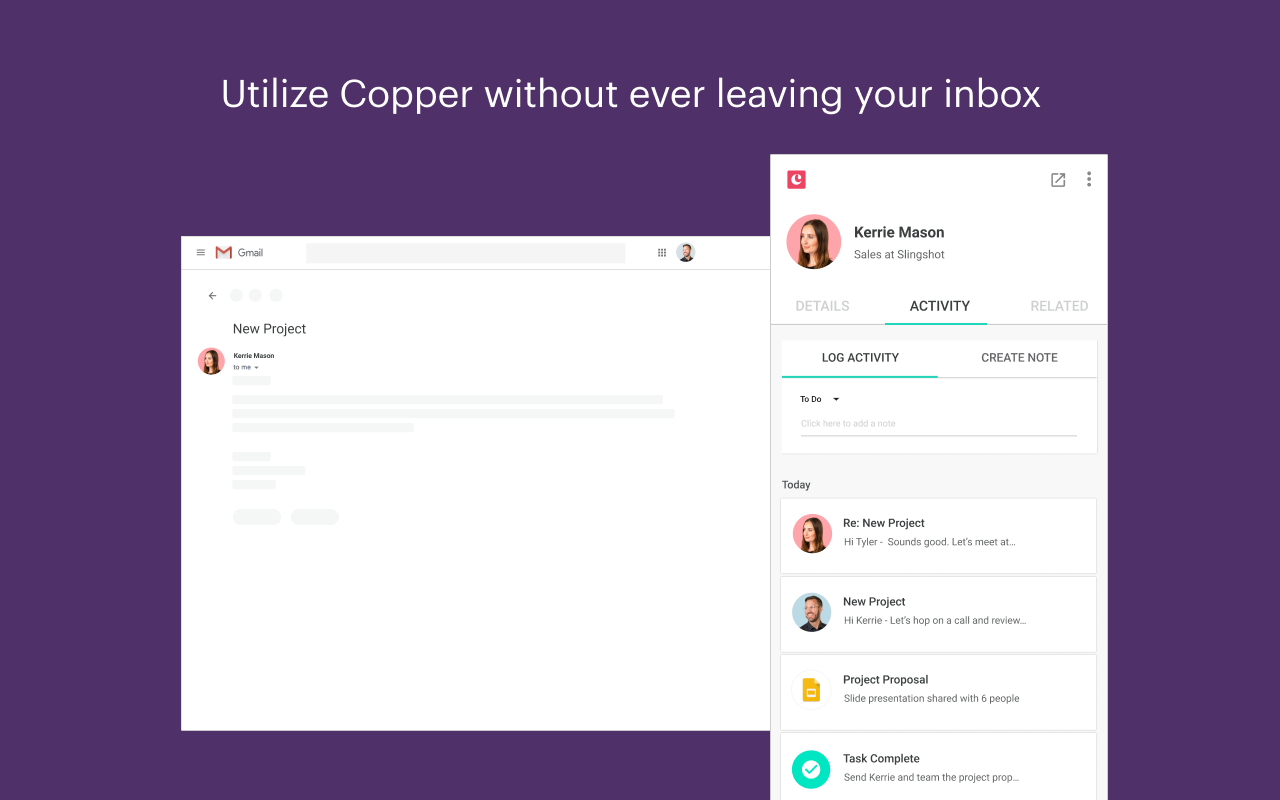
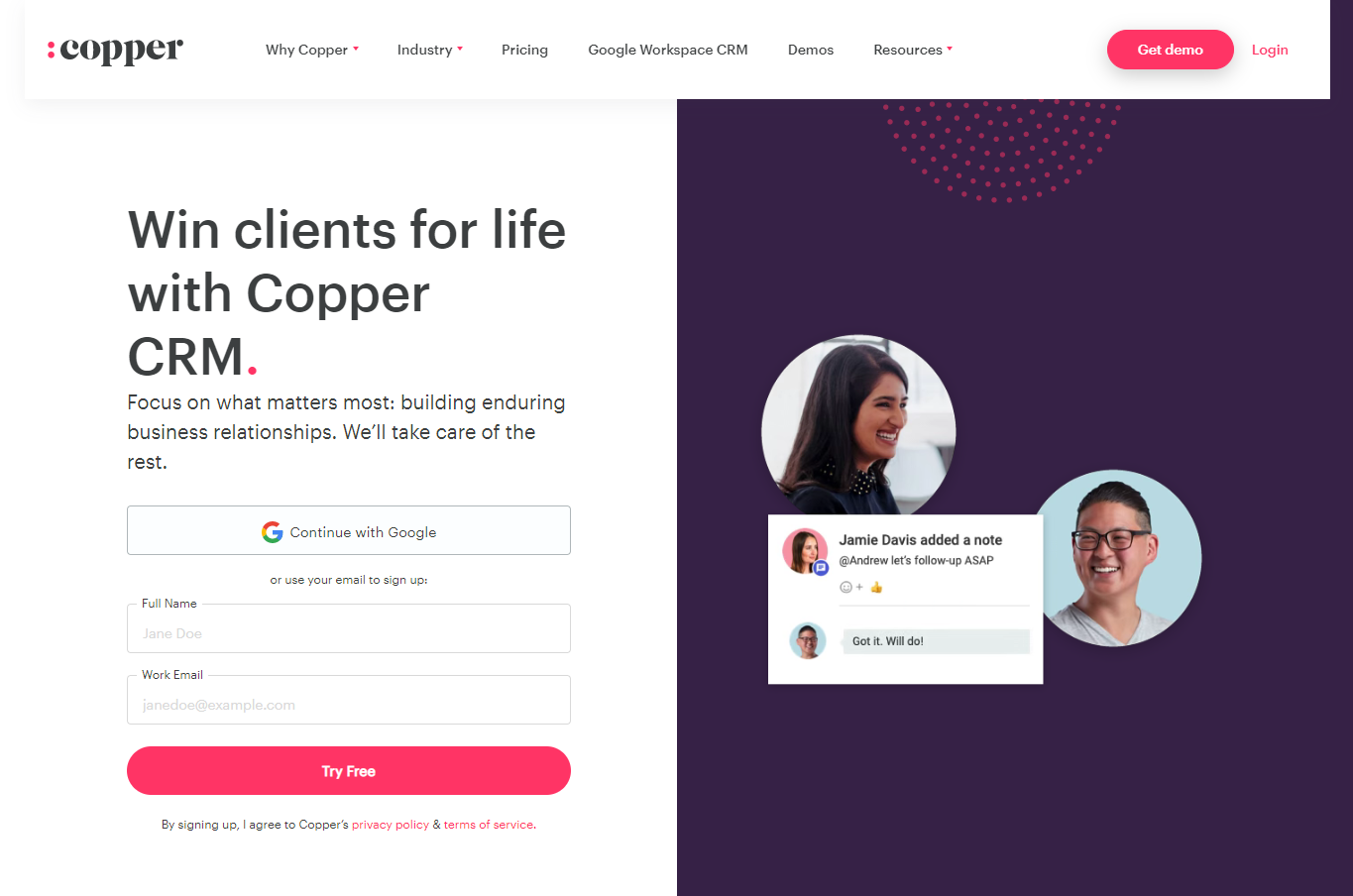
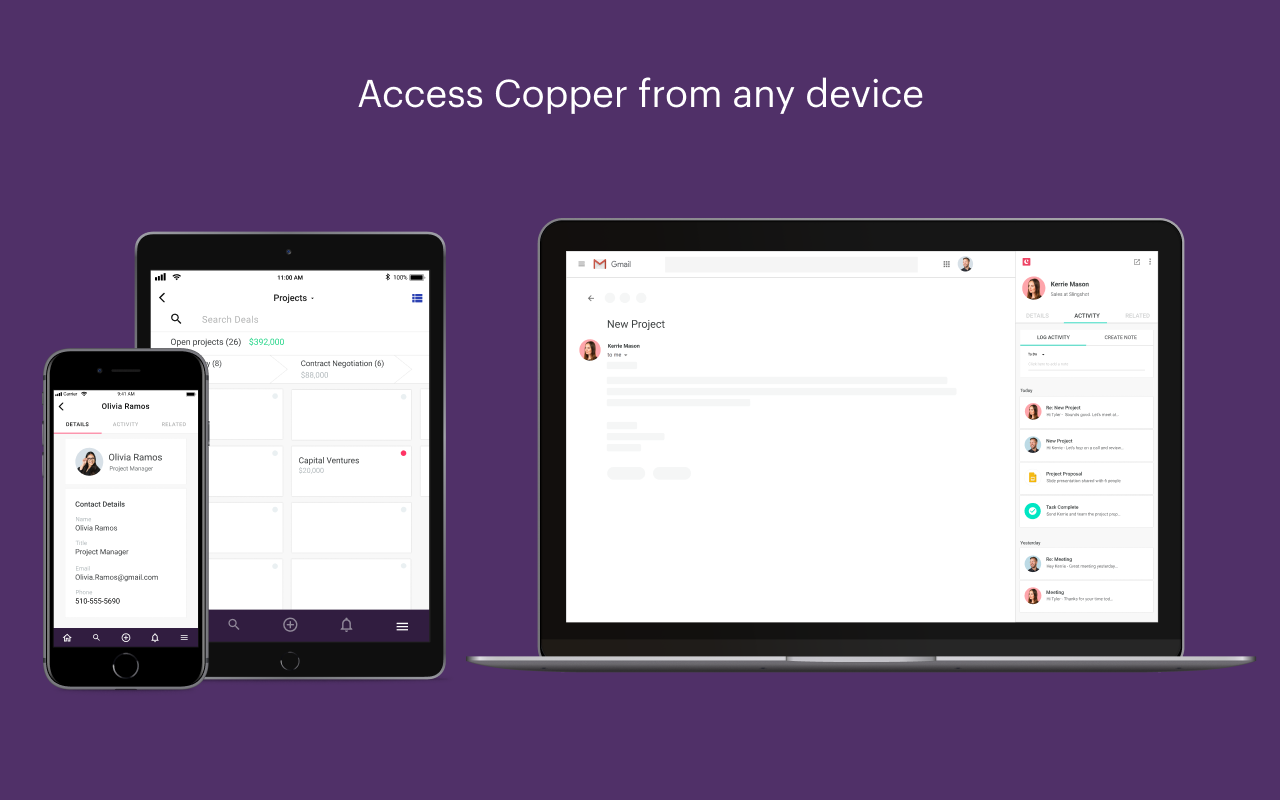
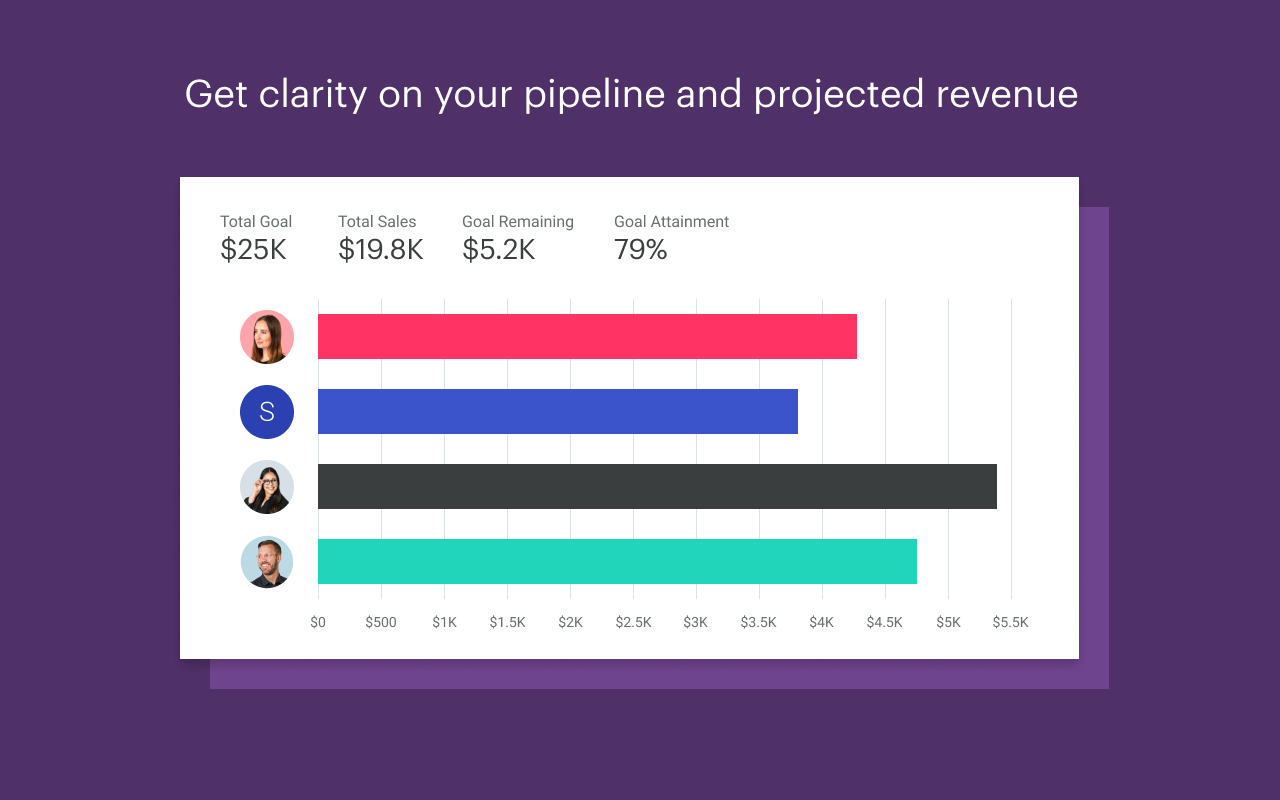
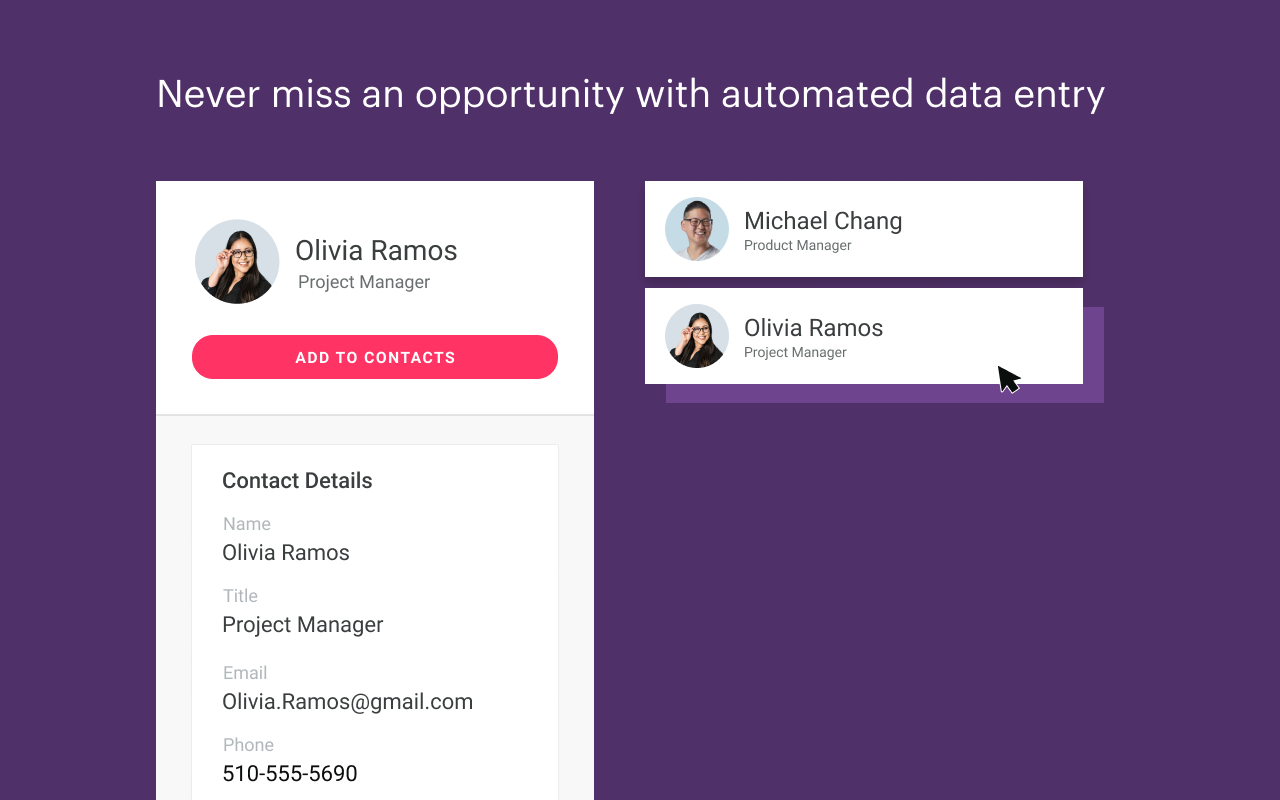

Setup is a breeze! Love the direct integration with Gmail and being able to stay in Gmail for the majority of my day instead of switching back and forth for mundane tasks. It makes everything that much easier to manage and ensure I am staying on top of my accounts and nurturing where I need to instead of dropping a ball here and there
Size of the company is still smaller which can be a good/bad thing. They are lacking some integrations, but seems like they are willing to work with larger orgs.
Ease of use and consistency is a big deal for us. Having used other players in the space, our reps kept forgetting to update CRM. Giving them a chance to stick within Gmail and get it done with new leads, new opportunities, etc. made all the difference. We were able to realize 100% adoption shortly after implementation. Understanding and tracking key metrics are a big deal for any org and Copper makes it almost too easy to create and track within a sales process.
The simplicity of how it works FROM the gmail interface, no need to open up another interface to use the full scope of the software. The connection to gmail is so immediate that it becomes seamless. The easiness of the interface becomes a major Positive Point when implementing.
The inability to add products and arithmetic calculations, analysis of data could improved (like important formulae), the lack of native marketing solutions, top of the funnel and post sales services.
Customer contact, follow-up and data base of all the customers. We don´t lose track of the customer´s journey, once it´s in our email.
Copper's ease of use allows our team to focus on hidden opportunities more consistently.
Copper can sometimes come across as a micromanagement software with its ability to track day to day operations.
We are finding fortune in the smaller opportunities that slip through cracks. Google's automation is a secondary benefit that our sales team enjoys.
The best feature of Copper is definitely its ability to integrate with G-Suite. As the selling point, it's extremely easy to combine copper with Gmail, calendar and other integrations.
Copper doesn't make it easy to create automation workflows compared to other CRM's
The biggest problem I'm solving with Copper is being able to introduce a CRM that can easily be picked up by my sales team. The benefits I've realized are the pipeline and direct integration features.
Easy interface and simple to set up. Integrates well with Gmail and SXe.
As a new owner of this application. I've tried numerous times to reach someone for assistance, I'm even willing to pay for this help. I've sent multiple emails with zero response. I received an email from a new contact assigned to our account. I responded with my request and then no response. If you are getting Copper as a new user, keep the window open with the support.
Customer Data base
I like this system, because during all these 4 years that I have been using it, it has allowed me to have a more direct contact with clients, Copper I like it because it is a very effective CRM and different from other similar programs that seek to be its competitors but do not reach to reach it. It is also very useful because it has allowed me to be a little more organized with all the information it offers, not only allows me to be in contact with my clients but also allows me to maintain a close relationship with my suppliers. Being able to use Copper has been the best thing that has happened to me since it is easy, thanks to its friendly interface.
During all this time I have only experienced minor inconveniences in relation to the system, since sometimes this system emits certain errors that slow down the process, however, when I report it to the customer service team, they quickly start working and resolve this new, allowing me to continue with my work.
Thanks to this system I have been able to set alarms when I receive emails from my suppliers, in order to streamline the processes of negotiation and sending new products, looking to replenish my inventories. At the same time, I have been able to establish a daily and weekly plan of tasks for my team in order to be able to achieve the monthly objectives and sometimes overcome them. This system synchronizes very well with the Gmail emails that my company owns as well as with other applications. This is undoubtedly a great benefit since it allows us to be efficient and order the emails using its versatile filter in order to be able to quickly check emails from my suppliers and new and frequent customers.
I like that this allows me to have a UI embedded into my email. It's right on the right hand side and accessible from start up. You can also collapse it from the UI.
Though 70-80% of the time there is no issue, it is a bit buggy and crashes. The features and ease of use is there, but truly, when you're in a groove and trying to sort through data, about 20% of the time expect a lag or a crash.
My business is all about relationships and pipeline management and Copper allows us to move that process from excel and scratch paper and gives us a beautiful visual of the pipeline and a great way to manage contacts.
Copper is fast, intuitive, easy to learn and quite customizable.
The reporting end needs more work. The default reports are not sufficient, while working with Data Studio has a greater learning curve.
We can capture and report on information about our clients much more quickly and easily, saving a lot of time and energy for our team.
- Integration with Google - The use of templates and ability to have prospects schedule meetings through a link
- The analytics could be more comprehensive.
- Realizing new leads and turning those leads into opportunities
Ease of use if the most liked feature. Managing sales staff for a long time I know the best CRM is the one they will actually use and that requires the least changes in a salesperson's workflow.
Could use some better integration with other 3rd party software such as VOIP and mass mailing software and OFFICE 365.
Consolidation of customer databases and ability to easily communicate and in one place store all customer contacts and create / track opportunities.
Simple web format, with a mobile app too for when you are on the go. The interface is good on both desktop and mobile, adding information is simple and you can also customise mandatory fields. It also has a very easy integration with GSuite of you are using that too. It does also have a google mail extension as well. It has recently added some nice interface feature like dragging clients thought he various sales cycle stages instead of having to open them and make manual alterations.
Does not currently integrate with Sales Navigator, this may be down to LinkedIn being owned by Microsoft so they currently only support MS Dynamics and Sales Force CRMs. We would like to leverage better integration with our coming MI system too. The ability to disable Sys Admins from having access to everyone's emails instead of just management would be good too, as not all admins are senior a senior grade.
Keeping track of inbound leads, opportunities, and conversation with clients for cover when your not available. Was a big increase in productivity since we changed from our last system. It is easy to manage the customisation needed for our company and the support has been very good too.
Inbound leads come with implied data (based on user activity on Google) AND declared data from the user. My business purchases leads from 3rd party sources. An inbound lead comes thru with the lead's social profiles and interests populating into the CRM. This is great since the info I paid for was their contact info and industry specific user data.
Graph visualization and dashboards are limited. If you want to customize KPIs, some creativity is needed. I use Zapier to shoot data to sheets, and then to Google Data Studio to drill down into the metrics I cannot see with the Copper platform.
Data flow, inbound lead management, sales pipeline management and visibility.
Fantastic integration to Gmail plus more. Auto ingestion of contact details into CRM straight from a contact's email is my favourite feature.
Some features like attaching files to emails initiated from within ProspectWorks, would be nice
Getting busy BDM's to add contacts and opportunities to a CRM is the biggest barrier to CRM adoption and success. ProspectWorks drastically lowers the barrier with it's Gmail integration.
My favorite feature is being able to manage most of my CRM work from within my inbox. Once I've input all my communications, I can then port over to the full user interface and get an overview of my sales activity. Seeing the sales pipeline with valuation for each lead is the most important tool outside the add-on.
Occasionally, the email add-on, does not update quickly enough, so you need to refresh your inbox or go to the full UI for access to up-to-date info. I spend at least a half-hour trying to make sure that a contact had been added so that I could create a lead from them, but it kept suggesting that I create a new contact and lead, which would have create a potential mess down the line. This has only happened once, but it was a half-hour of my time all the same.
This is my first CRM. I'm happy that I've been able to get all the sales stuff out of my head and documented so that I can focus on not-sales and then come back to it with efficiency. It has also given me something to show my leadership when they ask how the sales side of my job is going. As a company, we love how fully it works with G-suite, as we work almost exclusively with g-suite tools.
The fact the really help the sales team pushing a bit more than other CRMs to complete and to store data on the CRM by using a not so quite but useful chrome add-on
When opening new emails in new browser windows from a push notification the tool covers half of the text and force you to close it before ending reading.
We moved from Pipedrive because of the sales reports and the strongest approach on the sales team so a sales director can easily move away from tons of spreadsheets.
Its simplicity, its easy to use and import your old contacts, I love its backtracking of social media
The price of the features, as well as its overall accesibility, I would and prefer to use salesforce. Believe me I wanted to love prosperworks.
Consulting, business infastructure development moving clients into the 21 century
Weirdly enough it's limitations and focus on just being the best integrated CRM with Gmail
Lack of automated mails or website visitor recognition
Lead generation
integration with Google integration with ring central and with email marketing. nothing is more time consuming than jumping from one app to another and with Prosperworks it is possible to integrate your working tools including the documents the ring central cloud system and payments.: IN PROSPERWORKS I TRUST
do not see the google email in my Inbox, and I also like the fact that you can integrate with documents management, quotes and payments as well. it is a tool that has lots of thinking and they made it simple to use that is the best about it
follow-up is one the keys for succeeding in sales and this tool his great for 1 -followups and sales projections that I did not have in my previous crm
It fits right in with Google and its easy to add relevant people at a relevant time
Not much at all. In the end I just need a bigger screen (or 2 screens) so I can fit more of Prosperworks features in to my everyday life
Quickly and efficiently add contacts / prospects / leads into a system. Follow a process to warm up and then convert leads to prospects to customers.

























