

Unclaimed: Are are working at iContact ?
iContact Reviews & Product Details
iContact delivers professional email marketing features to ensure that it provides extensive features and tools across different stages and sizes to get real results for your campaigns. The platform is ideal for small businesses to want to leverage better campaigns with high-volume senders and subscribers.

| Capabilities |
|
|---|---|
| Segment |
|
| Deployment | Cloud / SaaS / Web-Based |
| Support | 24/7 (Live rep), Chat, Email/Help Desk, FAQs/Forum, Knowledge Base, Phone Support |
| Training | Documentation |
| Languages | English |

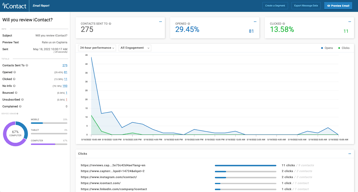
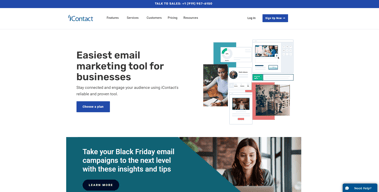
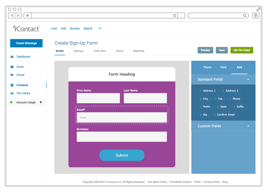
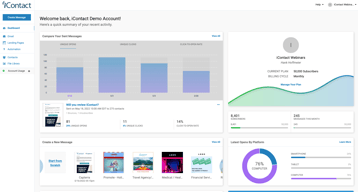
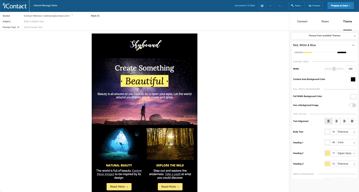
Compare iContact with other popular tools in the same category.

I like how iContact is really easy to use, yet the end result is still a professional look.
Thus far there is nothing I can think of. It's a pretty flexible platform and it lets me design my email the way I like.
We send out mass emails to inform clients of our magazine issues and contests.
It just works! It’s simple and functions smoothly. That just what I need to deliver results for me organization.
Nothing. Seriously. There’s nothing to hate!
As a non-profit, keeping in close contact with donors isn’t an option. iContact makes list signup and management simple. Then, iContact enables me to track the effectiveness of my mailings and social media posts.
It's pretty easy to use. The recent update to the UI added some significant improvements in terms of efficiency.
Sometimes it does not make a lot of sense to me why they put certain links where they do. Reporting could probably be better, if they put a little more effort into making the info presentable, organized.
Using it to take care of list sign ups. I have another account as well that we use to send out weekly e-letters; very good for that.
I've been using iContact for a little over a year now and any time I have a question, Bill is always quick with a helpful answer. Since their interface update, putting together good-looking emails has been a snap. I love the email signup box they have for me to put on my website too!
I wish sorting lists of email recipients was easier, so I could on a whim send an email to only people in a certain area or only people in a certain line of business. It is possible, but it's not quite as user friendly as I would prefer.
iContact has allowed us to keep in touch with customers and potential customers that we might otherwise not have a reason to contact. As a new business, it's really important for us to keep our name at the front of our customers' minds and this is an easy way for us to do that.
I created a custom template for our company and really like being able to use that template and modify it to make copy changes each month. I also like the very simple-to-understand analytics which let me know how many people are using our newsletter.
Although I have gotten comfortable with creating my own templates, I wish there were more template options related to manufacturing, I would love to find a template that I could just “fill in the blanks”. Occasionally I need to send out an email that is not connected to our online newsletter, and it would be nice if I had a good option for that.
We have different lists that we need to send certain emails to, it is so easy to upload a list and save it for future mailings. Having the analytics available on the Dashboard is a huge help, I was able to discover that one of our salespeople was not receiving our emails, so he never knew what the specials were or what information we were putting out there.
Easy to create designed emails. Thankful for the templates that help us in informing our church congregation of upcoming events, ministries we support, or get their feedback.
Would like even more generic templates. Seasonal ones would be great.
Easy way to send information to the whole group, or even subgroups (i.e., women only, men only, youth, etc.)
iContact makes email marketing easy! As a small business we are able to make professional and stylish emails!
There isn’t much to dislike about iContact. You can truly customize everything the exact way you want it!
In the digital age iContact has helped us better reach our customers needs and allows us to touch base with entire client lists in a quick, easy, and professional way.
We use iContact monthly to reach over 5000 gallery guests and keep them informed of upcoming exhibitions and events. Once we developed our template, it is easy and very user-friendly to make changes and update our mailings. The recent improvements to the system make keeping our subscriber list up-to-date. Customer support is always responsive and we appreciate the suggestions for keeping our mailings relevant.
Sometimes we find the template a bit glitchy to work with, and we have gotten feedback from subscribers that there are inconsistencies between desktop and mobile platforms as to how our newsletter appears but nothing that has been a concern of significance.
Our mailings reach gallery guests and followers nation-wide and it is the most effective way we keep in touch. We have completed some direct sales of artwork simply because someone read our newsletter.
I love icontact's exceptional customer service.
There isn't anything I can think of that I don't like about this program. The one thing that comes to mind is that I don't like being transferred to the Philippines for customer service. I requested to only be connected to the US.
I get to create beautiful emails to promote my classes and workshops. I can stay in touch with my clients.
First off, their support is great. I use the pro support which gives me a dedicated support person which is very very helpful. Secondly, their deliverability appears to be much better than some other providers out there. And then the system itself is easy to use.
The learning curve is a bit tedious. Specially if you want to use pre-set emails that are sent in future. Their reporting could be a bit better. Also would be great to integrate with our CRM (infusionsoft)
Email marketing to both new and existing lists and lead generation.








