

Unclaimed: Are are working at Kontent.ai ?
Kontent.ai Reviews & Product Details
Kontent.ai is a headless CMS software best known for being a modular content platform that lets developers and marketers plan, create, and deliver experiences that look and feel great across various channels. It’s built to seamlessly support the working dynamics of teams, facilitating easy content production, modular content reuse, real-time collaboration, and approvals.

| Capabilities |
AI
API
CLI
|
|---|---|
| Segment |
Small Business
Mid Market
Enterprise
|
| Deployment | Cloud / SaaS / Web-Based |
| Support | 24/7 (Live rep), Chat, Email/Help Desk, FAQs/Forum, Knowledge Base, Phone Support |
| Training | Documentation |
| Languages | English |

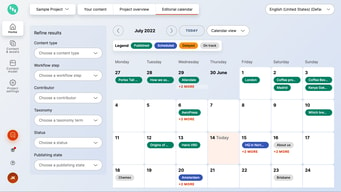
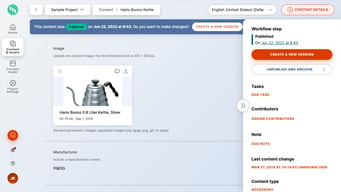
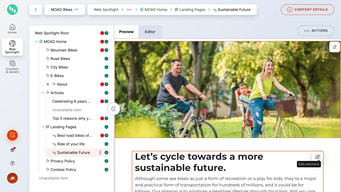
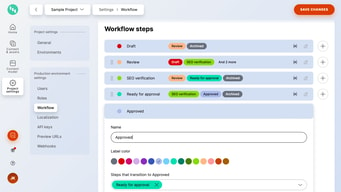
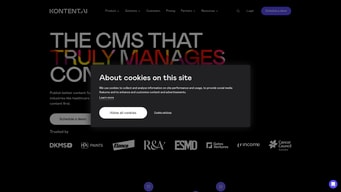
Compare Kontent.ai with other popular tools in the same category.

The simplicity as well as the experience when you're on the platform. Everything is easy to find and navigate to, and their knowledge base is full of valuable information. Their support is also rapid and has always provided a stellar answer.
So far, I have not been able to find anything negative, what I expected to work is working as it should. I cannot think of any improvements that need to happen.
We have efficiently created multiple websites in only a couple of months that would have taken us years to do in our previous platform. The price point is also much better than what was out there on the market.
The platform is user-friendly and it is easy to learn how to navigate it. Our team manages multiple websites and multiple external vendors, and it is easy to manage different accesses on the projects. It is great to be able to develop new code that is available for each website but to be able to manage each one separately, so you can push a new functionality on one website and not the other. Setting up personalized workflows has been great as well to help the management of new content production and to avoid things getting published by accident.
No downsides found yet! Our team needs to learn to manage comments and tasks better, but that is not on the platform, we just need to set better internal processes.
Kontent has helped us in terms of development, as it is much easier on the production side to manage and improve existing websites than it was with our previous CMS. We don't feel "locked" in into an existing structure, we can mold it to our business's evolving needs.
Well thought out UI, searching and filtering content is easy, robust workflow tools, and plenty of documentation when starting out. Content types and items are easy to build and Web Spotlight provides a visual representation for users who are more design-focused.
Unable to get advanced asset management without adding more to your subscription.
As with many headless solutions, one of the main benefits is the flexibility to use whatever technology is required for the project. We were able to get content creators up and running in parallel to design, speeding up the process of the build.
The ease of using the system. Everything is where it is supposed to be and easy to navigate
The fact that once you start editing and bring a copy from another language you cant go back to the original draft that is published
Web updates and adding diffrent languages
I love the ability to separate the design of a webpage from its content so we can fully focus on a content first solution. The user interface is very easy to use and I get many compliments on it.
The ability to govern the system is lacking unless the subscription is upgraded. I have an enterprise-level subscription but still can't manage the system by collections.
We are solving the issue of a content first model. I love that it also supports .NET which is what we use here at DDI. The image API is also fantastic and saves a ton of time.
documentation and flexibility of the application
I feel like the application is quite limited sometimes when getting information based on hierarchy.
I am managing content based on hierarchical pages. Pulling information for a specific page is pretty good but when traversing through several levels, it becomes tricky.
The preview functionality is excellent. Also the ease of reordering blocks
The method of discarding versions could be a bit easier. I worry about forgetting to discard a test version.
We have multiple region sites each with some similar content and some unique. Maintaining just one copy of the common content is making life easier
The visual website editor in combination with a headless CMS, is very powerful and easy to understand. It makes creating new sites a breeze!
The interface could be slightly cleaner at some points.
Landing page generation
Web Spotlight is a great feature to preview your content
It is easy to use but sometimes feels slow.
Nontechnical users can create landing pages easily without a coder.
ease of use and management of content in Kontent
It doesn't allow for as many customizations
Marketing teams ability to manage and update content





