

Unclaimed: Are are working at Livestorm ?
Livestorm Reviews & Product Details
Livestorm is a video engagement platform that manages virtual events, meetings, and webinars. It’s best known for providing an end-to-end video engagement solution where users have access to email templates and sequences, customizable registration pages, website widgets, social sharing features and more. Additionally, Livestorm elevates audience interaction with their platform through tools such as launch polls, Q&As, file sharing, all designed to engage participants during live sessions. The solution also takes a data-driven approach to registration and attendance tracking as well as audience engagement so users can leverage data from any event.


| Capabilities |
|
|---|---|
| Segment |
|
| Deployment | Cloud / SaaS / Web-Based, Desktop Chromebook, Desktop Mac, Desktop Windows, Mobile Android, Mobile iPad, Mobile iPhone |
| Support | 24/7 (Live rep), Chat, Email/Help Desk, FAQs/Forum, Knowledge Base, Phone Support |
| Training | Documentation |
| Languages | English |
Livestorm Pros and Cons
- Comprehensive and user-friendly webinar software
- Intuitive email invitation setup
- Integrated chat functionality for audience interaction
- Seamless integration with third-party apps
- Detailed analytics for performance evaluation
- Lack of pre-configured polls and call-to-actions in webinar setup


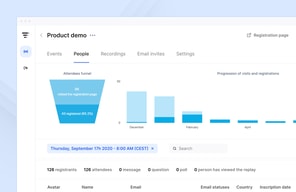
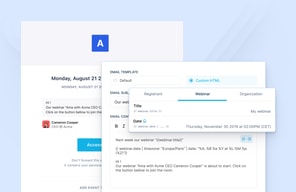
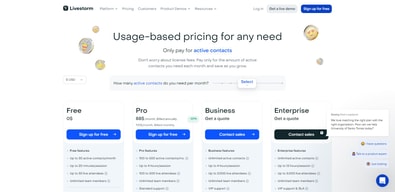
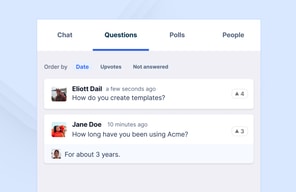
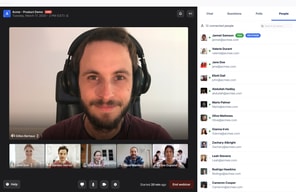
Compare Livestorm with other popular tools in the same category.

Livestorm is easy to use, very intuitive. Our teams have done it very quickly. All the features (chat, poll, questions, reaction) are well thought out and pleasant to use for both presenters and participants. The automation of emails and replays is also a big plus.
There is nothing I don't like. It may lack some features, like making replays brief, but nothing blocking in our use.
By using Livestorm we have become more professional in our webinars and other events for our customers and prospects. We are better organized, the quality of our events is excellent, and we save a lot of time in these actions.
Simple and hussle-free registration pages and browser-friendly webinar platform with integrtions to tools like Zapier or HubSpot Easy engagement in-browser tool for users without the need to download a webinar software
There was a thing about admin users that couldn't edit other webinars, but Livestorm fixed everything. They're developing the platform for you to love
Simple and easy to use webinar platform that's easy to use by our audience as well. Users don't have to download any apps. Livestorm creates registration pages and synces data with HubSpot.
facile à prendre en main, très personnalisable !
ne pas pouvoir faire un rappel aux clients via sms
webinar pour former les clients au lieu de faire des formations individuelles plus chronophages
The product is simple to use yet powerful. It gives a great webinar experience to both organizers and attendees. It also integrates well with other tools like Hubspot.
It would be great to have more analytics about event performances.
Livestorm helps us organize virtual events and webinars from end to end.
The ease of use and analytics tracking, the interface is user-friendly.
Nothing in particular, It's a comprehensive tool.
It allows me to conduct webinars in a simple and intuitive manner, enhancing internal communication and information dissemination. It's convenient for adding value to our clients
With Livestorm, our team was able to implement a webninar strategy and go live in just a few days! It was impressive how fast and smooth the onboarding process was. Livestorm has all the features we need. Super easy to use.
It would be great if the webinar attendants could turn on their camera, if they want to.
We needed a solution to do webinars because we had to many one on one sales calls. LiveStorm made our dream come true.
Easy to Use format and it is easy for our class attendees to use
Network connectivity sometimes during bad weather
Allowing us to separate our live classes separately from Microsoft Teams so our class attendees are able to join more easily
The user experience is great. It facilitates communication with my prospects in an easy way
you cannot chose the features available to the participants
It makes save my time i can reach a large audience in a minimum time. It also help to teach people about my product
In all my years using webinar tools, none match Livestorm as it's so easy to use and has so many cool features that will help you generate more sign-ups.
Perhaps a calendar option to view when my webinars are but that's it - I'm really nitpicking here.
It saves me time and has all the features I need in one place. i love the email feature that allows me to send invites.
How easy it is to use; even our not so tech-savvy sales team can use it well!
I have yet to find anything I dislike. I will know more in January when I run daily events.
Pre-loading large videos within the system are great, especially for those with usually poor wifi. Great for hosting clients, they love how smooth the event is.





