

Unclaimed: Are are working at Nifty ?
Nifty Reviews & Product Details
Positioning itself as the “ultimate project management OS,” Nifty is a project management platform with use cases spanning agile development, client management, digital agencies, legal case management, marketing services, and engineering and product development teams. Its core features include a visual project roadmap, multiple task views (Kanban, Swimlane, Timeline, etc.), a knowledge hub with chat and one-click video call functionalities, docs and wikis, and automated reporting. Those who are transitioning from different workflow management platforms will find Nifty’s import feature helpful while native integrations and custom embeds expand and extend the software’s functionality to meet specific project needs.

| Capabilities |
API
|
|---|---|
| Segment |
Small Business
Mid Market
Enterprise
|
| Deployment | Cloud / SaaS / Web-Based, Desktop Mac, Desktop Windows, Mobile Android, Mobile iPad, Mobile iPhone, On-Premise Linux |
| Support | 24/7 (Live rep), Chat, Email/Help Desk, FAQs/Forum, Knowledge Base, Phone Support |
| Training | Documentation |
| Languages | English |
Nifty Pros and Cons
- Exceptionally designed interface
- Intuitive and notable for ease of use
- Great suppoprt team
- Starter package is one of the most expensive options today

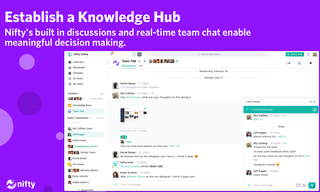
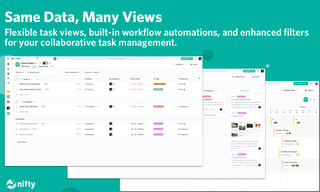
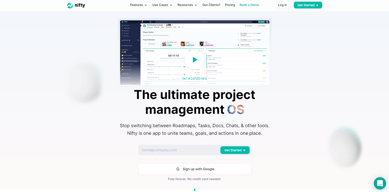


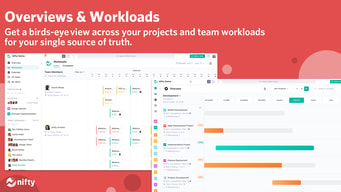
Compare Nifty with other popular tools in the same category.

Very simple to understand and use. I just love it
So far, nothing. I think is a great peace of software
Managing multiple projects with various teams
I have tried many different project management systems, but I found that Nifty was one of the best right from the start. There are two great aspects to Nifty 1 - It has a very logical layout structure, even without reading the instructions, it makes sense. So it was quite easy to get started. 2 - All the tools are in the same project window! I like to use the Kanban View, which other systems also offer, but Nifty lets you use Kanban with all the other important project management functions available available via tabs at the top.
I would like to be able to create and issue invoices from within the system, including recurring annual invoices.
I like the portfolio and project structure. You can create a portfolio for one client, and then create all the different projects for this client under this one portfolio. This includes setting up sub-projects for things link sub-contractors. The guest co-operation also works nicely.
Nifty is easy to use, clean, and allows fast and efficient communication between my team for all our web design projects!
Nothing to note, I have been using it for around two months now, and it is regularly updated.
Nifty allows us to become more efficient, we previously used Asana and Slack, but it always felt disjointed between the two. Nifty has features that they do not, and it also helps us to stay on track of everything.
A very robust project management platform, including built in collaboration tools which make is very easy and efficient to communicate with team members and clients on projects.
I would like to see mult-level subtasks available, similar to how Asana provides this feature.
Nifty is making it much easier to collaborate with my clients and team members on projects. I have succesfully been able to replace Asana with Nifty which provides very similar project management tools, making it very intuitive, especially for Asana users. My business highly relies on effiecient and customisable project management software. Nifty provides a solid solution to my project management and collaboration business requirements. Their support team is fast to respond, friendly and willing to help and provide solutions.
Nifty is easy to navigate. Compared to other productivity tools. I can switch to mobile device mode when I'm not on pc and i will still get work done. The roadmaping, timboxing and all that is not confusing. Everyone know where to go to finish their tasks. There is also smooth communication. I like the nudging feature on the software too. I can quickly grasp the use of a feature without breaking sweat.
I don't like the dark background. Then, there are too many menus to open and clicks. Some features should be merged.
Nifty helps all team members align on goals of product creation. It helps me solve the problem of having scattered files and document all over. Luckily, with nifty, i can have every document needed at my finger tips. The search bar even makes it easy to use. All that is required is just to type the word and everything pops out. It reminds me when I'm yet to complete a company tasks too.
Ease of Use Feature rich Constant updates API access
Guest User with lesser access Not able to select the timezone
Nifty allows my team and client to have better communication with tasks progress and updates.
The Task Area inside a project is genius! You can assign a column to a person! The moment you do this, every new task on that column will be assigned to that person. This feature itself won my heart.💘 I can also see all the tasks everywhere and all the dependencies that I am waiting. There’s also a calendar view, and I can connect my Google calendar to it. Besides all those amazing features, there is one more I never see anywhere. While on chat with your client, if for some reason you can’t come clear on what to say and want to hop on a call pretty fast, just to clarify something, well… you can zoom your client right there!! 🤯🤯
Nifty docs. You can add your google drive right there, but if you decide to use nifty docs, you go for trouble. It's buggy and I can't understand why. So I don't use it at all. I kept using google docs, you can seamlessly connect inside.
When I signed up for Nifty, I realized I would get rid of other Project Management and Time Tracking tools. I looked at it, and I learned how to use it. The flattest learning curve of all!
- Task Management - Easy to Use - Ease to collaborate with team - Ease to integrate with external system - Quick support on any issues.
- Need to add more feature similar to other competitor products - Add more options to import data from external system
It made my project management activities so easy that I can all information in single place.
UI and Functionalities as it combines all that we need to do project management plus task management in an efficient manner.
Maybe very minor but at the moment couldn't be detailed out.
All of our project management needs, online document collaboration & resource management & more.
NIFTY managed to bring the best of product/project management into a very simple-to-use UX. I like their approach to the swimlane view, if you don't know what that is, then you'd better check it out ;)
NIFTY is starting up, so they don't have a lot of shortcuts and customizations (yet). I'm sure that the team is continuously working and have great plans on the roadmap.
NIFTY is taking a simplistic approach to the hassle of project management and collaboration. It is very helpful to see that they have managed to include the best features from different platforms, while keeping the UX simple to handle.








