

OnePageCRM Reviews & Product Details
OnePageCRM transforms the complexity of a CRM into a simple to-do list. With this tool, every contact is actionable so you can say goodbye to a dead database and embrace full productivity.
Our Next Action System encourages users to add one simple task that will help them move a sale forward for each contact. Type your action, set a date, and move on to the next. It's that simple. All your contacts are sorted by task priority in your Action Stream so you can go through them like a to-do list. This way, you can tune out the noise and nurture relationships, one action at a time.
Along with this unique feature, you can also avail of unlimited contacts, log calls and notes, send quotes in a few seconds, manage deals in a pipeline, send emails in bulk, and more!
Start a 21-day free trial today (no credit card required).

| Capabilities |
API
|
|---|---|
| Segment |
Small Business
Mid Market
|
| Deployment | Cloud / SaaS / Web-Based, Mobile Android, Mobile iPad, Mobile iPhone |
| Support | 24/7 (Live rep), Chat, Email/Help Desk, FAQs/Forum, Knowledge Base, Phone Support |
| Training | Documentation |
| Languages | English |

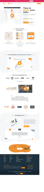
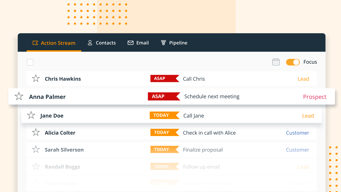
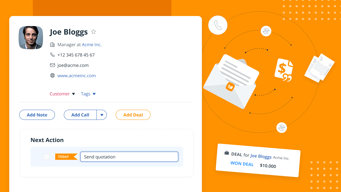
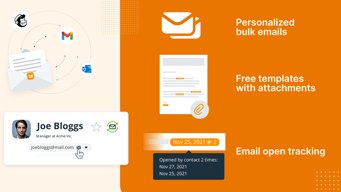
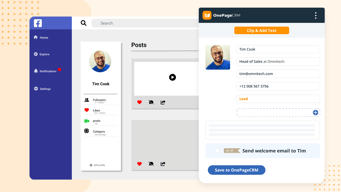
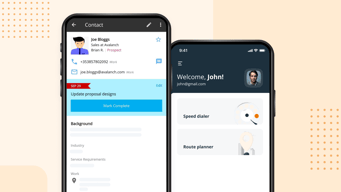
Compare OnePageCRM with other popular tools in the same category.

it creates the right mind set prompting for the next action to do
nothing so far (using ONEPAGEsince 2012)
makes project management easy, sharing contacts and leads with the team is effortless
simplicity as well as the cost of the service
no predictive dialing option or power dialer
managing leads and pipeline services
This is the perfect software for people in sales, easily keep track of the whole process, managers can see whats happening at any point, admin can update contacts easily, everyone is on the same page and sales will follow
I havent found a downside, other than this is a SALES tool and doesn't pretend to be anything else.
I will have a remote staff doing cold calling, and they will add the 'warm' leads into the system for the sales staff to follow up on. The callers get a piece of the sales activity, and with OnePageCRM, they can track the progress of the sales cycle and be in the loop as their commissions are built into the system
We like its ease of use and how Onepage easily allows us to manage our sales opportunities and reach out to clients! I would a hundred percent recommend all businesses to use OnePage as their CRM system
Would be nice if there was some kind of function to use that you can create sales campaigns like mailchimp but apparently this is something that is being looked into
It helps us manage our opportunities and sales in an easy manageable way! It reminds us to follow up on opportunities too to make sure we are closing as much business as possible
Intuitive, easy to use, keeps you actively pursuing leads and customers, keeps a full record of deals, great support... I can't recommend this enough! As a self-employed salesman, having a funnel that is so simple, makes my day-to-day infinitely easier. With no exaggeration, I would say OnePage has increased my sales by 25%.
Nothing! As said above, this is the best CRM I've used and I have so far not found a flaw.
OnePage keeps me actively pursuing targets whilst simultaneously reminding me to keep on contact with current customers.
OnePageCRM is simply superb in making you focus on the next action needed to close a sale or manage a client. It works from the premise that if there is no action for the next contact, even if its 12 months down the road, the contact may as well not be in your list. The UI is also first class, presenting you with one-click access to the options you need next. 100%
I love it, period. I have read a couple of >5 reviews - the most cited drawback is that it is for a SME only. I don't see this as a drawback, as it unashamedly is focused on progressing sales, with focus on SME. Sales Force and Tiger etc are fine tools, but come with a lot of irrelevant clutter for micros and SMEs. This tool is excellent.
It gives me a 100% relevant to do list each day, which keeps me focused. I have had better contact with my clients and prospects and masks that I have a tendency to be scatty!
User interphase, simplicity of flow. You stay on track while on onepagecrm.
Perhaps the color scheme and white label options can be more robust.
It solves the dreaded sales follow-up.
One Page is simple and customizable. It nudges you to take action and prevents things falling through the cracks.
You cannot schedule annual recurring actions and it does not integrate with my (or any?) appointment booking software.
OnePage ensures I don't forget about the million tasks I juggle, and reminds me of the mission critical deal flows in a Kanban style table which I like.
Simple format Great API/Webhook Google phone apps working both for a salesstaff at the office and on the go. Design is OK We tried four different systemet before landing om OnePageCRM
Option to make both recurring and project tales in on qoute API options regardig qoutes More integrations with Outlook would be appriciated.
Sales overview
I love how I can see exactly which leads need follow up at any one time. The time line and organization of follow up calls/emails is really helpful.
The only downside is that it doesn't mesh with my existing customer / billing / support system, which is made specifically for the web hosting industry.
OnePageCRM helps me determine where to spend my time as to which leads are most likely to come through, and nobody falls through the cracks.





