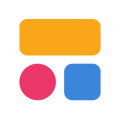Unclaimed: Are are working at Quickbase ?
Quickbase Reviews & Product Details
Quickbase is a no-code collaborative work management platform that empowers citizen developers to improve operations through real-time insights and automation across complex processes and disparate systems. It helps organizations establish operational agility across their enterprise and value chain (customers, partners, and suppliers).

| Capabilities |
|
|---|---|
| Segment |
|
| Deployment | Cloud / SaaS / Web-Based |
| Support | 24/7 (Live rep), Chat, Email/Help Desk, FAQs/Forum, Knowledge Base, Phone Support |
| Training | Documentation |
| Languages | English |

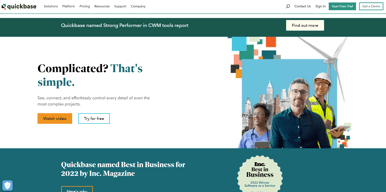




Compare Quickbase with other popular tools in the same category.

Quikebase was very useful while working on the application; even I can make changes without going offline. I can develop applications as per client requirements. It saves me time.
Nothing is terrible about QuickBase; all is good and very useful.
First, I can make changes in the application without no downtime and without going offline. Handling my application inventory and database is very easy with Quickbase. I can achieve business challenges and client requirements very quickly with Quickbase.
The interactive UI enables end users and developers to quickly grasp the workflows be it developing or interacting with the tool. We have lot of productivity increased & delivered potential solutions to the cliwnts.
We have experienced challenges when integrating specific third-party systems with Quickbase, despite its integration capabilities with popular tools and platforms. However rest of the features are amazing & we are recommending QuickBase to all the clients.
As]a Quickbase developer, I've had a highly positive experience. The user-friendly interface, extensive integration options, various workflow automations, and data management features have greatly enhanced my productivity & development. The platform's low latency and scalability have helped in business growth. We have built multiple tools like Task Allocation, Ticket Management Tools, Inventory Management tool etc., which improved client's productivity & efficiency.
Quickbase helped to save my time in maintaining a database of clients and was easy to handle. The interface is fantastic, which helps to solve my business challenges and Application errors quickly. Deployment of Applications without going offline is one of the best things.
Nothing is terrible about QuickBase easy and safe to use. Quickbase makes the work and work time less. The best thing is no code or less code. Moreover, Quickbase reaches higher than we expect.
As an analyst, I was from a nontechnical background, and QuickBase helped me to build and customize various applications, such as the cloud as per clients' requirements Quickbase helped me with task management and document management. Mainly avoided duplicating efforts across my team. The interface is easy to understand within less time.
Quickbase was helped me a lot to create many application for client with in less time as per their needs. I liked this Quickbase to maintain client data base and inventory of the application with in less time and easy to handle. Took less time to code. As per client requirements it help me a lot to do my work easily....
Nothing is dislike about Quickbase. Vey good
Best point is to maintain the application inventory very well. Application UI and UX is very good to develop. Easy to solve the business challenge given by clients..
Driving Innovation and accelerating Growth and the working environment in the quickbase. It also provides the best solution of the problems and gives path for the future.
Exploring Limitations and areas of enhancement in quickbase. one aspect that some users find limiting is the learning curve associated with mastering the platform.
QuickBase is a robust platform that provides organizations and individuals with solutions to several pressing issues. The effective administration of data and workflows is one of the main issues it solves. Users may organize and centralize their data with QuickBase, eliminating the need for dispersed spreadsheets and uncoordinated systems. Processes are streamlined, communication is improved, and the possibility of mistakes or inconsistent data is decreased.
Quickbase helps to maintain the database and prevents me work with duplicating the efforts. This helped reduce waste, cost, and time as per clients' requirements.
Nothing is wrong with QuickBase. All is good.
It helped me work more efficiently as per my client's requirements to maintain a database and applications and saved more time.
We can easily convert lots of business requirements to applications with the help of QuickBase easily. The Interactive UI, automations, webhooks, pipelines etc., enables improved productivity.
Deleted webhooks still show under the usage of the fields. This is one improvement I expect to be done from QuickBase. Rest is amazing.
Quickbase helped us to build and improve site evaluation tools, portfolio management tools, billing tools, content management tools etc., This improved business performance and productivity for the users.
The interactive tools & the user friendly UI enables us to use multiple feartures of Quickbase in building large applications. Thus saving lots of time & effort in building applications
I have observed that deleted webhooks still show under the usage of fields if they are used previously in the respective webhook.
QuickBase helps us solve lots of business problems & delivering vast solutions with ease. This increases productivity & hence the effort and cost.
The User Experience & ease of developing tools
Overall, everything about quickbase is amazing
There are many usecases quickbase is solving whether it is my order management tool or workload balancing tool , every solution built via qb is amazing.
No code playform, though we can use different types of code languages, it was greatly customized and also we can connect with external apps via quickbase APIs which is a great advantage
cant retrive the deleted data, this is something we are very worried about
there is no limitation with it, we can do everthing in this applications by this tool