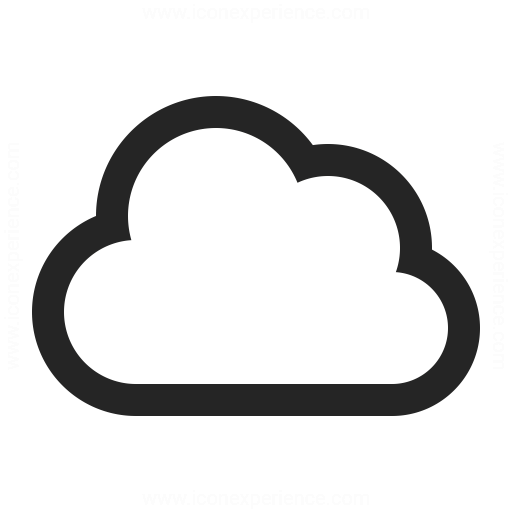Unclaimed: Are are working at RingCentral MVP ?
RingCentral MVP Reviews & Product Details
RingCentral MVP a well-known provider of business cloud communications featuring flexible and cost-effective video conferencing tools along with its collection of contact center solutions. The platform was built to support the needs of modern mobile and distributed workforces through features that facilitate better communication and collaboration between teams. Unlike legacy systems, RingCentral MVP is designed to run completely online. The platform is purchased, activated, set up and managed all online making it easily scalable depending on your company’s needs.


| Capabilities |
API
|
|---|---|
| Segment |
Small Business
Mid Market
Enterprise
|
| Deployment | Cloud / SaaS / Web-Based, Desktop Mac, Desktop Windows, Mobile Android, Mobile iPad, Mobile iPhone, On-Premise Linux |
| Support | 24/7 (Live rep), Chat, Email/Help Desk, FAQs/Forum, Knowledge Base, Phone Support |
| Training | Documentation |
| Languages | English |


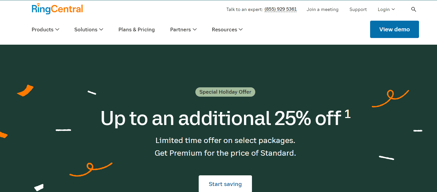




Compare RingCentral MVP with other popular tools in the same category.

Integration with Jobdiva. Better call quality and can sent text also.
All good. There is nothing I dislike about ringcentral.
Can call Internationally over VOIP
Easy to setup and use, great customer support.
I havent found any issues that I would put under Dislike.
It allows us to integrate existing cell phones to a call tree rather than purchase desk phones that typically sit un-used.
I like the ability to switch between a physical phone to applicationt to computer. The ability to log in from anywhere in the world and stay connected to your business. Easy to log in, great customer support to get to a representative easy. The flexibility to move things around as needed and hand over phone numbers is great for continuity from on employee to another.
The only downside I see is that it runs on data and when data signal is poor, your Ring Central connection is poor.
Accesibility to info of your phone from various devices.
IT CAN BE INTERGRATED EASILY WITH MOST OF THE ATS FOR E.G JOB DIVA
SOME TIME THE CONNECTION IS NOT STRONG ENOUGH
RING CENTRAL HELP ME TO CALL MY CANDIDATES PROFICIENTLY
I like how we can easily make calls and connect with people in US and also connectivity is really good.
There's nothing to add in here yet because im getting all my work done by ringcentral. Only if budget could be a little lesser.
Ring central's conference calling really made it easy for me to connect my client with the manager and consultants. This is saving alot of time.
Easy to use, user friendly, It's calling and texting featurs are very good.
There is noting which I really dislike about it, however if composing text option would be on header that would more easy to use.
Helping to connect with the people in easy way.
I like that they have the all in one model. My company uses them for phone and fax and it works great! We can all work remotely and still remain on the same phone system.
There isnt anything that I dislike at the moment.
Working remotely Fax remotely.. It benefits us because we don't have to be tied to one location we can work all over the metroplex.
easy to use, good value for the money, can transfer an existing phone number to it
requires scanning like emailing does. oh
portability
It's so smooth. And so professional and easy to set up.
Nothing honestly. Everything is very fluid.
Answering the phones and getting more calls booked
RingCentral MVP is a game-changer. This platform seamlessly merges innovation, efficiency, and reliability, which made it a standout choice for us. Being on the team for the initial set up thene being the expert has really meant that I have done a deep dive and experienced the system in full The user-friendly interface is super easy to navigate and is seamless. One of the standout features for me is the flexibility. With its mobile app, no matter where I am in the world I am easily contactable with communication options to the business at my fingertips. Customer support is second to none, anything that is logged is followed up and updated regularly. Overall, RingCentral MVP is brilliant. Any business that is looking for a new system shouldnt look any further than RC MVP
I would like to be able to customize it a little more than what is offered
Connectivitiy, living in a world of online RC MVP keeps us all connected seamlessly with no issues