Trello Reviews & Product Details
As one of the pioneering Kanban web-based project management platforms, more than 2 million teams are now using Trello worldwide since its launch in 2011. Trello is best known for its simple visual interface, with cards that can be moved across different columns. Each card holds all the information teams and assignees need to deliver on projects and execute tasks efficiently. Over the years, Trello has introduced robust improvements to its systems, which include a proprietary built-in and no-code automation feature called Butler. There are also add-ons called Power-Ups that allow teams to link your most-used productivity and business tools with Trello plugins.


| Capabilities |
|
|---|---|
| Segment |
|
| Deployment | Cloud / SaaS / Web-Based, Mobile Android, Mobile iPad, Mobile iPhone |
| Support | 24/7 (Live rep), Chat, Email/Help Desk, FAQs/Forum, Knowledge Base, Phone Support |
| Training | Documentation |
| Languages | English |
Trello Pros and Cons
- Timelines and productivity metrics in one place
- Convenient Kanban-based boards for ease of use
- No-code automation features
- Lots of integrations with leading tools
- Convenient pricing packages for all companies
- No inventory and budget tracking
- No invoicing features
- Not suitable for more complex task planning that involves multiple segments and moving parts
- No Gantt chart feature
- May be too basic for complex task tracking for enterprise teams

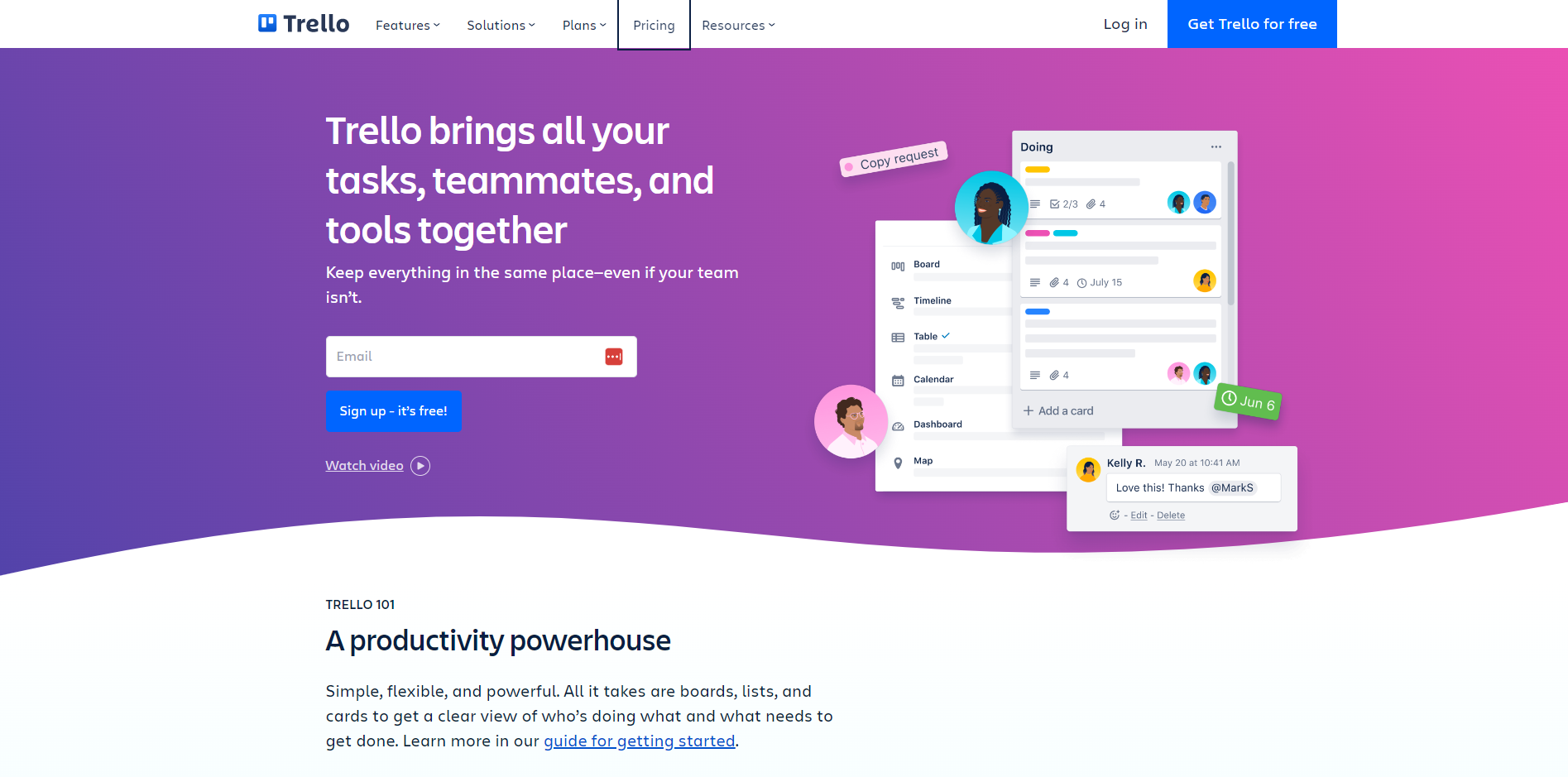
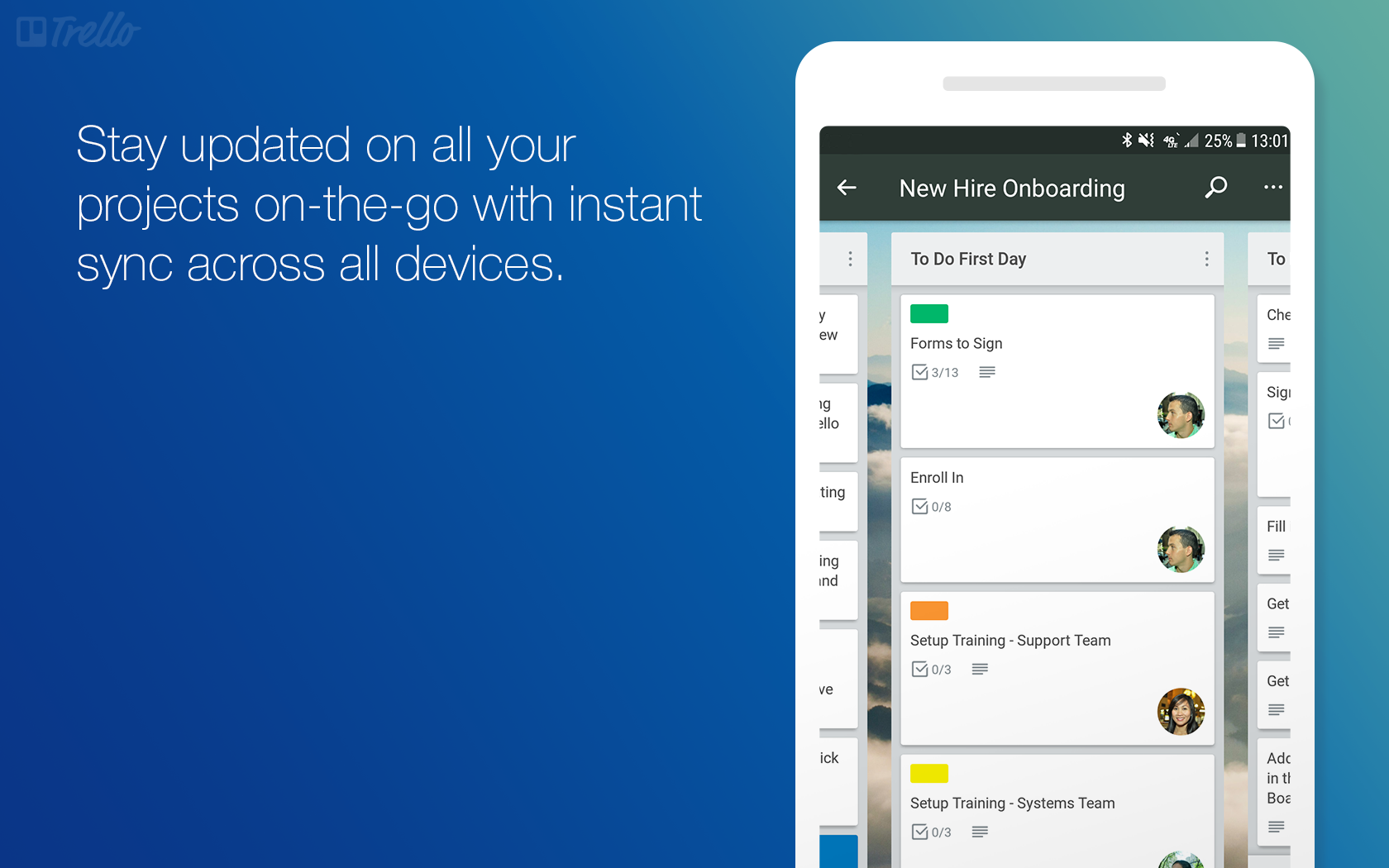
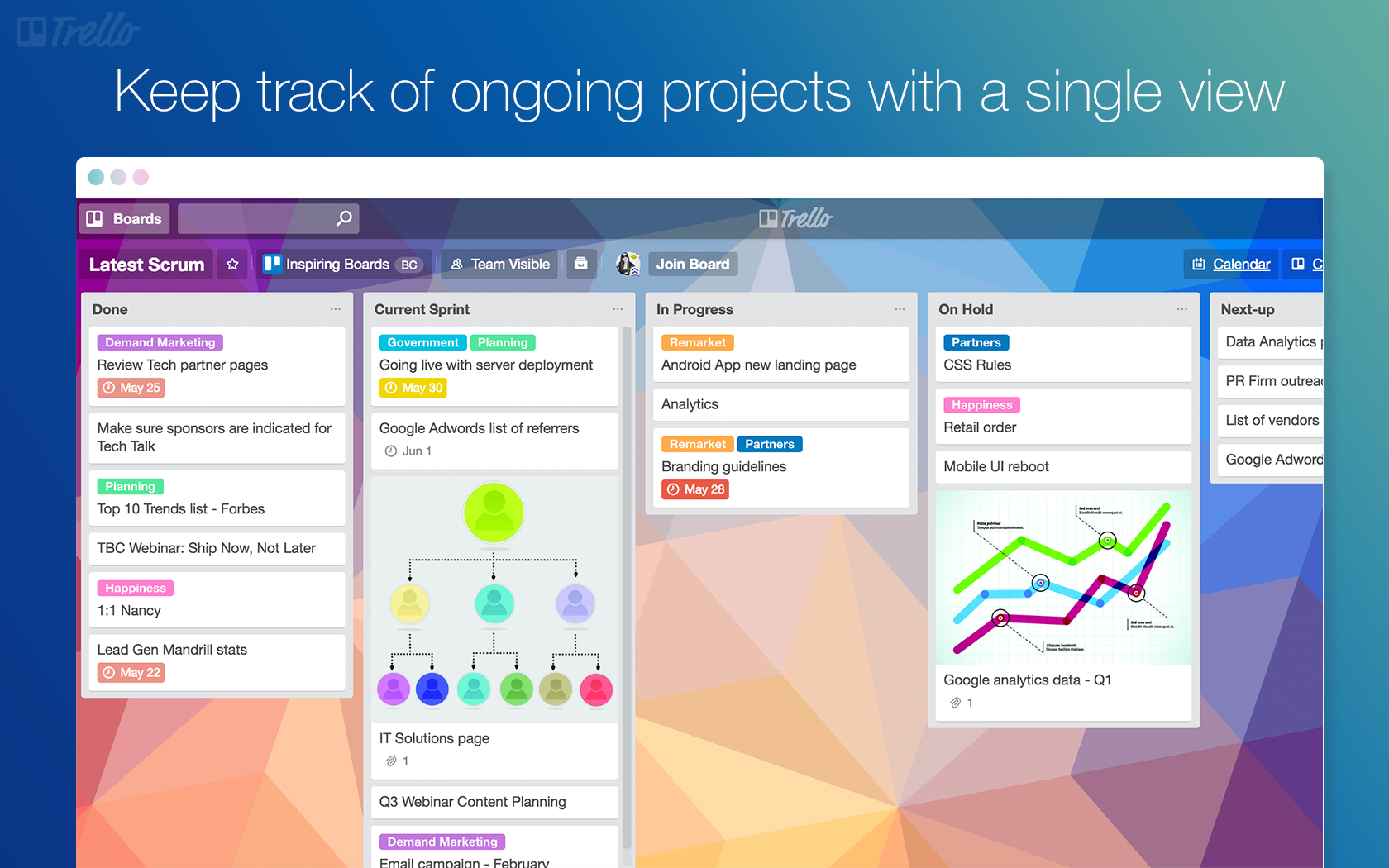
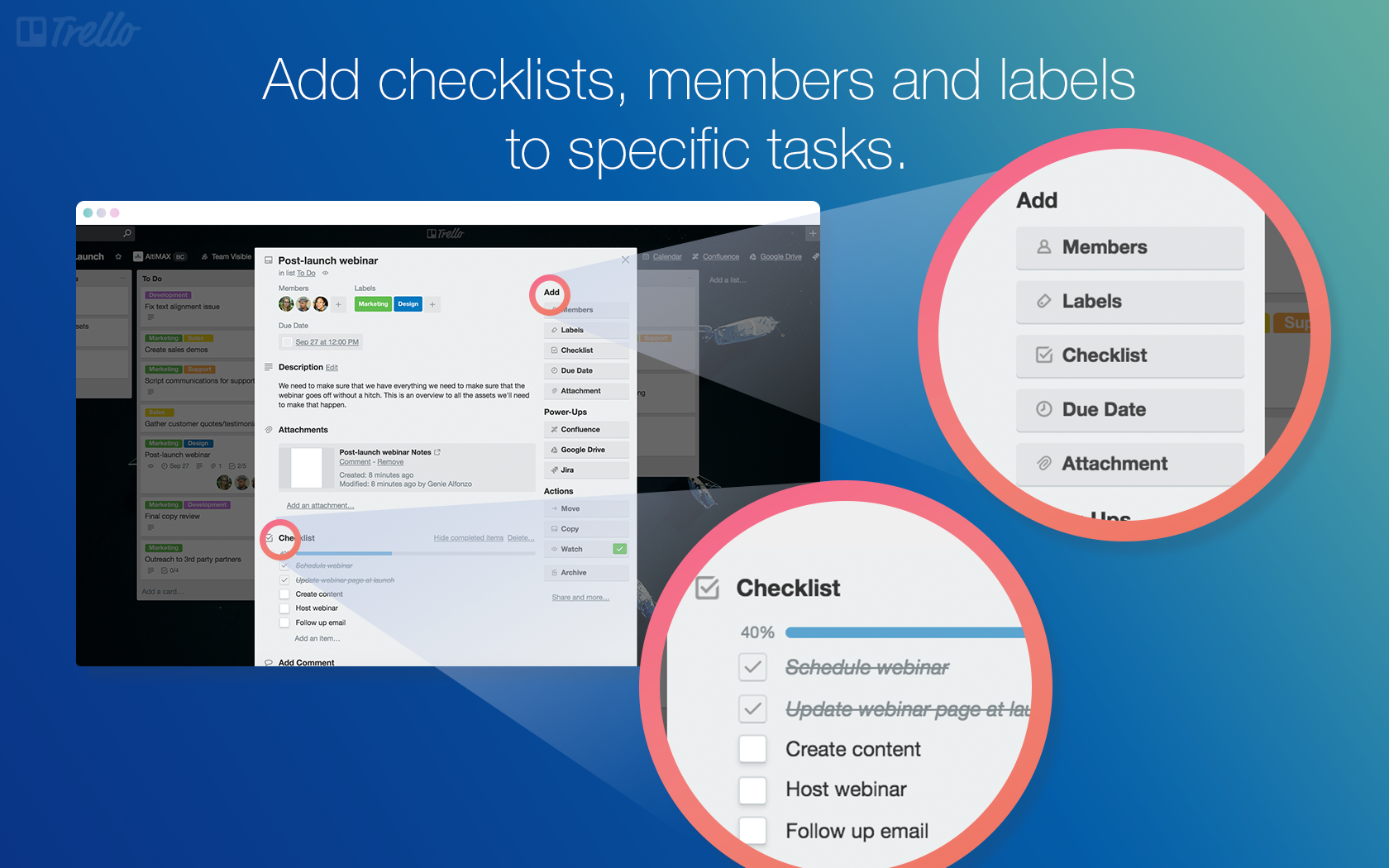

Trello offers organized office implementation suggestions and offers templates.
Nothing notable that I have observed so far.
Which team members belong to which pieces and parts.
helps me keep track of everything I need to get completed & in a timely manner
I haven't found anything to dislike yet. I know I haven't used it to it's fullest potential.
great way to mark off all the things as a practice administrator... and there are lots of things! amazing way to keep the team on the same page
the way trello allowed me to better organize myself. Very easy to use and extremely intuitive.
In my opinion, they could put the shortcuts more clearly. It took me a while to figure them out
With trello I was able to organize myself better. Sprinting is easier to define, tasks to do, and mapping of tasks that have already been done. Follow up is recorded and everything flows naturally
It's simply an amazing tool to keep the schedules and deadlines of projects and activities. Moreover, if you are a creative kind, you can expand the cards and checkboxes to another level inside of your organization, making it a need-to-have tool for your entire life.
It's difficult to tell what I dislike in it, since I use the tool for many other things that it probably was not designed for. I even make my home cooking recipes there!
You start letting behind all your old methods of organization gradually, once you start using the tool.
It can mimic whatever process you use. Can be used for AGILE or whatever process you follow.
I wish it was more versatile in terms of how you move cards around. Not just horizontally.
We use it to create cards for each item that needs to be accomplished.
I can keep track of multiple projects and duties at once, as well as set reminders
I honestly do not like about this program it has saved me so much time
I'm working on so many different things all at once that I sometimes get side tracked. Well This program helps me to keep organized Well as maintain a steady pace with the projects that I am working on. I don't have the issue of forgetting to do something anymore or remembering about it at the last minute and being in a rush to get it done
It is easy to maneuver . I like the constant email reminders it sends out ,they helps me stay on top of my tasks .
If you are handling a large number of tasks/projects at the same time ,the Dashboard can get confusing .
It helps us deal with projects in an organized matter ,which improves our efficiency
I was so hesitant to use this app because I am a pen and paper kind of gal. However, at the urging of my marketing strategist, she recommended I just try it out so we can collaborate on projects and tasks and it completely changed my life. First of all the ability to have teams to share certain tasks and projects with plus having your own individual boards is great. It means I can go to one place to see what I need to do as an individual and where my team is at. I don't have to bounce around to multiple places. It keeps things organized and neat. You can personalize with pictures. You can communicate with each other on there. It even helps with accountability because you can schedule due dates and it will remind you of them.
Nothing. I love everything. I have the free version and it's amazing. I wonder what it would be like to upgrade because I am already in love with this application.
This helps with organization, staying on task and collaborating with teammates.
The layout from afar is something else that catches your eye on trello when you start using it.
Support is sometimes a little slow, craving, but nothing that interferes with your experience.
The way I organize my work and processes during the month has improved a lot.
Simple & cheap! Why pay for stuff you dont need?
Limited reporting doesnt provide some visible solutions to poor rep habits
Managing our internal biz needs from sales to service
It’s extremely easy to use and really useful, especially when you’re working with a team. It’s even aesthetically pleasing.
Nothing. I really like everything and I’m not sure what I’d do to improve it
Forgetting steps when completing a project
Easy to use for any skill level. We started out using Trello for a single project. The UX is well designed that it enhanced our work productivity more than other custom-reinforcement tools that had been built for other tracking systems. It works great for individual and team projects, and allows both mixing of teams and separate teams as case may be. The creation and sharing of multiple workspaces also allows for easy communication and interaction with all team members.
Depending on your team's specific use case, there are limitations that may act as barriers. Might be a challenge to manage a Trello board with many cards added to it. Adding expected time to completion for a task, adding the completion percentage of an individual card can be more helpful.
I live Trello because it that saves time. Trello helped my team to collaborate effectively and I am satisfied with its features. I use it for personal projects and it helped me to better organize my entire work. I was able to help launch a startup company using this product.
Trello. I love Trello - I've been using it for years. Being able to add things quick, move them around super easy, adding attachments, comments, lists, links, linking cards. I have used Trello for Task and Project management, data repository, problem/solution tracking, information dump, and more. It is a very versatile app. And the mobile version is just as good as the desktop.
Task management is a bit tough for me personally, as I like list view and and dependencies, which is a little difficult with Trello. The other thing is on the Mobile app, when you have links to other cards it just shows the links instead of converting them to the card titles like the desktop/web app does.
I use Trello to collaborate with our marketing team, tracking projects in there. I use it is an information dump for personal projects, I use it also as a large data repository for IT accounts and problems/solutions. And with the mobile app that makes IT much nicer for problem tracking and logging hardware.
I used to use a notebook to write down my ideas and things to do. I have spent a lot of money paying for my old notebooks and space to storage every notebook in my library. Not anymore, Trello is quite easy to use and have all the things that I have been using in my notebook and more because I can put information inside each task, dates of expiration. Even I can choose the color of skins and share projects with my colleagues or people with whom I am making projects. I use Google Drive connected with Trello and it´s very useful for me and my colleagues because everything is in the same place. I strongly recommend Trello linked to video conferences applications like Appear.in, work in groups like on this way is a dream made real to me.
I would like to have more applications connected to this
I have solved the problem to change each certain time in my notebook because I can have all my data in order now. Main benefit is that every day I write a lot of things to do because I use to forget everything, nowadays I only open my laptop and everything is there and I can separate each issue
I love the card system for organizing thoughts-- it has replaced my sticky notes with an organized dashboard of tasks and projects.
I wish there was more customizability within the cards-- the connections help somewhat, but I wish the editing and formatting features extended beyond markdown.
I'm solving the sticky note problem. The main benefits are a disappearance of desk clutter and a new pathway to organizing tasks.
I love the simplicity and ease of use for Trello. It's great for small teams and individuals that want to establish their tasks for personal life or work life in a Kanban Board style. These boards allow you to visually see where tasks are across their lifecycles. What makes Trello stand out is that Trello's free version provides enough features and functionality that you may never need to upgrade, making it a great option for personal use and an easy option to onboard for companies that have executives or management who aren't willing to budget in a more robust task management solution like Asana, Wrike, Mavenlink, or Scoro.
The major downside of Trello is that the boards can be too simple and easily get cluttered when it comes to medium to large scale organizations that are working on dozens of projects for a single client. The lack of ability to have a Project Dashboard for each project also makes it difficult for upper management and executives to get a quick glance at the health of all projects for the entire agency/company. This is where Trello's simplicity plays against it.
I use Trello on a daily basis with some of the small agencies I work with. I've found that it's great for managing small projects, but can be cumbersome when managing multiple large projects for clients. Where it really falls short is being able to overview multiple project statuses at the same time, having a unified file management area, a timeline or Gantt chart view of projects, and project budgeting options.
The best part of Trello is the calendar view. It allows for easy planning and delegation of various tasks.
It's not very clear how to activate the calendar tool without research.
Trello allows us to organize marketing initiatives from social media, to events, to emails, etc... It makes sure we do not overlap on projects and that we get them done on time.
I love how easy it is to teach my colleague and interns how to use! It is also great that we can organize cards by adding labels, members, and due dates. I also appreciate that you can get most of trello for FREE.
The only thing I dislike is that I have to pay for powerups. Certain powerups would be very helpful to me, but I do not want to pay for them.
Intern management, onboarding, task management, project management. We are doing lots of important work to boost science education in DC, and Trello makes it so much easier on our end.
I like the way Trello gives you the ability to manage different tasks that everyone has on a team. It also gives you the ability to put details on those tasks which really comes in hand.
I really don't have any legitimate dislikes about Trello as it allows me to do everything that I need to do when tackling a project.
The problems that I have solved with Trello is Project Management and Quality Analyst tasks for two different projects in which I has to test out the requirements of a website and give out task as a scrum master.
Es un organizador de tareas sencillo, eficaz, con pantallas amigables de fácil acceso, gratuito y muy fácil para registrar. Ayuda a administrar nuestro tiempo y mantener una agenda de todos los proyectos que tenemos en el y trabajo y en nuestra vida diaria, podemos agrupar y planificar tareas, crear grupos de trabajo y lo mejor es una aplicación que no pesa en lo absoluto, accesando a ellas en cualquier momento desde cualquier lugar. hacer seguimiento a las actividades nunca fue tan sencillo.
Me gustaría que tuviese mayor amplitud de caracteres para el título de las etiquetas y que nos presenten más opciones para personalizarlo.
Organizar efectivamente el gran volumen de trabajo y actividades personales. Poder rastrear las tareas y hacerles seguimiento a las actividades diarias a corto y mediano plazo, han facilitado mi flujo de trabajo y mi vida personal.












