

Zoho Meeting Reviews & Product Details
Zoho Meeting is the web conferencing platform under the Zoho ecosystem that offers comprehensive features for webinars and online meetings. The platform is completely browser-based, which means users aren’t required to download any application to attend a meeting or webinar. Recognized as one of the most easy-to-use and affordable web conferencing tools, Zoho Meetings can be used to host sales presentations, product launches, feature demonstrations, in addition to online meetings and webinars.


| Capabilities |
|
|---|---|
| Segment |
|
| Deployment | Cloud / SaaS / Web-Based, Desktop Chromebook, Desktop Mac, Desktop Windows, Mobile Android, Mobile iPad, Mobile iPhone |
| Support | 24/7 (Live rep), Chat, Email/Help Desk, FAQs/Forum, Knowledge Base, Phone Support |
| Training | Documentation |
| Languages | English |
Zoho Meeting Pros and Cons
- Offers browser-based access
- No-cut off times
- Interactive video conferencing feed
- Comprehensive solutions under one roof
- Limited advanced customizations
- No HD audio, and on-demand webcasting for the webinar feature
- No technical support hotline
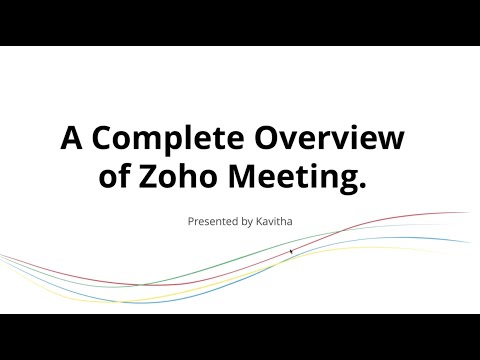
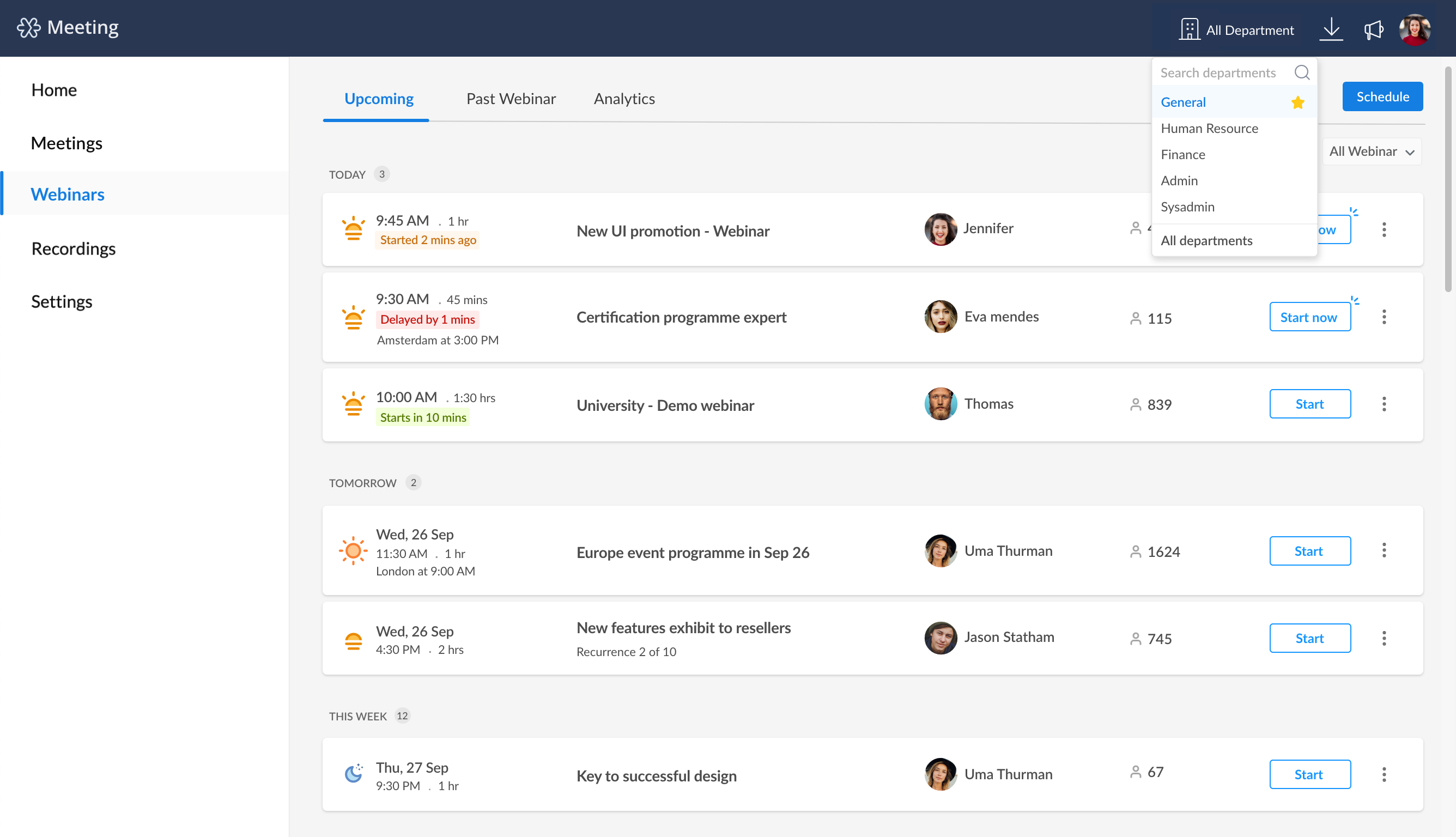
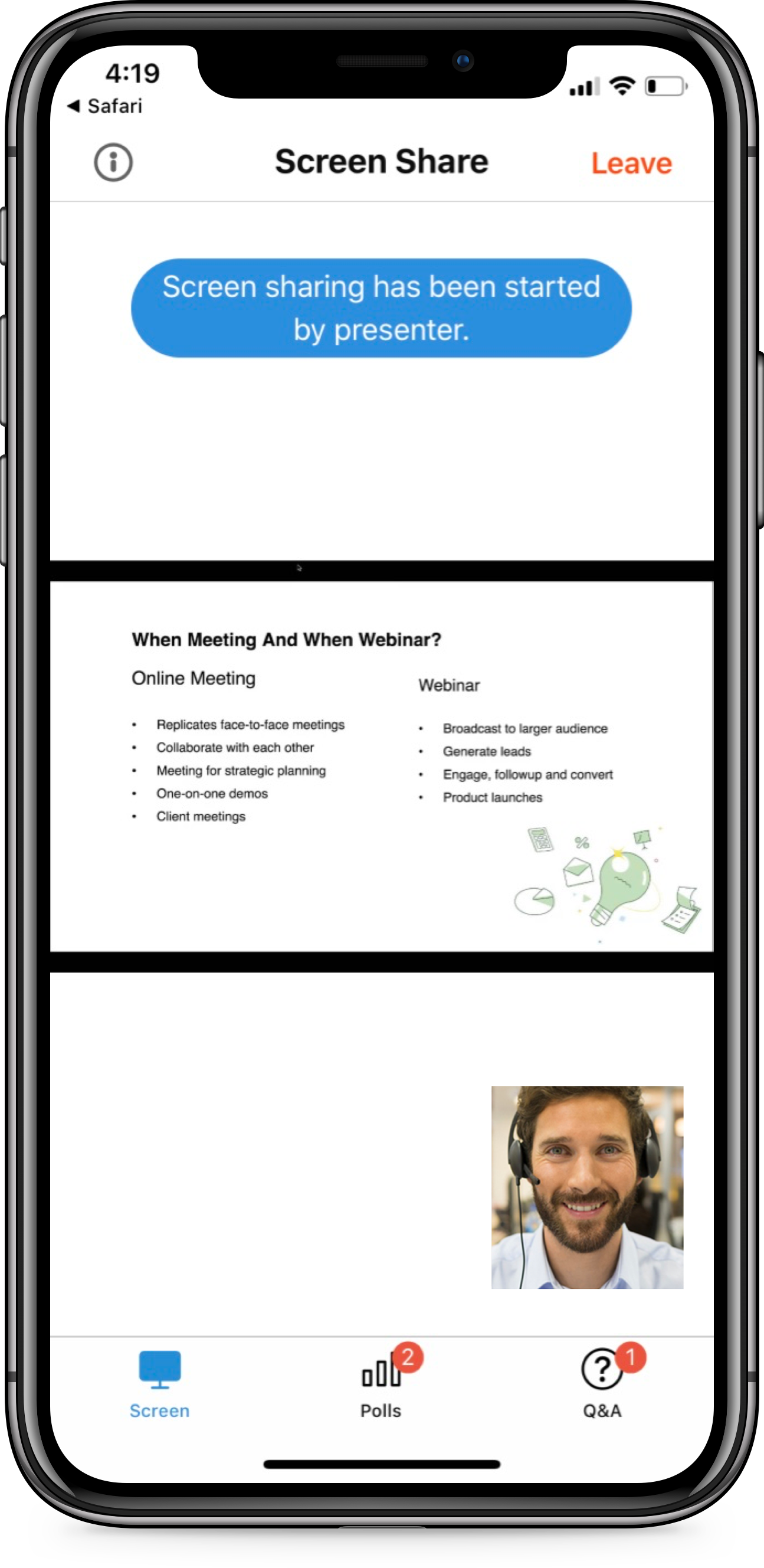
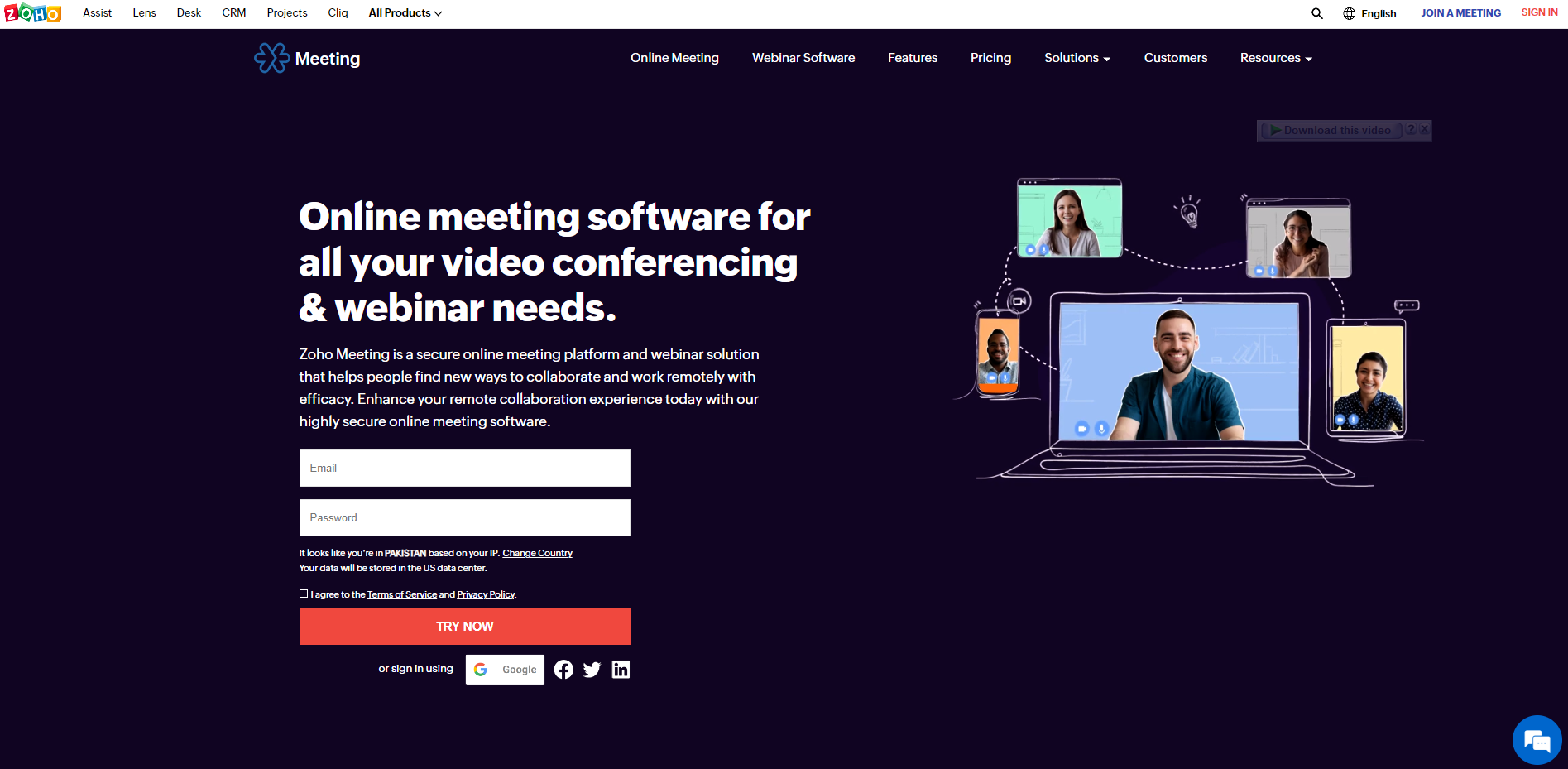
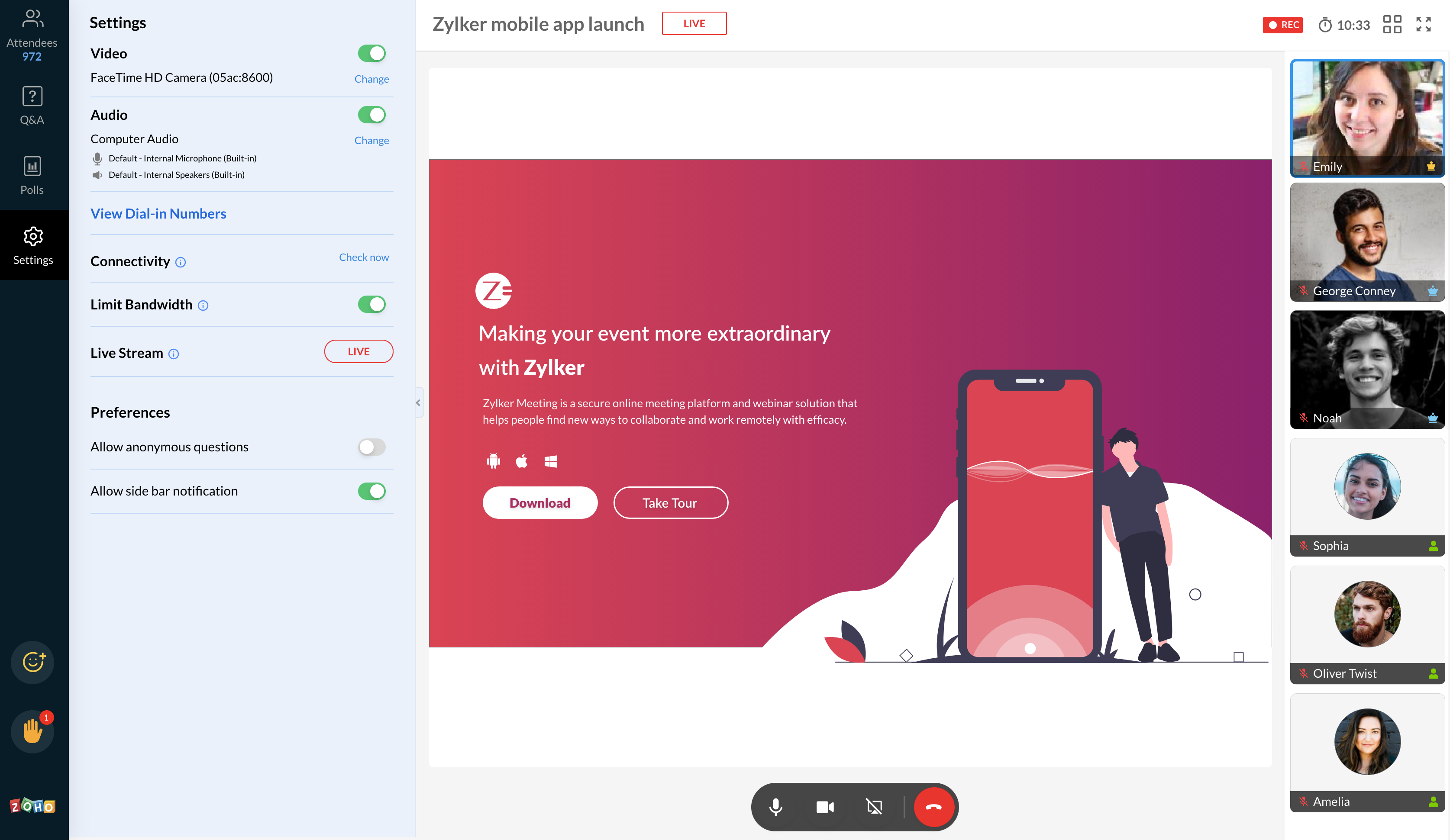
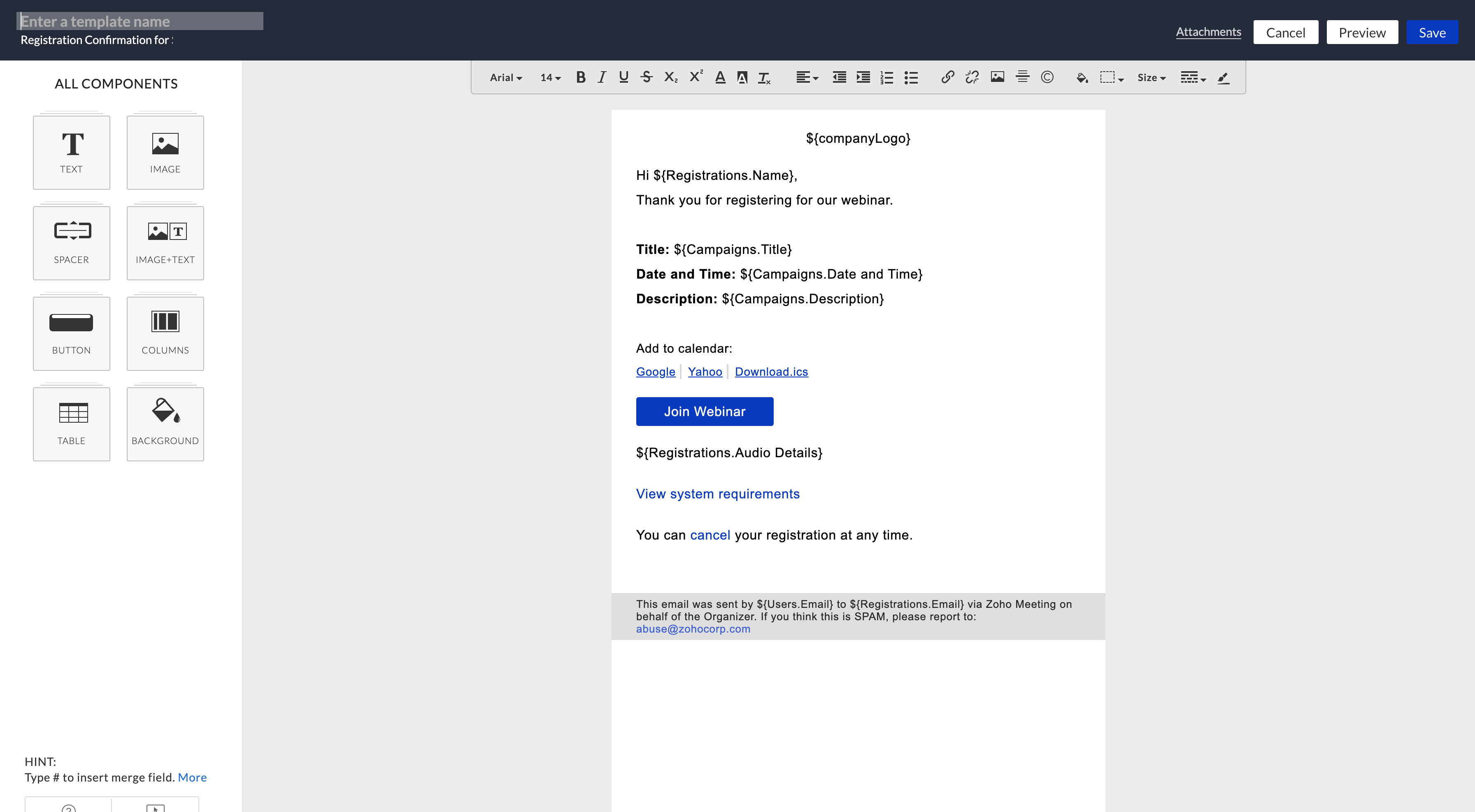
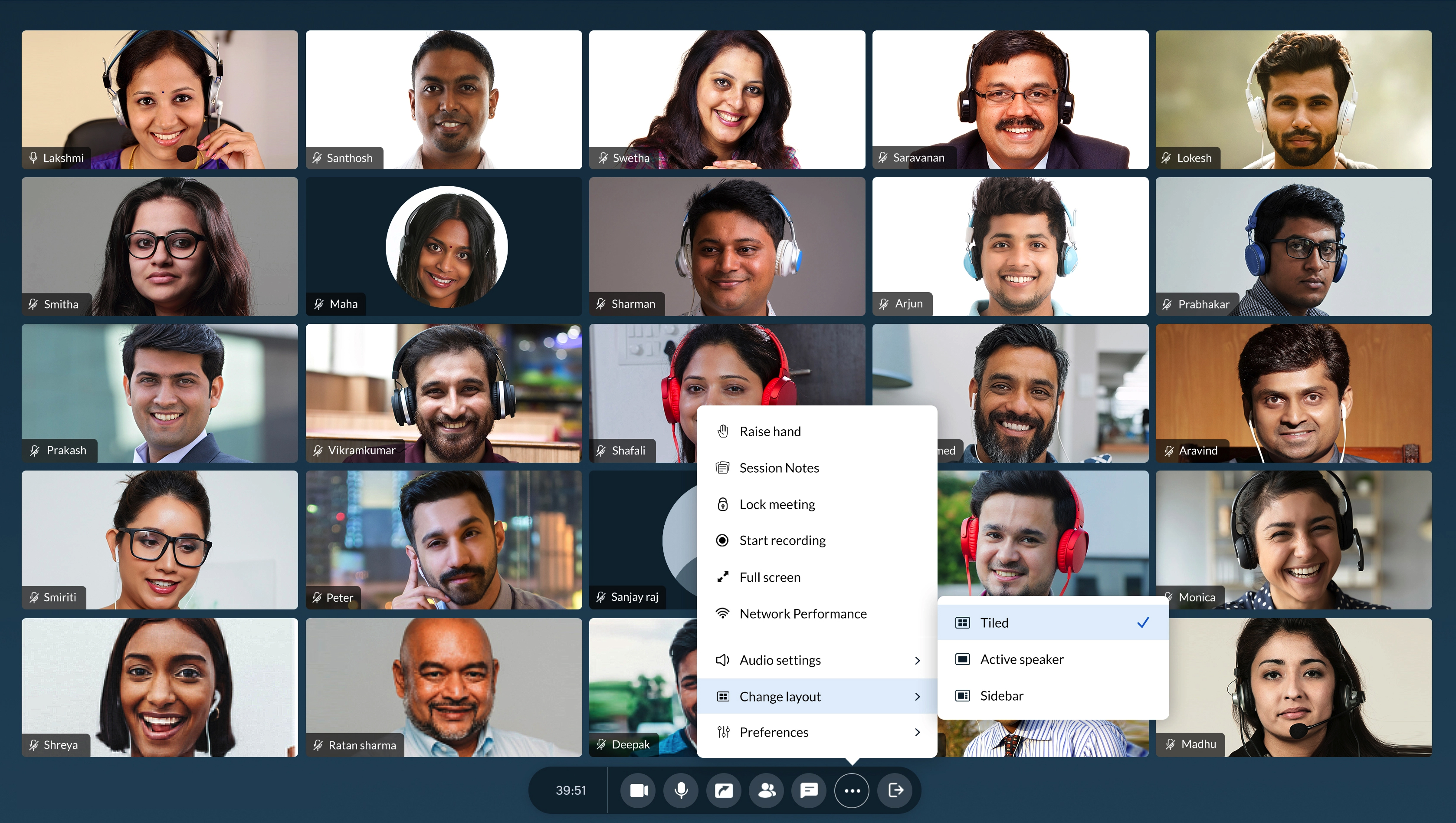
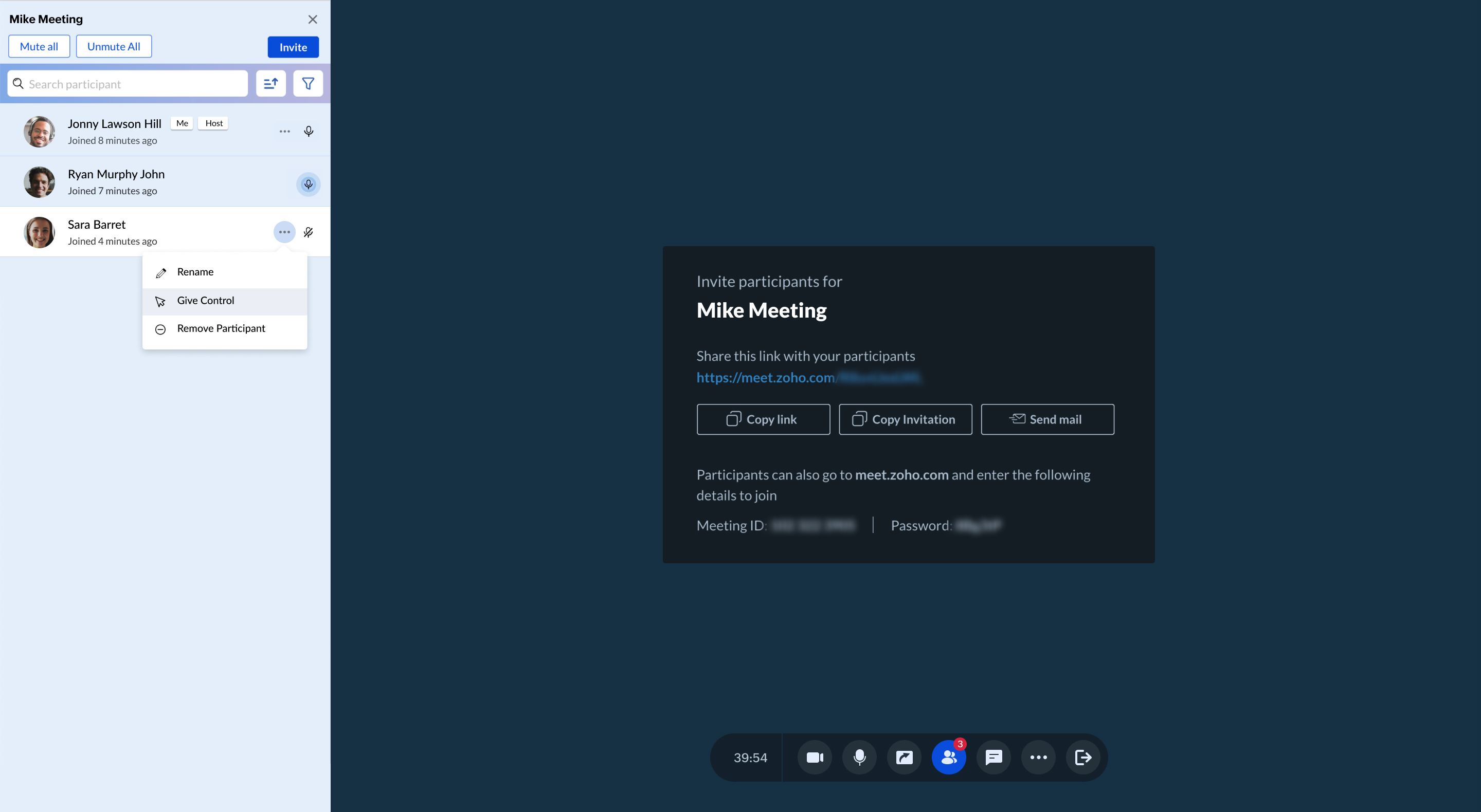

The Zoho Suit Very simple and affordable
Complex to receive mails when using Zoho Mails
I begin with Zoho Meeting
No Hyperbole, This was the clearest conference call I have ever had. A number of participants said the same. I had to turn down the volume at one point. Something I have never had to do with any of the other services. WOW. The administration controls are also very easy to use and quick working. I like that I am able to see which participant is talking and can quickly mute or remove individuals if need be.
Boring interface. The invitation email is also rather boring. Although, everything works and all of the participants joined the call without issue. Not a big deal in the grand scheme of things. However, it would be nice to be able to edit the look and feel of the meeting invitation
With Covid-19, I have a number of staff working remotely. Zoho Meeting allowed all of us to still gather for our Monday morning meeting just like we were still in the office.
before i need to try. trying to login to meeting it asked me to write a review to obtain 20 days free
to not have the choice to try it before so i don't know
i don't know at this moment
Its a light aplication, don{t use to much resourses.
When you share your desktop, you can´t sew the other persons.
A meeting place to discuss and share ideas.
Un sistema ágil y eficaz. Controles intuitivos y fácilmente visibles.
Le falta la funcionalidad de levantar la mano y al compartir pantalla, sería mejor poder verla en pantalla completa en la app para android.
Ahorro de dinero respecto a Zoom
All good it is easy to use and the quality is good
nothing. sound's good but you guys have to work on the video quality
I can meet very easly. No sound problems
Zoho meeting can integrate other features of existing customer data base and integrate other Zoho modules
Little New compared with other frequently used meeting platforms such as Zoom meeting etc
Registration process and live streaming at same platform
No call drop, one can connect in poor network also
Nothing to dislike in it. No other app have this functions
I am a owner of coaching classes. I am conducting classes online.
Ease of interface with Zoho Campaigns was great.
We would like the ability to hide the amount of users online at once. So they cannot see eachother.
This is a great tool for webinars that we use to proliferate information about our products.
Ease of use and stability, the price is acceptable for the service
Not completely free, I haven't seen all the features yet
Meetings with customers
Zoho Meeting is another application from Zoho Suits. I believe it is very convenient to have all the necessary app in one suits. I had once the opportunity to test the application and the result was convincing.
I haven't yet had the possibility to test the software thouroughlty, so can not yet tell you about the downside.
Zoho Meeting has allowed me to have distant meeting which is really usefull for distant team working.
Reliable screen share, more so than Skype for Business ever was. Love webinar registration processes, approval, etc.
No recurring meeting option - which is insane for a Business Meetings solution! No Outlook integration. Phone line quality often has latency and/or poor quality using a VoIP phone system. Meeting invites tend to go directly to junk mail.
We purchased meeting to replace GoTo Meeting but have yet to cancel our GoTo Meeting Subscription until audio quality improves and there is an Outlook Integration so meeting invites can be sent from our company address more easily.
All aspects of planning on one software. Client management, project planning, project review. Integrations with JIRA and slack.
Hard to start, because Zoho has many options, to explore it, takes a loot of time.
Planning everything for whole team in one place.
The UI is really good and the features are easy to understand
Nothing as of now, the webinar services was a little difficult to understand
Direct scheduling on meetings from Zoho platform rather than going to google calendar
With Zoho's multiple platform of services and integration I am continually astonished by their low to no cost of service and over quality.
I'm still in the infancy stage of evaluation but will let you know if I find any flaws
With offices throughout the US we often find the same problems in multiple locations. Weekly conference meetings along with an ability to document (as a learning tool) our activity, works well so as not to repeat the process.
Very good platform for online meetings. Very good platform for online meetings. Very good platform for online meetings.Very good platform for online meetings.
Need good working API. Right now no support is there for API
Online training
I like the fact that we most likely will be able to cancel Zoom to use this instead.
I haven't tried the app out yet but hopefully better than Zoom.
Having everything in one place instead of multiple softwares.
I liked the fact that it's easy to set up and use, and also the few interactive features (Q&A & Polls)
I would have liked more capacity to personnalize emails and subscribtion page
I helps me host a webinar for a customer of mine
I like how simple it is to set up a meeting. The user on the other side doesn't need to log in or set anything else up.
There seems to be some longer lag times than I would like, but bandwidth is different for everyone. Also, it's a little confusing when you start the sharing of either your full screen or just an application. Didn't seem to work the first time for my user - she could only see a part of the application. I needed to stop sharing and then start it again.
We work with a lot of clients off site and being able to show them how to do things directly and talk through in real time is super helpful. It's especially helpful "on the fly" to start a session and get things done quikcly.
Screen sharing, Cross-platform support, Firewall support and security, Embedded and meeting widget. I don't have a ton of experience with this program but I like it so far.
I had a problem with the software the first time and I was unhappy with the customer service. They were slow getting back to me and they vague with the solution.
Its great at providing online presentations to prospects and clients.










