

Unclaimed: Are are working at Adobe Illustrator ?
Adobe Illustrator Reviews & Product Details
Another go-to design solution from Adobe, Illustrator is the preferred design software for numerous designers and illustrators who want to access an intuitive interface with tools that can simplify the entire design process. The dashboard is simple and streamlined. Collaboration is at the forefront of this platform, with cloud-sharing capabilities supporting document sharing and easy collaboration. Customer support is also available so you can get the most out of your service.


| Capabilities |
AI
|
|---|---|
| Segment |
Small Business
Mid Market
Enterprise
|
| Deployment | Cloud / SaaS / Web-Based, Desktop Mac, Desktop Windows, On-Premise Linux |
| Support | 24/7 (Live rep), Chat, Email/Help Desk, FAQs/Forum, Knowledge Base, Phone Support |
| Training | Documentation |
| Languages | English |
Adobe Illustrator Pros and Cons
- Intuitive experience: Everything about Adobe Illustrator feels like it was built to make your life easier. You can create full patterns with a single click and use AI enhancements to transform your project. It’s slick and streamlined
- Cloud sharing: Like most Adobe products, Illustrator is all about collaboration, you can store your documents in the cloud, share them with your colleagues, and work on everything together.
- Customer support: Aside from giving you a great user experience with the interface, Adobe also ensures that you can get the most out of your service with guides and tutorials.
- Also includes a compulsory installation of unnecessary Adobe CC software
- Cost might be an issue for non-professional users as it is significantly more expensive than more basic vector and illustration tools
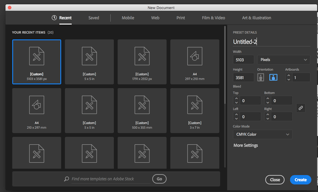
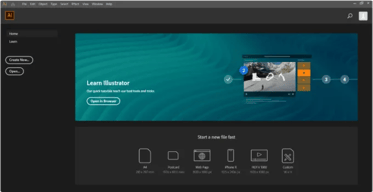
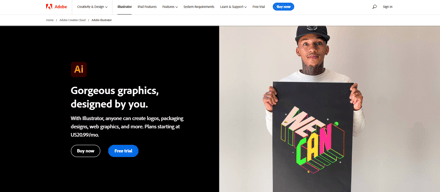
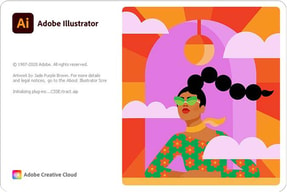
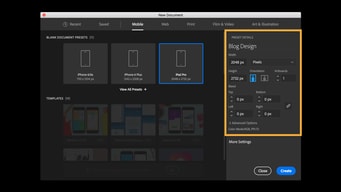
Compare Adobe Illustrator with other popular tools in the same category.

I love keyboard shortcuts because I can change between tools without moving my mouse. That alone saves me time. I mainly use this application to design logos and sometimes to make flyers for our company. Great application.
It took me a while to get used to shortcuts, and for some people who are using it for the first time, they may have to watch several tutorials on the internet to master the shortcuts and tools, like the pen tool. I wish adobe had a site where they teach tools in depth and detail.
I am making logos and flyers, which have dramatically improved the business growth of our company and sister companies. One of the benefits of Adobe Illustrator is that it saves a lot of time.
Adobe Illustrator allows you to create vector paths in a natural, intuitive way with both a pen and a mouse.
While its export options have improved, exporting pieces of your artwork is not as quick as Figma.
Art for data visualizations and creating vector art systems (e.g., icons)
Adobe illustrator is a most useful software for today;s world.For any graphic designer, illustrator is a field where they can play as their own choice, From business card to any motion design, you can just take the illustrator as your partner. it is user friendly for any beginner or professional user. Tools are very easy to use so that if anyone practice it for one week they wil able to run the software. From business card to any animation design,illustrator is the best friend for present days.
From my side there is nothing to dislike of illustrators features except one simple thing that is sometimes it's restarted by itself so people have to auto save mode on. but if you use a graphic card in your pc then it won't bother you.
Regular official Design as like letterhead,envelop,appointment letter which regularly done by illustrator for administrative works. And for any designing agency it is like a stuff which is done the work by day to night.
The best thing in illustrator is easy to understand for beginners, We can make the best of our vactor in illustrator.
I am not facing any issue still yet for dislike
I have achieved what I want in illustrator, which I found is very helpful for me.
It's easy, intuitive, fast and safe. It's our design tool.
Everything is ok. I love it. It's our principal design software.
All our materials are designed on Illustrator, including the illustrations to include on the promo videos.
The pen tool is the best and I love to illustrate using it. I typically am using this software to create building renderings or charts.
Since upgrading (I think CS5), Illustrator has become much less user friendly. Artboards make things more time consuming and basic things that were very easy, including finding tools, have become more tedious.
I use Illustrator often for making charts. These are very easy to make in here.
I've been using Illustrator for many years and for me the most useful thing is the precision tools available for vector drawings.
I think that some resources available are still not very polished, such as the tools for 3D and effects, because these resources do not have the same quality of rendering as other programs such as photoshop and make the program unnecessarily heavy.
I have already developed simple and complex illustrations with this program, icons for applications and logos.
1. Easiest Design Software to work with. 2. It's easy for All time Users, and it improves every year. 3. It's affordable and will pay back your cost. 4. Best Vector Creation Software
1. It's cumbersome Software and cant be used on Low Memory PCs. 2. Compared to other Graphic Software, you need more Effort to Learn AI. 3. Its Interface needs to be Improved more for a better User experience.
It helps me a lot in my POD Business in Designing Multiple Products. I End up with High Quality and Satisfactory results & which brings me a lot of sales. Until now, so far, it has been very productive for my Business.
I like the wide variety of things that can be done using this platform.
It can get way too complicated at times.
If there are things that I can't do or seem difficult to do using other design software, I usually use Illustrator to bridge
To create vector files, this is the best platform out there. Everything is so easy to use, so powerful, and has everything that you need. Features are constantly being improved, and new features that I didn't even know I needed.
Recognizing that this is a vector editting software, you can't edit photos within the app. Sometimes it would be convenient to be able to have some basic photo editting in the app, but there are other programs built for that. There are small quirks with specific features that can be annoying, but that mostly has to do with the way I use the program, rather than the way it was built.
I use Illustrator for 90% of all my design work. All of my work needs to be in vector format, whether it is print flyers, or logos, or all of the digital work that I do, so being able to scale things up and down as I please, without losing quality is so valuable.





