

Unclaimed: Are are working at Livestorm ?
Livestorm Reviews & Product Details
Livestorm is a video engagement platform that manages virtual events, meetings, and webinars. It’s best known for providing an end-to-end video engagement solution where users have access to email templates and sequences, customizable registration pages, website widgets, social sharing features and more. Additionally, Livestorm elevates audience interaction with their platform through tools such as launch polls, Q&As, file sharing, all designed to engage participants during live sessions. The solution also takes a data-driven approach to registration and attendance tracking as well as audience engagement so users can leverage data from any event.


| Capabilities |
API
|
|---|---|
| Segment |
Small Business
Mid Market
Enterprise
|
| Deployment | Cloud / SaaS / Web-Based, Desktop Chromebook, Desktop Mac, Desktop Windows, Mobile Android, Mobile iPad, Mobile iPhone |
| Support | 24/7 (Live rep), Chat, Email/Help Desk, FAQs/Forum, Knowledge Base, Phone Support |
| Training | Documentation |
| Languages | English |
Livestorm Pros and Cons
- Comprehensive and user-friendly webinar software
- Intuitive email invitation setup
- Integrated chat functionality for audience interaction
- Seamless integration with third-party apps
- Detailed analytics for performance evaluation
- Lack of pre-configured polls and call-to-actions in webinar setup


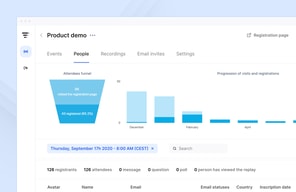
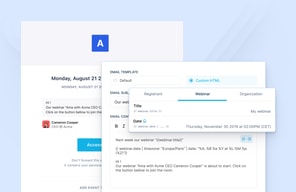
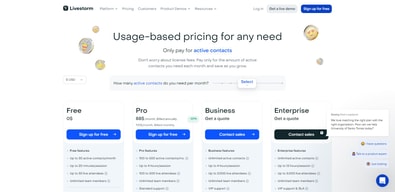
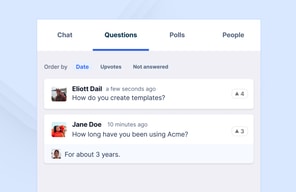
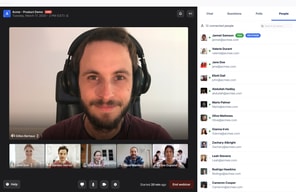
Compare Livestorm with other popular tools in the same category.

We were testing a number of different solutions in the market and none of them had the breadth and depth that Livestorm provided. It was easy to setup, easy to get get started and contains alot of interactive features that makes hosting a webinar both fun and beneficial for our customers. I really liked the customization and how instead of just hosting calls to let the speaker talk, it was interactive with both chat and ability to have people answer questions.
I wish the reporting was a bit more built out. It gave us the information we needed but as a data analytical heavy person, would be great to be able to pull more data out.
Ability to host onboarding one to many calls with clients and do it in an interactive way Ability to track reporting and analyics and see who attended Ability to ensure that multiple clients still get a personalized feeling
The abilitity to easily send out invites, have others join, turn on/off the comment section, and the ability to pre-record sessions to then be able to play them later. So helpful!
I havent found anything I dislike about Livestorm yet!
Its brining groups of people together from all different places/time zones, at the same time, with ease. Registering is so easy for our Partners to access the meetings.
I like that participants can chat or use Q&A. It makes it easy to share a presentation and present with multiple team members.
It can take some time to get used to - we usually use Zoom for everything and this is just a bit different.
It is solving the problem of having a good webinar platform. We're able to give an effective webinar without interruptions, but can still answer all atendees questions. We find users are very engaged.
I love that you can do break out rooms and that people can join in form the audience if you give them permission. It is also very easy to use.
I have no downsides bar the not being able to highlight the questions like hopin.
It is helping me build an interative community of our clients, potential clients and influencers.
Very easy tool to use. When we organize webinars, speakers can easily configure everything in advance. In addition, the tracking of participants is very good.
Nothing particular. From my side is it one of most powerfull tool.
Better than tools like Teams. Totally dedicated for forum or this kind of stuff
It's easy to use when hosting a meeting, attendees can ask questions and use the chat. I like how a replay is sent to registrants after the session.
It's a bit hard to navigate at first, for example searching for registrants. But once you get the hang of it, it's great.
Managing to conduct group sessions
Pouvoir dupliquer rapidement un évenement et proposer des sondages aux participants aux webinaire. Egalement l'envoi automatique d'un replay aux inscrits. Les inscrits qui ne peuvent finalement pas participer reçoivent donc quand même le webinaire.
Le paramétrage d'une date et d'une heure n'est pas toujours simple. Il faut bien se relire.
Formation de nos utilisateurs à distance de notre produit.
Questions box with ability for students to up vote. Polls to allow for easy engagement. Really easy platform to use as an instructor. Breakout rooms very easy to set up and navigate.
Students can sometimes get confused how to "come on stage" to participate, particularly in breakout rooms
Ability to run live interactive webinars with students. Encouraging student engagement thanks to it's range of features
The easy to use and scalability of the product make it effortless to operate the product on a daily basis. We use Livestorm for our product webinars and weekly tech talk and it has been an awesome experience so far.
The ability to take out output in a 4K format or HD is a challenge, else the product is awesome. Alternatively, we do not see any challenges with the usage and adaptability of the application.
Livestorm helps our team to connect to our clients and future business opportunities and expand our product knowledge and experience with the customer relationship tool. We also use it for industry specific demonstrations and pep talks.
The interface provided by LiveStorm makes collaboration extremely easy, especially when presenting lessons as a team. The ability to communicate directly with team members in isolation from the rest of the participants makes it easy to communicate in an organised manner. The integration with Google Calendar makes it easy to keep track of upcoming meetings without staying logged into Livestorm. Having not dealt directly with customer support before, I can't speak too much about this; however, I have often found myself wishing for features to be implemented, and then to find those features in the next update. Based solely on this observation, I would say that Livestorm must focus heavily on the feedback provided to them.
Because my organisation uses Livestorm for educational purposes, questions posed to participants (for whom the 'chat' section has been disabled) sometimes require personalised responses, which are then expected to be provided in the "Questions" section. Although this works, it makes sifting through questions and answers or statements a manual task (which becomes difficult when dealing with 200+ participants). The above solution also makes the only interactions allowed for participants "Ask a question" and "React" -- A verbal response section (that is isolated from other responses would be a welcomed improvement). I once attempted to cast a window which was not as reliable as casting my screen (It displayed a black screen). The screen-casting worked as required, but casting the entire screen in my situation was undesirable as I had to first hide any important windows manually before casting.
Livestorm allows my business to interact with a large number of students in a controlled manner. Livestorm also makes accessing multiple events for multiple different parties - each isolated based on their involvement with the organisation (in the capacity of a student, lecturer or moderator). Personally - as an "assistant" for online classes - the main benefit I am finding in Livestorm is being able to post information unobtrusively for students during lectures (using the new 'Links' feature).





