

Unclaimed: Are are working at Mailshake ?
Mailshake Reviews & Product Details
Milkshake is an email outreach platform used by sales teams to craft and send personalized cold emails at scale. The platform features numerous email templates and gives users access to automated follow-ups, as well as analytics that delivers comprehensive performance analytics.

| Capabilities |
|
|---|---|
| Segment |
|
| Deployment | Cloud / SaaS / Web-Based |
| Training | Documentation |
| Languages | English |

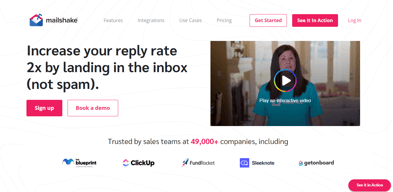
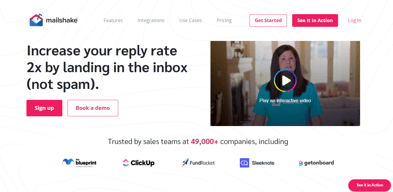
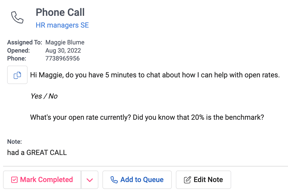
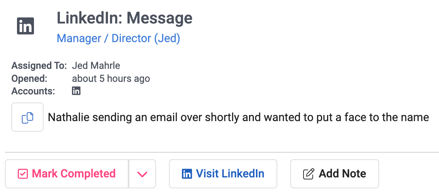
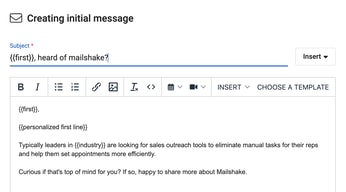
Compare Mailshake with other popular tools in the same category.

it's now easy for our sales team to shoot out several outbound marketing campaigns at once
The platform is a little bit slow. It's not a big problem, but sometimes it's a pain in the ***
Mailshake helped us save a lot of time by the automated email sending
The ease of use. It's just a very seamless experience. The dashboard is informative and all the buttons are where they need to be.
Sometimes Mailshake slows down or stops working. It can happen as often as once a day. It always goes away, but it's frustrating to have to stop what you are doing and focus on another project. To be clear, this doesn't happen nearly as often as it used to.
Mailshake allows me to send cold email blasts with ease. Before I was using a Google sheet tool called YAMM. It was clunky. Mailshake is the Mailchimp of cold emailing. The primary benefit is that it has made it far easier to scale my PR business. I can send cold emails to journalists en masse, track opens, send follow ups, and personalize the emails without hassle.
It's a very easy-to-use platform, step-by-step process. There are even youtube tutorials to help set up campaigns and navigate the use of the software. Support was very responsive within 24 hours. Accurate and very granular in setting up campaigns in Mailshake. I would highly recommend Mailshake to all sales organizations for their marketing and sales functions and needs.
There are different packages of Mailshake, I thought I would get all features with the basic tier. Not a deal-breaker, but something I didn't like about the subscription.
I am sending out multiple marketing and sales efforts to mass email prospects.
Easy to set up and use. Lead cleaner functionality is a game-changer if you want to make sure your domain is healthy and optimize deliverability. The lead catcher is also a great feature that helps organize your prospecting pipeline. All of these features are great - however, the best thing about Mailshake is their team. Super supportive and knowledgeable. Live support and on-demand content.
The only thing we did not like was the dialer functionality - especially as it relates to reporting on the calls.
Generating qualified sales opportunities.
Love that I can send mass email campaigns through my G-Suite servers to avoid that spam-looking mail server email link. I was using a competitor service prior that was more expensive and had less features until I came across MailShake.
I really don't dislike anything about the service. One improvement that would be useful for me is if I could separate or choose which email becomes a lead while also stopping campaigns based on a different criteria. In other words, when a prospect replies, I want the campaign to stop. But, I don't consider them a real lead unless they click one of my offer links.
I can send mass emails that look and feel more personal. I can also send sequential campaigns but stop them midway if the prospect responds according to my parameters.
Eaze of us. Mailshake is user-friendly and efficient.
I've been using now for over a year and have really found no gliches.
Messaging along multiple veins, to thousands of oif recipients.
I liked the easy-to-use UX, the new warmup email feature, and ... it just works great! Great customer service as well.
pricing could be lowered a little bit...
It generates leads on a daily basis with minimal efforts
Mailshake's setup process is easy and works very well. The service response also is a plus!
I have no dislikes! I am a new customer.
The mass email process and the delivery point really works well from Mailshake. The control factor is needed.
Fast delivery of emails with no spam signs whatsoever and the Mailshake support is also really good and efficient. Mailshake does not fulfill all email marketing possble needs, but for what it does, it does it the best!!
Not sure i really like the way the stats are portrayed in general. Also, the follow ups are strickly and by default sent to people who have not REPLIED to the email, giving me no option to choose otherwise, like only to those who did not OPEN the email for example.
Quick and efficient mass email to hundreds of people without hassle and complications. We've had issues with deliverability at some point but these were fixed with the help of mailshake's support.
It was super easy to start campaigns, add prospects, manage our lists, process prospects through to leads and take action in terms of 'unsubscribe', etc. We used a few other tools, and Mailshake was far superior. The reporting and graphs, etc were also very helpful.
We were using it during the introduction of version 2.0 and found it to be a bit buggy in the beginning, so toggled back to 1.0 for a while, but it improved very quickly.
Mailshake helped us reach a wider audience and, therefore, provide our clients with a wider pool of potential clients. We have been able to save time due to its ease-of-use.




