

Unclaimed: Are are working at Paymo ?
Paymo Reviews & Product Details
As a project management platform, Paymo has all the functionalities of similar industry-leading tools such as multiple task views, custom workflows, project templates, and tracking, monitoring, and reporting. What separates Paymo from other project management software is its extensive list of project billing features. It offers seamless invoicing from logged billable hours within the system as well as a capability to create accurate costings for new projects. It also has native integrations with top payment processing channels so you can track online payments right from the platform itself. These are all reinforced with a comprehensive list of profitability tracking benefits which include profit margin projection, employee-specific profitability metrics, and a client profitability tracker.

( 1 )
| Capabilities |
|
|---|---|
| Segment |
|
| Deployment | Cloud / SaaS / Web-Based, Desktop Mac, Desktop Windows, Mobile Android, Mobile iPad, Mobile iPhone |
| Support | 24/7 (Live rep), Chat, Email/Help Desk, FAQs/Forum, Knowledge Base, Phone Support |
| Training | Documentation |
| Languages | English |
Paymo Pros and Cons
- Allows for real time collaboration
- Extensive bird’s eye view of individual tasks
- Supports multiple views
- Features advanced filters and notifications
- While the platform offers a free plan, it does come with a lot of limitations

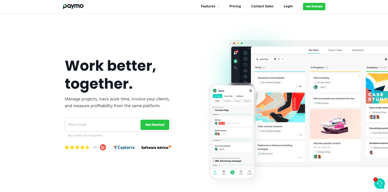
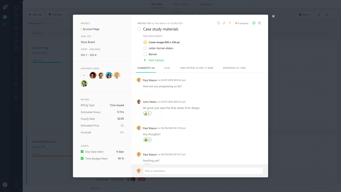
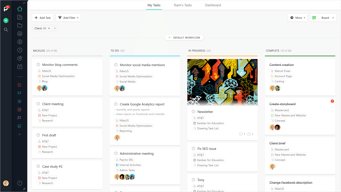
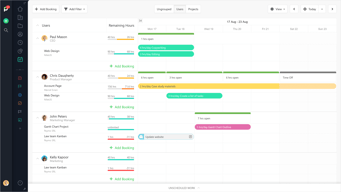
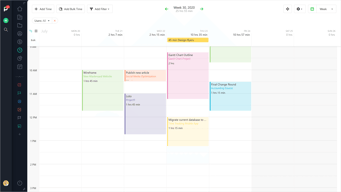
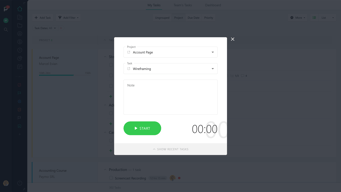
Compare Paymo with other popular tools in the same category.

It has solid time tracking apps that automatically suggests to end time tracking if I forget it on while away from computer. It's apps also have very easy functionality to add new tasks to projects. It also has live time reports that can be shared to cilents so they can keep track of the hours spent. I usually send invoices via other system and then click each invoiced tasks done. I have tried many similar systems, but Paymo as whole is still the best for my needs.
It would be useful to be able to create time reports for certain task status. For example if I would like to have a report from certain month that would only have times for tasks marked as Done or In Progress.
Time tracking and helping me invoice the work done.
As a freelancer, I've been using this software for ten years, if not longer. It has been critical in the tracking and billing of my time for client work. The ability to choose different types of billing schemes has been very helpful in my client management. Additionally, creating reoccurring profiles has saved time in my billing cycle for my clients who are invoiced on a fixed price per month.
The Payment portal has integrations with Paypal and Stripe; however, I would love to see additional integrations in the future with other payment processing providers. Additionally, the home dashboard function has many widgets so you can see the state of your business at a glance; however, I would love the ability to customize those more.
I use Paymo to track the time I spend per client task, to invoice those clients for that work, and to build invoices for flat-fee per month contracts. Additionally, some clients utilize the customer portal functions to track how their work is progressing and how much they should expect on their upcoming invoice.
Easily create tasks and task lists to follow up the work that needs doing. Nice KANBAN board functionality to see the current status of all tasks within the project. I also like the possibility to add external users so they can follow-up the ongoing project, and how they can send you files and create tasks for the team. The mac program to log time is also a daily used feature. And now also lots of new functionalities have been added to the mobile Apps. Glad I jumped on the Paymo wagon years ago. Nice progression in features for a good price.
New features are being added all the time. I think the invoicing module could be extended further to invoice more granually in ongoing tasks within projects. Also an overlay graph of least year turnover per month overlayed on this year, so you can see if you're performing better would be nice.
Super easy to follow up ongoing project and tasks, see outstanding payments from clients.
We moved from physically logging time spent on customer work in an Excel sheet to utilizing this, and it was progressive. My clients love having the option to keep tabs on my development and the simplicity of installments. It is likewise incredible for use with your group! A debt of gratitude is for PAYMO!
There is just something single that I might want to add to paymo. I wanted to pay for each extra client.
There is simply something single that I should add to Paymo. I truly needed to pay for every additional customer. It assists with monitoring the venture's status and time limits.
Tracking, DIscussion notes, clear interface, and frequent updates. Oh, and the Reports!! Nice!
Hmmm...I still haven't fallen in love with the Invoicing function. Have to revisit that to see how it has changed.
Time tracking is easier. Central place for info about each client and their jobs. Helpful when I need to go back and see what's unbilled!
Invitation to external users, invoicing, UI, multilingual, expenses management, time tracking
Github integration missing, Gmail extension missing, CRM features missing
Invoicing, project management, quotes, expenses management, time tracking
I love the combination of the time tracker and the way to generate time-used as pdf-file.
None for now. I haven't stumbled into anything that I dislike.
Time spent on my tasks or-and whole projects.
The simple time tracking widget is by far my favorite feature. Although we use the app as a complete project management solution, this little feature that started it all still is the best in the business.
No complaints, the software is great and always improving.
Time tracking, project management, and traffic.
An easy way to generate my timesheet and accounting.
Not so much... may be the application could be more user-friendly
structuring my company
Being able to keep track of your invoices and request online payment is very useful.
A bit rigid in the templates that can be saved for the invoices as well as language-based templates.
Time tracking and invoicing








