

Unclaimed: Are are working at Paymo ?
Paymo Reviews & Product Details
As a project management platform, Paymo has all the functionalities of similar industry-leading tools such as multiple task views, custom workflows, project templates, and tracking, monitoring, and reporting. What separates Paymo from other project management software is its extensive list of project billing features. It offers seamless invoicing from logged billable hours within the system as well as a capability to create accurate costings for new projects. It also has native integrations with top payment processing channels so you can track online payments right from the platform itself. These are all reinforced with a comprehensive list of profitability tracking benefits which include profit margin projection, employee-specific profitability metrics, and a client profitability tracker.

| Capabilities |
|
|---|---|
| Segment |
|
| Deployment | Cloud / SaaS / Web-Based, Desktop Mac, Desktop Windows, Mobile Android, Mobile iPad, Mobile iPhone |
| Support | 24/7 (Live rep), Chat, Email/Help Desk, FAQs/Forum, Knowledge Base, Phone Support |
| Training | Documentation |
| Languages | English |
Paymo Pros and Cons
- Allows for real time collaboration
- Extensive bird’s eye view of individual tasks
- Supports multiple views
- Features advanced filters and notifications
- While the platform offers a free plan, it does come with a lot of limitations

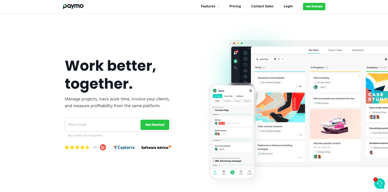
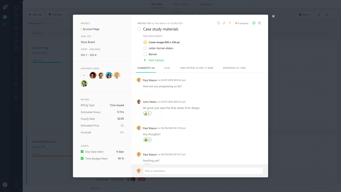
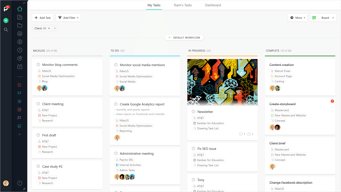
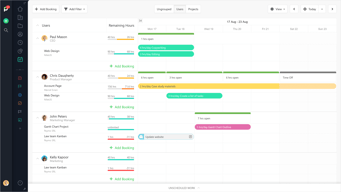
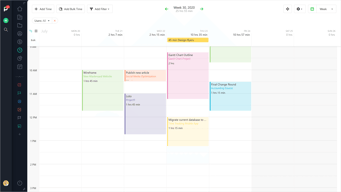
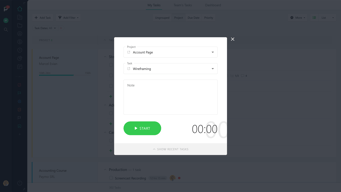
Compare Paymo with other popular tools in the same category.

I like how I can easily track my team's workload and communicate over each task.
I would like to easily go from a task to its related booking, but for now I can only do the opposite way
The time tracking helped me make better estimates and pricing. I can also have a better understanding of the team's tasks' statuses
The clear design, intuitive tool, very user friendly, has all features which are needed in Project Management work
I wish it was a smaller plans for users, who use only one feature
The client can see the project progress, and I can control the budget, designers can log their hours, I can create the reports - is one place where I can follow the designers work and where the client can follow the project progress
This program makes everything available at once without switching back and forth. Able to verify work of others.
No sure, I have not encountered problems yet with this.
The program allows others in the company to view what you are viewing.
Paymo is leader in managing and creating invoices and time tracking. I really like these two features because it allows me to break down my work by tasks and work more easily throughout the day. Sending invoices is only a few clicks away and I like that Paymo has all my work organized by Gantt Charts, making it fast to understand all the information and get started with work easily.
I don't have any dislikes towards Paymo and I believe it keeps improving every update.
Paymo is fast and intuitive and saves me a lot of time with invoices, I like that it has many features that I would otherwise use in separate apps, such as time tracking and invoices, which are the main tools I use Paymo for. For me, I feel like Paymo has helped me with all the workload and made everything easier to digest.
I love Paymo's UI and its ability to track time and create and send invoices to clients. I sometimes manage my tasks there too and it's been an incredible experience to organize and work with Gantt Charts.
I would like to see the invoicing tools more expanded and implemented with new features such as adding different billing options.
I started using Paymo for its time tracker and then I found out about its invoicing options and it was amazing. Handling everything billing-related digitally has been really great for my time management and overall work environment. I sometimes work on personal taslks with the app too and it's wonderful.
During my experience using Paymo software I can say that is a solid tool for project management and work this software also has solutions for remote work, team collaboration, resource scheduling, project accounting within a single suite and time tracking we are talking about a fairly complete program in terms of project management also has other functions that allow the user to manage the work through many views such as list, table, dashboard and Gantt charts to finish another point which I think is very positive is its price which is very economical within the market for project management software.
Paymo is a fairly consolidated project management tool but nevertheless still has some weaknesses as are their mobile applications these are slow and outdated with an inconspicuous interface within the collaboration tools is not one that allows video conferencing as well as a live chat, payment processing is very limited can only be done through PayPal and Stripe is also important to add that it has deficiencies to export data is really complicated to obtain complete information with Paymo.
At present my organization uses Paymo in a large number of departments including the one I work for, the more specific functions or uses we give Paymo within my department are to track and bill employee time, manage client projects and schedules, bill for work hours, manage resources and expenses another function which I also consider important is the ability to track the performance of employees in different assignments taking into account their time to start and finish the task.
As a Paymo user I can say that it is a very powerful and intelligent application for project management. It has a wide and fast functionality in which you can manage tasks, use collaboration and team communication tools, make automatic time tracking and time sheet reports which is quite useful for us when measuring the performance of our staff.
Although Paymo is an excellent project management application to a has some weaknesses that could help it improve as they are, more options are needed to customize the control panel within the tools for teleworking I can not find one that allows me to make an electronic signature, a live chat or the option to make a web conference I would like Paymo include these options maybe in a new update to finish another weakness could be the fact that there is no way for customers to apply for jobs through forms without external integrations.
We have given Paymo a fairly wide use within our organization as it is an extremely useful application especially for the marketing and communications department that has allowed them to manage digital advertising programming, coordinate the creation of new campaigns as well as other initiatives another use we have found very useful in this application is how easy it is to track the work time spent by each of our members on a project and even the non-billable time to track productivity helps us manage our time much better.
Paymo is a project management tool that is responsible for using multiple solutions remotely offering a variety of functions in which is the resource planning, accounting projects taking a very effective graphic control when you have a wide benefit because it allows you to monitor much more conveniently all the functions that are running, also has the display list on the Kanban boards and GANTT diagrams.
One of the main things that plays against Paymo is that they have a very poor mobile application since it can fulfill many other functions that can extend the benefit of the attention that can be given to the client portfolio. This has another consequence and that is that the support response is late in comparison with other work management tools, however, in all respects it is an excellent software.
Paymo to be implemented in our company to solution but that all the planning of the resources and the countable control of the management of projects since this same one counts on a very good interface of visualization of the obtained results because it counts on the Kanban boards that are of extreme importance for any type of tool of management of tasks and projects and also counts on the diagrams GANTT that give a more effective approach him, offering to us like company greater benefit obtained by production
Very reasonably-priced time-tracking and invoicing with enough flexibility to have multiple jobs/clients within one client company.
That there isn't an option for tallying all time for each project within a day and rounding up to the nearest quarter/15 minutes. The actual time that I work is less important than how much I work. I jump around a lot -- stopping work on one project to quickly take care of something else, then returning to the original project. At the end of the month, I manually add the time spent on each client each day and round up. For instance, I might work 3 minutes on one client, then 20 on another, then 35 on the first client. I will later have to manually add 35 + 3 and round up to 45.
I used to keep time with one program, then connect to another to create invoices. I had to log-in to the invoice tool for every single invoice (not every session). Details weren't included, default settings were not used. It took 3 times longer to invoice than it does with Paymo.
I've been using Paymo for my business project management, CRM and accounting for 2 years now. What I can say is it's been a lifesaver in many business management areas, beside project management. With built-in budgeting, time tracking, expense tracking, estimate calculations, professional invoicing and getting paid online (and on time!), different project 'views' (list, table, board for kanban, gantt), extensive filters, dashboard and insights, resource scheduling, live time reports, client portal - and all that in one app - it's a sanity saver! One of the things I also personally quite appreciate is the professional and clean look of the invoices (and how easy it is for clients to pay them online). With a click of a button, you can add the unbilled time/fees for a specific time period and/or projects to an invoice. Paymo does all that heavy admin stuff for you and it has saved me a lot of time! Cherry on the top: all invoice items are presented so neatly and professionally, so that my clients can see exactly everything I've worked on for them and what I'm billing them for, as well as how much time is tracked for each project and task. It's brilliant. Paymo is the tool designed for actual freelancers in mind, whether you work on a project basis, or a pay-as-you-go basis with your clients. I've previously used Asana, Trello, Basecamp, Zoho Projects, Teamwork and NONE of them were enough to cover my freelance business management needs. When I signed up for Paymo's free trial, I knew it was the one. Paymo does exactly what my freelance business needs it to do, and exactly the way it should do it and it gets even better. With even better features and improvements on their roadmap, I can bet this tool is going to beat all the competitors out there. The last but not least - my clients love it, and Paymo customer support is so easy to reach and a pleasure to deal with.
I wish the app was just a little bit faster, but I read somewhere that they already have this improvement on their roadmap. Still, if you ask me, it's totally worth the wait for every new feature and improvement their team is cooking for us :)
I've increased my productivity with Paymo's Kanban board view, combined with Table view, and saved TONS of hours on admin, invoicing, timesheets, client and project management. Just this time saving alone pays off the monthly subscription. Sanity and nerves saving is the bonus! :) Why? Because Paymo helped me maintain good client relationships, timesheet transparency and great records&data representation for a client. So when a client comes up with a random question about a specific task, Paymo's records make finding (and presenting) a specific information or record so much easier, transparent and more reliable.








