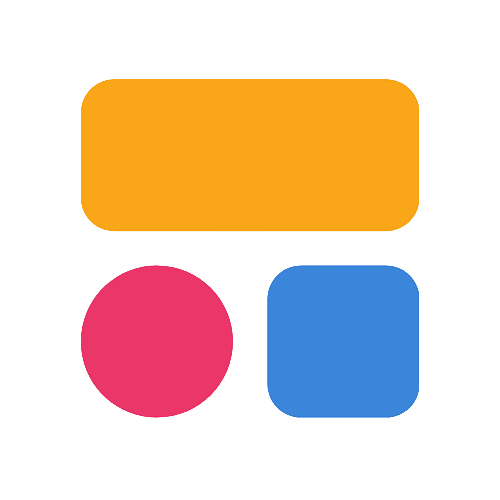Quickbase Reviews & Product Details
Quickbase is a no-code collaborative work management platform that empowers citizen developers to improve operations through real-time insights and automation across complex processes and disparate systems. It helps organizations establish operational agility across their enterprise and value chain (customers, partners, and suppliers).

| Capabilities |
|
|---|---|
| Segment |
|
| Deployment | Cloud / SaaS / Web-Based |
| Support | 24/7 (Live rep), Chat, Email/Help Desk, FAQs/Forum, Knowledge Base, Phone Support |
| Training | Documentation |
| Languages | English |

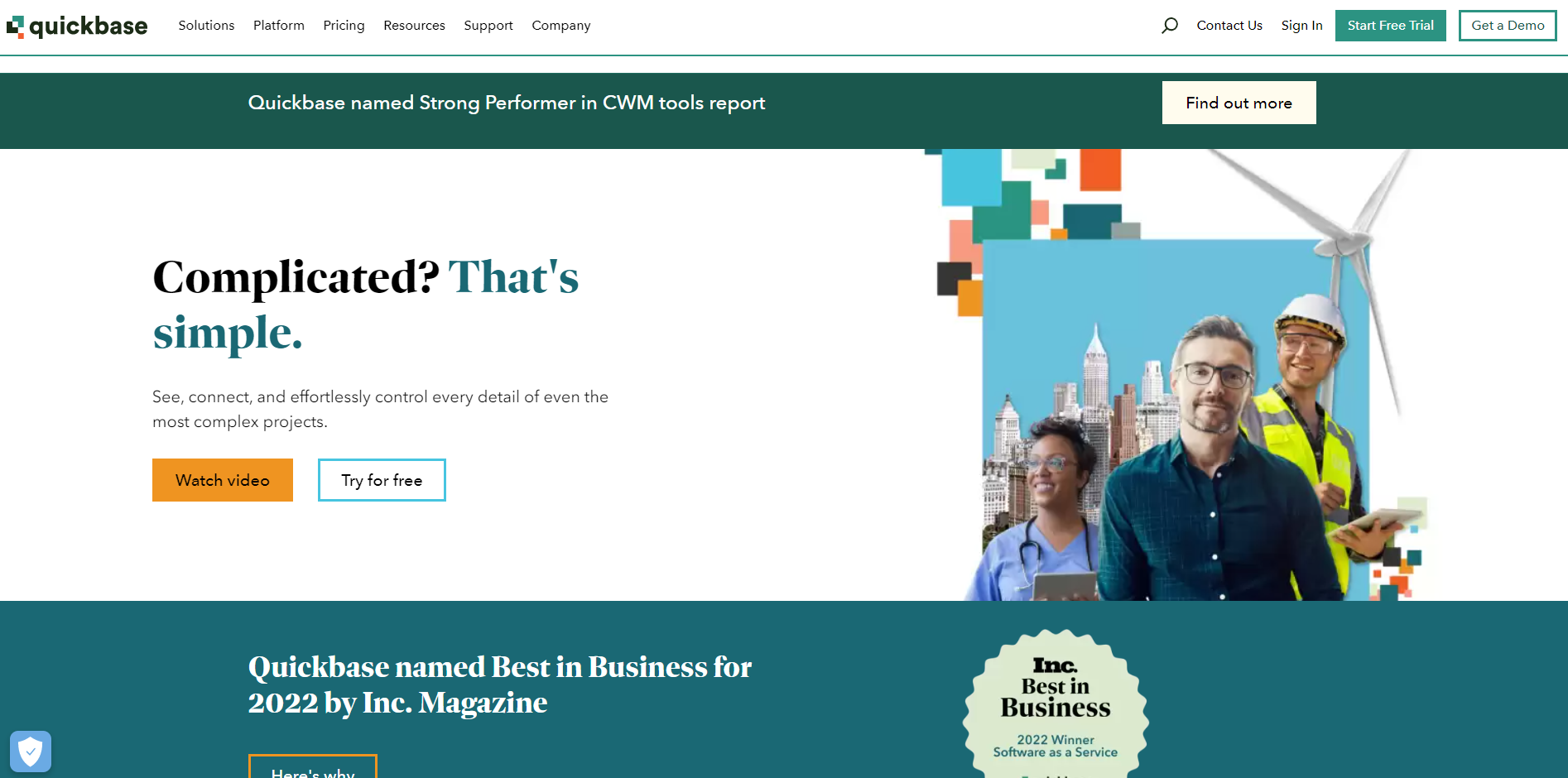
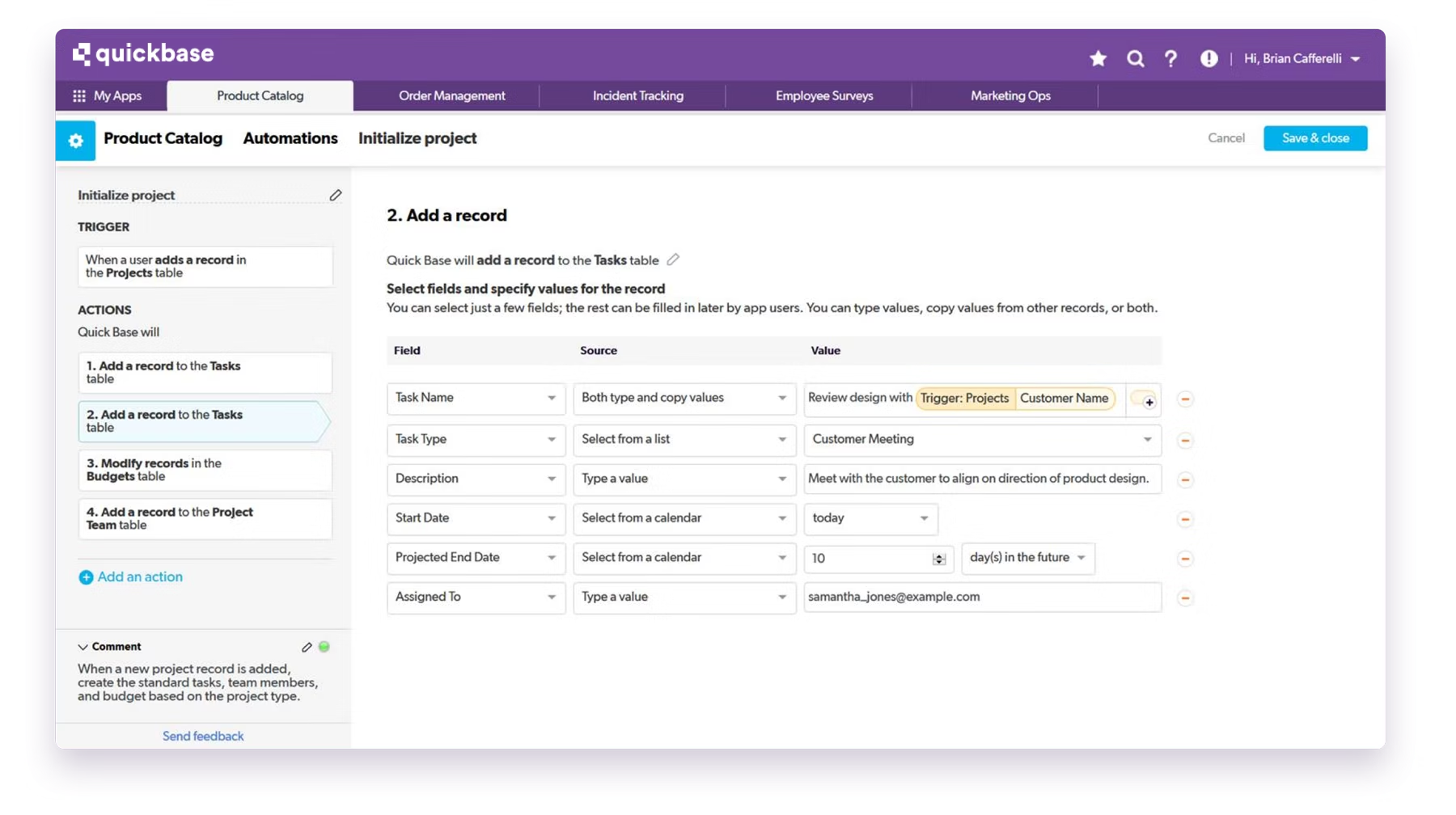
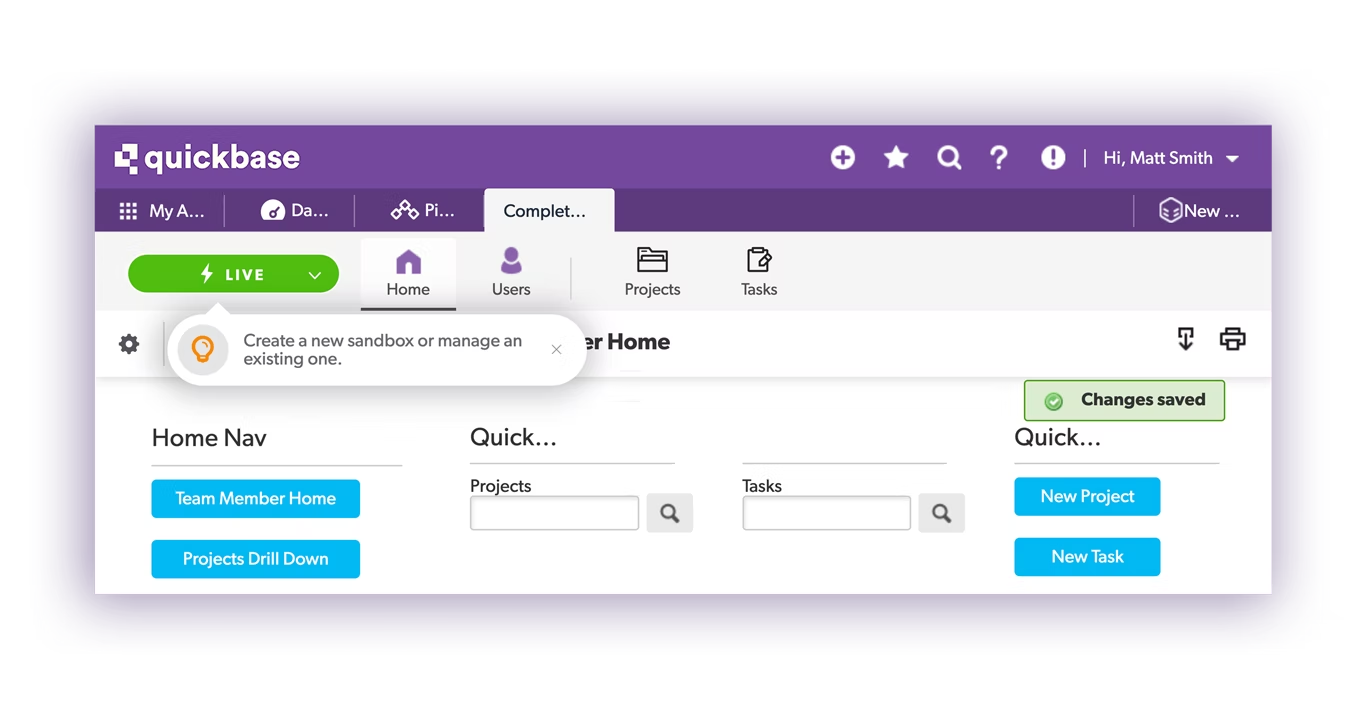
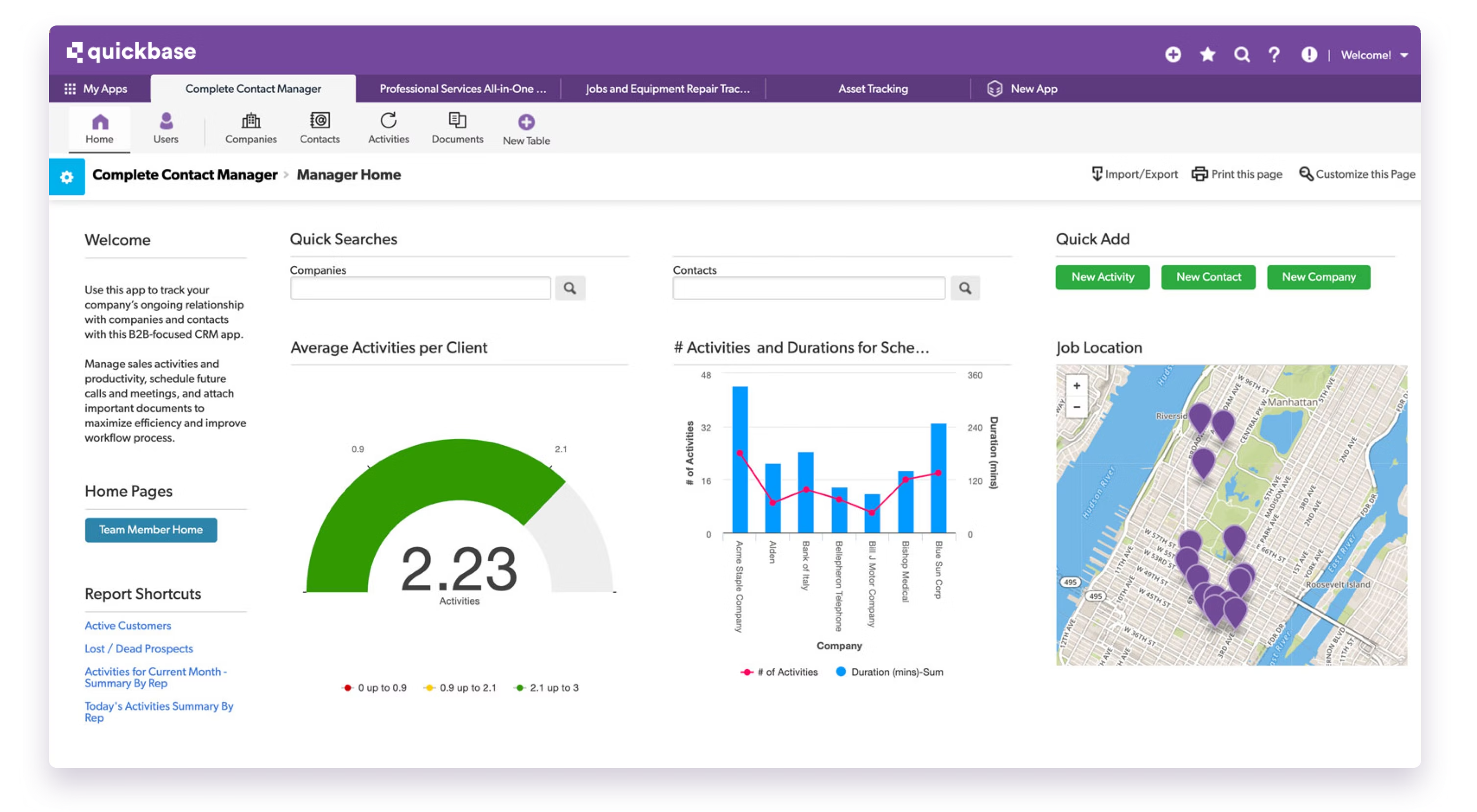
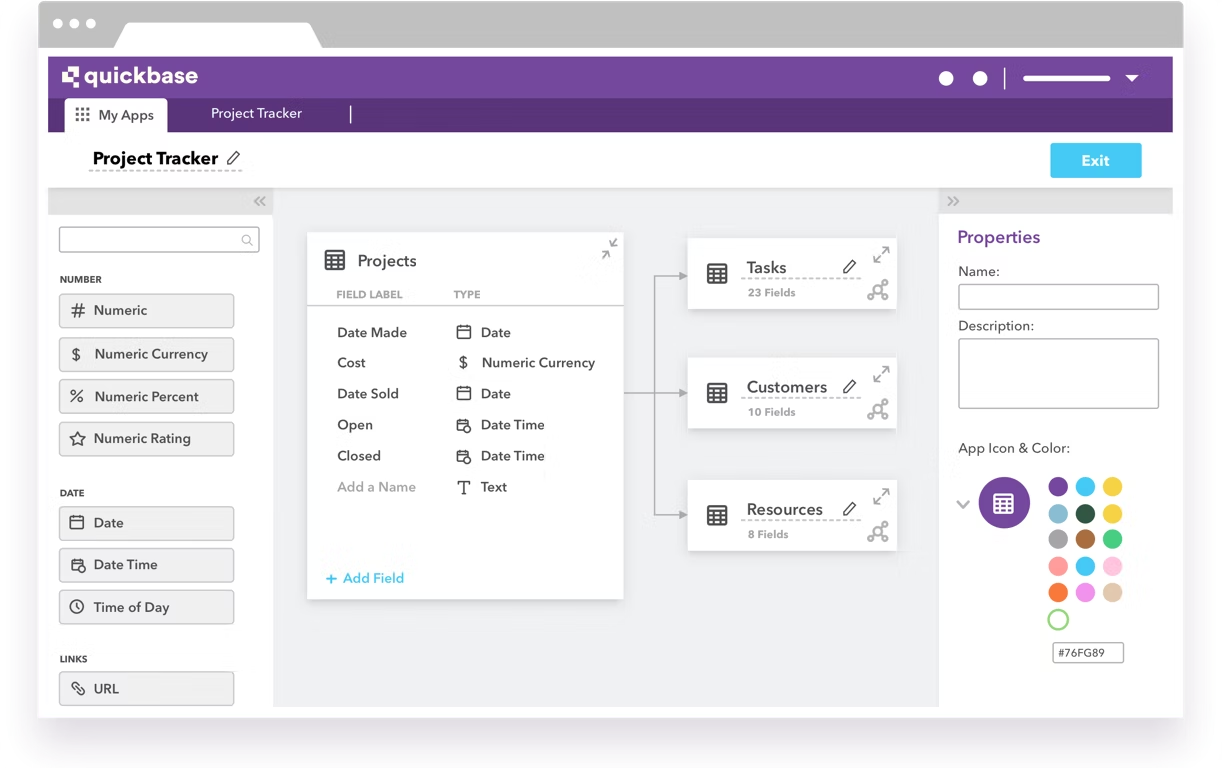

I use Quickbase every single day for work. It's a great application for users both tech savvy and not. You can take static spreadsheets and turn them into a realtime database. Clunky manual processes are turned into automated updates, notifications, and more. While BI tools may enable you to drill down into data behind your charts, Quickbase actually lets you go and edit that data and take action right there, all in one place. The Quickbase team is also extremely helpful and supportive. I've never experienced a company responding to support tickets as quickly as Quickbase does, and they actually care about customer feedback and use it to drive their product forward. They also provide all different levels of support when it comes to implementing Quickbase for the first time, or building a new app. They have tons of training resources available for free, but also offer more hands on and private sessions as well to get you started. I can't say enough good things about Quickbase.
One limitation we've experienced with Quickbase is that it's not as great with large datasets. There are limitations on table and app sizes, and things can slow down when you have a lot of data. If you're looking for a large data warehouse, Quickbase is not it, BUT it can integrate with many of those large data warehouse solutions!
We're building out applications that support all different departments across our company. We use it in industry specific ways, like following up on healthcare claims and tracking progress and also basic project management. It creates one database for all stakeholders to access, with varying roles and permissions as needed. We are able to take manual processes (or lack of process) and standardize and automate them through Quickbase. We've been able to also streamline communication, triggering emails and notifications as needed. We also have our leadership using it to view dashboards and KPIs. We track all different kinds of data: healthcare claims, report/project completion, travel and conferences, invoices, employee lifecycle and project lifecycle.
Quickbase has all the power to build amazing apps, but is very easy to use as well. It is very feature rich.
The UI could use some work, but that is only improving as time goes on.
Being a general app platform, any type of app can be built such as CRM, inventory, case management, etc.
Quickbase has changed our abilities to capture data and customize workflow. It is able to allow an efficient and accountable process with data capture like none other .
Data capture Customization The ability to be creative and make it what I want it to be
Bringing everything in to one place , with data capture . Dashboards allow to show who needs to see what they need to see in a sleek and streamline view .
Ease of use and how powerful the application is.
Some of the help files are out of date. It makes it difficult to research certain newer features when those features have changed
It is cutting down the time to market.
Ability to coordinate huge amounts of data with reporting and analytics. Ease of use and user experience is approachable, regardless of expertise.
The new/old switch is annoying. The new doesn't offer the same tools as legacy, so just merge those into new instead of still having legacy.
Product lifecycle and analytics gaps elsewhere
Easy to use, UI & UX are perfect, on the business side, they really likes the reporting functions, notifications and the workflows
The new layouts. In the past it was more readable. It is also true for the table reports.
Perfect tool also for prototyping. Benefit the added value vs price and time. My oppinion is the Quickbase is still the cheapest solution on the market if we are using it where it make sense and cover multiple needs.
With the help of Quickbase we can create the applications where it works based on the workflow we can also here creates different automations with the help of Pipeline features. We can also create the customize application based on the client requirement.
To create the application on Quickbase we always need internet connectivity which is loophole of this appliction. In terms of Mobile functionality it lacks features there as well.
Quickbase provides the data to our client on real time basis. We do not need to rely on IT people as citizen developer can also creates the basis application on this platform. Quickbase also provides the features of role based application where we can assign the role to the different user as per their profile to use the application and it benefits to us here in terms of we can also give the permission based on the field level too.
The adaptability and reliability of quickbase has allowed us to increase our efficiency drastically. The design flexibility and user-friendly platform allows for easy development with the ability to customize solutions based on our needs. Our collaboration within teams and departments has improved significantly as we can access information quickly and easily. Overall, Quickbase has been a great asset to our organization. We highly recommend it to anyone looking for a better way to manage projects.
Lack of JavaScript functionality directly on forms. Mobile app needs serious work. UI could use some improvement. The new forms help with this. Attachment field experience as it relates to images is extremely poor.
Project Coordination and Management, Inventory Management, Time Tracking, Vehicle Maintenance and Tracking. We’ve been able to create a comprehensive solution that provides quick insights into every facet of our organization, uncovering previously hidden pain points for targeted improvements.
When I was new on QuickBase, it was a little complicated for me but when I spent some time on it. It is easier to access everything, I like the features of QuickBase like pipelines and action things. While the Implementation of something, action is very useful and because of the pipeline, it got very easy to integrate some other platforms as well. When we got any issue or something we reached out to customer support or help center where we resolved our issue. And not I am a frequent user of Quickbase
Refresh schema in the pipeline, not working properly. Sometimes we have to wait more to see the changes in the pipeline.
Quickbase is very useful for integrating other platforms and recently QuickBase team brought up the Fastfield application. I am a user of fast field, so it is very good for us to see the both application on my screen
I like that it is customizable and that they show you how to build it yourself so that you can make changes on your own when comfortable.
I wish they had their own version of creating pdf forms that could be customizable.
We needed an all in one solution and this definitely provides that for us.
Security, ease of use, and reliability. Rock-solid and extensible plarform.
Pricing at the low end - they should provide more of a ramp for smaller business.
Speed to value. I can build a system in a day.
Ability to quickly solve problems building a custom application or by quickly modifying an exisint application on the fly.
Over the past few years, the idea of low/no code has been slowly eroding. The platform is becoming more and more where you need to know more code or hire a company to get more done.
We have built a number of applications from our CRM to contract management. The apps all have the ability to share data between them.
The modular nature of Quickbase is at the heart of its strength. The platform can be adapted to incredibly diverse needs by allowing for individualization and flexibility. The platform is truly only limited by one's imagination. Reimagine it a little and see how Quickbase can lay it out for you. When you don't find exactly what you need, write your own with a function.
This will sound very harsh, but the cobbled-together native code language used for functions is rather atrocious. It mimics known languages but leaves out the truly functional parts. The help files are unfortunately lacking or dated, so one needs to file a ticket often just to learn how to write a basic conceptual function within the confines of Quickbase's native language. It seems it would be simpler just to use an established language and call it good, right?
Database management was the initial reason we turned to Quickbase years ago. Since then we have expanded into financial tracking, travel expense tracking and reimbursement, sales analytics across all platforms, human resource management, onboarding and training, course registration, ...
Ease of use. Customization ability, work flow is simple. Ability to intigrate and adapt to current systems. We've been able to eliminate other subscriptions and save TONS of time required to perform our weekly tasks.
User package prices but only because we have a potential 100+ users. (pay per user). Would love if there were more options for User pricing. This is not a real issue but if i had to list something, this would be it.
Ability to intigrate all aspects of the company (operations, billing, payroll, dispatch, shop repairs, Scheduling, etc) all into one platform. Eliminates work hours for every employee.
It enables the user developers to make and update what is really needed by the actual people who are going to use the platform. Allows for creative thinkers to shine in your organization.
Would like to see more built in reporting like usage by month or time. Connecting to other platforms is difficult.
Project management, employee resource management and organization.
You are able to create applications from scratch so what your workflow is, not having to put your workflow into a predetermined workflow or template. Pipelines has been amazing at automating processes throughout our organization. Quickbase is always advancing their technology through new processes, functionalities, and designs.
Some of the new stuff gets buggy, but they are amazing at fixing bugs in a very timely manner.
What isn't Quickbase solving in my organization. We have been able to use this to bridge gaps in process workflows, create new workflows, automate a lot of mundane processes, and created efficiencies in so many areas.
I've been using Quickbase for nearly twenty years to help me run my businesses. It is flexible, functional, and easy to use. Highly recommended.
The original Quickbase user interface was outstanding. Over the years, new UX teams have made the UI gradually more cumbersome, but still usable.
I use it for content management, customer resource management, order history tracking, and numerous other purposes. It's my default "go to " DBMS app.
Quickbase: Intuitive interface for users of all technical levels; customizable applications without extensive coding for tailored business solutions.
Dislikes about QuickBase include potential challenges in ease of use, a learning curve for implementation, and certain limitations in customer support and integration. limited features. but the frequency of use is too much for some team.
Quickbase solves business challenges by offering a low-code platform for custom application development, workflow automation, and centralized data management. It promotes collaboration, integrates with third-party tools, supports agile development, and contributes to improved decision-making.
The ability to construct powerful data management without assistance from outside soecialists
I feel like if I had just a bit more coding knowledge I could unlock vast potentials, but I just don't have anyway to get there
Managing client files, internal records of tasks among department members, production of purchase orders that are properly researched and verified
Quickbase is very easy to use, and I love its user-friendliness. In my company, we have users that need to perform various roles and do different tasks in Quickbase, and since switching to Quickbase, they can complete their jobs much more efficiently. I love that it is highly customizable, and allows someone to build out the app even without any coding or database backgrounds.
In order to create more complicated apps, automations, or forms, I typically need to rely on a third party company to help us build out the logic. As I do not have a coding background, sometimes I have difficulty doing those more complicated builds on my own. However, Quickbase does have an extensive library of information online, as well as a community where I can ask questions, which I do find extremely useful.
Quickbase solves the problem of having to keep track of different pieces of information and allows us to integrate it all into one place easily. Rather than tracking our customer database in one spot, our product forecasts elsewhere, and our point-of-sale information in a third, Quickbase can link all that data into one area.