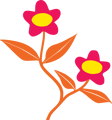Zoho Mail Reviews & Product Details
Zoho Mail is a component of the wider Zoho ecosystem–a popular choice among small to medium enterprises. It’s preferred for smaller organizations that are working with smaller budgets. The platform offers access to mobile applications and other productivity features, at very affordable rates. Zoho Mail is also secure. The simplicity of the control panel is certainly an advantage and it provides a big-picture overview of communications.
| Company | Zoho Corporation |
|---|---|
| Year founded | 2000 |
| Company size | 10,001+ employees |
| Headquarters | Chennai, Tamil Nadu |
| Social Media |

| Capabilities |
API
|
|---|---|
| Segment |
Small Business
Enterprise
|
| Deployment | Cloud / SaaS / Web-Based, Desktop Mac, Desktop Windows, Mobile Android, Mobile iPad, Mobile iPhone |
| Support | 24/7 (Live rep), Chat, Email/Help Desk, FAQs/Forum, Knowledge Base, Phone Support |
| Training | Documentation |
| Languages | English |
Zoho Mail Pros and Cons
- Great for email attachments
- Email hosting with your own domain
- Tasks and bookmarks included
- Lots of technical support for paid plans
- Affordable pricing
- Limited in terms of advanced features
- Not the best for cloud storage

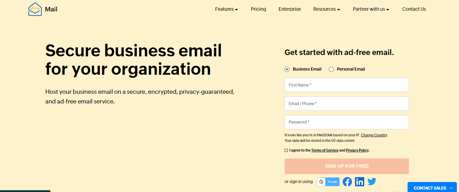
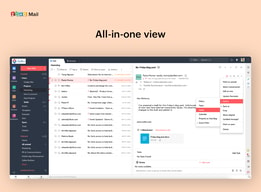
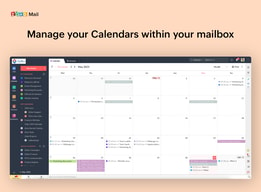
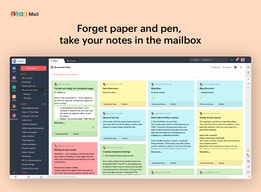
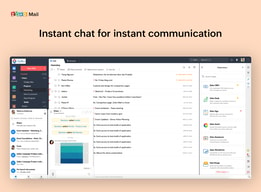
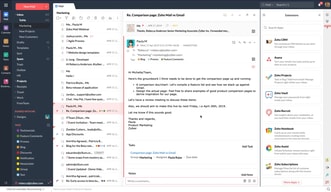
Compare Zoho Mail with other popular tools in the same category.

Easy and straight forward to setup when using a custom domain with a clean slick looking customisable interface.
We’ve yet to find a reason to dislike zoho mail as so far everything has been perfect!
Zoho has enabled us to work more efficiently and we are assure our data is in safe hands compared to Google which uses your private data to feed adverts
Fast response, everything is greatly structured, easy search and menu. You can create filters, chats, templates, folders. Exists a free version with a lot of space.
Interface is too simple. Auto response isn't working properly.
Zoho mail is perfect for personal and business use. We totally love chat and the possibility to create folders in it.
Great email service. Great for detecting spam and unwanted emails. Great customer service team and some amazing features even in the free plan.
Not alot really other then could be slightly more user friendly and a better color scheme.
Spam detection. Loads of added features.
Zoho is ideal mail solution for small bushiness organizations, as zoho mail box price is reasonable. very reliable and user friendly solution. lot of great features are there, such as mail, calendar, task, notes, contacts, book marks, live chat.. etc. implementation is very easy, not much complex menus. As a cloud solution support all platforms, mobile client also available. zoho has fast synchronization capabilities
Nothing to dislike, we are happy with Zoho mail
We have been using zoho mail more than two years, which is fast and easy solution, comparing with other market products zoho mail price is very low. also implementation and maintenance is very easy, over-roll our experience is good.
Fast, reliable, and own-domain email. Alternative to G-Suite.
The SMTP server has some quirks which makes it awkward to send mail programmatically.
Own domain email
I like the fact that zohomajl as a software is growing a lot - there’s a lotta new updates coming on that make it easy to grow a business. And of course the best part is that you can use their basic features for FREE!
I don’t like the layout and design - I feel like it could be a lot more aesthetically pleasing. It’s a little old to be honest.
Using zoho mail’s free basic features/business email for my business, at least initially. However you have to use their platform for the free account.
They offer a 'Free Forever Plan' with up to five users, 5GB/User, 25MB attachment limit.Web access only. Email hosting for single domain. They have several other pricing options to choose from. 24/7 support via email, phone, and live chat
Doesn't have the same robust features as Google Suite but it works well enough. No major issues or complaints to report.
Using email for my professional websites. Easy to set up and install. If you know how to set up MX records then it is very easy to configure. I also use the mobile app, no issues there either.
I use zoho mail free option to create a email forward and email alias. It's the easiest option i found
although it is the easiest option to set these up, the other interface can be a bit more confusing than others like gmail for example/
Setting up email alias and email forwarding to my gmail has been very helpful
Zoho Mail allows free business email for any website or domain.
Failure to consistently integrate with Apple Mail.
Zoho mail has made it easy to maintain professional email contact on a regular basis
Zoho Mail is the ideal Zoho tool for the management of your company, it is fast, easy to use with a very pleasant interface in sight, I love the possibility of adding custom tags for my mails, it has useful applications to organize your work In addition to having powerful functionalities for advanced users. It is exelentte for a small team offering a free plan and 5 users, being easy to update and configure for larger teams.
Sometimes emails take a while to load completely and the size of the files you can upload is somewhat limited, but these things are minor problems.
It is a very useful solution to standardize and manage the work tools for the team, it helps to maintain communication and organization inside and outside the office, the mobile application helps me to always be connected.