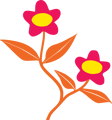Zoho Mail Reviews & Product Details
Zoho Mail is a component of the wider Zoho ecosystem–a popular choice among small to medium enterprises. It’s preferred for smaller organizations that are working with smaller budgets. The platform offers access to mobile applications and other productivity features, at very affordable rates. Zoho Mail is also secure. The simplicity of the control panel is certainly an advantage and it provides a big-picture overview of communications.
| Company | Zoho Corporation |
|---|---|
| Year founded | 2000 |
| Company size | 10,001+ employees |
| Headquarters | Chennai, Tamil Nadu |
| Social Media |

| Capabilities |
API
|
|---|---|
| Segment |
Small Business
Enterprise
|
| Deployment | Cloud / SaaS / Web-Based, Desktop Mac, Desktop Windows, Mobile Android, Mobile iPad, Mobile iPhone |
| Support | 24/7 (Live rep), Chat, Email/Help Desk, FAQs/Forum, Knowledge Base, Phone Support |
| Training | Documentation |
| Languages | English |
Zoho Mail Pros and Cons
- Great for email attachments
- Email hosting with your own domain
- Tasks and bookmarks included
- Lots of technical support for paid plans
- Affordable pricing
- Limited in terms of advanced features
- Not the best for cloud storage

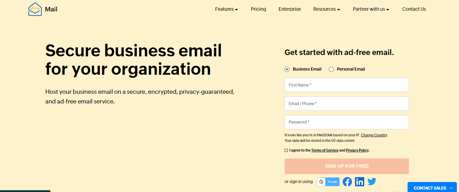
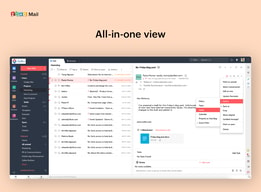
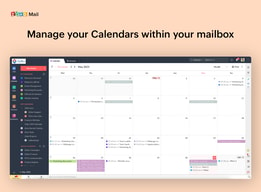
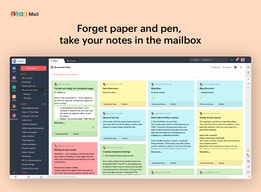
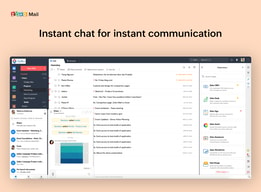
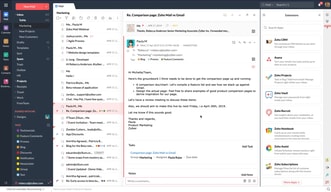
Compare Zoho Mail with other popular tools in the same category.

Easy portal management, user easly we can manage add provide license
sudden outage or error in service rarely happen
Cost management
My business is using zoho mail for more than 5 years now. It's free upto 5 domain mail. We can web and app product. The alerts are great and it has most of the options Gmail offers.
The UI can be improved. Gmail is doing a great job.Occasional Performance Issues. Zoho Mail may lack certain advanced features and functionalities that are available in other email platforms. This could be a drawback for users who require specific features for their email management needs.
For bootstrapped business it's a no brainer option. We get our business registered and got the business email. It looks professional and my 5 members team have their pesonal domain.
Zoho mail is really cheap compared to other business mail hosting solutions such as Google Workspace. Additionally, Zoho mail offers free business mail plans with up to 5 users and 5GB of mail only storage all for free. This is a big plus for start up companies that may need a business email to start with.
The most popular Zoho Mail Premium plan offers 50GB mail only cloud storage. This is quite a lot for starter business that may send and receive emails only occasionally. The most disappointing part is that the 50GB cloud storage is not accessible for general file storage so a start up business that purchases this plan to take advantage of other features will be disappointed by the inability to use the 50GB mail only storage to store other general files.
Zoho mail provides a business email hosting solution, which helps a business to look professional. This boosts engagement with clients and other interested parties due to better deliverability of emails sent from a business email as compared to general email services like Gmail.
Cuentan con un sistema muy robusto para la gestión de correos corporativos, su capa gratuita es muy util para pequeñas empresas, tienen app de autenticación propia para mayor seguridad, ademas de contar con una app para la gestión directa del correo lo que facilita aun más las cosas.
no hay ninguna queja con el sistema, en general estamos muy satisfechos
no encontramos elementos relevantes en las mejoras posibles, quiza se podria hacer un poco más intuitiva la navegación hacia el panel de adminsitración ya que llegar a el puede ser algo confuso.
Zoho Mail has been so easy to set up via their guided wizard. I love the fact that I was able to complete the integration myself, by simply adding the displayed MX records to the domain registrar for the company. Zoho Mail setup was straightforward, and that is a great plus. The ability to configure DKIM and SPF makes it a reliable business email.
The free plan does not allow integration with 3rd parties desktop software like Outlook. The storage made available is also less when compared to competitors in the industry.
In our daily business processes, Zoho Mail has assisted us in our daily business and communication processes for the past three years. It has contributed to the optimal running and financial success of the company.
Zoho One enabled our organization to integrate its various departments via a centralized dashboard: we could regroup sales, marketing and finance, and this helped in optimizing business processes.
If you are a small business just trying Zoho One, pricing might be a barrier, especially if you opt for a flexible user license, starting t $90 monthly. The all-employee pricing is fair, though.
While previously we had a separate CRRM for each feature: finance, marketing and sales, Zoho One enabled us to centralize all of our data in an efficient and organized way.
Zoho Mail is praised for its clean, ad-free interface that enhances user experience, and its strong focus on privacy and security, which is crucial for business communications. It also offers excellent integration with other Zoho apps, creating a cohesive ecosystem for business operations. Also it's free for Upto 5 users. For LIFE!
user interface, while clean, can sometimes feel less intuitive compared to other popular email services, potentially affecting ease of use. Also, its advanced features and settings may require a steeper learning curve for new users or those accustomed to more mainstream email platforms.
It is our sole mail client
As someone who relies heavily on email communication, finding the right email platform is crucial for my daily workflow. After trying various options, I stumbled upon Zoho Mail, and I must say, it has truly transformed my email experience. One of the standout features of Zoho Mail is its clean and intuitive interface. Navigating through the platform is a breeze, and I appreciate the thoughtfulness put into the design. The layout is organized, making it easy to locate emails and manage my inbox efficiently. The clutter-free design is a breath of fresh air compared to other email providers. Security is a top priority for me, and Zoho Mail doesn't disappoint in this aspect. The robust security features, including two-factor authentication and encryption, provide me with peace of mind knowing that my sensitive information is well-protected. The attention to security details is evident, and it's clear that Zoho takes user privacy seriously. Customization is another area where Zoho Mail shines. The ability to personalize my email address with my own domain adds a professional touch to my communication. It's a feature that sets Zoho Mail apart and demonstrates a commitment to catering to the unique needs of its users. What truly sets Zoho Mail apart for me is its seamless integration with other Zoho apps. The integration with Zoho Calendar and Tasks streamlines my productivity, allowing me to manage my schedule and to-do lists without switching between multiple platforms. This synergy among Zoho's suite of applications creates a cohesive and efficient work environment. Customer support is often overlooked, but Zoho excels in this department. The responsive support team promptly addresses any concerns or queries I may have, making me feel valued as a user. It's evident that Zoho is dedicated to providing excellent customer service, which is a refreshing change in today's tech landscape. The implentation itself is smooth and fast and the process itself is very easy to follow. The frequency of my use is pretty regular and I can say with confidence that it does work great in most aspects in the paid plans.
While Zoho Mail has many strengths, it's essential to consider some potential drawbacks: Learning Curve for New Users: Zoho Mail's extensive features may be overwhelming for new users. The learning curve might be steeper compared to simpler email platforms, and some users may require time to familiarize themselves with all the functionalities. Integration Challenges with Non-Zoho Apps: While Zoho Mail seamlessly integrates with other Zoho applications, users heavily dependent on non-Zoho productivity tools might face integration challenges. Compatibility with third-party applications may not be as smooth as with the Zoho ecosystem. Advanced Features in Paid Plans: Some of the advanced features, such as advanced search and filtering options, are only available in the paid plans. While this is understandable, the free search is trying at best.
Unified Collaboration: Zoho Mail facilitates seamless collaboration through its integration with other Zoho applications. This integration allows me to streamline my work processes by easily switching between email, calendar, and tasks within a unified platform. This has significantly increased my productivity by eliminating the need to toggle between multiple apps and tabs. Professionalism and Branding: With Zoho Mail, I can use my own domain for email addresses, adding a professional touch to my communication. This level of customization not only enhances my personal branding but also contributes to building a more credible and trustworthy online presence. It's an essential aspect, especially for business communication. Enhanced Security Measures: Zoho Mail's robust security features, including two-factor authentication and encryption, address concerns related to the safety of sensitive information. This heightened security is crucial for maintaining the confidentiality of both personal and professional communications, giving me peace of mind in the digital landscape. Efficient Email Management: The clean and intuitive interface of Zoho Mail simplifies email management. With features such as smart filtering and categorization, finding and organizing emails becomes more efficient. This has been particularly beneficial in reducing the time spent navigating through cluttered inboxes and ensuring that I can focus on essential tasks. Customer Support Responsiveness: Zoho Mail's responsive customer support has proven invaluable. Any technical issues or queries are promptly addressed, fostering a sense of reliability and support. This level of customer service ensures that I can rely on the platform for critical communication without being hindered by unresolved problems. Flexible Customization Options: The customization options provided by Zoho Mail allow me to tailor the platform to my specific preferences. From email signatures to organizational settings, this flexibility ensures that I can adapt the platform to suit my unique workflow, contributing to a more personalized and user-friendly experience. Collaborative Features: Zoho Mail supports collaboration by offering features such as shared calendars and collaborative document editing. This facilitates efficient communication and coordination within teams, reducing the need for external collaboration tools and promoting a more integrated workflow.
Accuracy and timing, so easy to find files
Missing attachments or corrupted files and emails
Encrypted information when emailing providers
- Free Plan : Zoho offer upto 5 email if with 5 gb of storage completely free. - Easy and clean way to create email alias - Filters: Easy to create filter with lots of customizable actions - Avalabity of user friendly mobile application
- Price is high when compared with other competitors
We need email id ending with our domain name, and we successfully got it using ZOHO MAIL