Adobe Illustrator Reviews & Product Details
Another go-to design solution from Adobe, Illustrator is the preferred design software for numerous designers and illustrators who want to access an intuitive interface with tools that can simplify the entire design process. The dashboard is simple and streamlined. Collaboration is at the forefront of this platform, with cloud-sharing capabilities supporting document sharing and easy collaboration. Customer support is also available so you can get the most out of your service.


| Capabilities |
|
|---|---|
| Segment |
|
| Deployment | Cloud / SaaS / Web-Based, Desktop Mac, Desktop Windows, On-Premise Linux |
| Support | 24/7 (Live rep), Chat, Email/Help Desk, FAQs/Forum, Knowledge Base, Phone Support |
| Training | Documentation |
| Languages | English |
Adobe Illustrator Pros and Cons
- Intuitive experience: Everything about Adobe Illustrator feels like it was built to make your life easier. You can create full patterns with a single click and use AI enhancements to transform your project. It’s slick and streamlined
- Cloud sharing: Like most Adobe products, Illustrator is all about collaboration, you can store your documents in the cloud, share them with your colleagues, and work on everything together.
- Customer support: Aside from giving you a great user experience with the interface, Adobe also ensures that you can get the most out of your service with guides and tutorials.
- Also includes a compulsory installation of unnecessary Adobe CC software
- Cost might be an issue for non-professional users as it is significantly more expensive than more basic vector and illustration tools
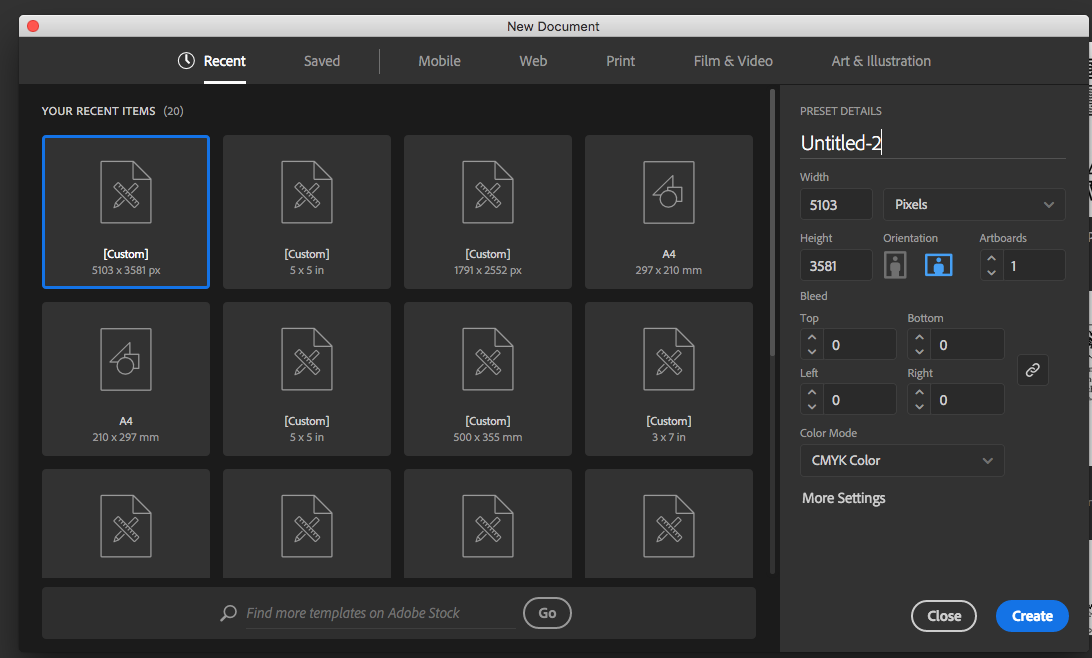
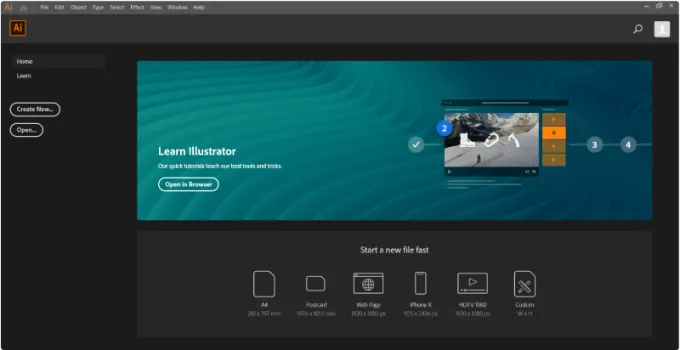
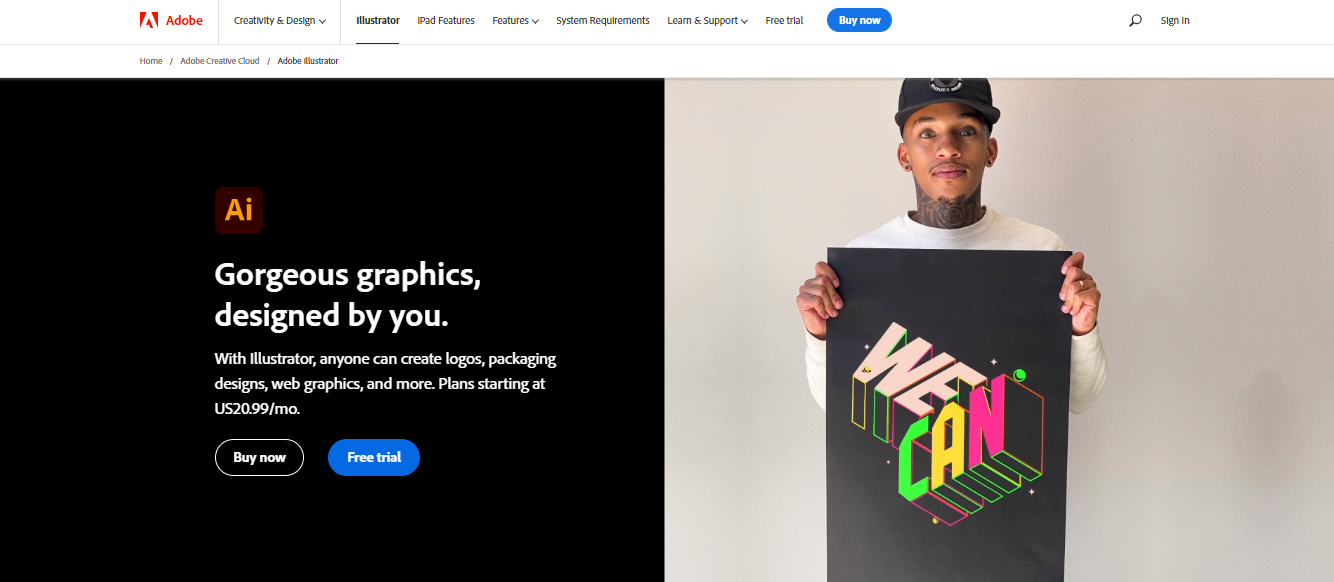
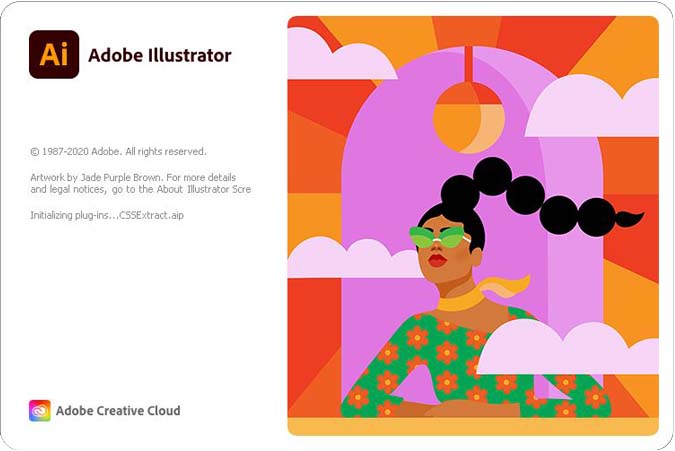
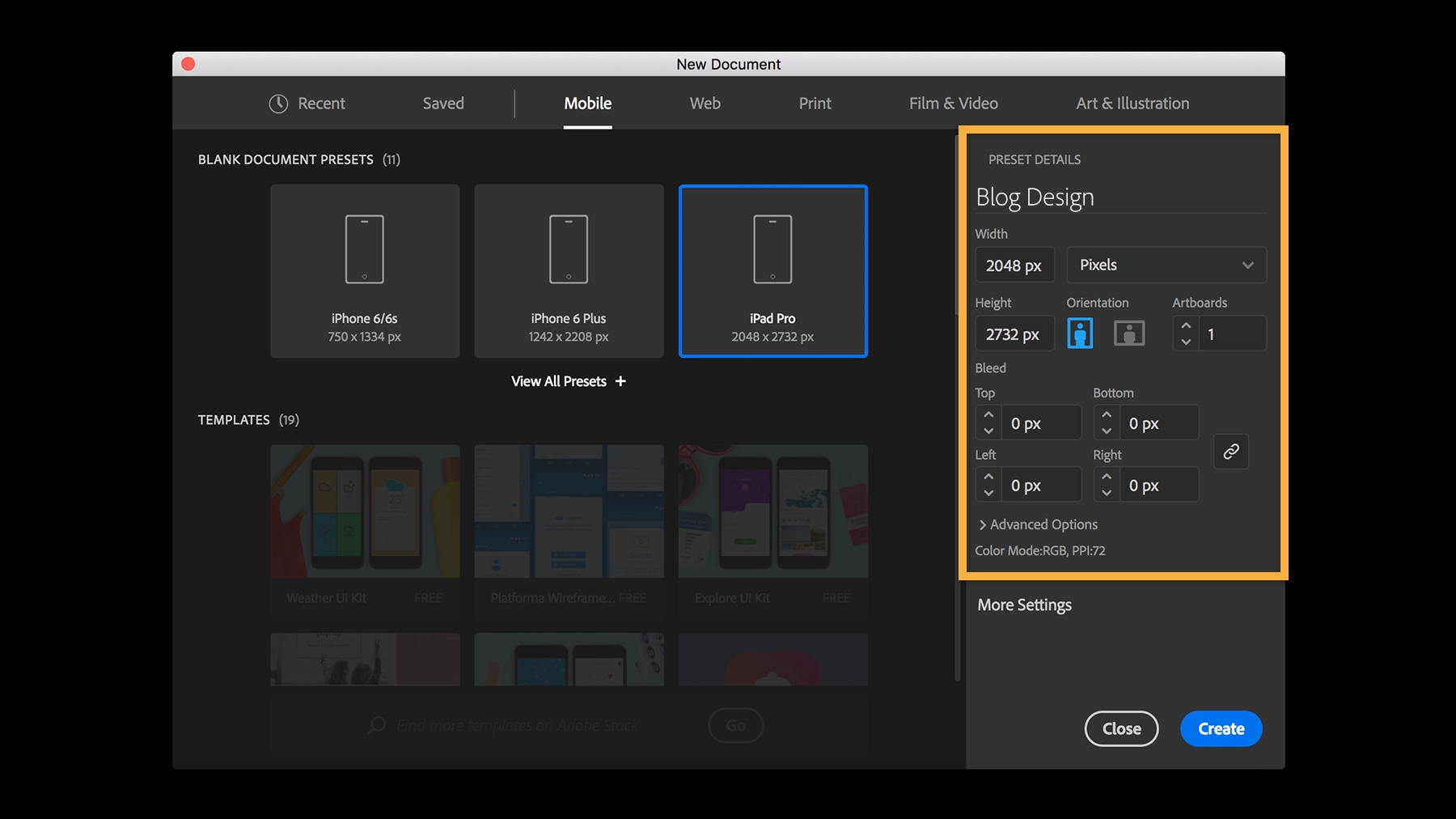

I like best that Adobe Illustrator opens files easily and always seems to be OK with fonts, suggesting the font name if the font is missing so I can go off and download it.
I dislike how difficult it is to use Adobe Illustrator, and how sometimes you can get stuck in groups or masks and not be able to get to the object you want to edit.
At The Print Quarter my job is checking proofs of documents and making any minor changes that I notice or that are requested by the customer. I use Adobe Illustrator to make the changes. It is difficult to use but I can usually make the changes needed. It benefits us as I don't have to get the head designer to change anything.
Unlimited possibilities with this tool! There is so much to learn, but every step leaves me wanting more. I can start with a simple outline of a sketch and layer by later add details and end with a design full of life.
Lately, with the last update, it has been glitching and shuts down more than I am happy with.
I use AI daily for my design business, and also as a tool for my bakery to create custom cookies.
What is most helpful about Adobe Illustrator is that it is able to create vector graphics, which are graphics that can be scaled infinitely, meaning I can create a flyer, and expand the graphics to be the size of a poster, while still maintaining perfect quality.
Adobe Illustrator doesn't deal very well with bitmap graphics. It often freezes up when importing high resolution bitmap files, and also transparency flatters don't work reliably when using many bitmap graphics.
I am using Adobe Illustrator to create printed media, including flyers, business cards, and posters. I've benefited from Adobe Illustrator using vector graphics over the years as I only have to create the graphics once, and I can resize them while still maintaining quality. This is in contrast to a bitmap package that will reduce in quality when enlarging.
I like all of the tools of this software. Tools use is very easy. I can use every tool very fast through the keyboard shortcut. In new version Adobe team add a home button, I like this very much.
Need high configuration pc to run this software. Sometimes it's run slowly.
I am using Adobe Illustrator for 5 years. At present, it is the most important software for me. I can make most of the design work for my client like Business card, Flyer, Brochure, logo, icons and more. It is useful to make a custom icon. In logo design, I can use custom shape and gradient. Use of font is very easy and can convert it to outline. Time to time Illustrator is updated by Adobe team for making a user-friendly software. In new version Adobe team add a home button, I like this very much. I use this because it is very easy to use tools and make a professional design.
I love the tight integration with the rest of the Adobe creative cloud suite. It makes it super easy to transfer files and edit them in both Photoshop, Illustrator, and even importing the Vector graphics into Premiere Pro and Rush
Many of the tools look similar to Photoshop, but they operate completely differently. This is really misleading to new users and makes the jump from Photoshop even more difficult.
Using the software is great for making logos and marketing materials for my company.
I loved that I was able to edit pdf files in Illustrator. It made it convenient when I had to edit designs or any type of pdf.
Illustrator doesn't come with any dimension tool, you have to purchase and install third-party software (which is always costly) if you want to make your life easier.
As I said, I liked that I was able to edit pdfs. There would be a ton of designs that would need certain edits, but I couldn't do it in other programs.
The best (or some might consider worst) thing is how many ways you can accomplish a task or operation. Using key commands, clicks, or drop downs, there are always multiple ways to get the same result so this program works well for all kinds of computer operators. I also like the layout and the various options for design layouts. The templates are a nice addition for quick designs like cards or banners.
My biggest dislike is the clutter that occasionally occurs when I am doing multiple things at once like using Pathfinder, Layers, and Gradients for a complex object
We currently use Illustrator to design all of our advertising and marketing pieces. The biggest benefit is the quality of the image. Print shops can easily print the files as well. Also, if you can think it, you can really design it.
I love that this program can do what so many others can't. It has unique features that I can't find anywhere else.
Illustrator can often be confusing and difficult to learn. It always updates and there is little to no notification about the changes or new features.
Designing logos or manipulating vectors. We realized how easy it is to change small aspects of a vector to match our overall brand.
Adobe Illustrator is extremely powerful and gives me all the tools at my fingertips to make anything in vectors. The pen tool with its bezier curves is infinitely powerful.
I have to consult tutorial videos to operate some of the functions, as they are very complex and I would like it to be more user friendly.
I use Adobe Illustrator to create original vector graphics including logos and impressions of antique movies in graphical form. I tend to sketch an idea on paper, and then move to the computer and use Adobe Illustrator and the pen tool to create my illustrations. I really like the strong colors that I can use, and the tools to find complementary colors and create a color scheme.
Sincerely Adobe Illustrator is an ideal tool for graphic design, it is very complete work table that is available in addition to that in my opinion has a million points in favor so effective withva that allows you to work with vector resources, thing that not all or very few softwares do it in the way that Illustrator does, besides this is perfect for the creation of advertising material and the layout of websites, it is very good to create resources from scratch or edit resources created . Another particularity that I like very much is that it allows you to save the work table, besides being able to export the files in different formats and all this without losing quality.
There really are not things that I do not like about this software, I think it is extremely excellent, and the only thing that can seem really bad to someone is that you need a very good computer to work with the software 100%.
Adobe Illustrator I use it for basically all the design works that I have, because with it I can create from corporate identities, up to the advertising material belonging to them.
Adobe Illustrator has a complete set of tools for creating the vectors in infographics.
It has a steep learning curve, but of course, if it was easy to use, I wouldn't have a job doing it.
I use Adobe Illustrator for creating the vector graphics source for infographics that I make in Adobe After Effects. It has a complete set of tools, including the pen tools and shape tools. As it stores shapes as vectors, it is always flawless quality.
You can specify the exact CMYK color mix for each solid with Adobe Illustrator, and Pantone spot colors, and trust that EFI Fiery will pick these colors up every time.
Frequent software updates can mean our older computer can't load new files.
Producing print-ready documents with a Xerox printer and EFI Fiery RIP.
the easyness of being able to move around the program, keyboard shortcuts.
Font viewing, when trying to pick a font the preview is too small and its difficult to navigate though the list.
For me the ability to be able to make a beautiful looking logo and send it to a customer in minuets is priceless.
I used to be a freelancer before and I have created many logos in my life using Adobe Illustrator, there are hundreds and hundreds of features and functionalities.
I think it has been a very useful platform and has made my job easier, I cannot think about anything I dislike.
It helped me to create different company logos which had been very productive.
I like the amount of tools that this software has, it is really incredible, besides that the images designed from this software have no scalability problems, they can be increased without losing quality. It depends on the format you can create animations from vector images.
One of the big disadvantages of vector graphics can not be supported to encode photographs or videos of the real world. This is a disadvantage since the scalability of photographs is compromised. Another big disadvantage is that vector graphics must be processed and passed to pixels in order to be visualized normally. This data processing is based on calculations to form the final image, and a computer with a certain level of resources is required to do this work
solved problems that we had in the company for the creation of digital images without losing quality due to scalability. Since before to create a small graphic we had to design everything in small, and then for a large banner we had to redesign everything. This software eliminated this waste of time
I work primarily as a structural designer for packaging, but graphics are equally important to a successful package. Illustrator is excellent in many ways for this. It integrates seamlessly with many CAD programs so dielines can be imported and exported at full size and without corruption. This allows both end users and manufacturing producers to get a full sense of a final design before any production takes place.
Illustrator is ok, but not great at building designs to specific dimensions. Mirroring or copy/pasting lines does not offset the lines precisely where they should go. Also, offsetting a line or matching distance between or of another line is difficult to be precise on.
Integration between structural design and graphic design. Ability to create fully rendered 2D & 3D visuals and samples to provide to end users and producers.
If you are unfamiliar with vectors then you are in for a treat. Vectors are the answer to all your sizing needs, specifically for video resolutions in my case.
Like most adobe software, there are countless tools to be utilized which I see both as pro and con.
We're easily adjusting our content resolution for video output using vectors and thus eliminating much time spent in photoshop adjusting sizes or in some cases completely recreating each file!
I really liked that I was able to follow along with the company's online tutorials to make my own design for a shirt. The shape features were intuitive and easy to use.
There wasn't much to dislike. Sometimes I felt that it was hard to undo certain features when I accidentally clicked on them. Say, for instance, certain viewing modes weren't clearly labeled on or off.
I was designing a shirt for the Society of Women Engineers so that it could be sold to raise funds for the organization.
The ease of use, intuitiveness, and seamless integration/workflow with other Adobe products.
Price, but it matters less and less over time.
Artwork for website and clothing. Using Illustrator makes it easy!
I love that I can edit PDF files in illustrator. I also love that I can do newsletters, flyers, and so much more!
There isn't anything I dislike about illustrator. I have been using illustrator since I have entered the professional workforce.
I have been able to edit pdfs in illustrator when I have been in a jam.













