

Unclaimed: Are are working at Airtable ?
Airtable Reviews & Product Details
Airtable is a powerful visual project management platform that synergizes data, workflows, and execution teams on a unified dashboard. Streamlining work streams, the platform provides a synced and up-to-date information database that can be accessed by all stakeholders across different departments. Customization is at the heart of Airtable, allowing teams to create personalized apps and a tailored interface allowing easy access to relevant information and giving clear sightlines to the next steps. While customization is a key benefit, it also offers ready-to-use and pre-loaded industry-agnostic templates while extensive integrations and expandability make it scalable and agile.


| Capabilities |
API
|
|---|---|
| Segment |
Small Business
Mid Market
Enterprise
|
| Deployment | Cloud / SaaS / Web-Based, Mobile Android, Mobile iPad, Mobile iPhone |
| Support | 24/7 (Live rep), Chat, Email/Help Desk, FAQs/Forum, Knowledge Base, Phone Support |
| Training | Documentation |
| Languages | English |

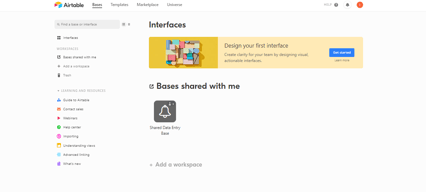
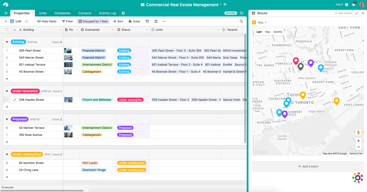
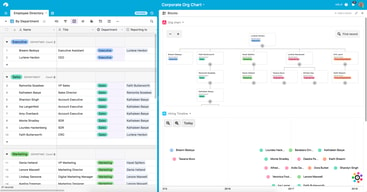
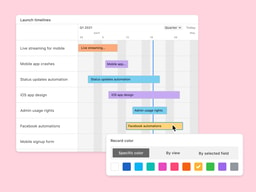
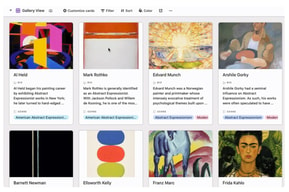
Compare Airtable with other popular tools in the same category.

It's easy to customize and jump right in. There can be a steep learning curve to do complex tasks, but otherwise, it's easy to start and build out your bases and tables. It's also great there is a free option, and very easy to use with external teams and manage visibility of content. I like that it's not rigid, if you want something to happen, there is usually a way to do it.
They are short on their support. There is little to no live help and it can take days to get a report response. I also wish that it had the functionality to see a "my assignments section". Airtable has the ability to tag collaborators, but although the software is collaborative, it's hard to a) see an aggregated view of where your name is assigned in user fields and b) the ability to communicate as a team without connecting it to a record. It would be great to have messaging per table or per base to keep the team apprised.
Creating one place to track data and build workflows. Getting rid of spreadsheets, duplicative information, and building team transparency. It is also being tested for client transparency and communication.
Airtable is what would result if Excel and Trello had a baby. It has all the powers of a spreadsheet/database tool, with all the beauty of a visual content management system.
I've tried out the email automation function and it is quite clunky. I wanted to receive reminder emails based on specific parameters but couldn't specify them using the basic options available. (I think if I could write scripts, I might be able to get it to work precisely the way I'm hoping for, but I lack that skill.)
I am a comms professional who not only oversees every piece of content published on our website, but also manages the distribution/promotion of that content on many different channels. Using Airtable, I am able to create one record per content piece, and by simply selecting various filters and/or checkboxes (that I set up and can continually customize), I'm able to specify which channels I want to push it out to, and have that appear in different views, for team members assisting me with day-to-day tasks. Without Airtable, I would absolutely not be able to manage the development and creation of our digital content along specifying its distribution as easily.
It streamlines workflows so efficiently. We use Airtable to keep track of our financial requests. We have had fewer errors than ever before.
Can do a better job at calculations, it would be nice to have excel-type capabilities.
Streamlining and keeping track of tasks in the office.
Versatility and flexibility, so it makes easy to organize and manage the team's information in a customizable way. Spreadsheets and databases of any type of data. Also used for individuals project because it's a very powerful tool!
Sometimes there is a limitation in the way the tool sorts and filters some options. Also, with large amounts of data, along with a lack of detailed control access on some scenarios for Team collaboration.
It helps in the better form of organization and data manage, also, it's easy to track Team projects and tasks, define who will perform specific workflows and also develop a collaborative way of work with other team members!
Airtable is an exceptional tool for small and medium-sized enterprises looking to store and manage their databases. With its intuitive user interface and powerful features, Airtable makes it easy to organize your data and gain valuable insights into your business operations. One of the standout features of Airtable is its flexibility. Users can customize their databases to fit their specific needs, whether they're tracking sales data, managing inventory, or organizing client information. Airtable's templates also provide a great starting point for businesses that may not know where to begin with their data management. Airtable's collaboration tools are also top-notch. Multiple users can work on the same database simultaneously, making it easy to share information and collaborate on projects. Plus, Airtable's commenting and notification system keeps everyone in the loop and ensures that nothing falls through the cracks. Another great feature of Airtable is its ability to integrate with other apps and tools. From project management software to marketing automation tools, Airtable can be connected to just about anything, making it an even more powerful tool for businesses. Overall, Airtable is a game-changer for SMEs looking to streamline their database management processes. With its flexibility, collaboration tools, and integrations, it's no wonder why so many businesses are turning to Airtable for their data management needs. Highly recommended!
Nothing much. I was able to fulfill all my need.
I need a better version of Excel with cloud access, easy filtering and mapping.
La facilidad de poder integrarse con otras plataformas y la función de tener su propio formulario
de momento no tengo nada negativo que comentar
la automatización de procesos como creación de una base de dato rellenado directamnete desde un formulario
The many ways you can customize views and sort the data is extremely helpful, I use this for a variety of work-related spreadsheets, my personal budget and regular expenses, my mortgage and home ownership info, and travel info!
Having to sign up to see a view can be frustrating for users, especially if they don't use the tool for anything other than the spreadsheet someone shared with them.
Organzing large sets of data or links out to shared documents, I use this to organize all of the user-testing reports, findings, dates launched and project owners in Airtable. Adding custom scripts is also super helpful for budget and finance related spreadsheets
Airtable makes it easy for my team to know what projects they're assigned, when they're due, and the details of the project that they need to know. Airtable allows you to get specific too in terms of SEO, with their dropdowns for SEO Status, Target Keywords, and MSV.
There isn't anything I currently dislike about Airtable. I think it has all of the features I need to manage my content for my team effortlessly. I don't think there's much to complain about.
Airtable allows my team and I to know what projects we're assigned, when they're due, and the details of the project effortlessly. It makes it easy to manage tasks and projects.
Making my work easier and handle my portfolio and it was qualified to make example for work
All good but need more tutorial and short reels about new functions
Making tasks management and it was good for handle work
Flexibility is the main reason why we use Airtable. Their interface is simple yet strikingly powerful. We are able to store information and run complex automation in the same platform. It's a huge time saver and a real lifesaver.
Prices are aligned with competitors, but they should consider further discounts for small teams. Overrall, I wouldn't say I dislike anything about Airtable.
Storing, automation, invoices.





