

Unclaimed: Are are working at Airtable ?
Airtable Reviews & Product Details
Airtable is a powerful visual project management platform that synergizes data, workflows, and execution teams on a unified dashboard. Streamlining work streams, the platform provides a synced and up-to-date information database that can be accessed by all stakeholders across different departments. Customization is at the heart of Airtable, allowing teams to create personalized apps and a tailored interface allowing easy access to relevant information and giving clear sightlines to the next steps. While customization is a key benefit, it also offers ready-to-use and pre-loaded industry-agnostic templates while extensive integrations and expandability make it scalable and agile.


| Capabilities |
API
|
|---|---|
| Segment |
Small Business
Mid Market
Enterprise
|
| Deployment | Cloud / SaaS / Web-Based, Mobile Android, Mobile iPad, Mobile iPhone |
| Support | 24/7 (Live rep), Chat, Email/Help Desk, FAQs/Forum, Knowledge Base, Phone Support |
| Training | Documentation |
| Languages | English |

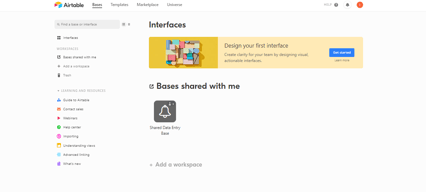
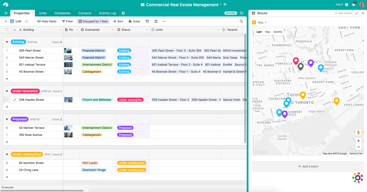
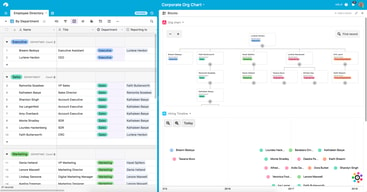
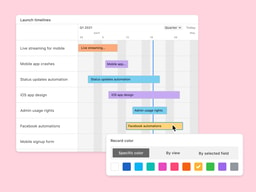
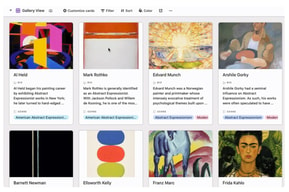
Compare Airtable with other popular tools in the same category.

We use Airtable as a quick and easy way to store and manipulate ad-hoc data sets. I also use Airtable personally to track my book, music, and other physical media collections. Setting up an interface for inputting and viewing my data is easy. Extremely customizable and intuitive to use.
The only issue I have with the platform is the difficulty of backing up the attachments I have embedded in my database. This can easily be offset by creating backups of my data on a regular basis.
Airtable augments other database platforms we use. The flexibility and ease of use of Airtable make the management and analysis of ad-hoc data simple. Provisioning new databases is a snap.
The user experience and the interface design. It also has many more features that one can use as it fits their build.
That I am unable to link to another base.
It is helping me to build databases faster and I am able to have my team access and look up information on their own. Very are a very small team and airtable really has helped me.
The relational database means I can enter data and quickly compare and contrast fields, in addition to creating endless views of my content.
The load times on larger databases can be painfully slow sometimes.
I mostly use sketches or dry-erase boards to capture ideas, but drawing doesn't work well for dense, tabular-style data. When I need to organize, sort, and review numerical or data, I almost always use Airtable.
Airtable makes all of our work so much faster and easier. We can collect and sort data, add automated notifications, emails, and functions. It's easier to set up than some other forms and easier to collect different kinds of information and share them.
For users who aren't comfortable with tech, it may take a minute to get the hang of building an Airtable--but the benefits are so great that it's worth it. They're constantly adding improvements to help users feel more comfortable using all the powerful features.
Airtable is helping our small team manage registrations and data for multiple programs quickly and cheaply. We are so much more productive and our customers have a better experience.
Always on, always working, powerful, and intuitive. Whenever I have an idea for organizing my consulting business operations, I often search for existing apps, but always return to Airtable, because I can get it to do what I want at practically no cost.
As Airtable is adding more features and functionality, I'm afraid it may become less intuitive. More complexity, less ease of use typically, but we'll see. So far, it's still a great tool.
It's a great way to create a database on the fly. Whether you're organizing a customer list, managing projects, or developing media contacts for a client, it's easy to simply begin. You can add fields and rows as you go.
At Victoria University of Wellington we are using Airtable to enable the design of innovative new hybrid courses, and project manage our migration to Canvas, our new modern digital learning environment. When we scaled our team from 5 to 42 staff for this project, the ability to track progress across all 2700 course migrations, and create data and reports when needed by Faculty leadership, became critical. Airtable simplified this process for us, let us import and utlise our own course data, and ensured we could present and update our data in an intuitive and meaningful way. It has been an absolute lifesaver.
There have been no issues or problems in our use of Airtable. I really look forward to being able to share insights publically though, or to named viewers without a license. This is a great new functionality!
Airtable is helping us scale our team and manage major projects with ease. Our primary problem in past projects was collecting the right data at the right time to share with leadership on the progress and impact of the project on Faculty and students. We now have that ability with Airtable to collect and disseminate information and visual data, which has been amazing.
efficacy of the platform and everything can be done fast
Nothing in fact I only have positive remarks and
I helps us keep track of the team
Airtable is intuitive enough for most users to jump right in and start creating bases without training. The interface is simple and uses basic functionality you see elsewhere.
The biggest disadvantage right now is that you cannot connect data across bases.
We are able to manage data and create outputs that would have taken us much longer to do manually or in something like Google sheets. With interfaces, we can visualize the data as well.
Airtable is flexible and has integrations with just about any tool/API you can think of. I'm not being facetious when I say my team has been able to build every workflow we've envisioned and then some.
Barrier to entry is pretty high. My entire team uses Airtable daily now but when we started adoption there was a lot of hesitation/confusion/anxiety over how much there was to learn.
Airtable is solving many manual touchpoints for my team that works exclusively with creating and delivering content at high volumes. We've saved a ton of time and found ways to implement automated QA and pass/fail checks that have also increased the happiness of our clients.
Its filters and sorting features. Makes it super easy to slice and dice data
Sometimes it really can get too much for the eyes and it took a while for me to get accustomed to the solution.
It solves the problem of digging deep into data. The different views available are the best benefits





