

Unclaimed: Are are working at Airtable ?
Airtable Reviews & Product Details
Airtable is a powerful visual project management platform that synergizes data, workflows, and execution teams on a unified dashboard. Streamlining work streams, the platform provides a synced and up-to-date information database that can be accessed by all stakeholders across different departments. Customization is at the heart of Airtable, allowing teams to create personalized apps and a tailored interface allowing easy access to relevant information and giving clear sightlines to the next steps. While customization is a key benefit, it also offers ready-to-use and pre-loaded industry-agnostic templates while extensive integrations and expandability make it scalable and agile.


| Capabilities |
API
|
|---|---|
| Segment |
Small Business
Mid Market
Enterprise
|
| Deployment | Cloud / SaaS / Web-Based, Mobile Android, Mobile iPad, Mobile iPhone |
| Support | 24/7 (Live rep), Chat, Email/Help Desk, FAQs/Forum, Knowledge Base, Phone Support |
| Training | Documentation |
| Languages | English |

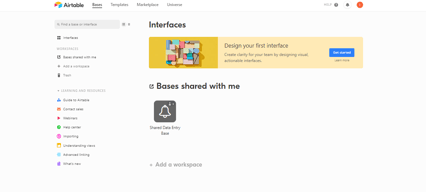
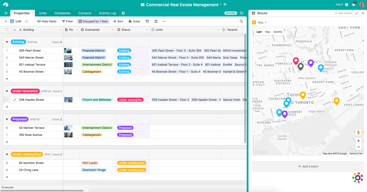
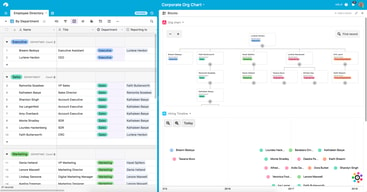
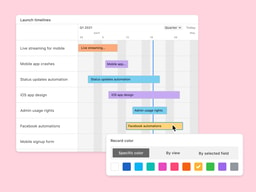
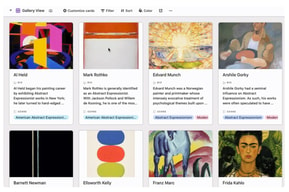
Compare Airtable with other popular tools in the same category.

Airtable is easy to use and it's a user-friendly I like that it has great customer support and many features inside
I have no dislike about it since it works best for me
Tasks Management
The idea of the single source of truth is baked directly in
It can be a little bit overwhelming to learn.
It's keeping all of my data organized and clean, and giving me insights I didn't know I wanted. There are so many excellent ways to visualize your data. There is also a very helpful and active community for any questions you have along the way.
I love the flexibility of Airtable. It's easy to customize a spreadsheet/database to hold almost any kind of information. It's become my most successful and long-lasting task manager. It provides many ways to view your information. I use IFTT to create new tasks from Google Tasks and it integrates natively with Google Calendar so I can effortlessly keep track of my time. I created other bases to keep track of recipes, genealogy notes, and a habit tracker.
I would like more control over formatting lists for printing. There is a printing extension but it was overly complex and even then didn't do what I needed.
Easy to add tasks to a to do list and create multiple ways to sort, filter and view it. Easy to track time by connecting to a Google Calendar account and creating a Google Calendar to enter time spent on specific projects or just Time in/out for the day.
Airtable is so visually appealing. I find that I'm more likely to check my Airtables and stay on top of my projects and deadlines simply because it's enjoyable to look at and use. It's fantastic for us at our small nonprofit, especially because the free version has a lot of functionality. We are able to do a lot just with the free version. The templates are also really helpful for getting started and finding new ways to use it. In my last role, we occasionally used it to set up forms, too, which was very helpful. It's one of those platforms that have so much functionality that I'm sure I'm not even using some of the best parts of it!
I wish there were an easier way to integrate Airtable with my other work platforms. It seems like there is a way to do it, but it requires a level of knowledge and skill that I simply don't have. I am okay with technology but pretty much stick with the user-friendly features, of which there are plenty. I do wish they had a non-profit discount because it's really hard to spend money on software like this at a non-profit where every penny is pinched. Honestly, though, I just don't have a lot of complaints!
Airtable has helped me stay organized with bigger, longer term projects. I can map out all of the components of a campaign with deadlines for each task, and I can assign tasks to teammates. I've been able to stay on track much more easily. It's also been super helpful as a collaboration tool. I can tag my teammates on tasks and use the "share view" to share with board members and others who only need viewing privileges. And this is all with the free version. I'm sure the premium version is even better!
Easy to use,flexible Filters and groups features Automation Good learning curves
I have no dislike about it since it works best for me
All database can be solved with airtable
I love how easy it is to create linked records. I organize so many thoughts and ideas with Airtable. I've used it for business, YouTube channel planning, and product ideas for online retail.
So far, so good. I haven't really found anything that doesn't work as it should, both on desktop and mobile. They just announced new features coming in 2022 so I'm expecting even more versatility.
As a multipreneur I'm often gathering ideas for different future projects. You can compartmentalize your ideas as much or as little as you want. It's easy to switch bases and add an idea quickly from my phone. Perfect when you are on the go.
Easy to use, has a lot of features and data types being supported. You can do almost anythinh you want. Automation.
For more than 2yrs i haven't experienced any dislikes about it since it offers our services.
Tracking orders and keeping me updated to the status of the business.
easy to use, many options available. replace spreadsheet and complexe filtering. nicely design
usage of formula can be complexe, and some of them are missing for my usage.
Managing events is quite complexe. With airtable I could list all attendees, follow their participation, discuss with the supplier the number of attendees for each activity. Using customized view is much more better than using combinaison of filters in spreadsheet. Airtable provides different designs to view you data. Just what I need
Compared to other database systems I've used, Airtable is (for the most part) quite forgiving when working with data. The intricacy of supports while remaining logical and extremely fast impresses me.
Certain decisions made by API are odd. The main drawback is that you have to use the actual column name when referencing a column instead of using an internal ID, which is particularly error-prone for large teams. The ability to quickly search for a record using a field value is also lacking.
As an alternative to SalesForce as our CRM, we adopted AirTable. It was simpler to adapt fields for our particular applications and the interface was friendlier overall.
Ease of use Having everything in one place
Nothing, I really like and and the fact that they have a mobile app too
Tracking orders and keeping me updated to the status of the business





