

Unclaimed: Are are working at ClickUp ?
ClickUp Reviews & Product Details
More than just a task management tool, ClickUp is a 360-degree productivity suite that offers functionalities that expand and scale together with a business’ evolving needs. With more than 15 views and over 35 apps, it allows teams of all sizes from across different disciplines to set strategic project goals, manage workflows, collaborate, iterate and optimize, and track progress. There are unique features for every team such as bug tracking and reporting (engineering), sales automation (sales and marketing), and employee onboarding (HR) just to name a few. ClickUp comes pre-loaded with templates that can be utilized out of the box while offering rich customization options.


| Capabilities |
API
|
|---|---|
| Segment |
Small Business
Mid Market
Enterprise
|
| Deployment | Cloud / SaaS / Web-Based, Desktop Mac, Desktop Windows, Mobile Android, Mobile iPad, Mobile iPhone |
| Support | 24/7 (Live rep), Chat, Email/Help Desk, FAQs/Forum, Knowledge Base, Phone Support |
| Training | Documentation |
| Languages | English |
ClickUp Pros and Cons
- Customizable dashboards
- Features and functions best suited for solopreneurs and small teams
- Comprehensive freemium plan
- Built-in chat feature for both private and public communication
- Offers extensive features with the option to customize under the free plan.
- Onboarding process can be complicated
- No built-in video conferencing feature
- Additional customizable features will require an annual fee
- Platform can easily overwhelm new users


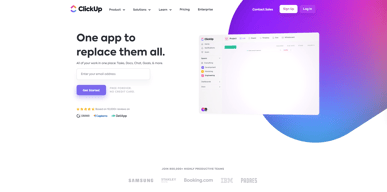
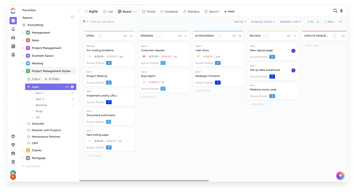
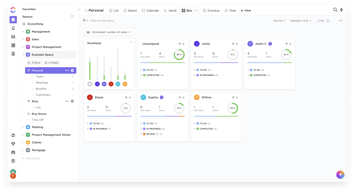
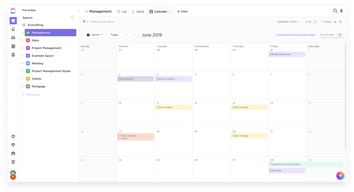
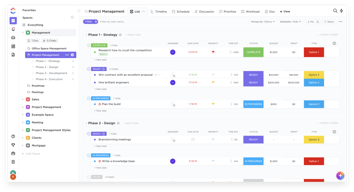
Compare ClickUp with other popular tools in the same category.

The communication tools! So great to be able to chat and ask questions in live time
Nothing! I love using the tool and it is gamechanging
Project process and implementation timeline; accountability
I love ClickUp for the flexibility and intuitiveness with which I can create tasks, reminders, and docs on the fly as I try to organize my workload for school and work. The docs have nice formatting features and are light enough that I can download them as PDFs to important into other applications at any time.
I wish it was a standalone desktop app rather than a web app. Sometimes being a web app causes issues where there isn't native functionality for some features of ClickUp.
ClickUp is solving the problem of coalescing all of my disparate tasks, reminders, and notes regarding various things in my life and providing the platform for me to put them all in one convienient location.
It's super useful to keep up with everyday tasks. Love it and I use it a lot for work.
I've had no problems so far with the program, it's very useful.
Using it with my coworkers to catch up with our work and see what tasks are already done.
Funcionabilidades e facilidade de gerenciamento das tarefas
No momento nada contra , ate agora tem cido uma experiência exelente
Organizaçâo de tarefas
We use Click-up to track and manage our team tasks, efficiently with the easy to use UI. It contains a ton of features as well that we have not yet used. The ease of use is what keeps coming back to it. The various we can view our tasks helps plan our week.
ClickUp is a bit slow sometimes but never buggy.
We have been using ClickUp to manage a multitude number of tasks efficiently and with simplicity. It gives us a good overview that helps us balance work load and estimate delivery timelines.
The options you can have to use for the team or implementations
The media storage its a bit low for the uses
The distribution of the information in the crm
The ability to manage all of our workflows in one place, including the creation of documents and resources. ClickUp enables all of our team members to communicate effectively on any given task and related project with ease and has enabled us to become far more efficient and effective as a team!
Nothing. I've found everything in ClickUp useful. It has drastically improved our business operations and trumps competitors such as Trello and Basecamp
It's helped us to prioritise projects and to break them down into simple, actionable tasks. We've customised the Kanban view in order to track projects from initial idea through to implementation. The system has also reduced our use of instant messaging on Slack/Twist, allowing us to discuss specific tasks in ClickUp and without us losing track of important conversations or topics related to specific tasks.
We appreciate comments, chat, and document sharing into the tasks.
Some users have found ClickUp to be complex and overwhelming,
ClickUp includes features for communication and collaboration, such as comments, chat, and document sharing
a. Very good organization tool to run product sprints
Laggy software at times, find it slow when trying to make tasks quickly.
Clickup makes it very easy to collaborate in an agile sort of a team
ClickUp serves as a comprehensive all-in-one solution for project management, task tracking, and team collaboration. It consolidates various tools and features into a single platform, eliminating the need for multiple applications and streamlining workflows.
The mobile app does not offer all the same features as the desktop version.
Project Management & Team Management





