

Unclaimed: Are are working at LiveHelpNow ?
LiveHelpNow Reviews & Product Details
LiveHelpNow is a full-service omnichannel software platform that can capably handle customer support, contact center, lead generation, and help desk needs. With LiveHelpNow, businesses get access to live chat, SMS text-to-chat, ticket management, chatbots, a knowledge base, social media messaging, live chat agents, enterprise-level reporting, KPI dashboards, and more.

| Capabilities |
|
|---|---|
| Segment |
|
| Deployment | Cloud / SaaS / Web-Based, Desktop Windows, Mobile Android, Mobile iPad, Mobile iPhone |
| Support | 24/7 (Live rep), Chat, Email/Help Desk, FAQs/Forum, Knowledge Base, Phone Support |
| Training | Documentation |
| Languages | English |

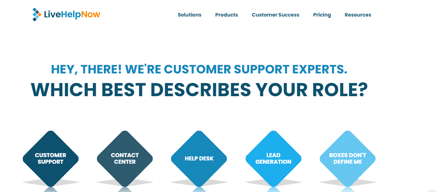
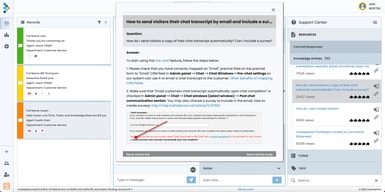

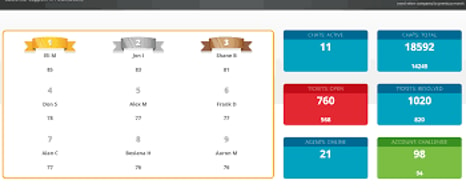
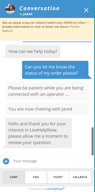
Compare LiveHelpNow with other popular tools in the same category.

We've used a few different chat programs before, and Live Help Now offered the most features for a a lot less money compared to those other chat programs.
At this time we dont have any complaints
Immediate assistance for customers with questions
The code is easy to install and the chat system is easy to use.
After using livehelpnow for 5 years there are no issues.
Our customers can receive quick and easy live answers to their questions.
LiveHelpNow are quick to take onboard constructive criticism and release changes and updates that address and resolve issues encountered with their platform.
The User Interface was outdated throughout our contract. However, I believe this has now been addressed by LiveHelpNow.
LiveHelpNow's Analytics tool help our business to categorise and review chats to identify pain points for our customers. This data was then used to improve our self-service areas.
Integration with hubspot is a great feature for us.
It works well for me. However I wonder if there is a way of doing a screen share with customers to help walk them through our site.
Easy to communicate and support our customers.
I love that I can chat in and get help whenever I need it.
There's nothing to dislike. Everything is great.
The ability for our customers to contact us in the most convenient way to them.
Assists in responding to customer questions.
The routing of inquiries to different agents could be better.
Customers can place orders via LiveHelpNow as well as ask questions.
My customers are able to chat with us at their convenience
I cannot track how many orders I convert into sales.
Our customer contact has increased
I love that I can access chat from anywhere even on my phone. Potential customers often have questions when browsing a site, and I love how easy it is to use LiveHelpNow to answer questions quickly and convert website visitors to actual customers!
Overall easy to use and install on the site. No complaints.
I have realized that chat is easy - I was always skeptical, but since adding it to my site I feel as though I am connected to potential customers all the time. The experience is easy and I wish I had done it sooner.
The consistency of support team members is outstanding to the point that months after I've experienced LiveHelpNow's customer support, I compare that of others to LHN and hope when I seek support elsewhere as a customer that I would receive a similar degree of quality and responsiveness.
the outdated interface and user experience made it a big challenging to navigate as both an Admin and Operator, but it's changing quickly as LiveHelpNow seems to focus on improving technical functionality and what truly matters first prior to updating its look and feel to a modernized design.
Building trust with leads and potential clients in a secure and private way they're comfortable with before they commit to using the service!
I purchased LiveHelpNow for two companies and always been very happy with the product. Its super easy to install, has a wide range of integration options and is both powerful and intuitive to operate as a user.
They are currently lacking an integration with Marketo, but I understand its on the roadmap.
LiveHelpNow helped us provide realtime sales and support for prospects and customers.









