

Paymo Reviews & Product Details
As a project management platform, Paymo has all the functionalities of similar industry-leading tools such as multiple task views, custom workflows, project templates, and tracking, monitoring, and reporting. What separates Paymo from other project management software is its extensive list of project billing features. It offers seamless invoicing from logged billable hours within the system as well as a capability to create accurate costings for new projects. It also has native integrations with top payment processing channels so you can track online payments right from the platform itself. These are all reinforced with a comprehensive list of profitability tracking benefits which include profit margin projection, employee-specific profitability metrics, and a client profitability tracker.

| Capabilities |
|
|---|---|
| Segment |
|
| Deployment | Cloud / SaaS / Web-Based, Desktop Mac, Desktop Windows, Mobile Android, Mobile iPad, Mobile iPhone |
| Support | 24/7 (Live rep), Chat, Email/Help Desk, FAQs/Forum, Knowledge Base, Phone Support |
| Training | Documentation |
| Languages | English |
Paymo Pros and Cons
- Allows for real time collaboration
- Extensive bird’s eye view of individual tasks
- Supports multiple views
- Features advanced filters and notifications
- While the platform offers a free plan, it does come with a lot of limitations
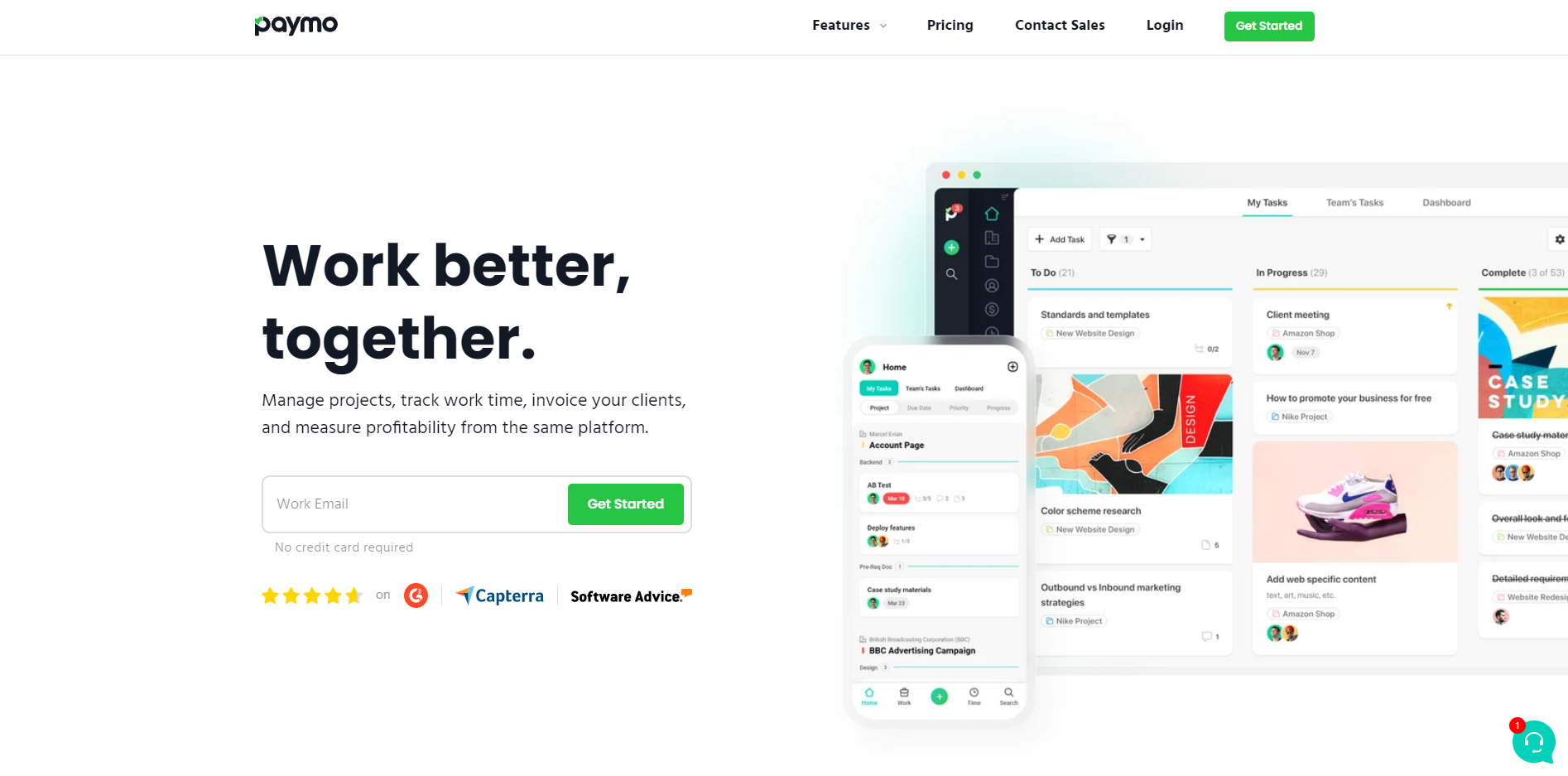
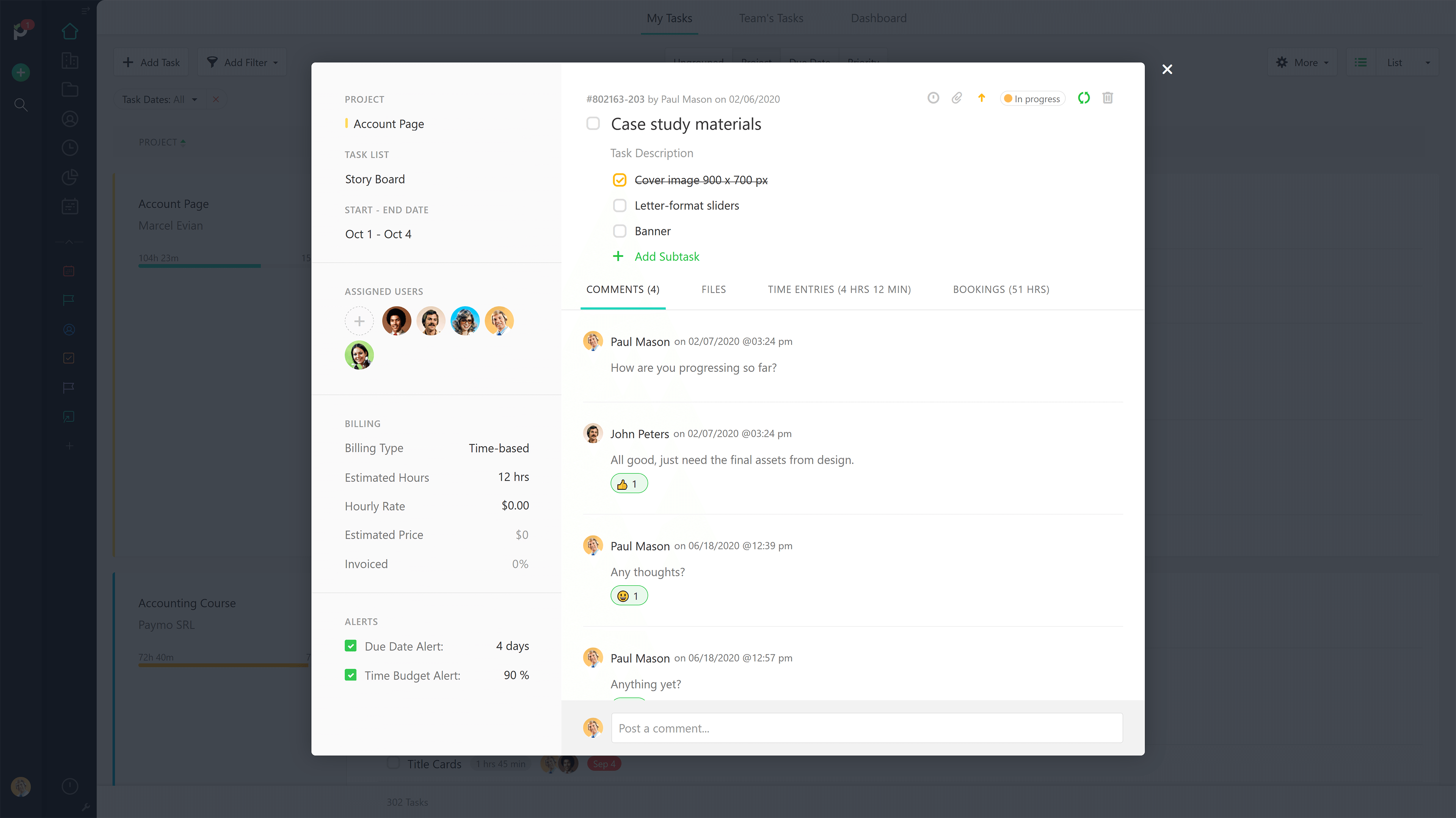
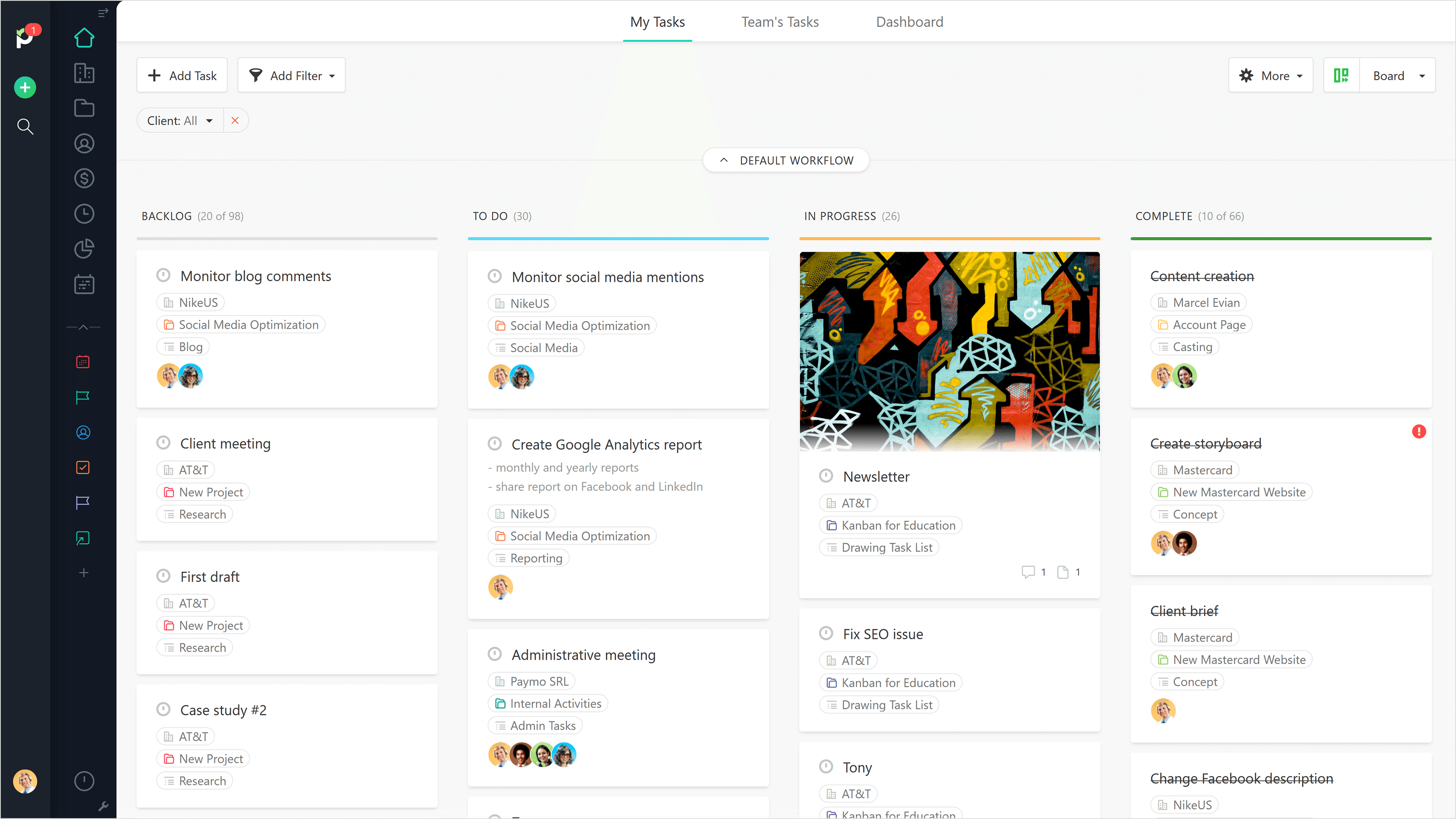
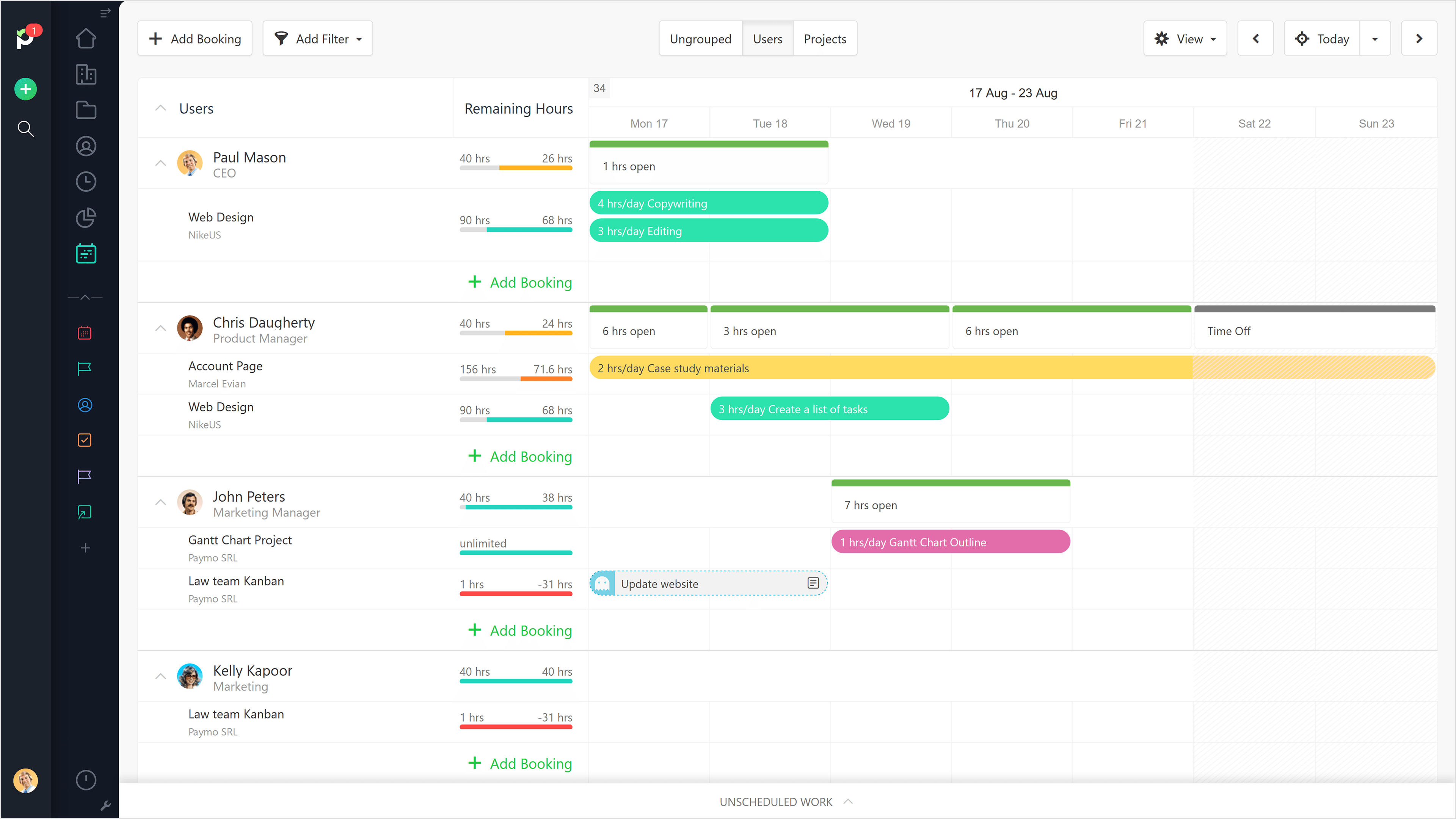
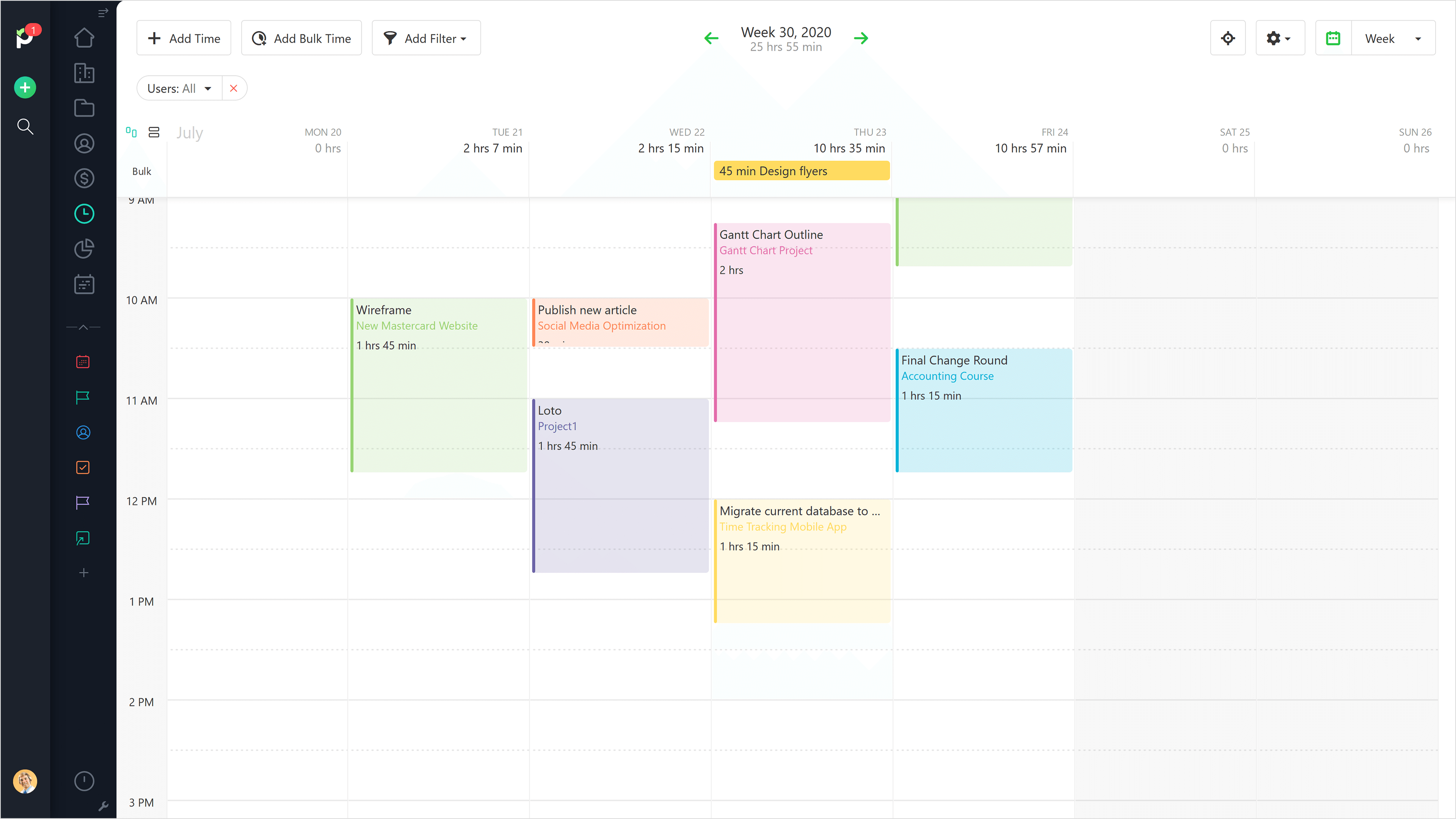
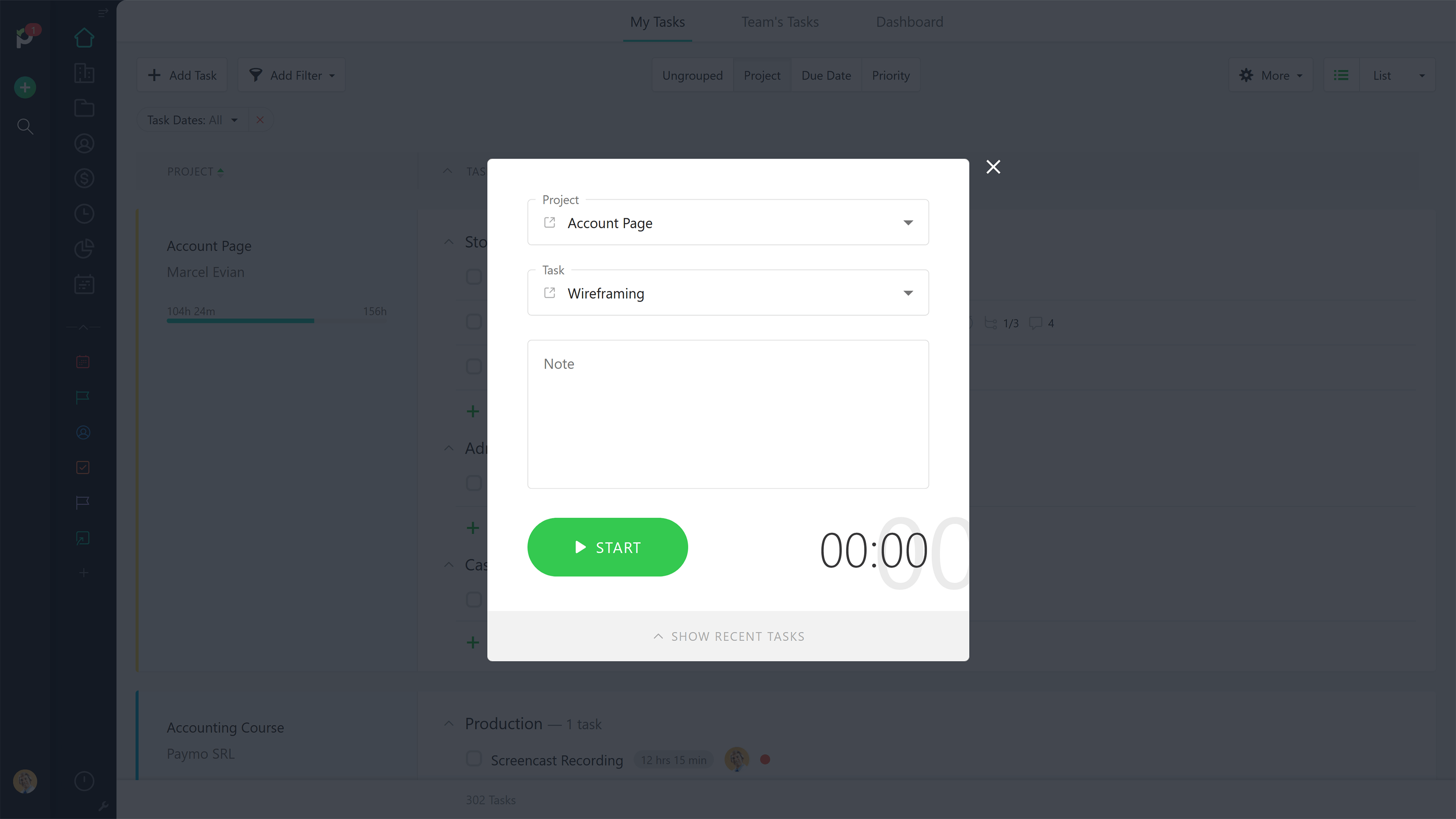

Paymo is very easy to setup and to start tracking tasks on projects, loads very fast, has no bugs, it is always online. It's dashboard gives you all the main key indicators you need to see how is your business doing.
Wish notifications could be sent from my own domain instead of the "paymo notifications"
Project task management and cost control, easy invoicing and tracking of invoices. Clients have the option to review timesheets or even check live reports for cost control.
The rapid response given when you send an email or any question about the app and services.
That you can't do everything on the phone app that you could do on a desktop but it's normal with all services from any competitor.
Typing up invoices every month, timesheets, keeping track and records of estimates, invoices and time of work.
Paymo is easy to use and user-friendly for the past few months since I started using paymo the best thing I like about it offers additional tool rather than PPM Which are billing and invoicing Reliable Affordable
For me we feel great working with paymo great and user-friendly
Time tracking
Reliable, affordable and easy to use, great UI/UX, project management and time tracking is best
Paymo it has been great platform for our team
Time tracking
Paymo is very easy to use and easy to set up, it's a time savior spent on my different clients, perfect price/quality ratio and it's customer support is great and very helpful
Paymo is great if there is any issues is always solved,it really have great customer support
Very user-friendly and best in time tracking
Ever since 2019, Paymo has been a remarkable tool for project portfolio management.
Mobile application on my iOS doesn't encompass all features that are on cloud apps.
Time and expense tracking on projects. Task management. Resource management.
Everything is very well arranged and easy to use.
I like everything. There's nothing I don't like.
With Paymo I find it easy to track my working time for all the projects.
I think the best compliment that can be given is that we've been using it since 2013 and never thought of changing it, always with a high degree of satisfaction.
Nothing, everything matches our expectations
Time tracking and sending reports to customers.
Paymo gives you OPTIONS! It's really been the best out of the 10+ apps we've tried, as it allows us to really manage our projects. We particularly chose Paymo for the Time-Tracking feature. Whether we're working on multiple clients, multiple pay-based projects, or just need to generate a time report....you can do all of this and more with Paymo! We're able to generate an invoice when needed and with Paypal, whether a member of Paypal or not, our clients are able to pay without hassle.
I don't get to use it as often as I'd like. Paymo is awesome and always makes improvements to be better for their customers, so I'm greatly appreciative of their team for that reason!
We're able to manage all of the details of our projects (inactive and active) and that helps in delivering our best work to the client, not having to worry about lost files, inaccurate time tracking, etc.
Time management tools, invoice creation, time tracking projects, and incredible customer service!! Great product all around
Takes a minute to wrap your head around, but with knowledgable people on their team (like Bogi) you understand the platform quickly and efficiently
Keeping my business in check!
Their customer support is top-notch and provides real answers rather than giving generic FAQ bs
Sometimes differentiating between project is difficult because the colour coding isn't across all UI menus
Generating accurate time records to invoice for projects
Great visual project management tool with lots of great features. Was so useful in lockdown to keep our web design and marketing team on track with projects.
Nothing all working smoothly so far happy with the system as a whole.
Working from home with a team is hard! Paymo helps us as a team stay on track with a project.
Simple layout that isn't distracting, allows you to focus on what's important. Well priced and good support.
Mobile app was a bit limited in functionality but that's mainly fixed. No archiving option.
I'm organising all my projects through Paymo and storing all relevant files in the one place, then using that info to invoice.
I really like the desktop widget that lets you track time without opening the full web-ui. The invoicing looks slick and is easily customisable. It's also really useful to generate time reports for any range. The sort and filter functions are excellent.
I only wish the time-rounding feature worked on a task basis e.g. I could round all time I spent on a task to the nearest 30 or 60 mins, instead of rounding each time entry. Currently, rounding each time entry doesn't work for me, because it results in wildly different time figures.
I'm using Paymo to manage time-tracking for projects and then invoicing clients effectively. It's great to have both features in one as it lets you speed up your invoicing workflow.
Paymo is very easy to set up and use. I use it on a daily basis to manage my time spent on different client projects. Paymo has an overview of hours worked, unbilled amounts, milestones, discussions etc so easy to see at a glance progress per project. It is also customisable and has very useful help notes. Invoicing clients is so easy as well - just one click of a button to invoice unbilled time, check the invoice and easily send by email! Paymo keeps a list of invoices sent out which is updated to show status. The invoices can be customised so ready to send to each client. The customer support is fast, I haven't had to use this much but on the odd occasion I have, they have been very helpful, so no worries on that part, which is reassuring. I highly recommend using this project management software, it saves so much time and very easy to use. I wouldn't be without it!
There is nothing I dislike about it. It is easy to use, does what it says, I have nothing to dislike!
I have been using Paymo for about a year now and it has changed my productivity for the better. As a Freelance PA/Project Manager I work for different companies so it is imperative that I can track my time spent on different projects and tasks. Paymo does this easily and with no fuss.
Easy to use, the link between the timesheet and the invoice process is well-done.
Sometimes the widget stop working, but it doesn't last long
II save time
Paymo is very easy to learn and use. We use it to track clients and projects and for all of our time tracking. We have both fixed-rate and hourly projects. We can track both and view our performance either way. It manages teams well so I can see what other users are doing. The interface is clean and efficient. It is easy to create and save various reports which I run regularly.
There isn't anything we don't like. They make regular updates/improvements. The help and chat are available whenever needed. We've used it for years and it keeps getting better.
We track all of our clients, projects, and time sheets. We also use it for some recurring billing for web hosting invoices. I've even had subcontractors using it to track their time on various projects.
Very beautiful interface, easy to use, automates templates to create estimates and invoices. It saves me hours every week!
The workflow is project-based, so you first have to create a project BEFORE you create an estimate for it, it's counter-intuitive at first. I wish there was an interactive calendar with drag&drop tasks.
I save a ton of time by creating estimates and invoices from custom templates. The time-tracking app is excellent and very useful.
Counting my time for each project, using desktop app to do that, create a process with all tasks
to be honnest, nothing, i recommand Paymo to everyone
Thanks to Paymo I know exactly how many times I spent to do each task for each project, everiting is inside Paimo
It makes it simpler for me to make business arranging by seeing the schedule of the whole group, so I think that it is exceptionally valuable. One new component I love is the Paymo Widget for macOS that permits me to just track time or use it as a Pomodoro clock. Paymo gave me definitively what I wanted.
I feel that focusing on the button for full assignment subtleties should precede the clock and so on It is an off the rack arrangement however possibly makes its mark assuming you invest in some opportunity to adjust it for your particular business needs.
There is basically something single that I should add to Paymo. Paymo certainly assists us with keeping our undertakings as a whole and time following in accordance with where we should all focus on.












