

Unclaimed: Are are working at Pipedrive ?
Pipedrive Reviews & Product Details
Pipedrive is a web-based sales CRM platform that provides users full visibility of all active sales pipelines. It’s best known for its interactive user interface that displays detailed progress stages for every deal, along with key details an actionable items. The platform was specifically built using activity-based selling-methodology. Its mailing system also seamlessly integrates with major email service providers.
Pipedrive is also often used as CRM of choice in Venture Capital and Sales tech stacks.


| Capabilities |
|
|---|---|
| Segment |
|
| Ease of use |
|
| Deployment | Cloud / SaaS / Web-Based, Mobile Android, Mobile iPad, Mobile iPhone |
| Support | 24/7 (Live rep), Chat, Email/Help Desk, FAQs/Forum, Knowledge Base, Phone Support |
| Training | Documentation, In Person, Live Online, Videos, Webinars |
| Languages | Dutch, English, French, German, Italian, Polish, Portuguese, Spanish, Turkish |
Pipedrive Pros and Cons
- Straightforward and intuitive user interface
- Unlimited custom fields for collecting customer information
- Easily track deals, values, and win probabilities
- Access custom reports to track recurring revenue
- Examine individual sales calls, emails, and demos
- Limited functionality for bigger businesses
- Problems with list separation


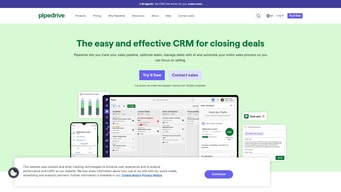
Compare Pipedrive with other popular tools in the same category.

Ease of use. It's very intuitive. Uploading contacts is quite easy. I love the email intergration that links your prospect/customer emails directly to their account profile.
I would like to add multiple labes to prospects & accounts. I would like to add color fonts so that certain important prospect/client details stand out quickly.
Keeps me organized so that I am maximizing revenue.
Its user-friendly interface has facilitated the development of goal-based marketing automation. It helps me a lot in maintaining fruitful partnerships and exceptional lead follow-up. The fact that Pipedrive can increase revenue through sales management is, in my opinion, its best feature. As for Pipedrive, I couldn't be happier with it. Among its many features is the ability to screen and monitor customers.
Technical support is the only aspect that could be improved. Sometimes, questions go unanswered.
With Pipedrive, we do sales planning with a focus on management and quality across the board. Advertising automation and intrusive marketing through social media and email have generated a lot of sales for us. Development and marketing teams find it quite easy. If you're looking to manage leads and automate your entire sales process in one place, Pipedrive is perfect.
All the info integrated, the visual aspect, the dashboard, how easy is to use, and all the integrations that save us so much time!
I do not remember of anything that I disliked, nevertheless, there are features that could be improved
Pipeline management, deal management and client management.
We will be able to track KPIs from a sales side and know where things are with our projects. Integrations for the most part.
Being able to track KPIs for projects. And some of the packages are one size fits all. It should be a little more alacarte if you will. More so than it is now. Other that no big dislikes.
Sales tracking and operations pipeline tracking
You can easily track your deals in the CRM.
Task reminder system, import data system.
Deals tracking and filtering contacts by different keywords
Probably the thing I lik emost about pipedrive is that it is intuitive. I don't have to read through hours of training, etc., to understand what things are and how they work. It works as you'd expect it to. I'm brand new and I know there are things I'm not taking advantage of yet but overall, it's a great piece of software so far.
Haven't found anything yet that I would call a negative.
Tracking leads from the time the come in to their completion and encouraging following a systematic approach to closing business.
I like the self-service product that Pipedrive is
There is a lot of manual task that you have to do if you are not in a upper plan
Centralize customers data
ease of use: I was implementing the Pipedrive system for a client, and it was very easy.
Some functionality is only available in tiers that are not actually suitable for you
loss of deals, better and clearer tracking of deals and leads
1. Easy to use and implement 2. Big range of useful tips 3. Makes the process of selling and deal control simple 4. All-in-one system (calls, emails, pushes etc.)
1. The price 2. Long time to wait for support reply
1. Helps to control and track the deals 2. Helps to create a sequence of deals for reaching out
Pipedrive CRM is an excellent tool for managing sales processes and keeping track of customer interactions. With its intuitive interface and robust features, Pipedrive makes it easy to stay organized and efficient when dealing with a large volume of leads and deals.
One common complaint is that the reporting and analytics features could be more robust, and the mobile app could be improved with more features and better functionality. Additionally, while Pipedrive offers a range of integrations with other tools, the difficulty to set up integrations or find the specific integration I need.
Pipedrive CRM is designed to help businesses solve various sales-related problems and challenges. Some of the key issues that Pipedrive can help address include the following: 1. Lack of organization: Pipedrive provides a centralized platform for managing sales activities, helping businesses stay organized, and ensuring that nothing falls through the cracks. 2. Inefficient sales processes: Pipedrive is designed to streamline the sales process, making moving deals through the pipeline easier and faster. 3. Poor communication: Pipedrive's email integration helps ensure all communication with customers is logged in one place, making it easy to reference past conversations and ensure nothing is overlooked. 4. Difficulty tracking performance: Pipedrive's reporting and analytics features provide valuable insights into sales performance, helping businesses identify areas for improvement and optimize their sales processes





