

Unclaimed: Are are working at Zoho Desk ?
Zoho Desk Reviews & Product Details
Zoho Desk is a longstanding name in its category that offers feature rich automation tools that help make your agents job easier and more efficient. One of their most lauded features includes an AI assistant that can identity repeated keywords and opinions in customers’ text to analyze customer mood and sentiment. Such smart solutions are coupled with auto-tags for tickets. You can also send automated notifications concerning ticket progress, assign tickets to specific agents, and update records via the platform.
| Company | Zoho Corporation |
|---|---|
| Year founded | 2000 |
| Company size | 10,001+ employees |
| Headquarters | Chennai, Tamil Nadu |
| Social Media |


| Capabilities |
|
|---|---|
| Segment |
|
| Deployment | Cloud / SaaS / Web-Based, Mobile Android, Mobile iPad, Mobile iPhone |
| Support | 24/7 (Live rep), Chat, Email/Help Desk, FAQs/Forum, Knowledge Base, Phone Support |
| Training | Documentation |
| Languages | English |
Zoho Desk Pros and Cons
- There are plenty of reporting features that provide customer insights and agent performance data
- A range of templates are available to help you respond to customers quickly and effectively
- You get real-time insights into support operations
- There’s a good free plan for new users
- The wealth of features on offer can make it harder for beginners to pick up the software.

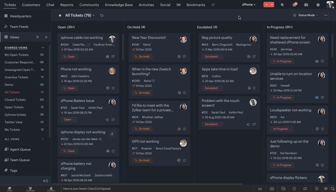
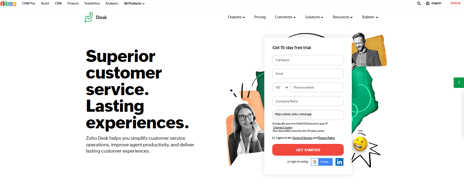
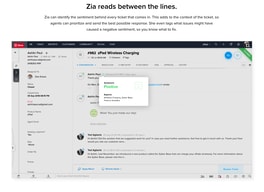
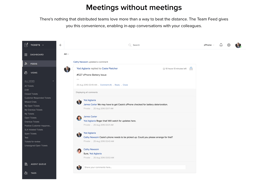
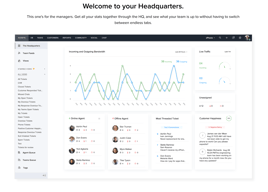
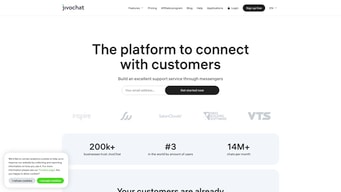
Compare Zoho Desk with other popular tools in the same category.

The pricing is very good. In addition, the features and tools are very helpful. The UI is fast and email flow setup is easy. We use it often
There is nothing to dislike about Zoho Desk
Resolving issues sent by our members
all tickets can be raised great experience while using this app
nothing everything is perfect i have no bad experience
handle complaints
Invoicing system it comes in handy cause it automated
Not enough payment gateways like Payfast
It brings everything under roof
Possibilidade de usar inteligencia artifical, aparencia e configurações intuitivas são pontos fortes
Suporte tecnico e base de conhecimentos em ingles. Isso pode dificultar um pouco a implementação
Gerenciamento de chamados e contatos. Não perder mais atendimentos dentro do SLA é o mais importante
Zoho is very easy to use and has features that fit a lot of business processes. Iy is easy to be implemented.
I didn't find any downsides till now. nothing to be disliked.
Zoho desk is a way to organize tickets and inquiries created by our clients.
Keeping all the email history in one accessible record.
Support on definition of teams, departments, skills, etc
Managing incoming email flow
structure, tutorials, support, follow up, help
would be great to have something like a wizard setup
tracking
intuative and easy to use, can configure it pretty quick
lots to configure but at least its custom to you
internal ticketing and customer managment
The strength of its API functionality that allows system integration into internal processes and automation has helped us reduce redundant data inputs. It gives the capabilities to query the data collected in the portal of the ZOHO Desk and reuse the data internally to have a completely automated system.
Some API features don't return the data in the expected optional parameters. Multiple queries are needed to get all the data used internally for the automation we have implemented.
Single point of visibility and tracking capabilities when customers request service or support. This visibility is from the customer perspective and for tracking internal processing to ensure quality care is reached for every helpdesk situation.
Easily Track helpdesk tickets and other issues
I have found none so far, the software is comprehensive
Tickets, hardware, software





