

Zoho Desk Reviews & Product Details
Zoho Desk is a longstanding name in its category that offers feature rich automation tools that help make your agents job easier and more efficient. One of their most lauded features includes an AI assistant that can identity repeated keywords and opinions in customers’ text to analyze customer mood and sentiment. Such smart solutions are coupled with auto-tags for tickets. You can also send automated notifications concerning ticket progress, assign tickets to specific agents, and update records via the platform.


| Capabilities |
|
|---|---|
| Segment |
|
| Deployment | Cloud / SaaS / Web-Based, Mobile Android, Mobile iPad, Mobile iPhone |
| Support | 24/7 (Live rep), Chat, Email/Help Desk, FAQs/Forum, Knowledge Base, Phone Support |
| Training | Documentation |
| Languages | English |
Zoho Desk Pros and Cons
- There are plenty of reporting features that provide customer insights and agent performance data
- A range of templates are available to help you respond to customers quickly and effectively
- You get real-time insights into support operations
- There’s a good free plan for new users
- The wealth of features on offer can make it harder for beginners to pick up the software.

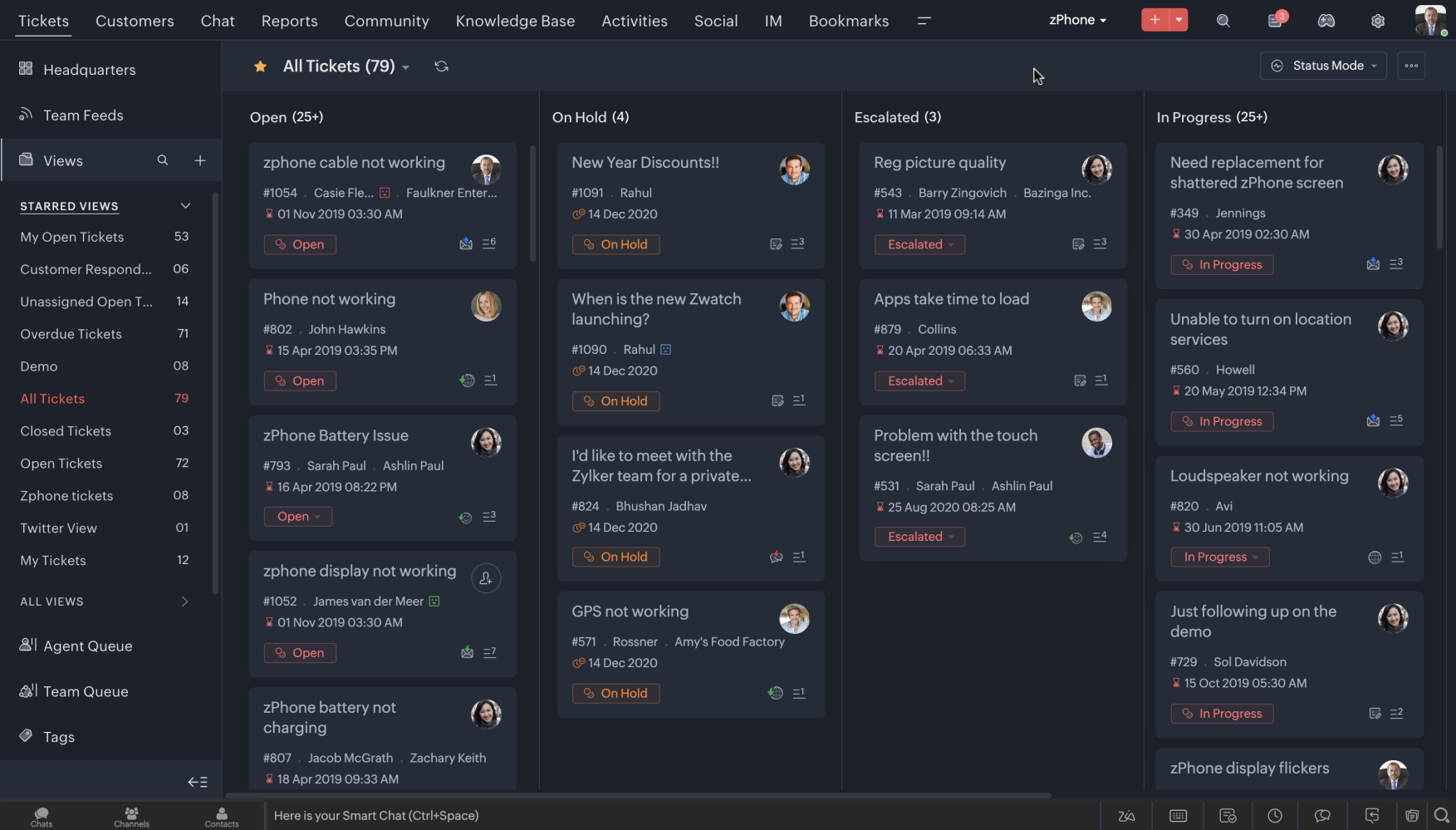
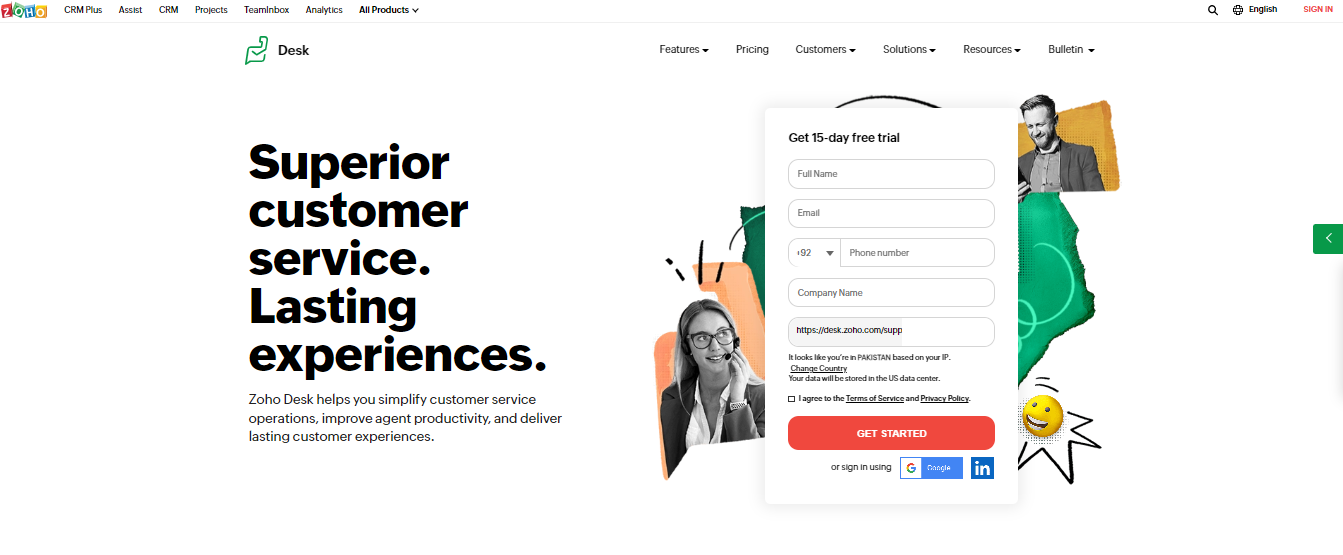
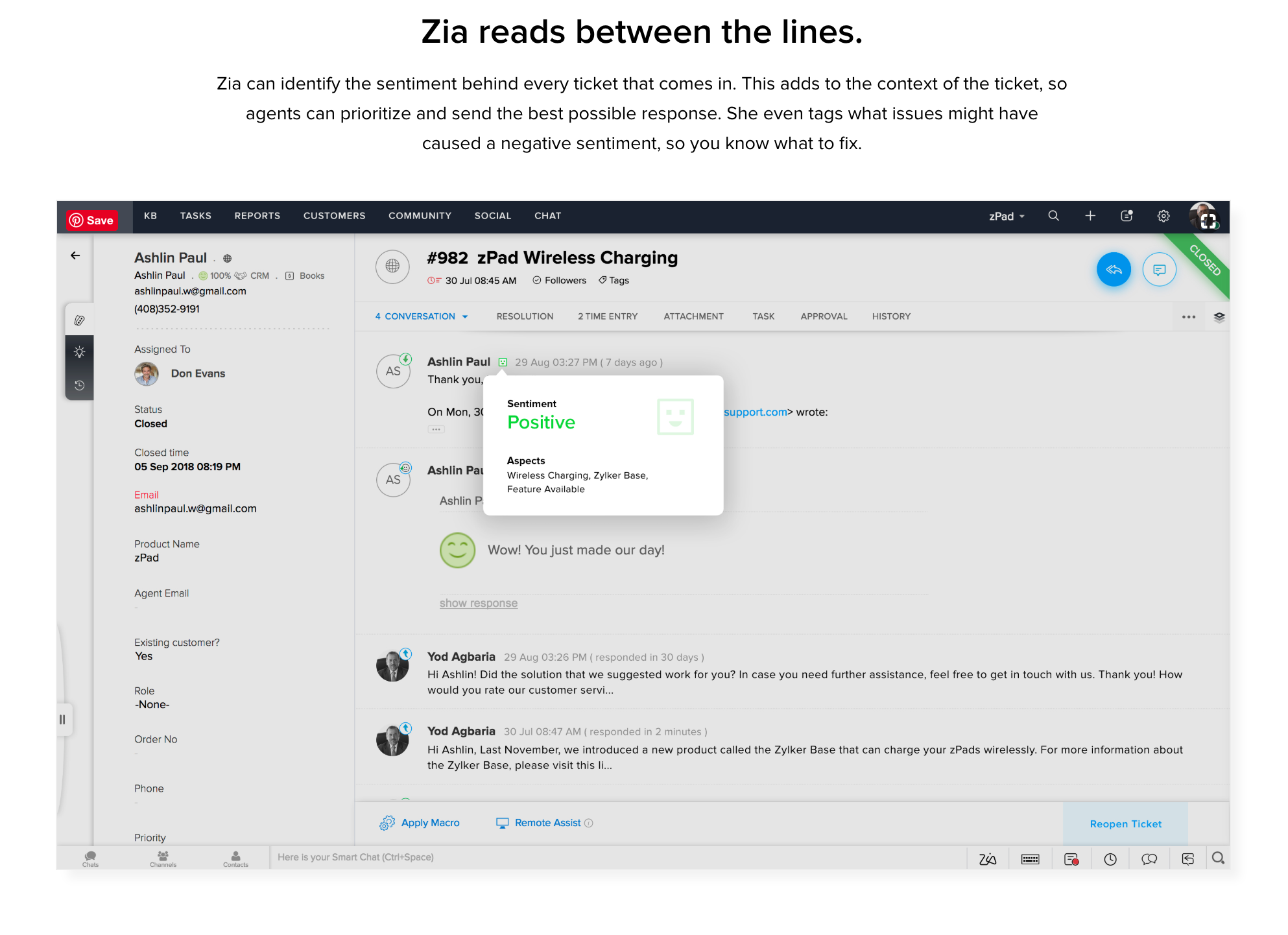
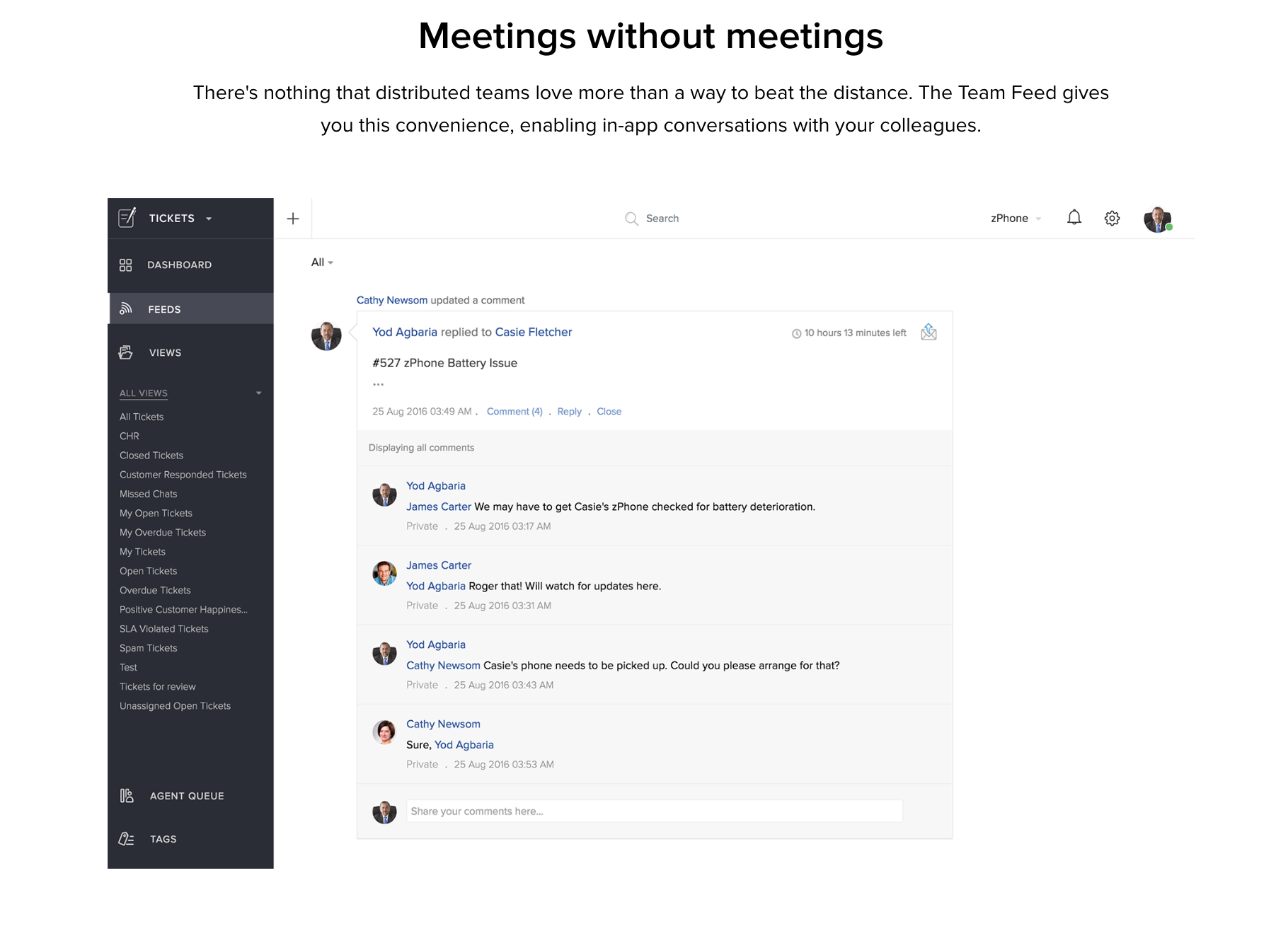
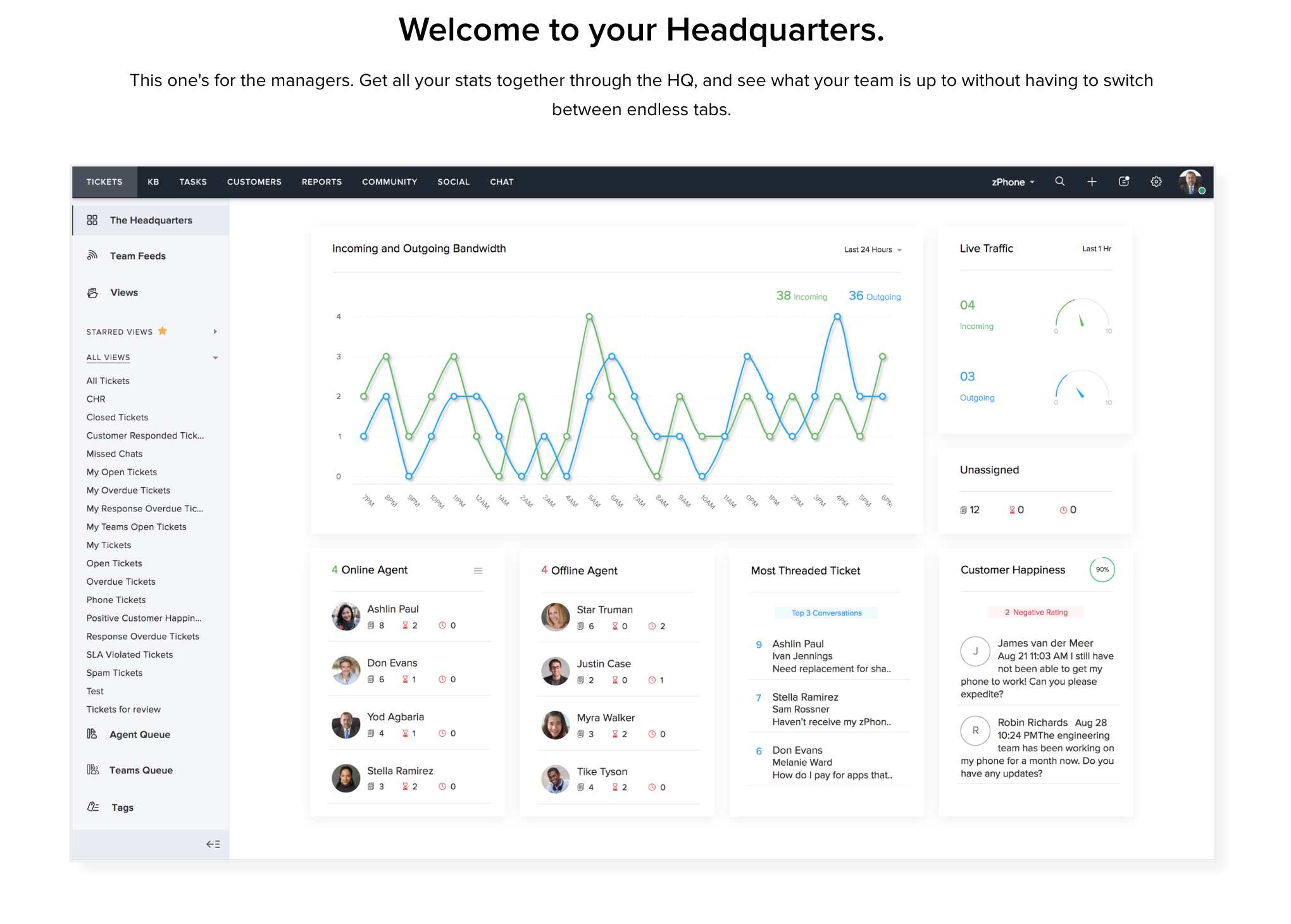
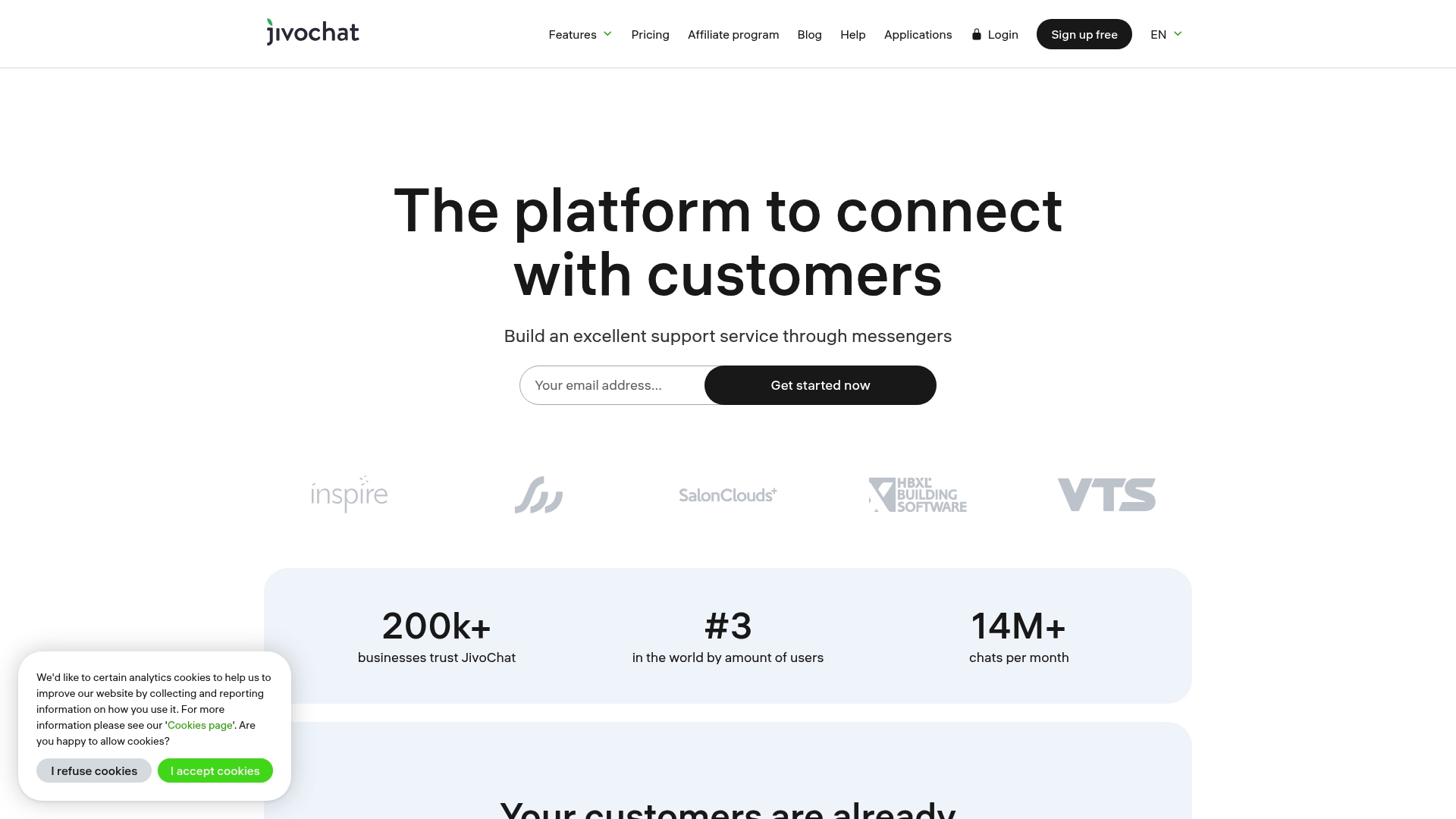

It's the Best Customer Complaint Management System
The Yearly plans should be cheaper for new startups.
Managing records of the complaints and showing my users that we care for them
Omnichannel approach from many sources (email, social media, live chat etc.) and merging all those in one system while segmenting them for contact lists and tags.
Not specifically Zoho Desk, but Zoho could have more packages for different types of businesses. Not all items on Zoho One can be used for all kinds of companies.
We receive messages from many different sources, and categorizing them is difficult. Now we are trying to convince all our support requests to send their needs digitally so that we can track them all.
It is an intuitive platoform, easy to use.
Maybe they could improve the Kanban board, in order to move tasks with drag and drop.
To create a better communication with my customers and to manage our pending tasks efficiently.
We needed a solution to provide customer service through multiple platforms for multiple departments; it provided a seamless onboarding, and it is really easy to automate ticket management.
Configuration of custom SMTP was time-consuming, except that I disliked nothing else about this tool.
Helped to track and manage tickets on a timely basis and helped our clients to get a faster response for query resolution.
I love the integrations and how well the suite of products work together
i don't have any dislikes to mention at the moment
team email management
I have been using Zoho Desk for a few weeks now and I am very impressed with its performance and usability. It is easy to set up and customize, and it has a user-friendly interface that works across any industry, brand, and department. It helps me manage tickets from multiple channels, provide contextual support to customers, and track customer satisfaction and feedback. It also helps me collaborate with my team members and other departments using features like team feed, agent collision detection, and task management1.
during my last period of using , I didn't face anything wrong with which could affect my experience badly expect to for sent from my private domain to my custmer
track tickets
Customisable ticketing system User-friendly interface Automation and workflows
Nothing much so far. Overall the experience have been good.
Client interactions Tracking of queries
I love how this app makes a ticketing system available for SMEs... usually, such a tool is only afforded by more prominent companies... such a game changer. I highly recommend it!
Since you integrate a few email addresses in it, it would be helpful if you could specifically see what email address it came from instead of just labeling it as "Email." This way, the app can be shared by multiple department/branches in your organization.
This app helps us ensure that all inquiries through email and social media, mainly Facebook, are attended to. Nothing gets missed. And it also shows you how your team performs in the customer service front through its Analytics.
super bueno todo, respuesta, conocimiento, experiencia, facil de manejar, super sencillo
no he notado aun que no me gusta, porque hasta ahora veo todo bien
atención al cliente y conocimiento
I have been a Zoho CRM user for many years. Recently I have been asked to implement Zoho Desk at another organization and I absolutely love it. Because of my CRM knowledge, I am finding the implementation seamless.
At this stage, I really have no dislikes in the product. I have managed to get all the features and systems working thanks to the great documentation from ZOHO and other users on the WEB.
The company I am assisting with the implementation has no help desk. Zoho is solving several issues like support queries going amiss and keeping a database of solutions on hand for future re-use.
Zoho help me manage my data of clients and revenue from the upcoming sales cycle intact and I can easily found this data in Zoho.
I don't like to create reports on Zoho as it a very tedious task to do. Also calling via phone through Zoho is not easy.
Zoho helps me maintain my sales funnel which helps me and my manager to track the sales.
Zoho Desk is easy to use, and implementation has been a breeze. If I need help, I can click the chat icon and ask Zoho directly. Responses are almost immediate, which has not been an option with other platforms.
The reporting for custom attributes is not as robust as I would like, but it is workable. There is the beginning of AI integration, but it's in the early stages. I'm optimistic that it will continue to get better.
In the past, our internal departments handled help desk functions ad hoc, so there was no reporting for executives to review. Before Zoho, we didn't understand whether our staffing levels were correct throughout the business. Zoho was easy to implement in one department as a trial, and we will extend it throughout our company.
Automation of different workflows, Notifications
Nothing as such so far so good. Tickets categorization
Managing Customer services with clear dashboard.
I LIKE HIS MODULES AND USER INTERFACE, WITH EASY TO USE FOR FIRST TIME USER
LIMITED CUSTOMIZATION COMPARED TO OTHER CRM
IT HELPS BUSINESSES MANAGE CUSTOMER INQUIRIES, REQUEST AND COMPLAINTS ACROSS VARIOUS CHANNELS
We like the tool of gathering social networks to generate service tickets. As well as the option to create departments and derive our automated tickets thanks to IA.
Not all the platform is in Spanish CRM, Workplace and People are some of the Zoho applications that are already fully adapted to the Mexican and Spanish market. However, many are still in English.
You are helping us automate our tech support area, and we can actually notice the change thanks to your AI. Since before, a lot of staff was used to type our attentions in an excel.
I was looking for a solution to provide customer service through multiple platforms including Facebook, Instagram, WhatsApp and telegram. Zoho desk proved to be the one I needed. I really liked the affordable pricing. The previous platform I used charged 15 times more than what Zoho does for the same set of features
There was nothing much I did not like about zoho. But I wished zoho had customer messages from top to bottom order and not botttom to top order as well as having a box to write message instead of having to tap reply every time.
One of the primary problems that Zoho Desk is solving is the challenge of organizing and prioritizing customer requests, which can quickly become overwhelming for businesses of any size. With Zoho Desk, businesses can centralize all of their customer support channels, including email, social media, phone, chat, and more. This enables businesses to track and respond to all customer inquiries in one place, making it easier to stay on top of requests and ensure that nothing falls through the cracks. In addition, Zoho Desk offers features like automated ticket assignment, SLA management, and time-based escalations, which help businesses manage their customer support workflow more efficiently. These tools enable businesses to prioritize urgent requests, assign tickets to the right team member, and ensure that all requests are handled in a timely and effective manner.
It is an excellent CRM for customer service due to the cost benefit, since you only buy what you need. Therefore, it has helped us to serve clients and give them follow-up on their requirements and give them quick answers with the knowledge base
Although it is a complete system, I would like it to have integration with SAP so that the operation and monitoring in CRM could be related. However, for the basis that it is hired, it is still an excellent option.
It is supporting the existence of a correct follow-up of the clients' requirements so that they do not get lost in the email chains, in the same way to be able to measure the response time that is given to the clients.
The tools offered and the friendly environment they currently offer.
Times of response in regards to invoicing
Handling the communication with the consultants and the imputations for their services.
One of the key benefits of this system is its ease of use. Its intuitive interface allows you to create, track, and manage tickets with minimal effort. You can categorize tickets by priority, type, or other parameters to ensure that they are handled promptly and effectively. Moreover, the system enables you to automate many tasks, such as ticket routing, escalation, and notification, so that your team can focus on solving problems rather than administrative tasks.
While the system is generally easy to use, there may be a learning curve for some users who are not familiar with ticketing systems. This may require additional training and support to ensure that all team members can use the system effectively.
Whether you have a small or large team, you can customize the system to meet your needs. You can define your own workflows, ticket fields, and reports to match your business requirements. The system also integrates with popular tools, such as email clients, chat applications, and CRM platforms, to provide a seamless experience for your customers and agents.
How perfect it is matched to the way we operate our IT Help desk. It's intuitive to what it's designed to do and thats Tickets and its great!
We have no dislikes - this product is perfect.
Easily assists us in maintaining proper support at our help desk.










