

Unclaimed: Are are working at GoToWebinar ?
GoToWebinar Reviews & Product Details
Best known as the world most popular webinar and webcasting tool, GoTo Webinar is an easy-to-use solution that allows users to host webinars, virtual conferences and events. The platform comes with robust features and integrations that allow users to engage with audiences to drive business growth.
| Company | LogMeIn, Inc. |
|---|---|
| Year founded | 2003 |
| Company size | 1001-5000 employees |
| Headquarters | Boston, MA, United States |
| Social Media |


| Capabilities |
API
|
|---|---|
| Segment |
Small Business
Mid Market
Enterprise
|
| Deployment | Cloud / SaaS / Web-Based, Desktop Mac, Desktop Windows, Mobile Android, Mobile iPad, Mobile iPhone, On-Premise Linux |
| Support | 24/7 (Live rep), Chat, Email/Help Desk, FAQs/Forum, Knowledge Base, Phone Support |
| Training | Documentation |
| Languages | English |
GoToWebinar Pros and Cons
- Hosts automated webinars
- Option to simultaneously host organizers and panelists
- Capable of hosting webcasts
- Provides webinar analytics and exports
- Integration with GoToMeeting
- Costly compared to other alternatives
- Basic plan only accomodates 100 webinar attendees
- Requires presenters and participants to download specific software to be able to use platform


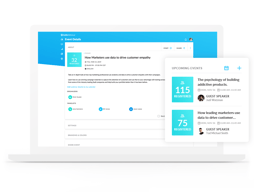

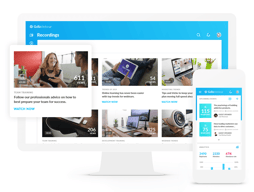
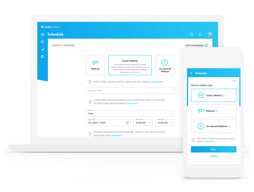
Compare GoToWebinar with other popular tools in the same category.

I love how easy and versatile this tool is to use. Great for small and Large meetings and I love that the moderator is able to control how interactive the meeting should or should not be.
Its been a little while since I have used this product the only thing I can remember not liking is the lag time that would occasionally occur during a video chat, however, I couldn't exclusively say it was this product it may have been the connectivity.
This helped bridge distance, connecting employees who worked remotely or across the country.
I like that this software allows its users to invite multiple people to join in on a session, rather than just 1 or 2. It's also very easy to use and navigate. I like that I can also share my screen, documents, and presentations with just a click of a button.
Sometimes the software will lag; however, this problem might be due to internet connection rather than the software itself.
This software has made it easy to connect with others in different states and countries, especially when time zones are different.
I love to use this tool when I am trying to communicate with members of my team or others in the company instead of formal meetings. This is also a great tool to use to consult with customers over the internet.
Nothing, great product. Love the features and it is wonderfully convenient.
It saves time when you need to consult team members or have a quick meeting without getting together. Also a great tool for consulting customers.
We've been using GoToWebinar for 5+ years with only minor issues.
Occasionally, webinar attendees who aren't the most computer savvy have trouble with their link to join the webinar.
We use GoToWebinar for public webinars, private training with specific organizations, and one-on-one meetings with customers and prospects.
GoToWebinar is easy to set up and access from any computer.
I think some of the features could be more intuitive. It has a lot of cool capabilities, but sometimes you have to dig for them. I spend a lot of time training internal members of my team on how to use it.
We are a consulting business that works with clients who are not local and so we often give presentations remotely. It makes things very easy for us.
GoToWebinar is by far the most seamless and intuitive learning interface available currently. We frequently use GTW for hosting and attending learning webinars for our company. It makes learning an across-location offering thereby maximizing scope for participation. The features of participation include an interactive chatbox, Q&A dialogue box, hand-raise options plus the regular presentation screen. Very useful!
We root firmly for GoToWebinar as a must have for organizations who value training their geographiclly dispersed workforce.
We use GoToWebinar to organize and attend Topic-based webinars for cross-location audiences within the company. It's a very cost-effective solution and helps us deliver training right!
The integration with hubspot saves me hours from creating Confirmation and a series of reminder emails. The workflows are simple to create using an marketing automation tool. the reporting aspect of the platform allows me to share the critical data from webinars!
It would be helpful for me to view how long a person viewed the webinar recording ex. first 5 mins or only viewed 20mins out of 60.
We are using less marketing staff resources to create manual confirmation, reminder emails!
Ability to give presentations from anywhere.
There is a slight lag when engaging in converaation.
Able to share ideas quickly with people all over the world.
GoToWebinar has an easy to use interface and allows seamless presentation capabilities
At times firewalls and other midstream elements can prevent this solution for working to the entire audience,
Presentation of information to large audiences that are normally very geographically dispersed.
It's actually the only app I used for that purpose and it provided all required features
No issues at all. Always working properly without any lagging. One time there was some bug with connection from google calendar, but it was fixed.
When we need to meet with customers or partners in live and show them some of our features or discuss tasks or collaborations with business partners, we always use GoToWebinar for that, expecially when a lot of people should be added.





