

Wrike Reviews & Product Details
Harping on its versatility, Wrike is a project management software that features highly customizable dashboards and workflows and team-specific automation to give businesses a project platform that adapts to their current ways of working and not the other way around. Wrike’s functionalities involving over 400 tools revolve around giving a 360-degree view of projects, true interdepartmental collaboration, approvals acceleration, smarter data use, efficient workload management, and enterprise-grade security. Wrike has more than 30 well-documented use cases involving more than 15 departments and teams. Wrike also has a proprietary AI-powered capability called Work Intelligence that catalyzes results through smart automation and project risk prediction.


| Capabilities |
|
|---|---|
| Segment |
|
| Deployment | Cloud / SaaS / Web-Based, Desktop Mac, Desktop Windows, Mobile Android, Mobile iPad, Mobile iPhone |
| Support | 24/7 (Live rep), Chat, Email/Help Desk, FAQs/Forum, Knowledge Base, Phone Support |
| Training | Documentation |
| Languages | English |
Wrike Pros and Cons
- Easy to use Gantt charts
- Customizable dashboard and schedule
- Comprehensive reports and insights
- Time-tracking tools included
- Excellent customer service
- A little pricey
- Can be difficult to get used to at first
- Frequent reports of unresponsive support
- Recorded incidents of unreliable software functionality


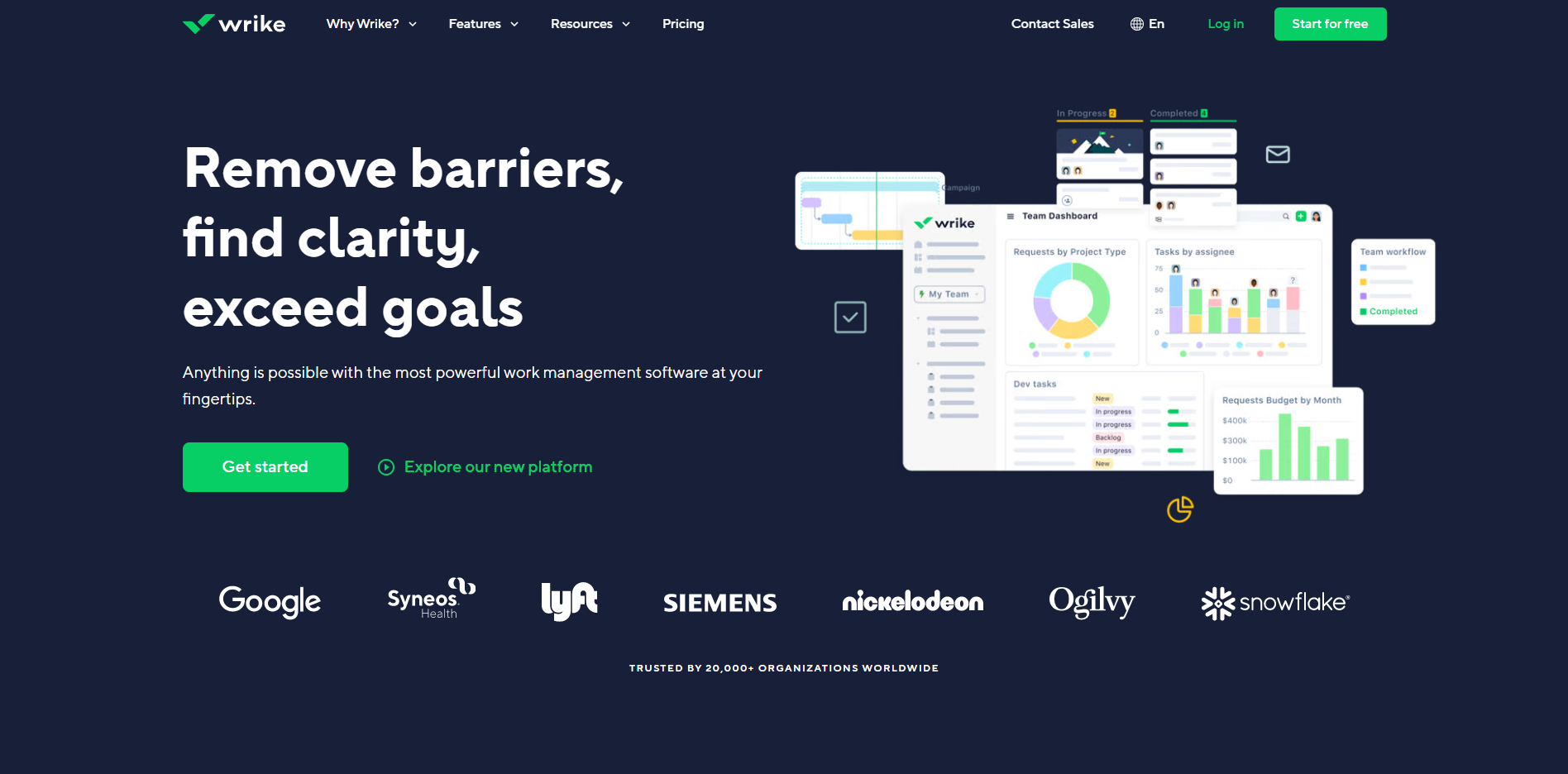
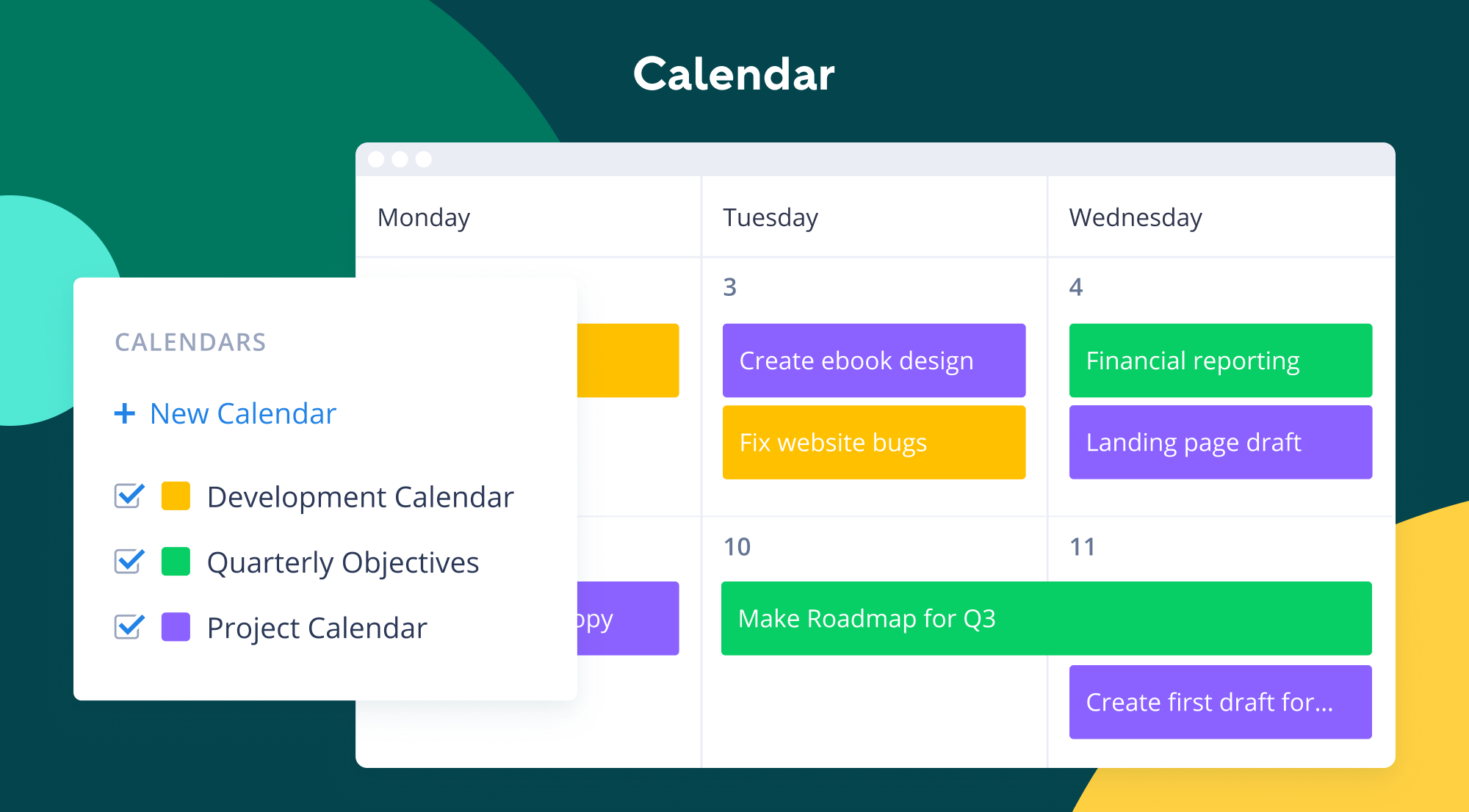
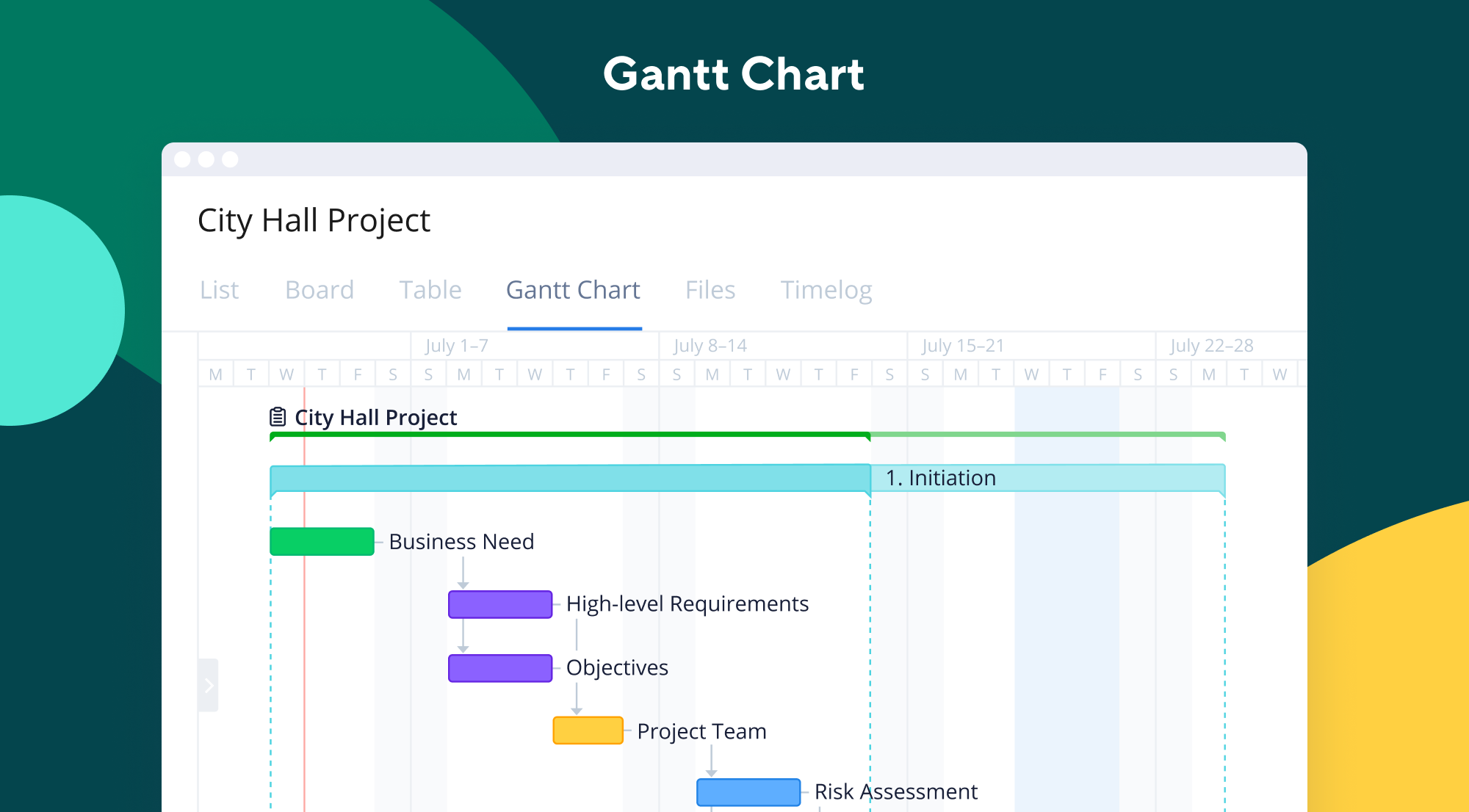
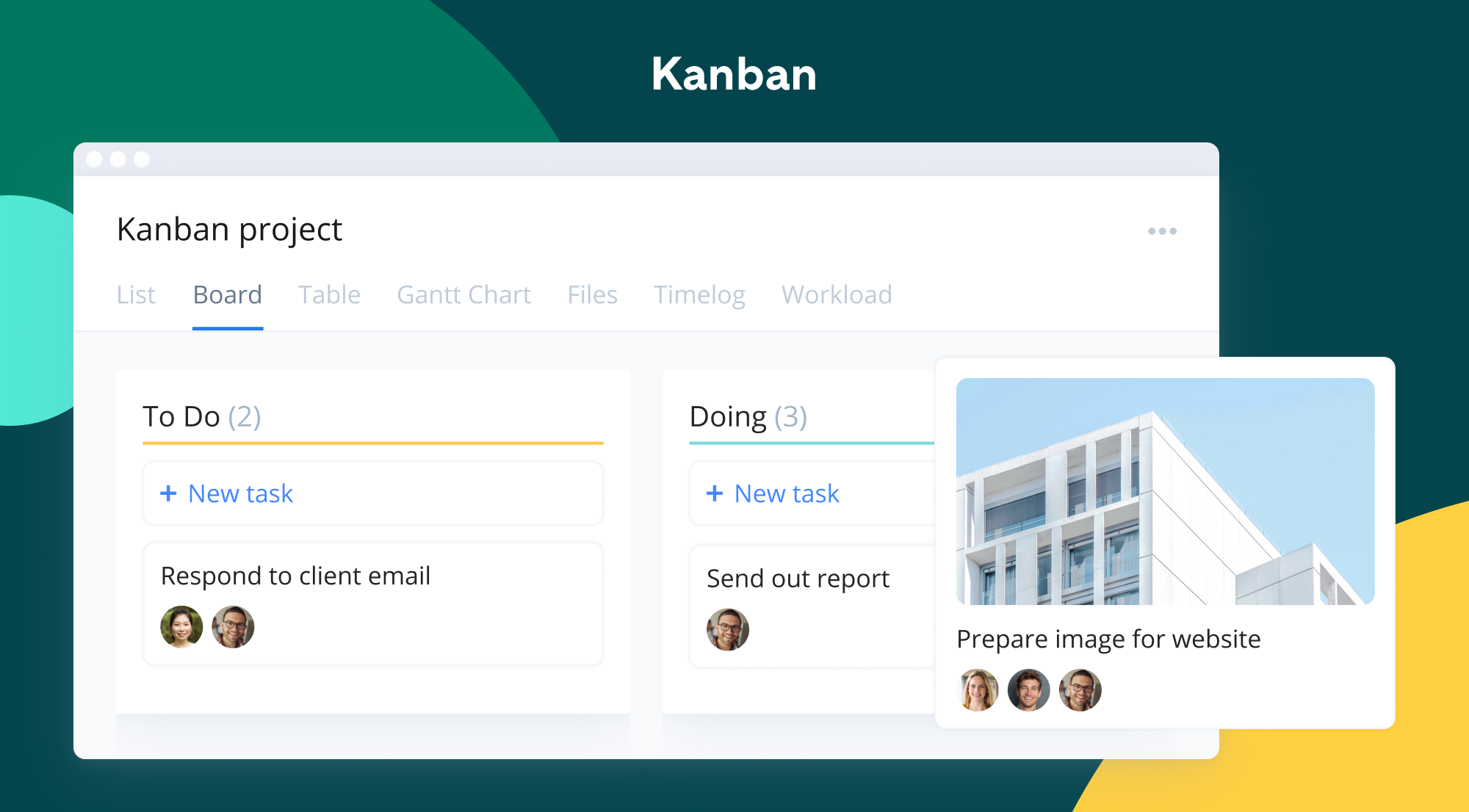

Wrike Review: Is It the Right Project Management Tool for Your Business?
Wrike has been empowering professionals and teams to better manage their work since its launch in 2006. It’s a comprehensive solution for professional service providers, marketing teams, and agencies. But all this versatility comes with a high price tag.
Is it worth it? In this Findstack review, we’re going to find out.
What is Wrike: A Quick Overview
Wrike is an all-in-one work management platform that helps teams collaborate, plan projects, delegate tasks, and track progress. The platform offers a range of plans designed to meet the needs of almost any kind of business. Whether you’re a solopreneur or a department head at a Fortune 500 company, Wrike has a plan for you.

Wrike’s power lies in its ability to support both project management and collaborative work, which explains its appeal to a wide range of industries. The tool boasts a user-friendly dashboard that’s pretty simple to set up. It’s also very easy to create tasks, assign them to team members, set due dates, and track their progress.
Getting Started With Wrike
Wrike is one of the more intuitive project management tools for a new user to get started with—especially compared to competitors like ClickUp.
Wrike is available to users via web browser, desktop application, and mobile application for both Android and iOS devices.
To get started with Wrike, new users have the option to register for a free account using their business email. Once the email address is verified, users will be redirected to Wrike’s homepage to complete the initial registration process—which involves a guided walkthrough.
How Wrike Works: Key Features
Dashboards
If you’ve ever used a project management tool, Wrike’s Dashboards will feel very familiar.

For every project you create in Wrike, you can create Dashboards to display, manipulate, and analyze the project data that you’ve collected within it. They essentially give you an overview of project KPIs, metrics, due dates, and progress at a glance—saving you the hassle of seeking out each piece of data at the source.
When you create a Dashboard, you can start with a template or build one from scratch. If you go the latter route, you have quite a bit of flexibility thanks to a modular design and a wide selection of interactive widgets, including:
- Assigned tasks
- Overdue tasks assigned to you
- Overdue tasks that you assigned
- Tasks you’re following

Wrike is unlike a lot of project management tools because everything you need is right at your fingertips. You don’t need to navigate to another window to see it all.
Automation
Like most modern project management tools, Wrike features an automation engine that works in the background to synch related tasks, assign workloads, and ensure tasks are completed on time with botted @mentions and comments.

Wrike’s automation engine may not be the most complex or versatile on the market, but it’s intuitive and practical. There’s no feature bloat here—every feature is sure to get some use.
Integrations
On a related note, Wrike’s automation capabilities are supported by 400+ integrations with third-party tools. Pretty much every tool category is covered, including:
- CRM
- Communication
- BI
- Calendar
- CMS
- Storage
- Accounting
- Reporting

Integrating Wrike with other tools in your stack is a great way to cut out some busy work from daily workstreams and improve productivity. It’s also a surefire way to minimize human error.
Live Analytics
Wrike automatically updates every report, chart, and dashboard every 15 minutes, so you never miss a thing. 
That’s a huge benefit—it means project managers don’t need to manually collect and input data from multiple sources to draw meaningful insight. Less time on busy work means more time analyzing the data for patterns, trends, and inefficiencies.
This feature is also great for project managers who are juggling multiple projects. They get a real-time overview of project statuses, team workloads, pending approvals, and tasks waiting to be assigned, so they can easily prioritize work and make meaningful progress.
Customizable Forms
Wrike has a custom form builder that you can use to create almost any kind of form—from simple team surveys to content request forms.

Wrike’s forms are fully customizable, and you can take advantage of role-based access controls to grant or deny access to certain pages or sections. Plus, when you create a new form, it can automatically assign tasks, set due dates based on the submission date, and populate subtasks.
Enterprise-level project management tools
Wrike offers advanced project management tools that you can access on your Home workspace to help you measure key performance indicators.
These tools include time tracking to assist in managing billable hours, visualizing cost and budget calculations, and business intelligence to assess project risk. While these tools are particularly useful for large enterprises with complex needs and a variety of teams, they can also be beneficial for small businesses that plan to scale.
In addition, the platform allows you to share files and publish assets with enterprise-grade security. The sheer number of features may be overwhelming for teams new to project managers, but Wrike provides great walkthroughs and tutorials. You may even discover features by accident that end up accelerating your workflows.

Wrike offers pre-built templates based on team roles to simplify task creation. Some of these templates include:

- Project performance templates
- OKR templates
- Weekly to-do list templates
- Kanban board project templates
- Agile and IT templates
- Content operations templates
- Quarterly business review templates
- Ticketing and help desk templates
Collaboration Tools
Wrike—like most project management tools—is designed to make it easier to collaborate with your teams.
All team members have access to a global or project-based live stream of task activity, so nobody is left behind. Team members can easily communicate on specific tasks via comments and notes so that conversations are kept organized. Shared team calendars can be added to the dashboard to help with awareness of progress and submission dates. 
You can also invite third parties such as clients, vendors, or contractors, at no extra cost, to view the status of their projects and provide input that goes towards successful project completion.
Wrike Use Cases
Wrike’s use cases are quite impressive. Over 20,000 companies in over 140 countries have relied on Wrike to streamline their planning processes. These are companies that span a range of industries, including:
- SaaS
- Technology
- Healthcare
- Education
- financial services
- Construction
- Manufacturing
- Retail
What makes Wrike stand out from other project management platforms?
Wrike’s easy-to-create (and even easier-to-understand) Gantt chart view sets it apart from many other popular project management platforms. Plus, Wrike offers a range of other views, such as List, Board, Table, File, and Timelog. While this isn’t unique to Wrike, it isn’t super common to have that much flexibility,

Overall, Wrike’s differentiating factor is the ease with which you can use it to manipulate project data to gain new perspectives and insights.
Wrike Pricing
Wrike offers a total of five plans, starting from a basic Free option, all the way up to an advanced Pinnacle option for large enterprises with complex needs. Paid plans start at $9.80 per user per month, making Wrike’s pricing a bit more expensive than most other project management tools.
Here’s a breakdown of the plans: 
- Free: Wrike’s free plan is suitable for small teams that are just starting with project management software. However, it has limited feature options, including 2 GB of storage space, and excludes Gantt charts, time-tracking, and many customization tools. The number of active tasks for a free plan is also limited to 200, which can be limiting even for small teams.
- Team: This plan starts at $9.80 per user per month and is tailored for small teams that want to plan and collaborate on projects. Fortunately, this plan does include the Gantt chart view, 2 GB of storage per person, and the option to integrate with a wide range of services.
- Business: Priced at $24.80 per user per month, this plan provides access to advanced project management tools. The Business plan has everything you may need for project management for a large team (up to 200 people), with 5 GB of storage per person.
- Enterprise: The Enterprise plan does not have a stipulated price because Wrike will draw up a plan depending on your business needs. It is a plan to consider for large businesses that require more security controls.
- Pinnacle: This plan is for large businesses with complex work needs, including billable hours tools, job roles, and tools for planning and tracking effort put into different projects. It comes with 15 GB of storage per person.
Pros and Cons of Wrike
Pros:
- Wrike offers plans for everyone, from small teams to large corporations.
- Real-time analytics are updated every 15 minutes.
- Wrike offers department-specific solutions which help different departments across your business align and communicate projects on one platform.
- Special customization is available for professional services and marketing and creative teams.
- Wrike offers training resources to help you get started on the platform.
- The free plan offers up to 2 GB of storage.
- It supports eight languages.
Cons:
- Although the project dashboards are user-friendly, those new to project management software may find Wrike overwhelming due to the wide array of features.
- Wrike’s costs can be a burden for mid-sized teams – there are cheaper project management tools with roughly equivalent features.
- Many of Wrike’s useful advanced features are offered as add-ons that can effectively double the price of the tool.
- The mobile app is not as user-friendly as other project management apps (e.g., Click Up). Managing tasks from the mobile app is not as smooth as using a desktop, and you may find that you’re unable to move and edit tasks.
- The interactive Gantt chart view is only available in the paid plans.
- The time-tracking in-app timer is only available on the Business plan and higher, and even small collaborative teams should be able to benefit from this feature.
Is Wrike right for your business?
Wrike is a comprehensive project management platform that also functions as a collaborative work management tool, making it ideal for businesses of all sizes. If you offer professional services or are part of a marketing or creative team, you can certainly benefit from Wrike’s highly customizable features.
It’s important to note that Wrike can be a bit pricey—especially with add-ons. Plus, it may be a bit overpowered for small teams who are looking for simple project management capabilities. That said, it’s a solid tool for managing multiple departments and complex projects.
If you want more insight and information into other project management software, Findstack has more helpful reviews you can take a look at.

Posso criar tarefas, espaços, adicionar subitens, colocar datas para me lembrar das tarefas. marcar pessoas nas atualizações, organizar pastas de processo grandes e muito mais.
Não gosto muito que a versão que dá pra fazer várias coisas é paga, consequentemente a empresa que trabalho precisa ficar comparando quem mais precisa das funções, além de que para alterar algumas coisas precisa pedir autorização para getores.
Ajuda a ficar tudo organizado e com informações bem guardadas, o que não acontece quando tento organizar num papel. Wrike é mais prático e as informações ficam sempre por lá para todos da empresa se quiserem pesquisar e ficar por dentro do andamento das coisas.
Wrike allows us to create projects consisting of different workflows and processes. It doesn't force you to work in a specific way, but lets you work the way your business works. Furthermore, you can see all your tasks across all your projects instead of having to open up multiple project plans.
The ability to put comments on the Project level, and to comment on the individual Tasks of the project can result in updates and information getting lost in the shuffle. I wish there was a way to restrict certain aspects of the tool, so that users couldn't put information in the wrong place. The tool is incredibly flexible, which is GREAT, but there's no way to enforce conformity with our business procedures.
We have many different kinds of work, both as part of projects and as regular recurring security and regulatory compliance tasks. Wrike lets me keep track of all of this in one tool, with views and reports to see across the entire department.
The management of tasks and contributors to them. It helps me to assign tasks to the right person and it is a perfect avenue for project management
the search functionality. I don't understand the logic of how it recognizes which is which I am looking for. sometimes it gets the right result, sometimes not.
Wrike solves the task management and task assignment in our organization. It helps us to know the next steps of the tasks we are currently working on.
The most helpful was the full onboarding process. We were able to train with a consultant as well as do interactive training on our own. I also really like the way you can customize your views to your liking. Sometimes I like to look at projects thru a to-do list- other times I can view via calender or Gannt chart with the click of a button.
In the intake from you can't have an open field in a list of bullet points. So if someone selected other - I'd want to know what the other is, but it wont allow you to have an open field in the bulleted list.
I really like the intake process for external clients and the transparency that Wrike offers so you can see what everyone on the team is working on at any given time.
What I like the most about Wrike is how customizable it is. Everyone can set up their spaces differently and still collaborate on necessary projects.
The downside is the learning curve. With every new system comes this struggle, and users coming into Wrike new are sometimes overwhelmed by the number of buttons or actions.
Before Wrike, our team didn't have a central place to keep track of assignments or progress, and Wrike has really helped us stay up to date with our team members.
I like that Wrike molds to your company, instead of you molding to it. Being able to use the software the way you need, is essential for every-day use.
I don't like that Wrike occassionally tends to go down in the morning hours, since these are the most crucial hours of the work day.
Wrike is solving the issue of word-of-mouth communication. Things are easily lost in the email inbox, whereas the Wrike UI makes it more simple to catch everything you need.
Wrike has been a game changer for ClickIt Social. We manage all of our clients and projects through it and it has saved us a lot of time and miscommunication.
Really nothing. Any issues get fixed and updated quickly.
Wrike keeps our very spread-out team on the same page and communicating quickly.
Wrike is a great platform for project management and timelines. It has an approval feature that you can send to external contacts that helps keep everything in 1 platform.
The notifications when you're "following" a task
Task management for marketing projects between a variety of different departments
There are many great features Wrike offers: - intuitive user experience that allows to switch between board, table, gantt, and list views - easy collaboration through comments, @mentions, and approval functions - automation at various level - powerful analytics to tell a complete story - approval and mark-up features - integration with other tools like Outlook, JIRA
- advanced analytics can be a pain to set up - large organizations using Wrike require more nuance and governance around the hierarchichal structure, sharing, and user permissions/rights - there has been an impressive evolution of the automation features, but there is still some way to go
The main problem that Wrike is solving for my organization is allowing us to collaborate across different teams that use Wrike in their own way. By cross-tagging work across different spaces, it provides transparency. Wrike is also solving for onboarding for new clients. By utilizing blueprints, we are able to get new team members up to speed on our business area as well as on using Wrike in our preferred way.
I had a good experience with Wriker, I really liked the distribution options and customization possibilities, it helped me a lot to organize myself regarding my workflow and the steps in them. For me, the main highlight would be how complete Wriker is and how it can be applied to different company areas.
I believe that the home page could be more complete, we could have a more dynamic home page in card format and not just the inbox, it would make it easier to see future activities and progress.
I believe that the ease of communication, given the unification and collaboration of the platform. In addition, it helps a lot with organization, since all steps and sub-stages are described on the platform.
Com essa ferramenta, consigo organizar minhas tarefas, minha agenda de atendimento, não perco o prazo com as tarefas, essa ferramenta só tem agregar para o ambinente do trabalho
até o presente momento, estou muito satisfeita com essa ferrameta, nada de negativo , e sim positivo , agrega muito valor, a enteração dessa ferramenta só tem agregar.
até o presente momemto não tive nenhum problema , só tem coisas positivas.
Gosto da criação das tarefas, acompanhamento e monitoramento das mesmas. Onde posso verificar o grau de desenvolvimento do meu trabalho, monitorar as tarefas atrasadas, contribuindo para a produtividade da empresa.
Da demora para abertura de arquivos, acho que ele demora no processamento, mesmo com uma boa internet. Onde neste caso precisamos realizar o download para visualização do mesmo.
O sistema nos proporciona a opção de integralizar as informações em um único sistema. Sendo assim qualquer colaborador pode ter acesso "ao ter a pasta compartilhada com ele", isso facilita muito a execução das tarefas e promove a comunicação interna.
Comunicação dos setores referente as tarefas criadas, todos acompanhando o mesmo tempo o andamento da tafetá até sua conclusão! Ponto muito possotivo no meu ponto de vista.
O custo alto de adiquirir usuário comum, sendo que o usuário colaborador e muito limitado, o usuário comum não tem essa regalia toda porém algumas coisas melhor
O Wrike está resolvendo meus problemas no acompanhamento de tarefas esse é o benefício maior que o Wrike está me dando além da comunicação entre os setores, muito bom.
A marcação das tarefas quando esta vencendo; Oranizar tarefas futuras incluindo todos oss setores que pra participar dentro do wrike; marcar tarefas futuras para
queria aque a ageendar dele fosse como a do otllok pr aqque quando marcasse uma reunião o wrike informasse aos sparticcipantes; As tarefas quando fossem vencidas
com o uso do wrike, conseguios controlar as tarefas de todo o setor em ordem cronologica de todos os empreendimentos, podendo assim controlar todas as solictações ffeitas
Facilidade na comunicação, todas as demanas ficam organizadas facilitando assim a identificação do cliente.
Quando o wrike cai, todas as tarefas que foram migradas não migram.
Agilidade nos processos, assim permite que eu proporcione ao cliente um bom atendimento.
Gestão das tarefas diárias. Layout fácil de compreensão. Agendamento de tarefas recorrentes. Compartilhar qualquer informação importante com todos os colegas de trabalho!
Rapaz, não existe nada "ainda" que eu não goste do Wrike! Sou facinada na organização e de como ele facilita o meu trabalho. Então, não tenho nada para citar aqui de que eu não goste.
Organizar em um local só todas as minhas demandas com datas, lembretes de atraso e isso é de grande benefício. Larguei o papel e até a agenda! Foi a melhor coisa que me aconteceu.
a praticidade, rapidez, comunicação rápida, agilidade............................................................................................................................
muitas tarefas em um momento só, não destribuindo em horários diferentes..................................................................................................
Só sai a bolinha de notificação quando o colaborador acabar de realizar a tarefa corretamente....
Its practicality and ease of communication, in addition to the organization of the platform
So far I have nothing to complain about.
Helping in tracking all customer processes
A praticidade de comunicação em tempo real com todos. Além de um acompanhamento de tagetes eficaz que em pouco tempo se ver o resultado. Um ótimo aplicativo parabéns.
O custo pra se ter usuário com perfil comum e alto! E o usuário colaborador é limitado, com isso complica em algumas operações o desenvolvimento de algumas atividades.
Acompanhamento de tarefas, ajuda aos colaboradores a não esquecer as tarefas a serem cumpridas! E tempo de desenvolvimento de atividades, tomando-se muito mais rápido.
Facilidade de comunicação entre os setores distintos na empresa, fazendo que as tarefas sejam feitas em tempo hábil e que todos os envolvidos estejam cientes de cada etapa.
O usuário colaborador ele é muito limitado, poderia ter algumas regalias a mais para melhor desempenho, até pq a diferença do perfil colaborador para comum não muda muita coisa, só questão de valores, que inclusive são altos.
Esquecimento de tarefas. Desde que é criado uma tarefa é colocado uma data para ela ser cumprida, faz com que o colaborador siga com atenção para não ficar atrasado em suas demandas.












