

Unclaimed: Are are working at GoToWebinar ?
GoToWebinar Reviews & Product Details
Best known as the world most popular webinar and webcasting tool, GoTo Webinar is an easy-to-use solution that allows users to host webinars, virtual conferences and events. The platform comes with robust features and integrations that allow users to engage with audiences to drive business growth.
| Company | LogMeIn, Inc. |
|---|---|
| Year founded | 2003 |
| Company size | 1001-5000 employees |
| Headquarters | Boston, MA, United States |
| Social Media |


( 1 )
| Capabilities |
|
|---|---|
| Segment |
|
| Deployment | Cloud / SaaS / Web-Based, Desktop Mac, Desktop Windows, Mobile Android, Mobile iPad, Mobile iPhone, On-Premise Linux |
| Support | 24/7 (Live rep), Chat, Email/Help Desk, FAQs/Forum, Knowledge Base, Phone Support |
| Training | Documentation |
| Languages | English |
GoToWebinar Pros and Cons
- Hosts automated webinars
- Option to simultaneously host organizers and panelists
- Capable of hosting webcasts
- Provides webinar analytics and exports
- Integration with GoToMeeting
- Costly compared to other alternatives
- Basic plan only accomodates 100 webinar attendees
- Requires presenters and participants to download specific software to be able to use platform


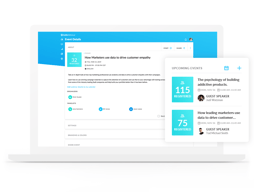

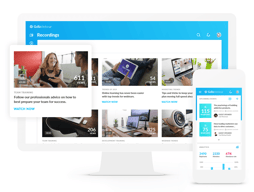
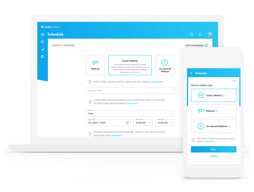
Compare GoToWebinar with other popular tools in the same category.

Being able to host meetings with personal link
Audio issues can sometimes be hard to overse
Meeting with remote colleagues
GoToWebinar is very simple and easy to use system for setting up internal and global webinar. I really appreciate the reporting feature and its detail! I love the poll feature too.
I dislike that you can't store your brand template (logo, colours) on your profile, and simply use a "template" every time you're branding a new webinar. I do wish the poll feature had more than 5 options/answers to choose from.
GoToWebinar has enabled global communication to happen in my business.
Ease if use able to connect several users together able to discuss things quickly and easily
Some are unable to log in easily with little computer skills
Ease of communication and training of software. People are able to log in from workstation instead of a meeting room or other office saving time and money
I've used a lot of webinar platforms and GoToWebinar is competitive with the best. It's easy to use, looks professional, integrates with my Pardot, and has all the functionality I need. The support I've received has been awesome, too. We have a small webinar program, so the price was really competitive too for the amount we use the platform.
I wish I could customize the landing pages and automatic emails more to reflect my company's branding. I don't think the email confirmations and reminders are very attractive and they look different then the other emails I send via Pardot. I usually use WordPress landing page and embed my own reg form instead of using GoToWebinar's template. Hard to find a workaround for the emails though b/c each registration link is unique.
We do a lot of lead nurture and generation with our webinar program. Every webinar has had a larger turnout than the last so far. It's been a great tool for qualifying leads, gaining market insight via questions, polls, and surveys, and building up our brand's thought leadership --- all at a super reasonable expense which is one of the reasons we like them!
I like that you can easily click a link in your email inbox to access a webinar at a certain date and time. Once you click the link (if you’ve already signed up with go to webinar) it will directly take you to the webinar you have joined as an attendee and you can even interact with whoever’s giving the webinar and others if that options been turned on by the coordinator.
I haven’t come across anything I dislike. I don’t have another webinar based platform I use to compare too.
The benefits that come with GoToWebinar include: being able to quickly hop on a webinar, having recordings of the webinar, many people in one place to chat and learn, especially helpful when you’re a cloud based company**
I really like that you have the option to use computer or phone audio. It helps get around device issues that people inevitably have. Especially when we're holding meetings that include people from outside our organization. Also love the chat feature, raising hands, etc.
I can't think of anything that I immediately wish was different. I've never experienced any glitches while using GoTo and overall have had a positive experience. Sometimes people forget to mute one device when using the other for audio so there's feedback, but that's really a user error.
Large conference calls with people from all over the country and representing a variety of different organizations. Other software like skype and slack have small participant limits and require downloads that confuse people who aren't familiar with the program. This was very intuitive for participants to use, had all the features we needed, and allowed people to use their device of preference.
I like that it has an integration with Hubspot, and automatically creates the follow-up emails, it makes my life easier, and one less thing to worry about when creating a webinar.
It doesn't save the email format for every webinar, it would be a lot easier if our logo was saved into the email template and I didn't have to remember to change the email for each logo.
Outlets to generate leads, and get people interested in the topics we are talking about. There are a lot of people interested in learning about what we are doing, if we had the resources we would be hosting more webinars.
The option to call in via phone while you see the powerpoint on the computer
Web connection is not always possible. Once I downloaded it though there was no problem in connecting to webinars.
Research webinars are useful where one of us registers and the whole team can listen on discuss, ask questions , learn and take notes.
My favorite thing about GoToWebinar was after receiving the invite, having the ability to store it in many different calendar formats, and for it to be easy to access after accepting the invite. This was very easy to use, and intuitive software that allowed for very easy sharing of a presentation, that was vital to inform the company of upcoming issues.
I didn't like that when hopping into the meeting, it didn't know which audio source to select. I had to go through a series of audio checks just to ensure the sound was even coming out of the proper speakers. It would be nice if it detected the default audio device and went with that.
This tool makes it incredibly easy to effectively communicate with others whether or not they're inside your work network. Skype for business has the limitation of being only on an internal network, but this offers heightened functionality to invite whoever you want.
I like the ability to host large groups and deliver webinars remotely
It doesn't stand out to me as compared to other webinar software
Hosting webinars for large groups





