

Keap Reviews & Product Details
Formerly known as InfusionSoft, Keap is an all-in-one, cloud-based sales, and marketing software option offering customer relationship management (CRM), marketing automation tools, and eCommerce features. Keap is the preferred platform for small businesses that rely on the platform to streamline sales and manage customer experiences in a single suite. Using Keap, users can segment contact, manage and track customer interaction, send emails, and create tailored campaigns with personalized communication triggers. Users can also use Keap to manage eCommerce with inventory management features, payment gateways, and purchase fulfillment features.


| Capabilities |
|
|---|---|
| Segment |
|
| Deployment | Cloud / SaaS / Web-Based, Mobile Android, Mobile iPad, Mobile iPhone |
| Support | 24/7 (Live rep), Chat, Email/Help Desk, FAQs/Forum, Knowledge Base, Phone Support |
| Training | Documentation |
| Languages | English |

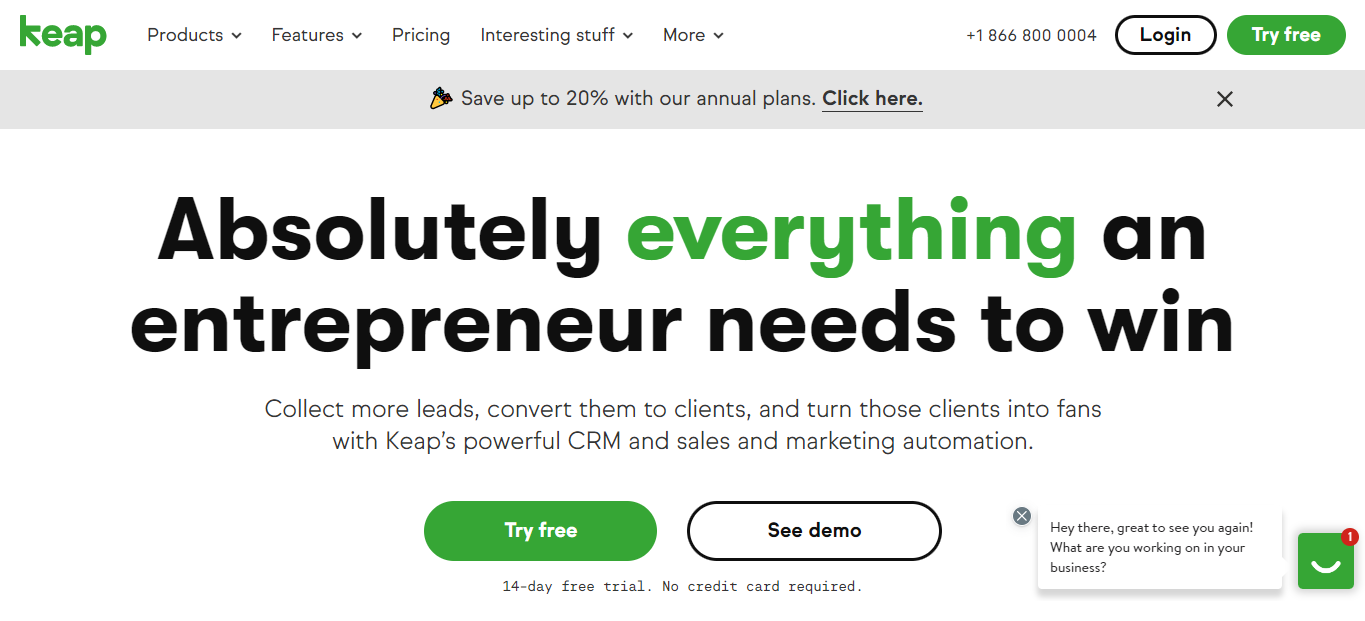
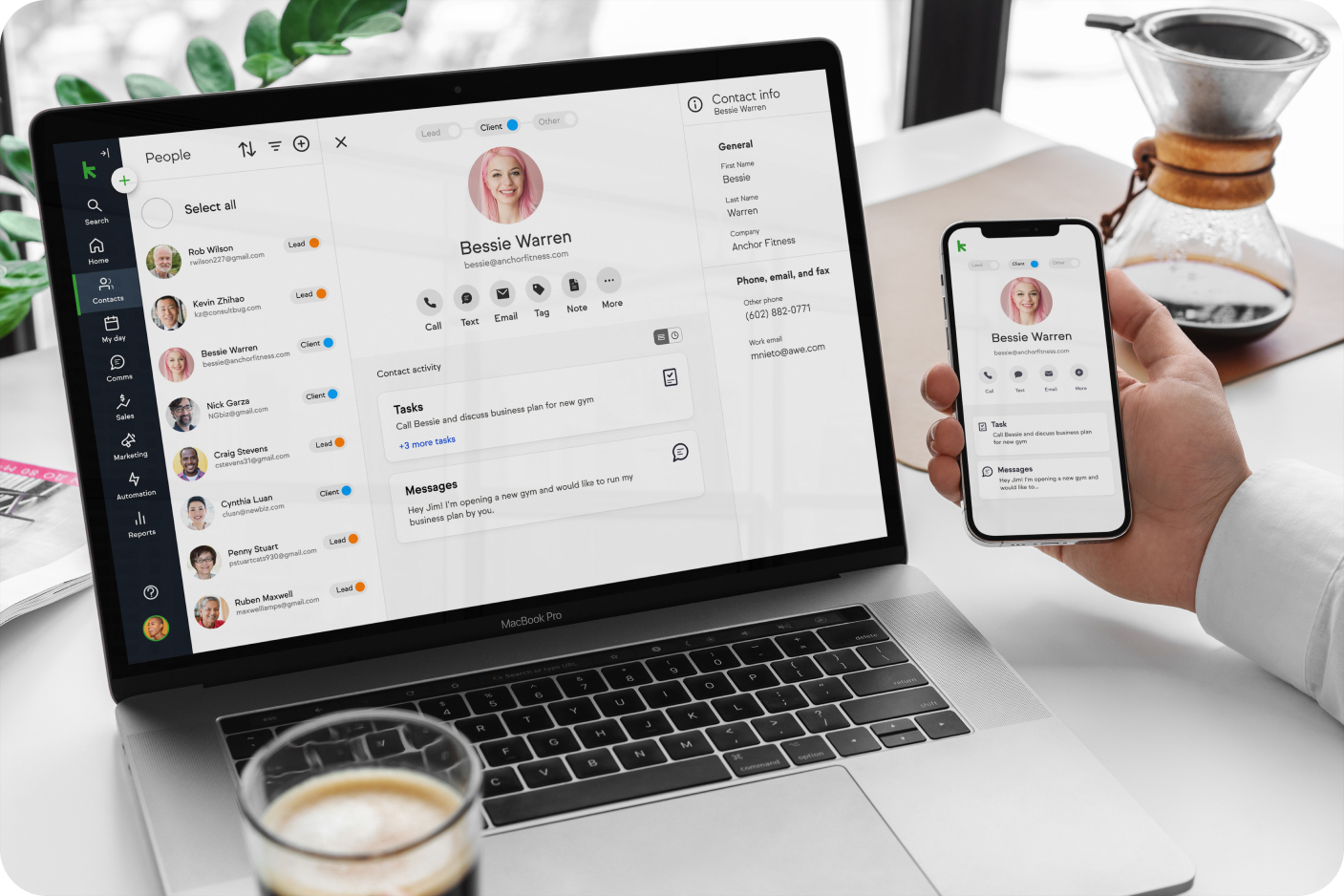
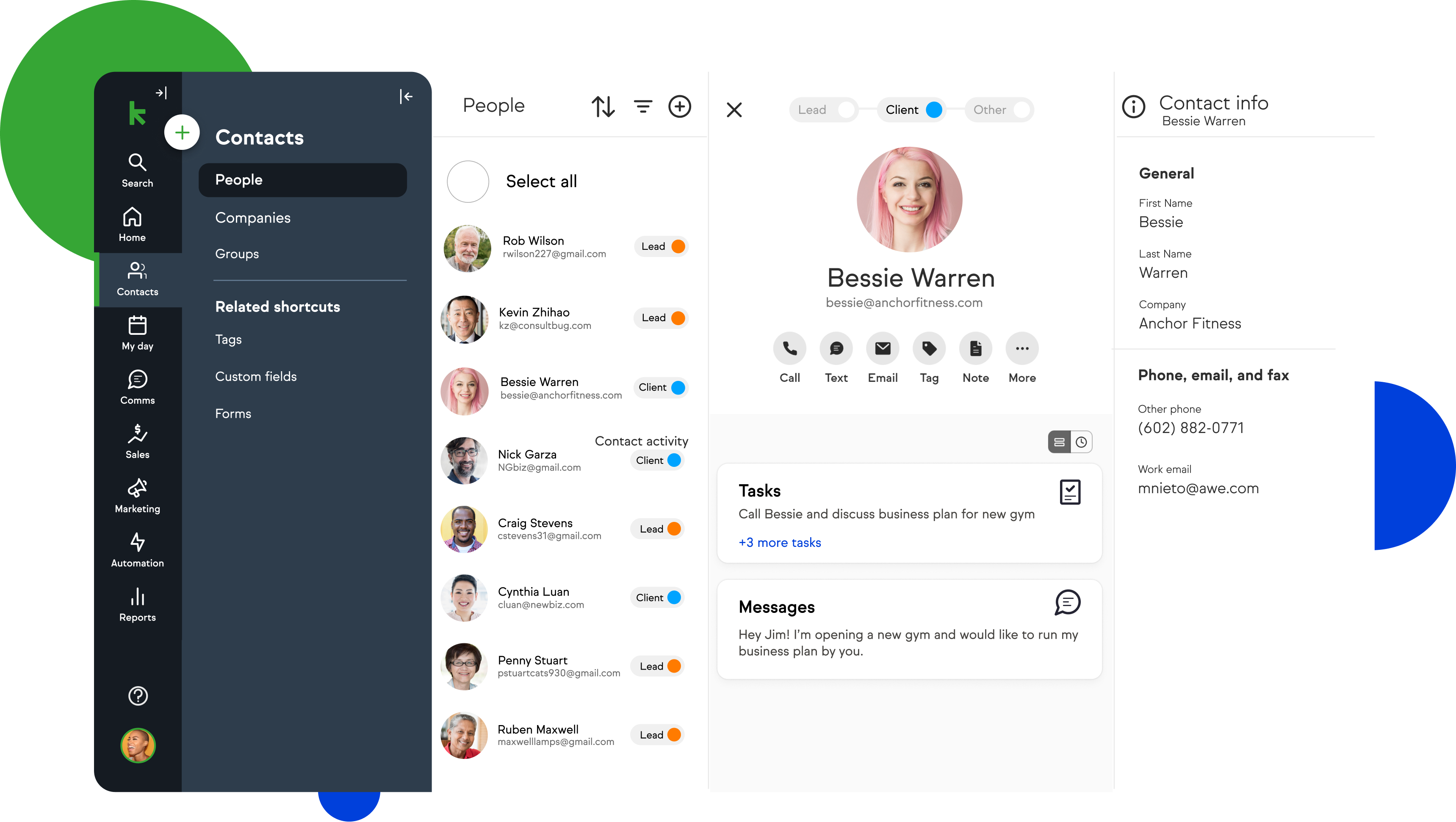
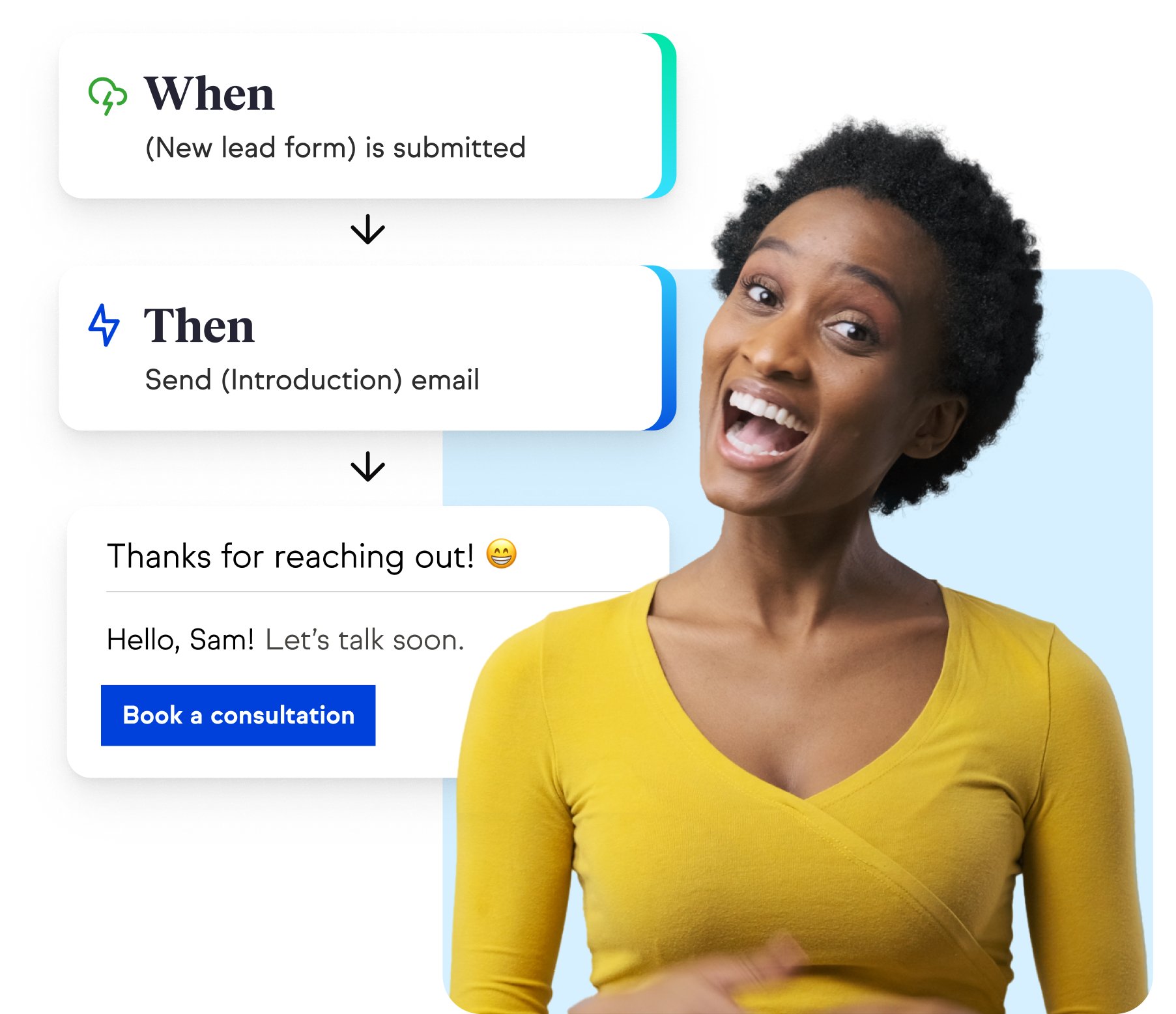
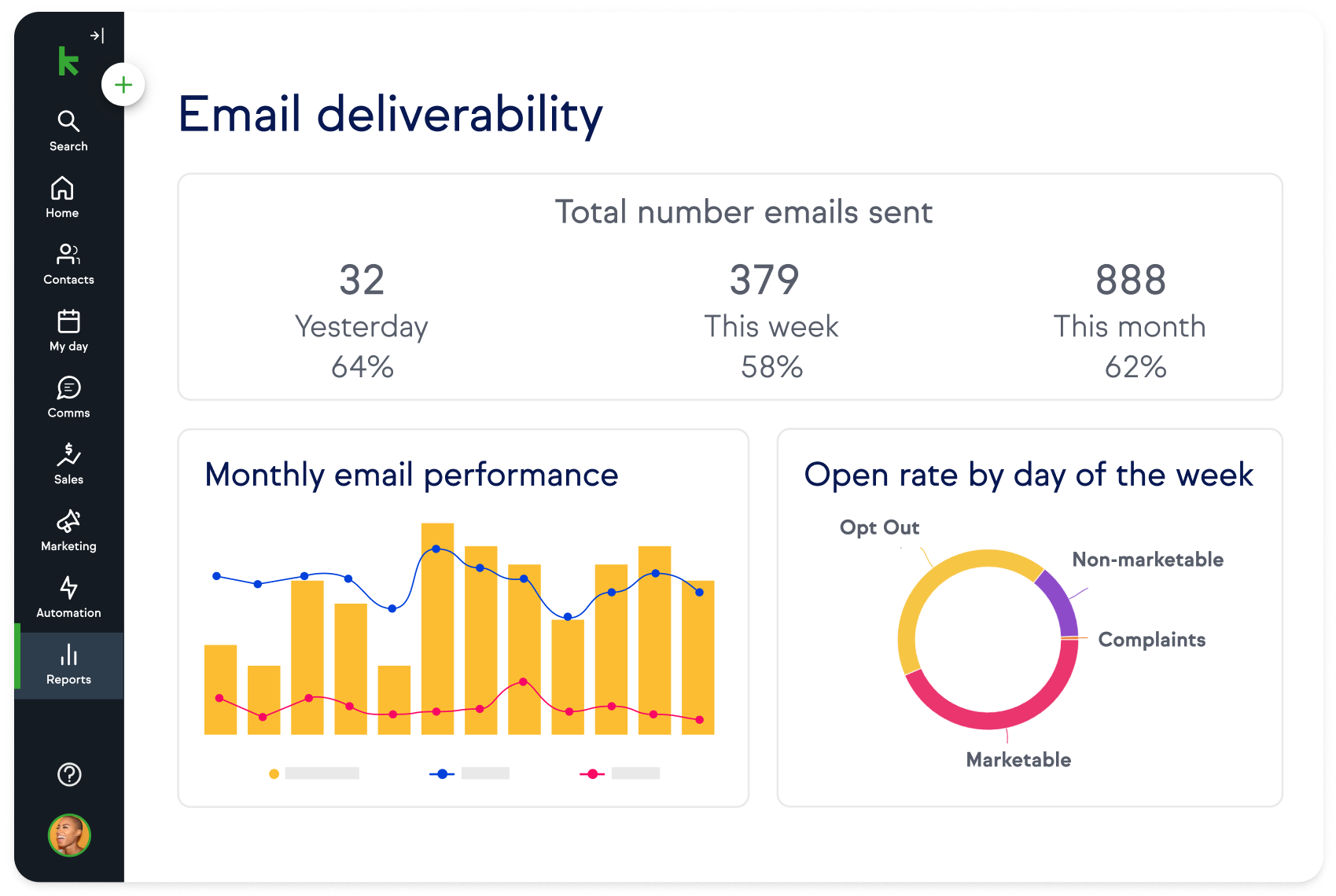
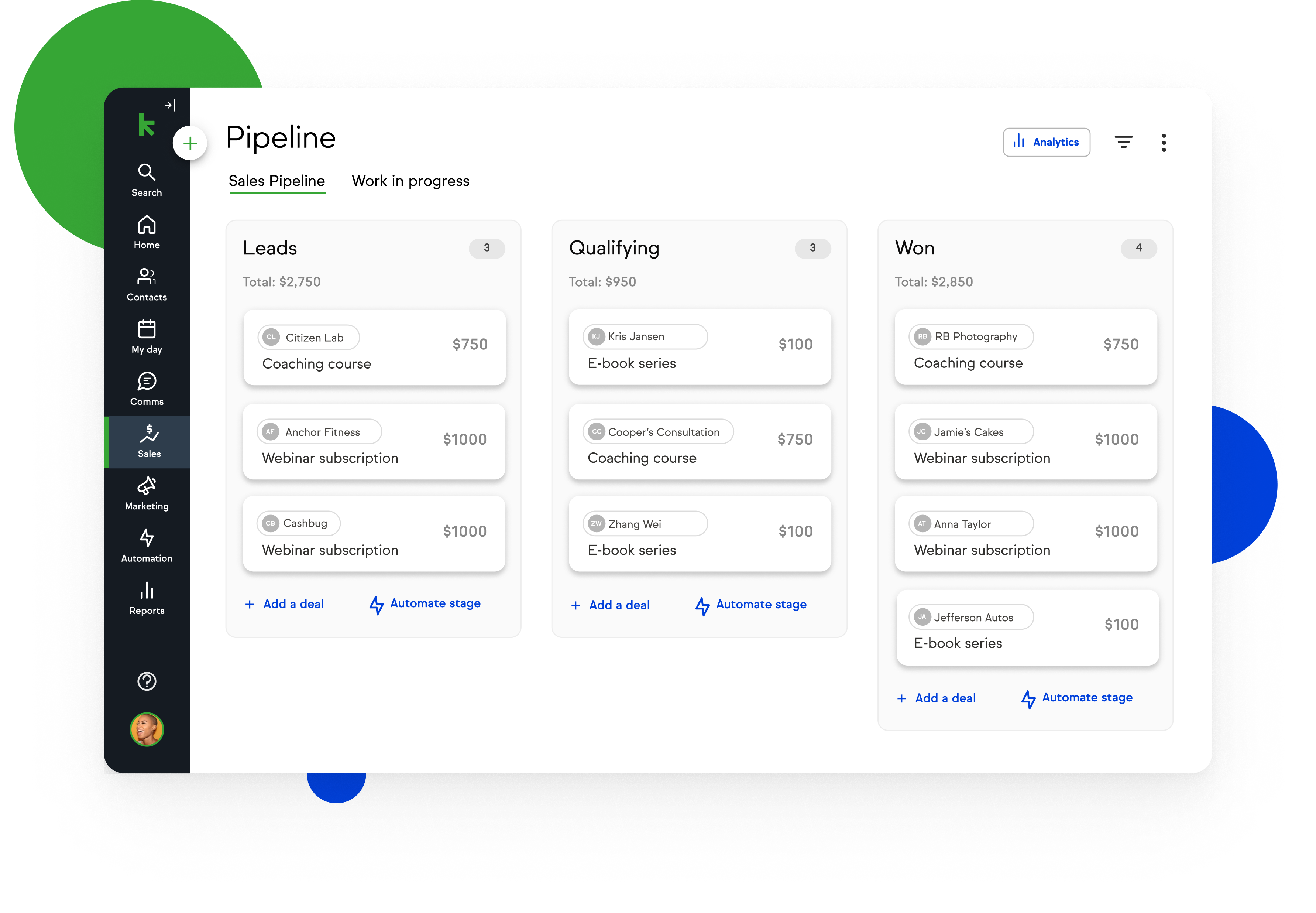
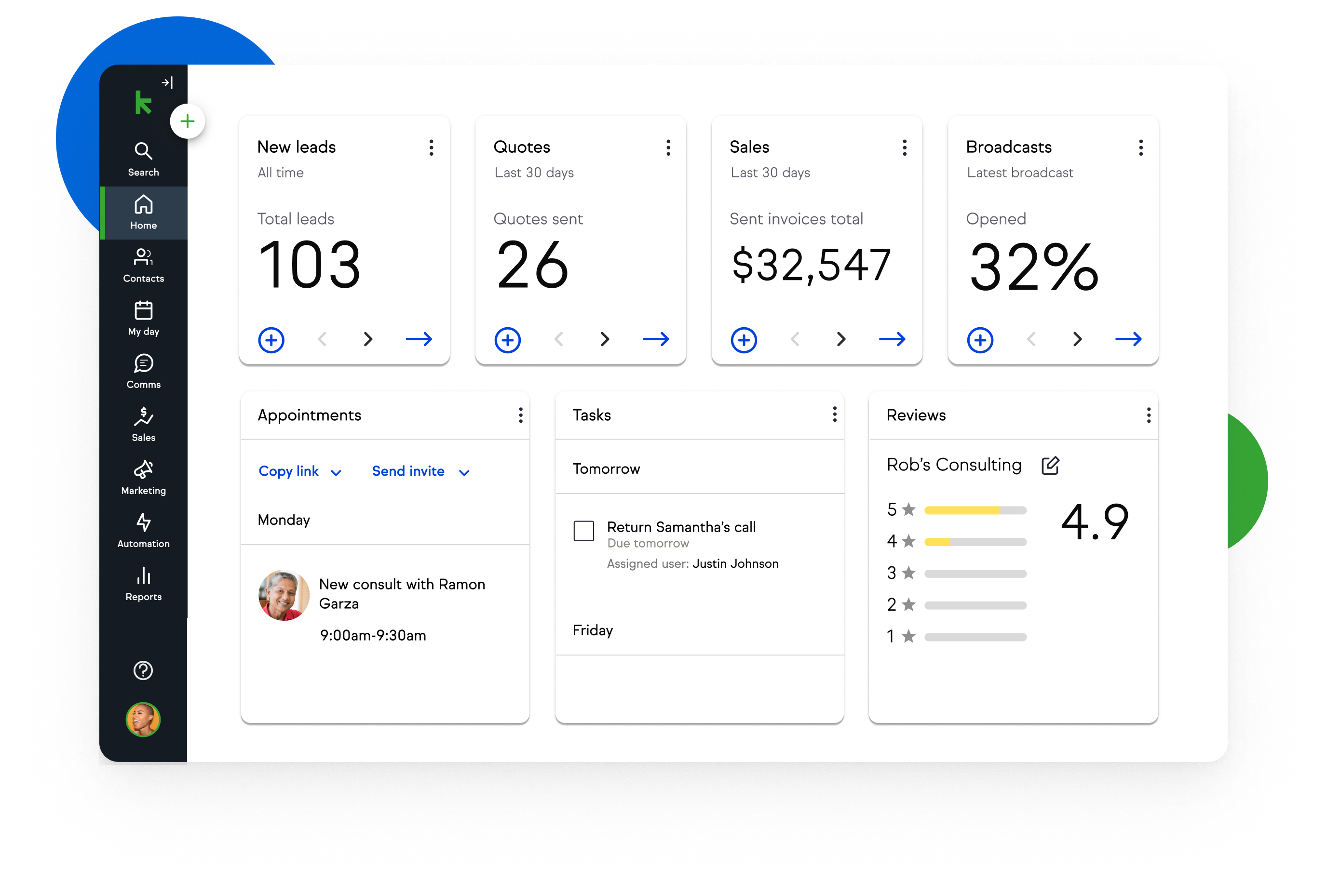

I tried at least four different companies before choosing and staying with Keap. That was eight years ago. I found it intuitive and straightforward to use. A few months after the switch, my business went over six figures. I know a lot of that had to do with Keap. The BEST, rare and unique thing about Keap is that they care about you as a person. You are assigned a Customer Success Manager who ensures you're getting the most out of Keap and supports you through the ups and downs of business. Over the last two years, so many companies failed to support their business owner and entrepreneur customers. Keap is one of the few that went (and continues to go) above and beyond with fierce loyalty and support.
I can't say there is anything I dislike. There is so much you can do with Keap, that you need a team member who can dedicate the necessary time to get the most out of it.
One challenge I had with other offerings was being able to segment subscribers and create intelligent follow-up sequences. Keap allows me to do that and so much more.
Max Classic has a very flexible system. The campaign builder is mainly a drag-and-drop whiteboard. It can perform simple and easy tasks or highly complex processes. You can track engagement, you can manage access to products and services, you can follow through, you can manage subscriptions and single payments, track all the CRM data, etc., etc., etc. It can start very simple and straightforward, but it is designed to layer and cover nearly anything where automation is needed. I love that I can replicate myself in the repetitive
Getting the logic connected properly and running smoothly can be tricky with some processes. Because KEAP Max Classic can do very robust and complicated tasks, and very personalized, it can get sticky and problematic. Make sure that you invest in training. Take the time to learn the platform. Start simple and layer on top. Have a master plan drawn out and prioritize your build. Once you build a campaign, test it! Make sure it works as desired or you can make a very complicated mess to diagnose and fix.
We use KEAP Max Classic as our main hub for everything in our business. We segment our audience to be able to communicate personally and to our customer's specific needs. We use it as a management and responsibility system for customer service. We use it to manage our courses enrollment. We use it to onboard customers, add value to products, and follow through with them. We use it to collect testimonials. Any ongoing repetitive task/email we use KEAP to help us out. Largely to save us time and creative energy writing these messages out again and again. And trying to track who needs what, when, and why. We use different funnels depending on what our customers need and are interested in. We can write a main sales funnel or follow-through series, but with experience and fine-tuning, and saved time we layer additional campaigns. We are able to have multiple sales campaigns for a single product depending on customer status and interest. We use it to solve a lot of issues and problems for us. I'm always seeking new trainings and looking for new methods to simplify and improve my business life.
I love the ease of creating automated tasks.
Limited email functionality for adding other parties.
Automated sales process.
Keap is easy to setup. We have been using a lot of CRM, but the value / price ratio, was always an issue. Keap is the easiest CRM that we ever use and the automation process for marketing just works. We actually receive an offer without even asking to commit and by far this is the best deal at a great price on the web. You should definetly give it a try,
It should have a Drift like ChatBot for webpages to be just perfect.
Having Marketing with CRM in one solution without integrations is just a good deal. Less is More. Specially if the solution offer all this features.
I found automation flows confusing at first. When tags get applied, when they're used as triggers, how to make sure people aren't being triggered into too many campaigns simultaneously, etc. But it really is powerful to be able to put so much automation in.
Sometimes it's challenging to find a support person who understands what it is that I'm looking for. However, in the past year or so, I feel like this has gotten a lot better, and I now have a dedicated rep I can speak with as well. The affiliate program leaves something to be desired as it uses confusing language, so there's a steeper learning curve than I think needs to be, but there are tutorials as well for learning how to use their referral/affiliate section... It works. Just takes some time to learn.
It lets us pre-design funnels and walk people through an indoctrination sequence where they go from cold lead to biggest fan. (or they sort themselves into buckets along the way, without a lot of direct interaction from us.
Simple Automations, Text Broadcasting, and Internal vs External Forms
Landing pages still need work-more template options.
Scheduling, Led Capture, Nice overview of funnels and sales pipeline
The ease of use, intuitive nature of the site, exceptional customer service
Some small bugs and quirks pop up here and there, particularly when setting up public forms, but the customer service team always works quickly to resolve issues
We are automating all of our sales and customer service processes. We've saved hours each week for our sales manager since we began using Keap.
Very easy to look up file names. Data entry is seamless. Lots of options for storing data.
I know I'm not using the system to its maximum capabilities. But I don't have any complaints about the system capabilities in the range of the services that I utilize.
Just a great place to keep the data about the clients that I connect with. I appreciate the ability to monitor all of my interactions, whether it's email, calls, SMS or form submissions.
Margaret went above and beyond to assist me. I was calling to cancel my Keap account and she offered me more resources to help me be more successful. Thank you Margaret, you have helped me to reaccess closing my business to being optimistic again.
Keap is very powerful. However if I cannot improve my content and get results, then I will need to reaccess.
Keap makes the automation so easy. The checks to make sure the campaign is delivering correctly is so beneficial.
Been with this very successful and fancy email blast software platform since 2015 when it was Infusionsoft, noticing that in comparison to others, I was able to more specifically tag my event guest attendees, plus connect "middle-men registration programs" like Zapier more easily, and just love the landing page templates offered! Simple plus with real, live coaches and people to propel your success as a business owner or individual looking to stay connected and thrive. Thanks for all you do, KEAP! BIG loves you!
I feel it's too Quick for account deactivations and inability to access to be due to 15 days of passed payment, but a business has to run somehow, so I get it.
I believe I outlined both and the benefits plus issues to solve in previous qeustions above.
The support team is amazing; you couldn't ask for better.
There is a lot to keep up on. There are so many new features being added, and they have to be well managed to avoid problems.
Keap is a workhorse. I appreciate being able to accomplish all I need to with good funnels, and tracking.
I really like the fact that is easy to use but pretty robust. We can do a lot of things in one software, also love the fact that you put up workshop to teach people how use it and that's super helpful.
I don't like how there's not a search button for setting in the software. The search is only for customer, and many times I forget where I found a certain setting and takes forever to find again.
the campaign builder has helped with many internal problems with communications and keeping track.
Helps me team Keap our leads and related program information all in one place in a functional and interactive manner.
It has a lot of functions that take time to understand. My team was very hesitant to adopt it and took some time and much effort to understand its full potential.
Organization and time management.
How easy it is to look up a client using their Name, email or phone number
The system assigns each client an ID Number, but we can not use that ID Number for any other purpose ie, searching for the client's account.
Notes entered in order and time-stamped with editor's name attached to it to save time.
Customization, integrateable into other systems, easy to use, easy to start a project and get it going without needing to complete it. When I initially bought this product, I did so instead of hiring an assistant to keep track of incoming and outgoing emails as well as following up with prospects. Keap (formerly Insufionsoft) definitely gets the job done and doesn't ask to take lunch breaks!
Doesn't offer some features that to me are basic- like being able to copy a form or duplicate a campaign element into a new campaign. Also, there is a limit on the # of custom fields you can create which is a bit ridiculous. I offered to pay more $ to add more customer fields, but apparently this is not possible either. The email templates are ok, I wish there were more formatting options. There used to be an image editor built in, but they got rid of it for some reason.
Recurring credit card payments can be glitchy at times. Benefits are integrating other 3rd party apps like mailing out post cards or creating a customer portal
Keap's customer service has been outstanding. Additionally, even though we are probably using 50-60% of its capabilities, Keap saves us $10,000s/year in administrative and marketing costs while removing much of the human error from repeat processes that can be automated.
While they have made upgrades in the UX, the design is clunky (for example, emails and contact records) and the speed of the site is slower than we desire. It has also been difficult for our data analytics vendor to extract analytics data.
8 years ago I started with the end in mind. When I started my business, I intentionally went with Keap because I knew that if I handled all of the administrative functions standard in our business (M&A, so for example, getting NDAs signed), I would burn out and never be able to grow. Keap has allowed us to scale from $350,000 in sales to $3,650,000 last year and likely closer to $4.5MM this year. In short, we started by automating administrative functions like reminders to sign NDAs and reminders to our team to follow up with buyers. We then extended it to our marketing campaigns by building drip marketing sequences to stay in front of prospects. We have thoroughly enjoyed being able to integrate Zapier / Slydial to leave automatic voicemails for buyers and prospects. We are continuously learning new ways to utilize Keap and overall we are very pleased.
As we have geared up, we find additional ways that Keap can help us. Recently we instituted the link between our email program and link. You put a new customer in, and next thing you know, all old emails are moved into Keap.
Trying to learn how things work. Sometimes the info is hard to find.
We cannot put information under the Company, only the contacts. We have many clients that have multiple employees with different responsibilities. VP Of Sales, President, Multiple Sales People, and they all have info that should be processed from the Company level. DBA names are not handled properly. It cannot show an individual in more than one record. If he owns two companies, there is no way to show this.
It has a built-in appointment scheduler. **I select open days and time blocks and clients book meeting slots that work for both of us. No more back and forth emails! I can send appointment scheduling links via emails from my desktop, laptop, phone, or put a scheduling link on my website. My contacts are organized on an intuitive dashboard. **I can see (for each contact): status (prospect, client, or other), appointments, invoices, emails, tasks, and notes. If you have more than one person on your business team, everyone can see a complete picture of each contact. I can also carry out any of these tasks from this dashboard which I love. Contacts can be uploaded individually, in mass, or by scanning business cards (via mobile app). Keap provides you with a free second phone number to use as a business line (so I don't have to share my personal cell number with clients)! **And you can send unlimited texts to clients and track all communications and tasks on Keap's mobile app. **I love that you can also create frequently used email templates to easily send as SMS or email messages and you can send appointment links for lightning fast response to prospective or current clients after calls. The mobile app lets me run my business from my phone. My revenues are increasing using Keap because I am converting more prospects to clients! **Keap keeps me organized so no one slips through the cracks. This has resulted in converting more prospects to clients. Keap makes me look more professional. **I have received many compliments from clients when I switched to Keap. They love the ease of scheduling appointments, paying invoices, and getting quick responses for automated processes. You can build campaigns to automate follow up emails. **For example, I have developed a campaign that automatically sends a response email to a prospective client when they fill out my webform (which takes them to my appointment scheduling link). The system also adds a task to my list so I remember to review their webform in advance of our call. This function is huge in streamlining repetitive administrative emails and has automated my initial client pipeline saving me time. I can run reports to evaluate my business. **It is powerful to be able to use that data to increase my prospect to client conversion rate and my overall sales. The price was right! **As a small business, I love that I can pay my fees on a monthly (instead of annual) basis. There is a one-time coaching/ system set up fee to help you set up your system--but they were willing to work with me on this too. Keap's willingness to work with small business owners was a big selling point for me. Other software systems were not willing to budge. Customer service is responsive and top notch. **I have multiple ways to get help if I need it: calling tech support, chatting online, or calling my Customer Service Manager. I also had an expert coach assist me with some of the more technical aspects of the set up.
There are a few technical issues I've had with Keap: 1) For example, when people pay via credit card, the system masks the name of the payer so it's not as easy to tell who has paid me and I have to do a little more sleuth work to confirm. 2) It takes some getting used to setting up a campaign to automate my emails and processes, but I am a newbie at this, and I bet this is true for all CRMs. I just learned that Keap is launching a new easy automation builder which should help a ton. 3) The pricing may be a bit high for some small businesses at $149/ month but it has been worth it since I am converting more clients with this CRM--so for me, the system ends up easily paying for itself.
1) Saving time by automating my sales pipeline (ex: I can set up automatic emails to follow up with potential clients that haven't responded to a sent quote). 2) More organized system of sending out marketing emails. 3) Easy to see all client data in one place (invoices, emails, payments, etc.) 4) I am converting more clients.
I am a longtime user of Keap (started when they were Infusionsoft): 1. The incredible amount of flexibility that Keap allows so I can customize for the different parts of my business: - Individual Coaching - Group Coaching - Digital Products 2. Customer Experience and support: - Customer Experience - Tech Support - Live demonstrations and sessions for small business! I was wowed with how supportive and helpful the Keap Team has been! They are invested in your business success!
At first, I was overwhelmed by the choices I had in the system, but I built what I needed part by part and Keap's customer service and tech support is incredibly supportive and has been instrumental in my success! The Keap Team is incredible to work with! They truly want to see you succeed! Their weekly web training meetings are incredible and allow you to ask live questions and get on the spot help! It's amazing the level of support they provide!
I have a complex business offering multiple products, some sold through channel partners! Keep has allowed me to customize my sales funnels, product delivery, customer support and channel partner interaction, all with one product! I wouldn't be as successful without Keap and their team! I can do all of this as a solopreneur and I am astonished by how much I can accomplish with Keap! As I scale my business I am extremely confident that Keap will allow me to realize my dreams!
What I like the most is the ability to have everything or as many things as possible in one platform. And in a close second place, I like the automation capabilities.
I think Keap has to improve the spread of the platform both on desktop and surely on the phone. There also some minor bugs and processes that could be better, less limiting, but I do push the platform a lot. I do see also how the platform continues to improve with time.
All in one place. Automate action and reminders depending on the stage of the pipeline. Answer calls and track all comms with clients in one place (text, email, and calls).












