

Unclaimed: Are are working at HelpCrunch ?
HelpCrunch Reviews & Product Details
HelpCrunch is a top-rated customer communication platform built especially for support teams and marketing teams. Among its top features include a live chat and chatbot that uses this highly customizable live chat widget as a visitor engagement and lead acquisition tool. It also features great automated email marketing features as well as a help desk.

| Capabilities |
|
|---|---|
| Segment |
|
| Deployment | Cloud / SaaS / Web-Based, Mobile Android, Mobile iPad, Mobile iPhone |
| Support | 24/7 (Live rep), Chat, Email/Help Desk, FAQs/Forum, Knowledge Base, Phone Support |
| Training | Documentation |
| Languages | English |

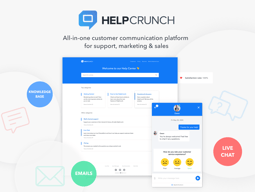
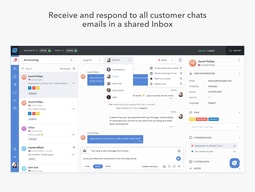
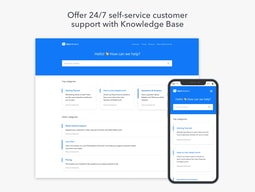
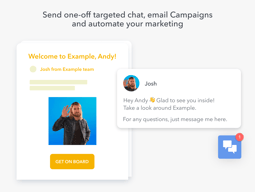
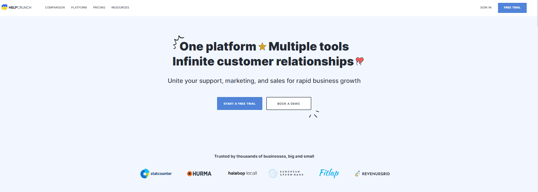
Compare HelpCrunch with other popular tools in the same category.

Navigating my users' characteristics and ease of classing every user based on specific criteria
Sometimes it lags and you have to wait some longer seconds and can span to a minute before a page loads
At the core of our company is effective user management, and HelpCrunch helps us to achieve that. From user data, email marketing, Live chat, autoresponder and even their support, its all a go for me.
I want to share my experience. I am a CTO at FinX. Before the war started, we used a chat room of a well-known brand that was created and administered on the aggressor's hosts (in russia). Our company is principled and we were looking for alternatives. Friends advised us to use Helpcrunch from their own experience. I like Helpcrunch's functionality (it has basically everything you need to organize chats with customers), and we integrated Helpcrunch with AI and all internal systems. From marketing and contact center feedback - very flexible widget settings, full analytics, and a user-friendly interface for operators. Support always responds to my requests.
I like everything about it. I have no negative experience with
HelpCrunch solves the problem of communication with the client and helps to resolve various issues from customers.
Easy to use and efficient. It has all the necessary tools for user support of a site.
From time to time it happens that the site bugs or mixes data: For example, we correspond with one user, and the name of another user pops up.
Helpcrunch makes it easy to communicate with users and has a nice look.
1. There is an application for iOS. 2. In one place, you can process requests from the site, Telegram, Viber, Direct and Messenger. 3. Works stably. 4. You can use auto messages that are triggered by a script. 5. Good analytics and statistics. 6. It is possible to use email during non-working hours so as not to lose messages.
At the beginning of use, the application did not work stably. Lacks original sound for new message notifications. The app cannot edit the message after it has been sent.
Communication with customers, answering their questions, advising on products and store operation. We do not lose messages during off-hours. We clearly see the statistics and the quality of the work of operators.
It`s a good for chat with customes (we don`t use email).
It will be great for add some interactive blocks for charbots (for take exterlan data using webhooks - like actual user balance and services).
Its solve my problem to get all chats in one place, to control support stuff no to loose contacs.
When choosing a chat software that would fit our use case, we throughly tested about 10 different providers. Helpcrunch had the best widget customization options with the most reasonable pricing. Their own support is very reactive, helpful and understanding.
Maybe even a bit too many features which we do not use and are bloating the internal UI.
Having a highly customizable live chat widget which we use to flash-support our SaaS users.
Helpcrunch does everything I need it to do. It is easy enough to use even for people that don't know much about tech.
I would enjoy if the formatting of popups was better. Using custom css is an option, however, it would be more user-friendly for everyone if it was improved.
I can easily see when a customer has a question or issue on our website.
HelpCrunch is a magnitude cheaper than its peers but has everything a small business needs. The premium options cover even more.
I see no downsides. I think it's perfectly fine.
Making it easier for the users to contact us.
- Reasonable pricing - Supportive and friendly team - Great feature set - Easy to use - Enjoyable UI
I haven't noticed any downsides. There have been a few technical issues, but everything has always been resolved as quickly as possible.
HelpCrunch is a crucial part of our everyday business operation. It helps our users to communicate with us on a daily basis. Most customers have adopted this feature so well that they couldn't imagine life without it. The chat feature reduces our time to respond to customers, keeps chats more intimate and helps to build even better relationships with them.
Швидке та просте налаштування автоповідомлень. Зручний сучасний сервіс, який підвищив кількість звернень на сайт.
Було б класно трохи підналаштувати умови по тарифним планам. Ми використовуємо HelpCrunch тільки як онлайн чат.
Збільшили кількість звернень з олнайн чату, отримуємо зворотній зв'язок від клієнтів стосовно роботи менеджерів.









