

Unclaimed: Are are working at Insightly CRM ?
Insightly CRM Reviews & Product Details
Popular among small to medium sized enterprises, Insightly is a SassS-based CRM platform with 1.5 million users globally. Users rely on the solution to manage customer data in a central platform, manage and nurture customer relationships, boost sales, and deliver projects in a timely manner. The platform works seamlessly well with Gmail and Outlook plugins and supports multiple integrations with numerous systems.


| Capabilities |
|
|---|---|
| Segment |
|
| Deployment | Cloud / SaaS / Web-Based, Mobile Android, Mobile iPad, Mobile iPhone |
| Support | 24/7 (Live rep), Chat, Email/Help Desk, FAQs/Forum, Knowledge Base, Phone Support |
| Training | Documentation |
| Languages | English |
Insightly CRM Pros and Cons
- Compatible with Android and iOS devices
- Visual dashboards for tracking important metrics
- Data integrity, security, and regulatory compliance
- Highly flexible appointments, calendaring, and events
- Automated tracking and updates
- No live chat support
- Only available in one language

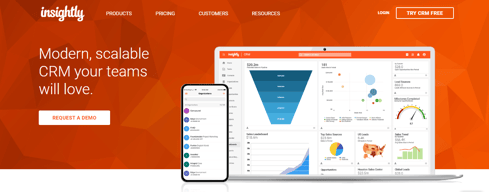
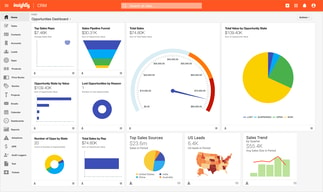
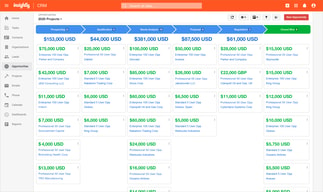
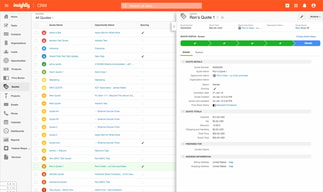
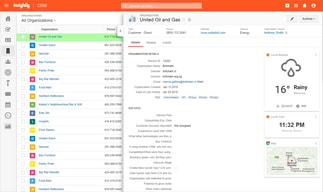
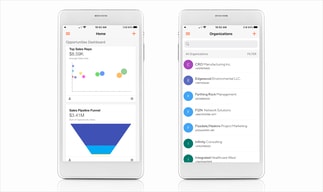
Compare Insightly CRM with other popular tools in the same category.

I needed something affordable and expandable that did not require an IT department to figure out. Insightly fit that perfectly.
Lack of full integration into Gmail. I wish I could reply seamlessly from gmail and it would update on Insightly.
No problems, benefits are the reason I signed up for a CRM: a planned program to follow up with new and existing clients.
Insightly is a great way for our company to organize multiple projects all in one place for easy access. Insightly helps all groups of our company communicate in one place.
I think some of the filters to view opportunities/ projects could be improved. Sometimes it isn't easy to filter to your own projects with multiple users.
I honestly have no complaints with the overall interface and usability of the software. It is very intuitive and easy for all of us to use a company.
Easy to use, lots of tools to utilize, and ability to share all contacts among companies. We use the customer contacts and the opportunities tools mostly. Definitely more manageable and better than any others on the market.
Some employees have difficulty using the tools and inputting the contact information. Training was needed, but they were able to get the hang of it easily. Having the ability to remove unused tools would be the only suggestion I have.
Company contacts and opportunities are all in one place. Everyone can find it easily and add any new contacts.
I was able to set everything up to automate repetitive tasks & have all my information in one place.
Still some fields / elements I would like to be able to customise - like set default sorting of tasks within a project
Massive time savings
Everything, but the task lists and projects are awesome. It makes it very easy to follow along with your day and what you have going on. It's also nice to run lists and automatically send emails to those lists of clients. This saves so much time
The fact that on your task list you must keep clicking the drop down arrow if you have more than 50 tasks. Then you have to do that again after you mark one off. It's very time consuming.
Tasks are kept on a timely matter with Insightly. If we didn't have this we would drop the ball on so many projects. Same with the projects it's nice to have everything in one place
easy to use, easy to add not and share it with co-worker
I need to log in every time I need to use it; security is a high level
keep on updating the leads
Creating a task list and activity set that can quickly apply is beneficial to our workflow. As a business that does not grow from physical commerce but provides a service, having a sales CRM that we can still use in the real estate industry has been extremely helpful when managing loans.
The email capabilities are not what we expected. We are unable to edit the content to include photos and are unable to send emails out to more than 50 contacts at a time.
We have solved the problem of mismanaging our day-to-day tasks by remaining organized. With the editable activity sets we apply to each opportunity or project, we have built a more productive work day.
Our company loves this app. Its very helpful onboarding clients with Pipelines and Activity Sets. Activity Sets are pre-programmed tasks that will deploy based on a date, category and who it's assigned to.
The iPhone / Android app is nice to have, but is not exactly great to use. Not nearly as good as the computer application. It works fine but not nearly as great as the PC app.
Auto tasks based on the type of installation / onboarding are important for our team. Each client and project type require certain items to be set up. Based on the product they signed up for, requires different tasks types for different departments, teams or specific staff members.
Insightly is a friendly platform that allows you to organize your tasks, follow up your sales, and analyze through statistics your numbers to achieve your goals.
In terms of emails templates, there´s not allowed to attach pictures in the body of the emails, making it less visually attractive.
The benefits that I have realized are measuring and controlling our business opportunities, such as improving the traceability of prospects. The business performance of our company has increased.
How easy it is to use, and the ability to export my data.
Nothing. I'm not sure. Maybe it could use more drag and drop features?
I can see my sales progress. I like that I can see how much progress I have made toward my goal.





